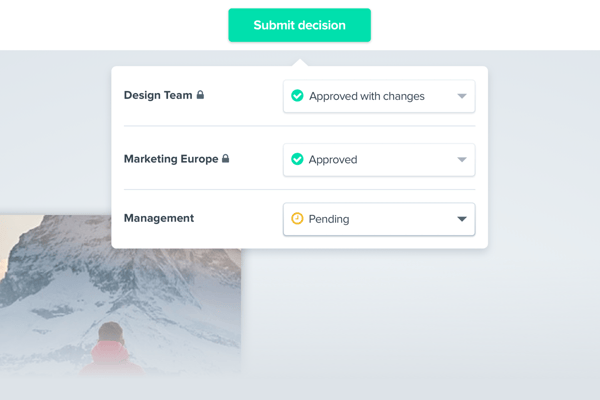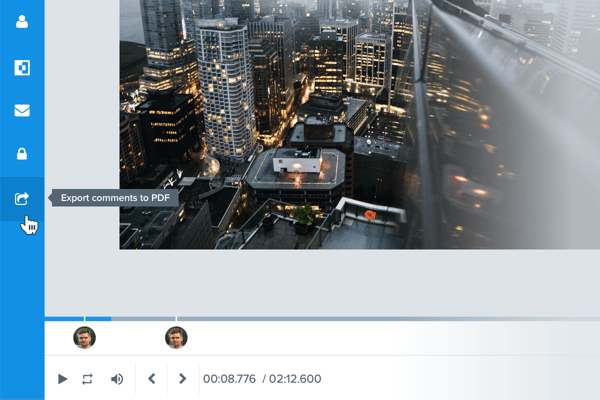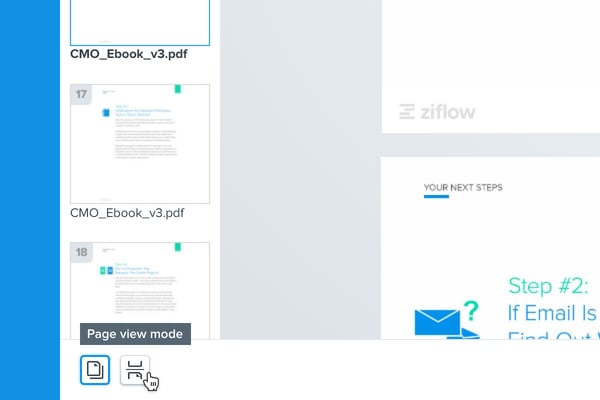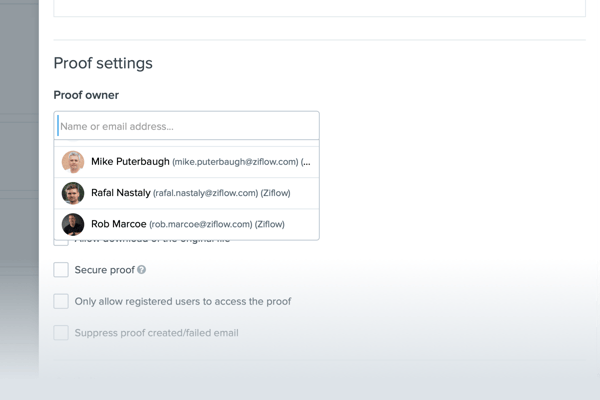As with our last few releases, we continue to solve the complex online proofing challenges that our customers have to deal with. This release includes unique enhancements throughout the product that gives busy marketers and agency teams more options to tailor Ziflow to their review and approval process.
Here are the highlights of this month’s release:
Allowing reviewers across multiple stages
Unique to Ziflow, proof owners can now add reviewers in multiple stages of the same proof, including themselves. This is useful for team managers or members who wish to contribute or make decisions in multiple stages, or need to participate in both private and public stages (see our June release announcement for more info on private comments and stages). This is also a powerful capability for review teams that include external contributors, or designers who contribute both to the creative review, as well as the compliance/sign-off stages of the process.
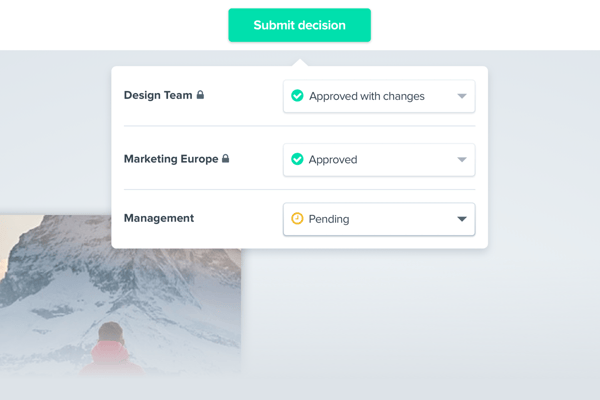
(note: This feature is available on our Enterprise edition)
Proof export of rich media projects and the inclusion of decisions
If your review and approval process includes exporting records of proof for historical or auditing purposes, Ziflow now supports the PDF export of rich media proofing projects (audio, video, live website, and rich media banner/HTML5 assets), which includes full comments, markups, and decisions made.
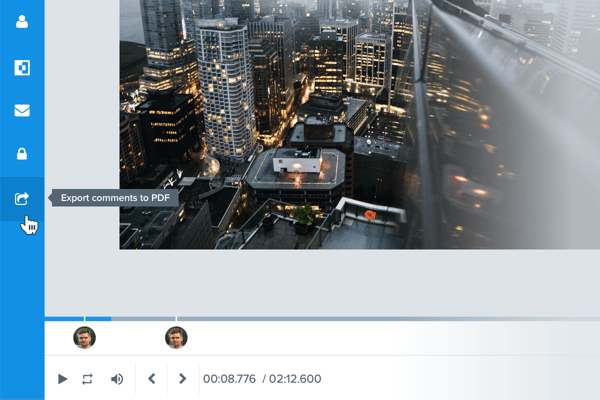
Continuous page layout
Not a fan of pagination? Prefer to view multi-page proofs as a continuous scroll? No problem, this release now includes a continuous page layout option which allows you to scroll through your proofs, as opposed to clicking through to the next page. If you wish to view some proofs via pagination, you can easily switch back in the proof viewer.
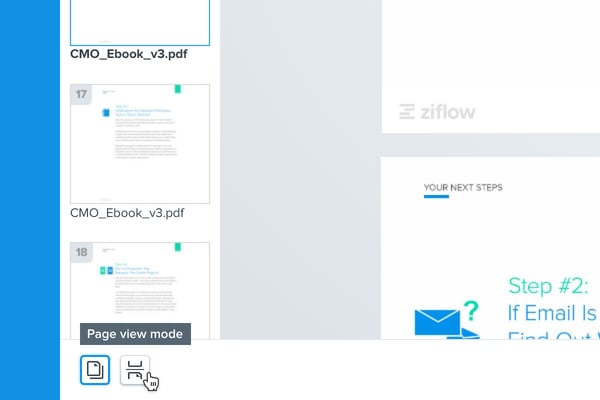
Transfer proof ownership
Proof ownership can now be transferred to another user. This is particularly useful if team roles or priorities change and a new steward of the proof needs to be named. Additionally, when deleting a user from your Ziflow account, you can identify a new proof owner at that time.
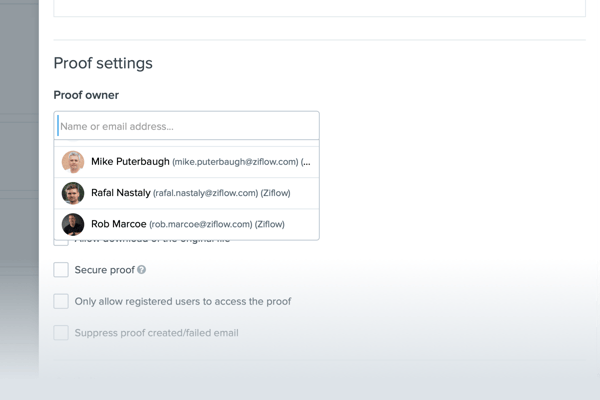
Additionally, we’ve added the following capabilities:
- Unfurling of a public proof URL when that URL is sent or posted to 3rd party systems such as Slack or Basecamp
- A new user experience for “Add Comment”, making it easier for new proof collaborators to get started
- We’ve added pixels as a unit of measurement in our measurement tool
- For partners leveraging our API:
- Reviewers on multiple stages is also supported when creating and managing proofs through the API.
- When creating a proof, Ziflow is able to download the file from a public S3 bucket. In today’s release, you are now able to provide S3 credentials that Ziflow will use to access a secure S3 bucket.
If you haven’t already, you can request a free trial by clicking through below.