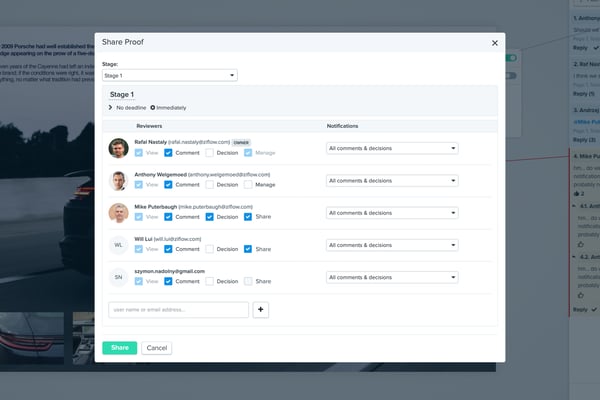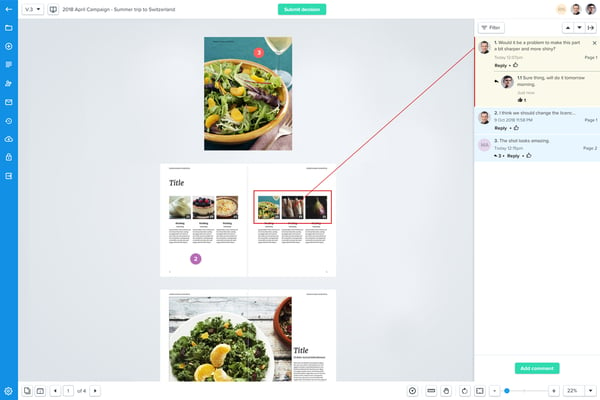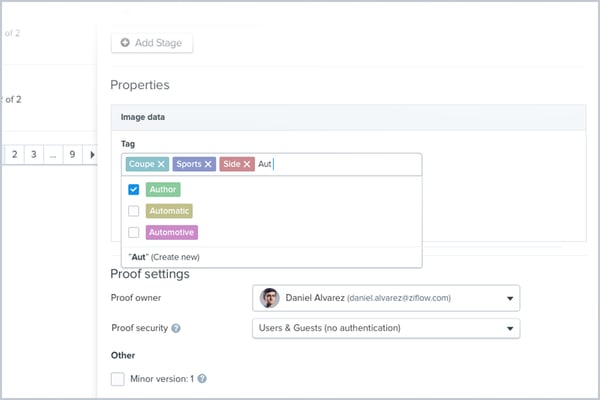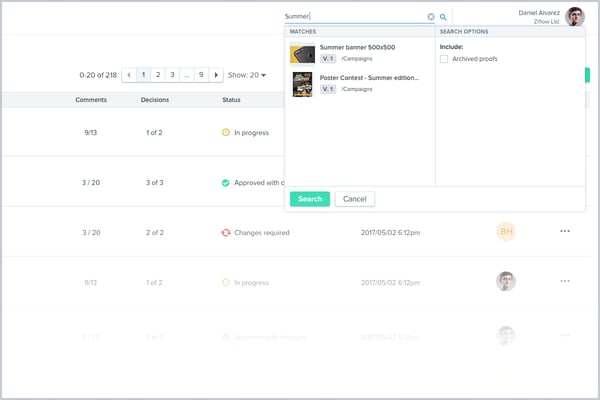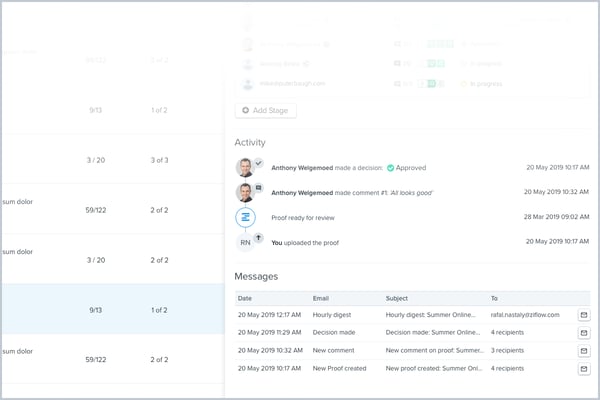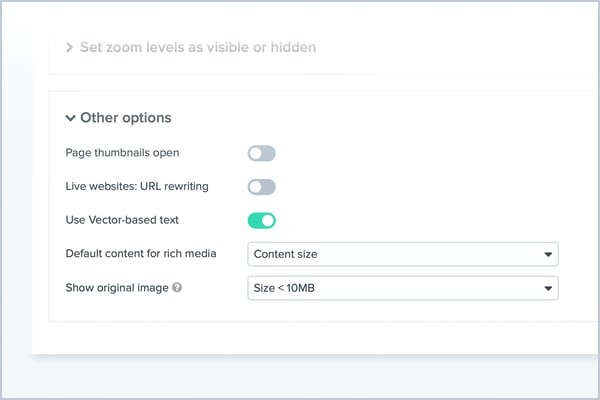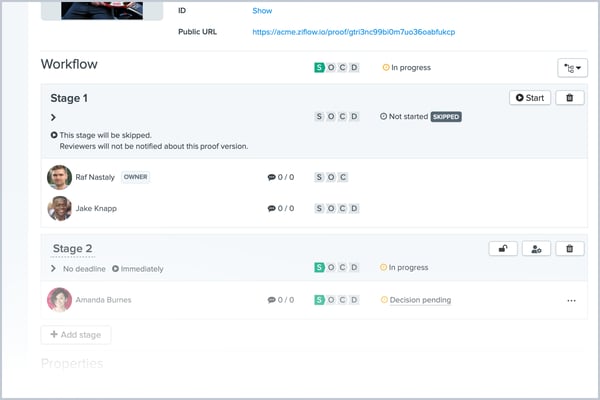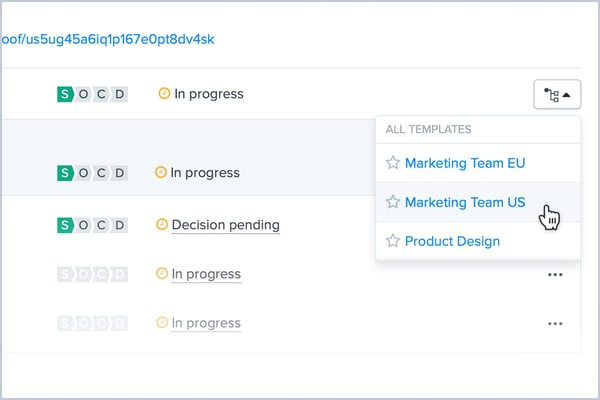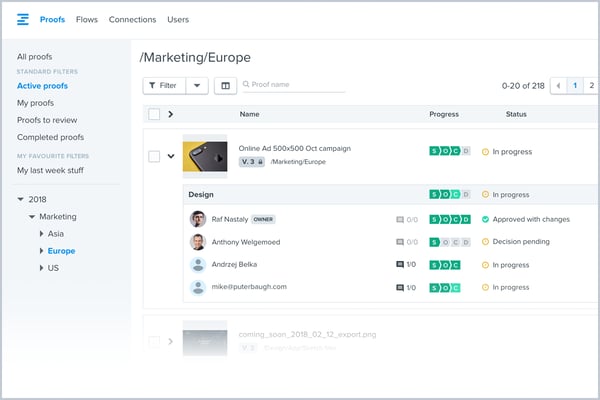Our latest product release is now live. Highlights for this release include: new proof sharing functionality, magazine layout, multi-select and proof tagging, global search, approved stage skipping, adding templates to existing proofs and much more!
Proof Viewer: Sharing Proofs
In this release, we’ve added the ability to share proofs directly from within the Proof Viewer. The obvious benefit is that proof managers are no longer redirected back to the dashboard to complete this action.
The other benefit is that you’re now able to give guest reviewers permission to share proofs if required.
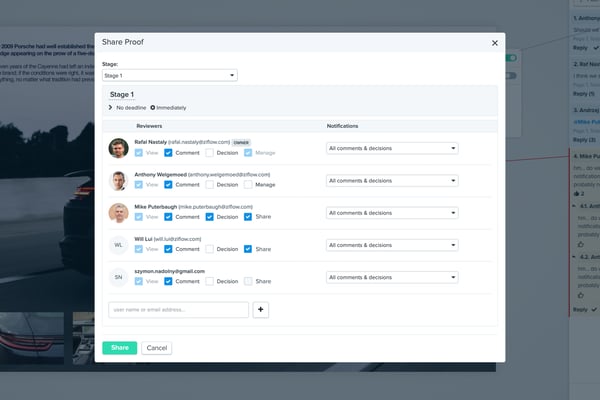
Proof Viewer: Magazine Layout
The Proof Viewer now supports magazine page layout along with single and continuous page layouts. This is useful when reviewing proofs for magazines, brochures, and books.
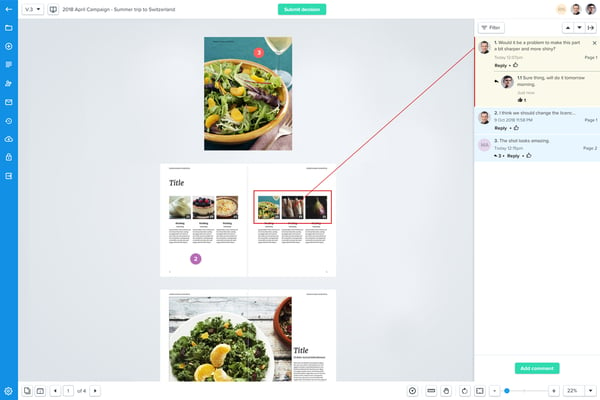
Custom Properties: Multi-Select and Tagging Proofs
We’ve introduced a new multi-select custom property. This custom property can act as a standard multi-select list or with some additional options, give you and your team the ability to dynamically tag proofs.
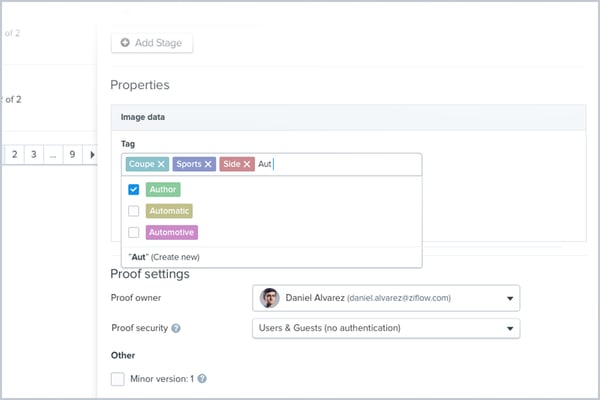
Dashboard: Global Search
With this release we've made available the first phase of our global search feature. You’ll find the new search button in the header top right.
In this release, you’ll be able to provide either one or more phrases and we’ll search through all the fields, reviewers, custom properties etc. of the latest versions of a proof and display those results.
Additionally, you’ll also be able to search on our new multi-select custom property which can also be used to tag proofs.
In our next release, we’ll also search through previous versions of a proof.
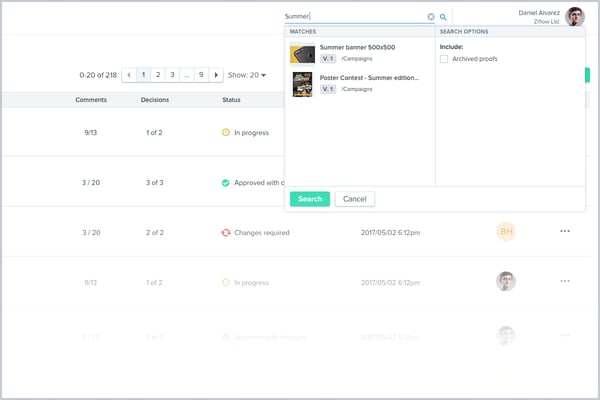
Proofs: Messages (Emails)
In our previous release, we extended the “Activity” section on proofs to show a full audit trail of changes made on a proof (edition dependent). In this release, we’ve included all emails sent in regards to that proof in a new section called “Messages”. This should provide additional confirmation that emails were sent to your reviewers.
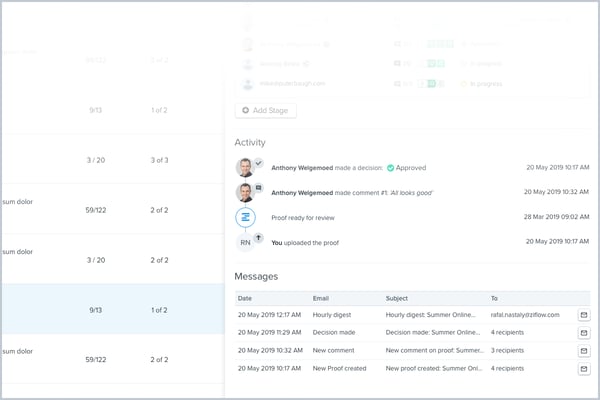
Proof Viewer: Show the Original Image
We’ve received feedback from customers that in some cases they would prefer the Proof Viewer to show the original image instead of Ziflow converting it to a “proof”. Based on this feedback, we’re introducing a new setting that will tell the Proof Viewer to instead display the original image up to the specified maximum file size.
This feature will work for JPG, JPEG, PNG and BMP image files.
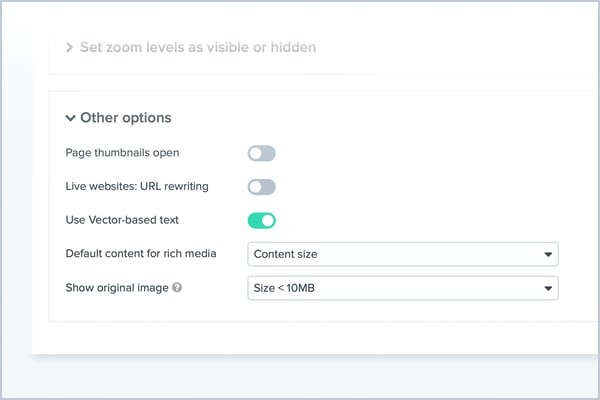
Automated Workflow: Skip "Approved" Stages
There are situations when a team or group that has approved a proof previously do not need to see new versions of it. A new workflow feature we’ve introduced will allow a proof manager to set a stage to be skipped over if it was approved previously.
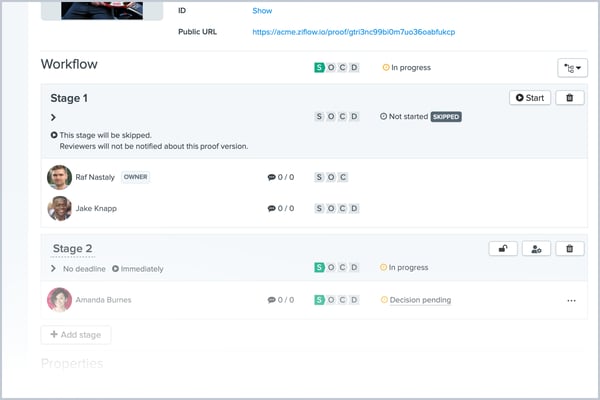
Automated Workflow: Adding Templates to Proofs
With this release, we now allow proof managers to add a workflow template to an existing proof. This is extremely useful if a designer or studio created the proof and a proof manager then needs to apply the correct workflow template afterwards.
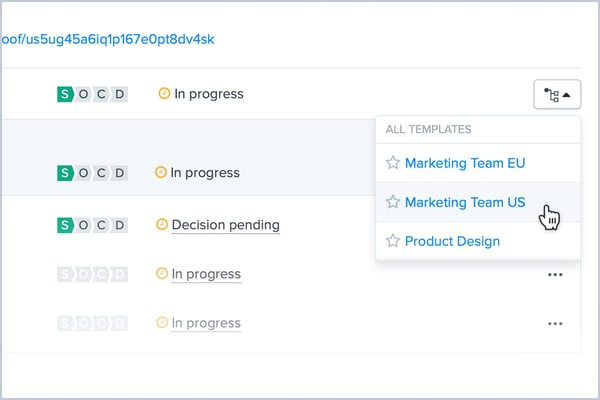
Dashboard: Expand proofs
Not only are we introducing a global proof search feature but we now also allow proof managers to expand proofs in the list view to quickly see progress in more detail.
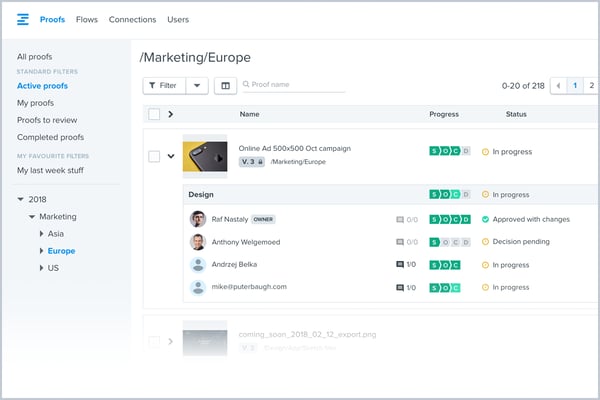
Other worthy mentions:
- A new account setting to specify who an email should come from when starting a stage or sharing a proof
- In the Proof Viewer, when changing the type of or removing a text markup, the comment text will be updated
- The new version + button has moved from the proof viewer sidebar to the Versions dropdown
These new capabilities are live in the product now. Current customers, and those on 14-day trials can start taking advantage of them right away.
If you haven't yet tried Ziflow, there's no better time to check out the industry's best online proofing solution.