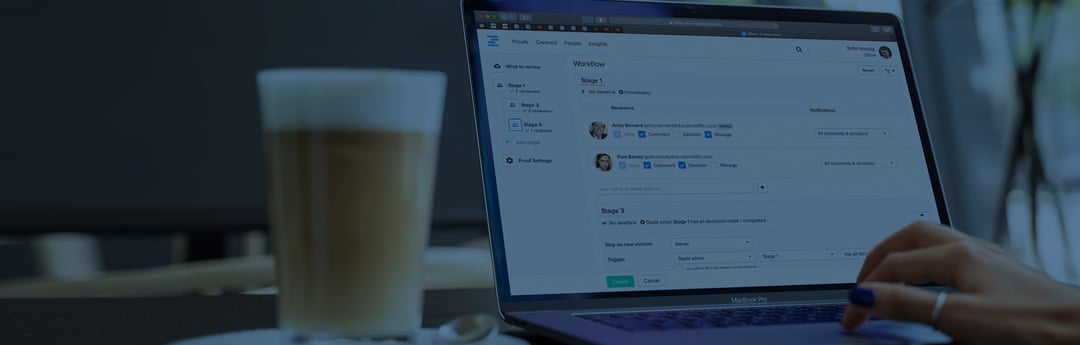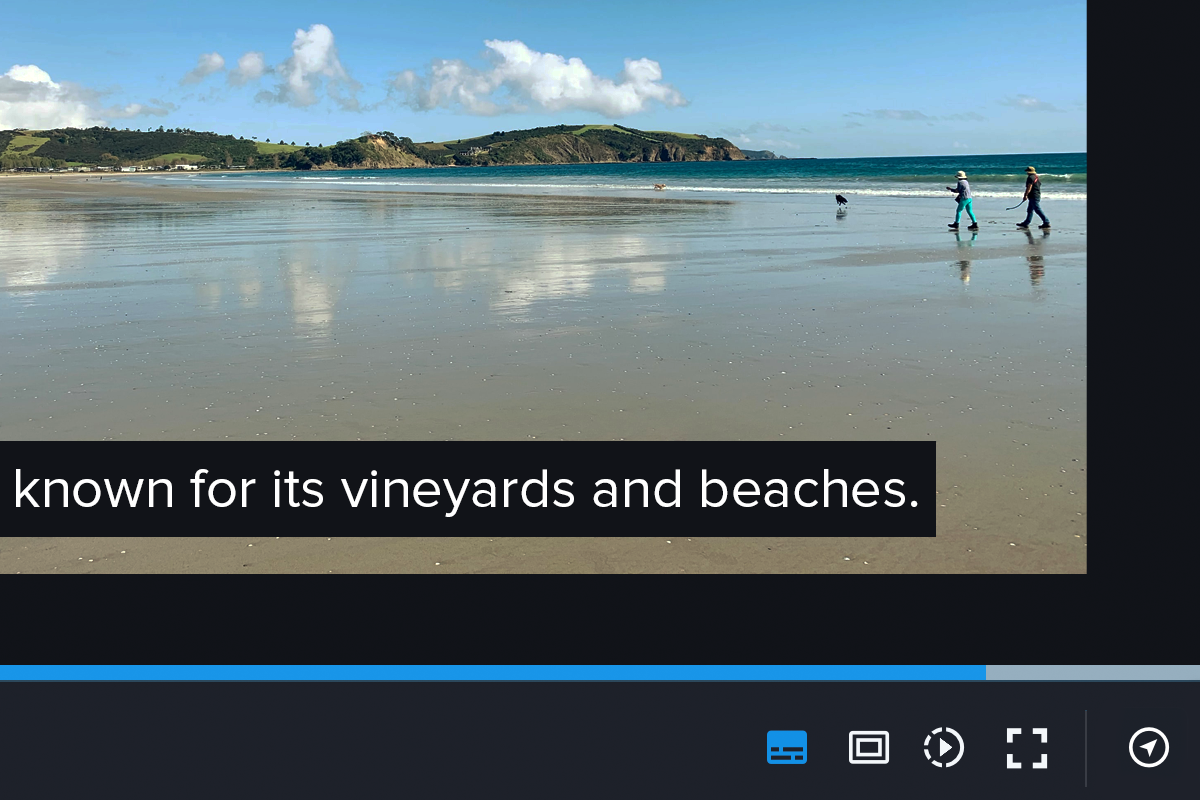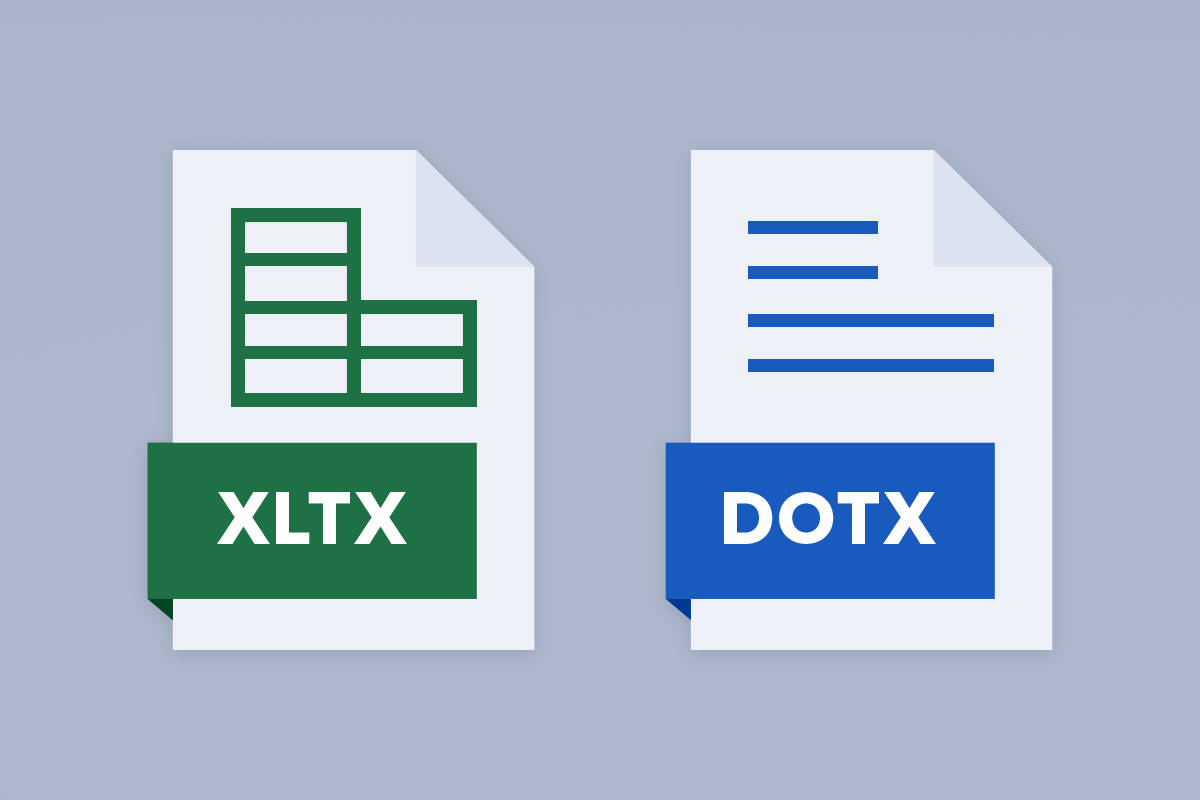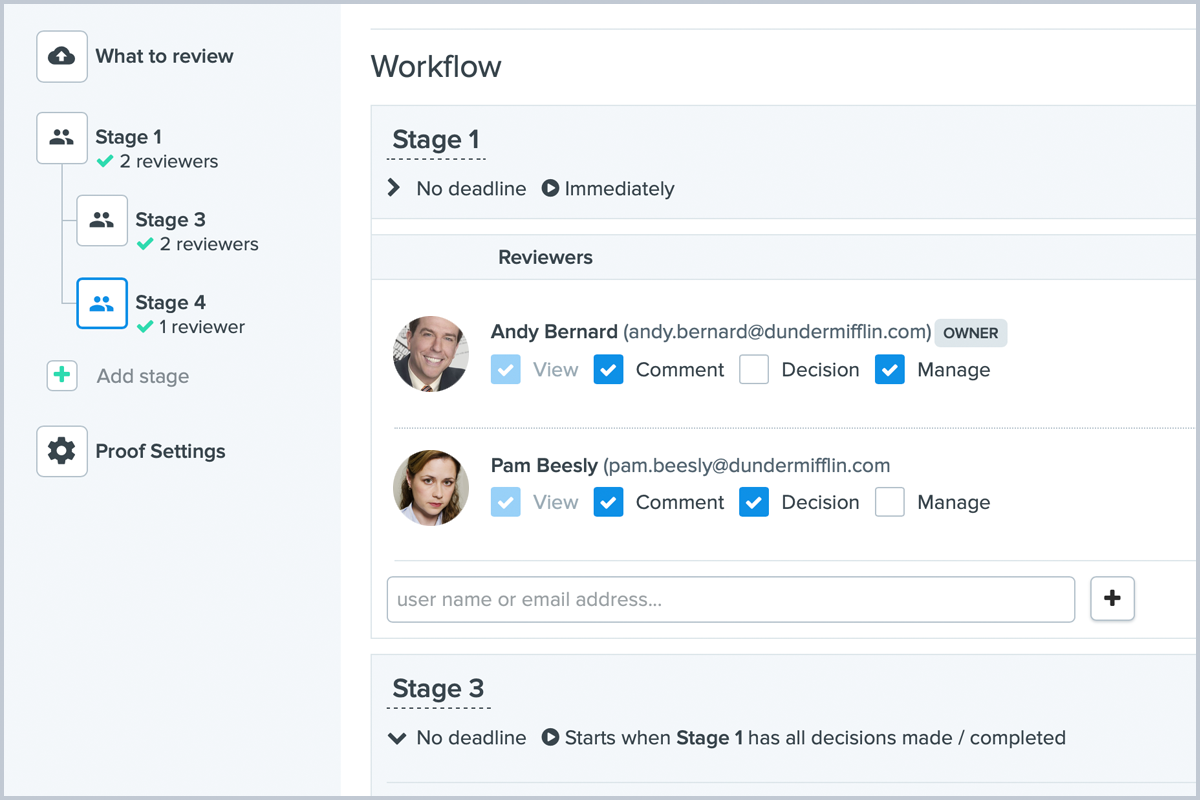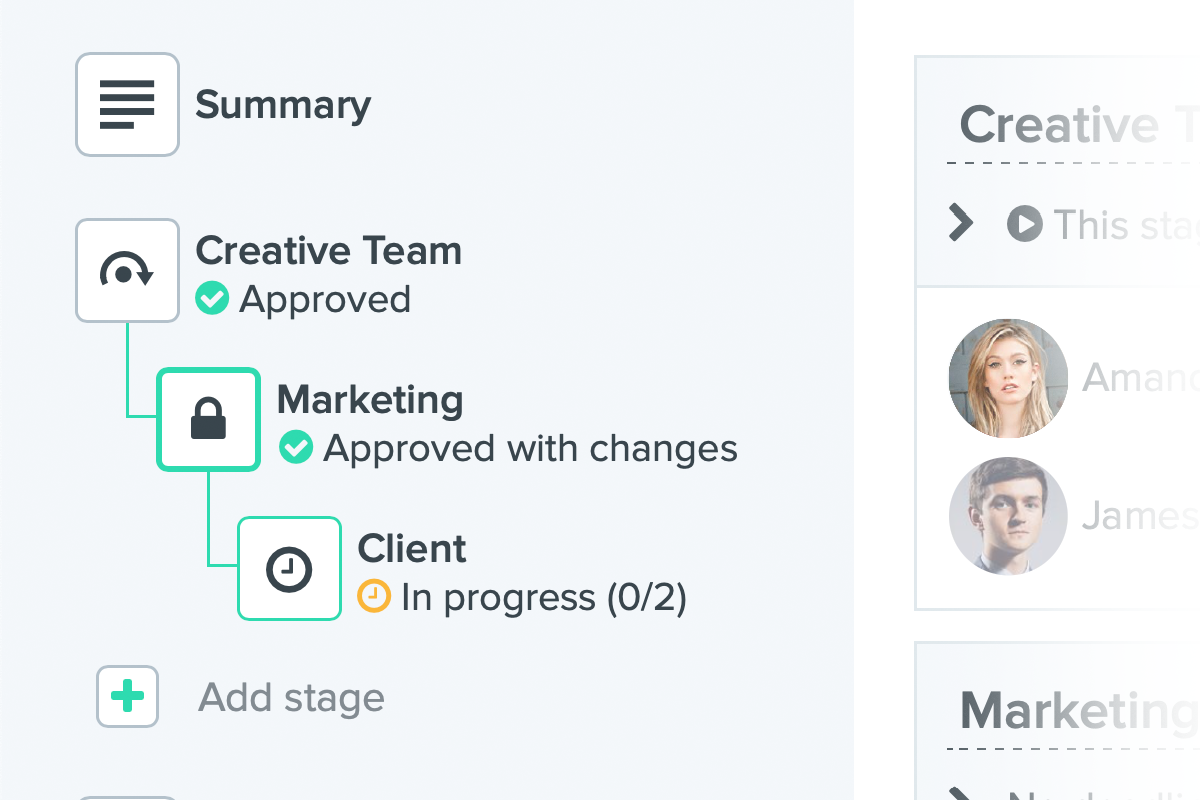New Ziflow capabilities are now available! Over the past month, we’ve rolled out subtitles on video proofs, the ability to create proofs from Microsoft Office templates, and more!
New Feature Highlights
Subtitles on video proofs
Video proofing in Ziflow just took another exciting step forward! We’re happy to announce that we now support subtitles on video proofs, allowing reviewers to proof subtitles alongside video content for complete context.
Reviewers can upload a subtitle file with a video file and Ziflow will automatically match the files to create one video proof with subtitles. Subtitles can be toggled on and off during video playback.
This feature supports one subtitle file per video proof. Supported subtitles files formats include:
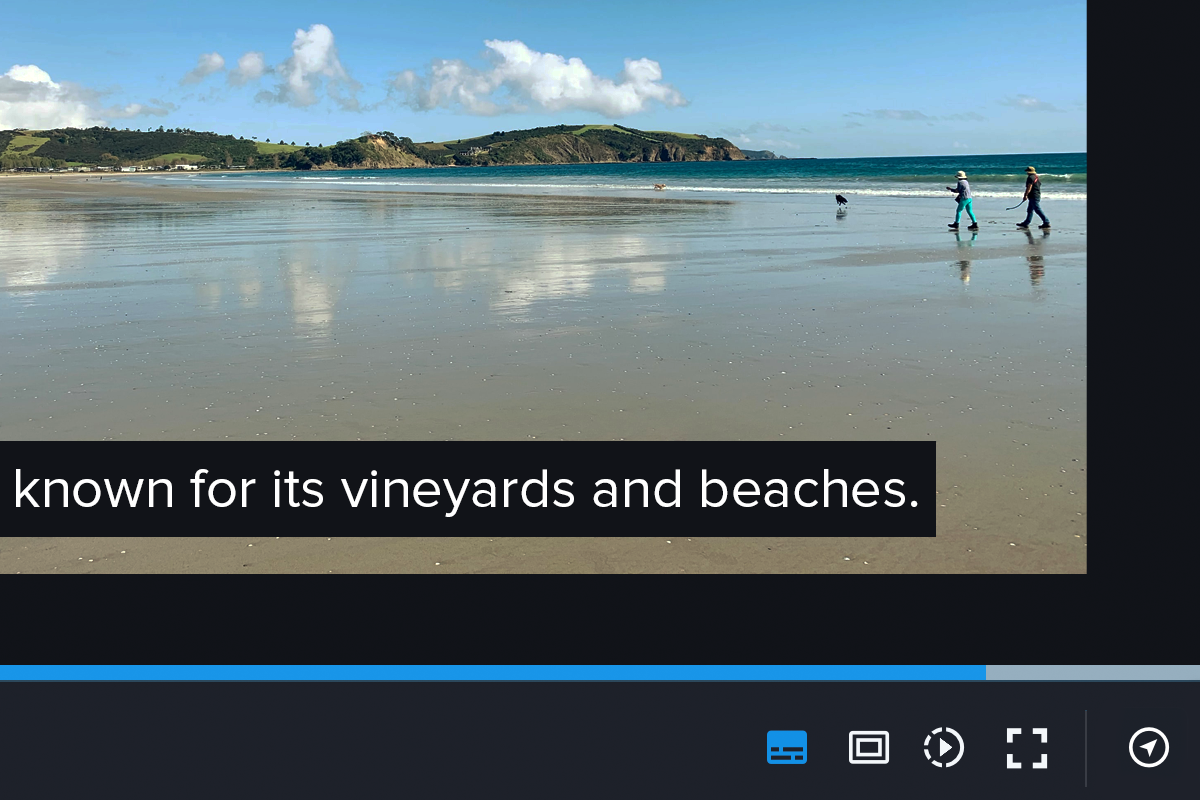
Create proofs from Microsoft Office Document and Excel file templates
We’ve also further expanded the many file types supported in Ziflow. Now, users can upload proofs from Microsoft Office and Microsoft Excel template files, providing even more options for proofing.
Supported files include:
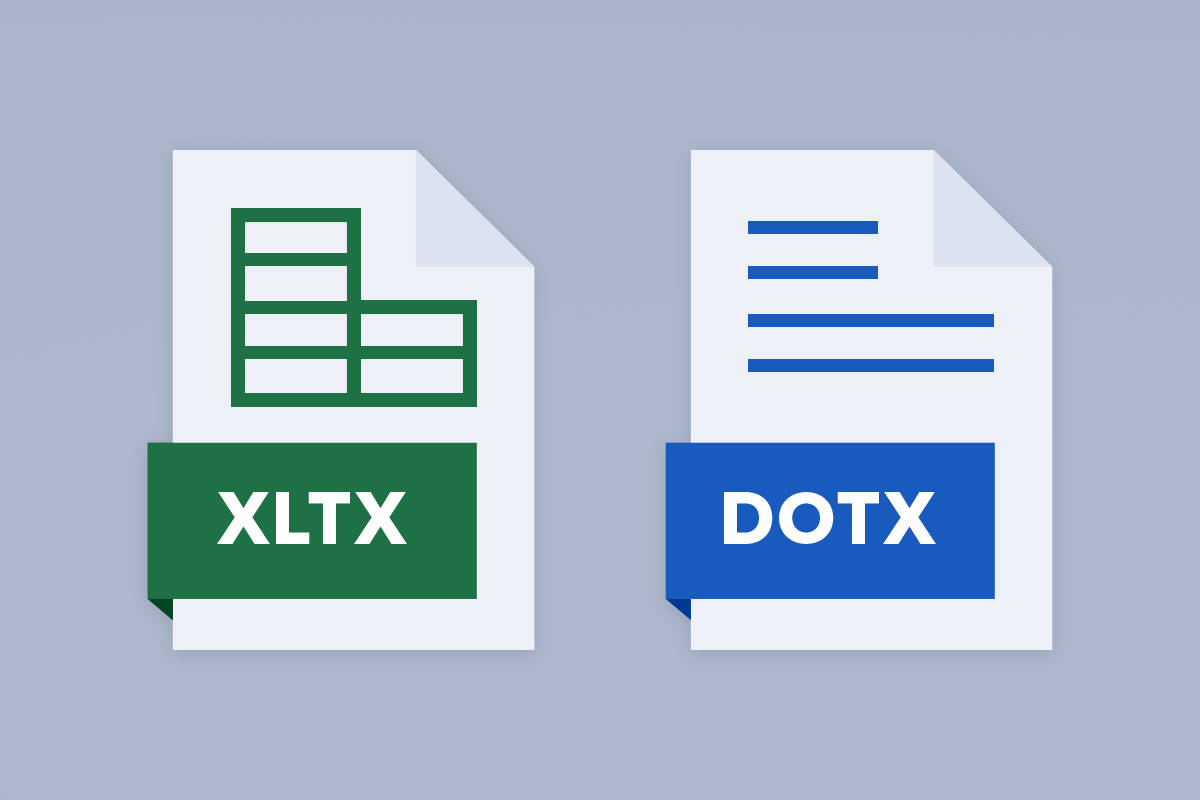
Automatically connect workflow stages when a stage is deleted
We’ve made it easier than ever to remove stages in a workflow without disrupting the entire stage sequence.
If a particular stage is no longer needed on a workflow, when it is deleted, any following stages in the workflow will now automatically connect to the parent stage. This will recalibrate the remaining stages around the parent stage’s trigger instead of starting the next stage immediately.
This update will work when creating and editing proofs, workflow templates and Zibots. If there are no parent stages remaining to connect the stage, then the next stage will start immediately.
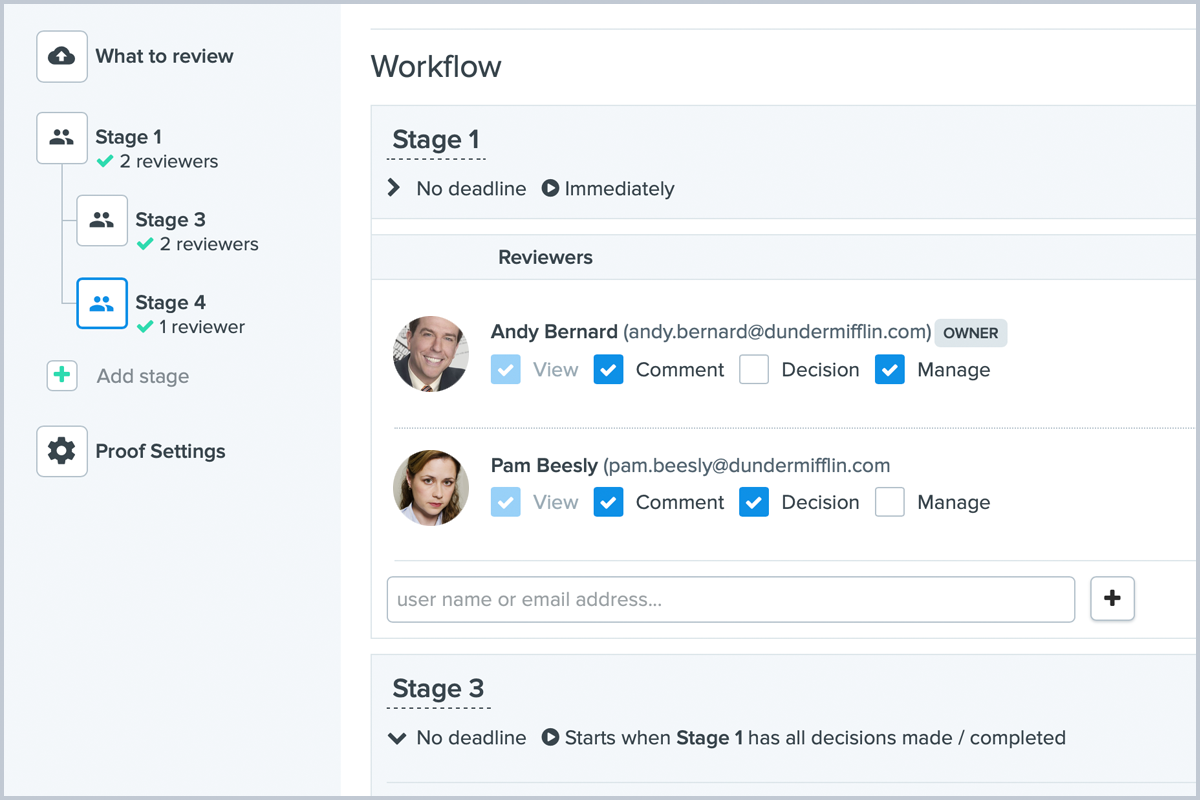
Updated Features
More stage details in the sidebar diagram
Now, it’s easier than ever to see the proof workflow progress at a glance. We’ve added even more details about proof stages right into the side panel diagram on a proof so managers can quickly evaluate stage-based decisions, statuses, and more without needing to click through into each stage.
In addition to showing the stage name, reviewers, and how stages are connected, the side panel now also displays:
- The stage status
- Not started
- In progress
- Completed
- Skipped
- Locked
- Stage decision progress
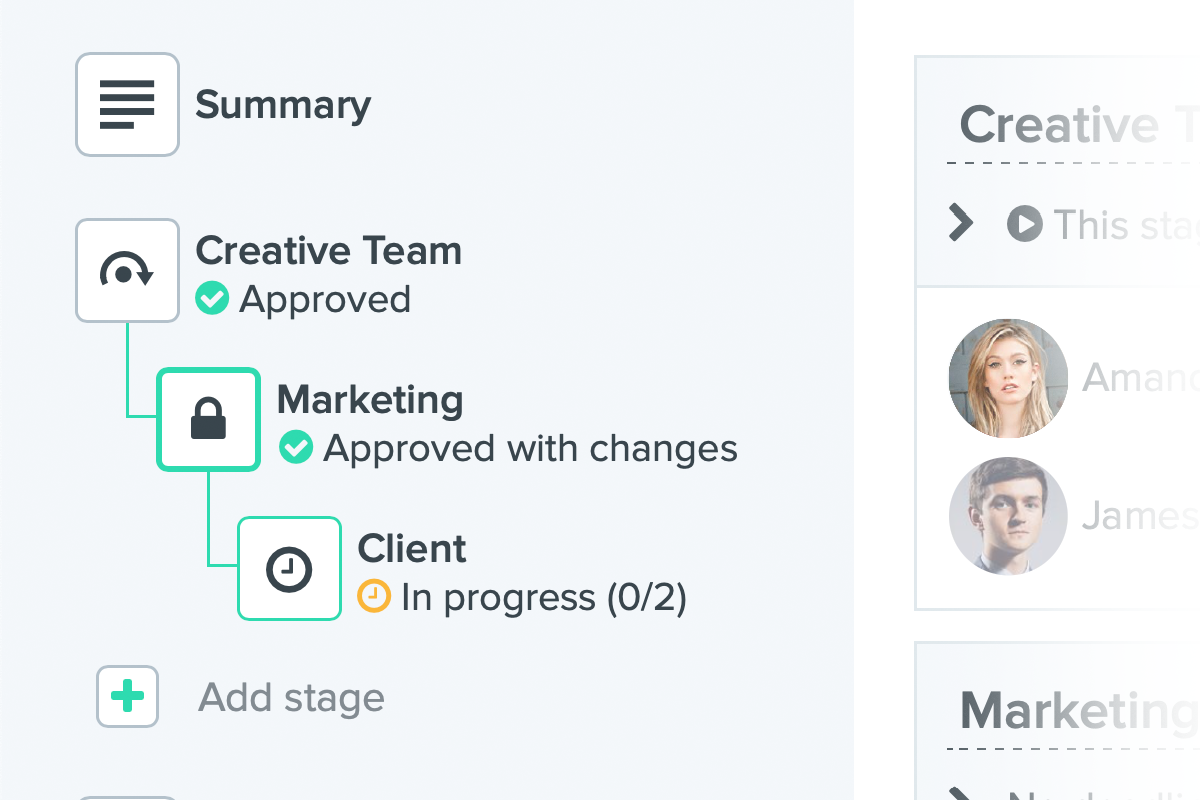
Transfer flow ownership after deleting a user
We’ve also made it easier to reassign ownership of Connect Flows when deleting a user. Occasionally, due to changes on a team or project, you may need to replace users and transfer the management of their flows. Instead of simply disabling those flows when a user is deleted, we’ve updated the settings to allow that user’s flows to be reassigned to another user.
These new capabilities are live in the product now. Current customers, and those on 14-day trials can start taking advantage of them right away.
If you haven't yet tried Ziflow, there's no better time to check out the industry's best online proofing solution.