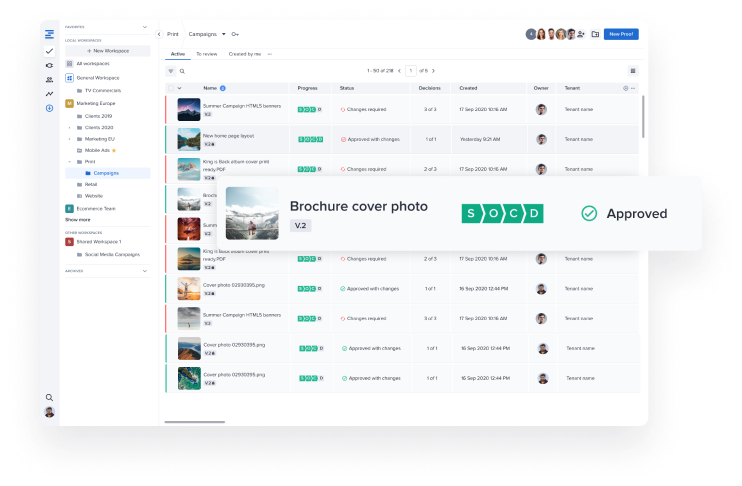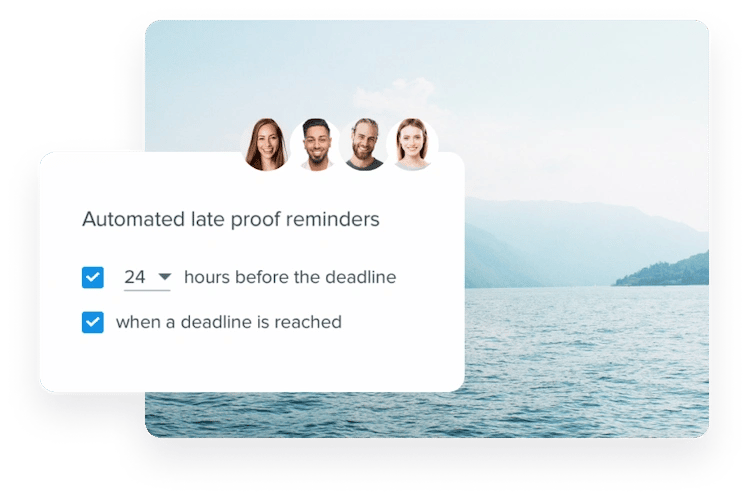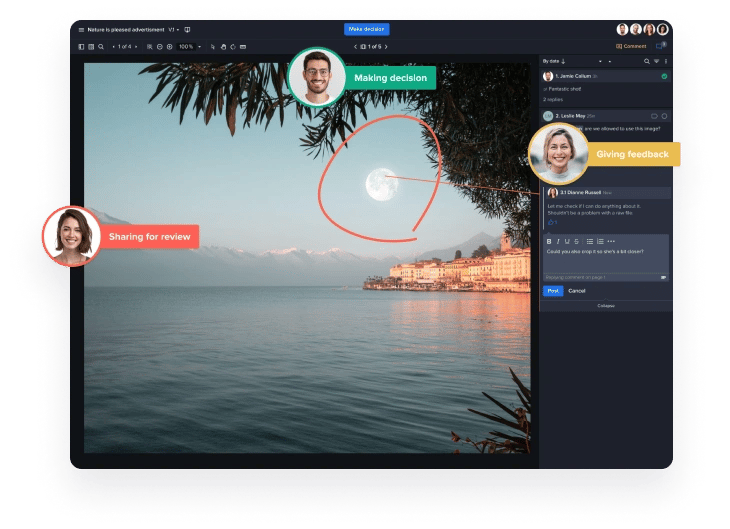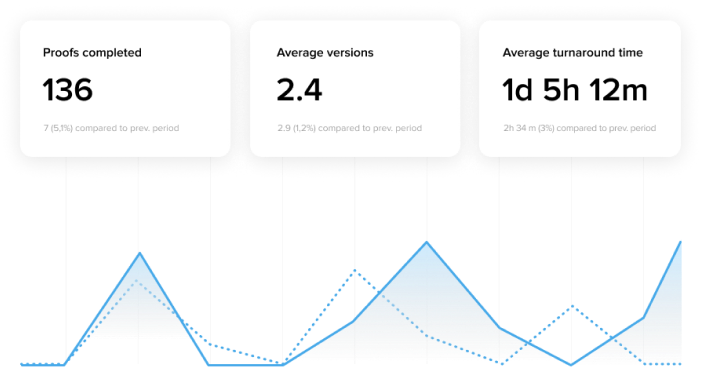(function (c, p, d, u, id, i) {
id = ''; // Optional Custom ID for user in your system
u = 'https://tracking.g2crowd.com/attribution_tracking/conversions/' + c + '.js?p=' + encodeURI(p) + '&e=' + id;
i = document.createElement('script');
i.type = 'application/javascript';
i.defer = true;
i.src = u;
d.getElementsByTagName('head')[0].appendChild(i);
}("4187", document.location.href, document));
setTimeout(function(){
window.intercomSettings = {
api_base: "https://api-iam.intercom.io",
app_id: "i94medbe"
};
}, 10);
setTimeout(function(){
// We pre-filled your app ID in the widget URL: 'https://widget.intercom.io/widget/i94medbe'
(function(){var w=window;var ic=w.Intercom;if(typeof ic==="function"){ic('reattach_activator');ic('update',w.intercomSettings);}else{var d=document;var i=function(){i.c(arguments);};i.q=[];i.c=function(args){i.q.push(args);};w.Intercom=i;var l=function(){var s=d.createElement('script');s.type='text/javascript';s.async=true;s.src='https://widget.intercom.io/widget/i94medbe';var x=d.getElementsByTagName('script')[0];x.parentNode.insertBefore(s,x);};if(document.readyState==='complete'){l();}else if(w.attachEvent){w.attachEvent('onload',l);}else{w.addEventListener('load',l,false);}}})();
}, 10);

.webp?width=1045&height=591&name=Screen%20mockup%20(REPLACE%20FILL).webp)