
Prior to his role at Ziflow, Mike led ProofHQ's marketing team to a triumphant exit through its acquisition by Workfront.
Discover the latest workflow and proof viewing updates in Ziflow's newest product release for improved creative processes.
![]() Mike Puterbaugh 18 Sep 2018 READ TIME: 2 MIN
Mike Puterbaugh 18 Sep 2018 READ TIME: 2 MIN

This release of Ziflow Online Proofing includes additions to our automated workflow capabilities, as well as new benefits in the area of proof viewing and administration. Keep reading to learn more about how we've once again simplified the review and approval process.
Today's release is largely centered on increasing the flexibility of how your users will interact with proofs. Here's a quick snapshot of what became available today.
Workflow Template Permissions
Ziflow now provides administrators with more granular control over their workflow templates when used by proof creators. Previously proof owners could make any change on a proof when using a workflow template, but now administrators can decide what elements of the workflow can be edited on a proof.
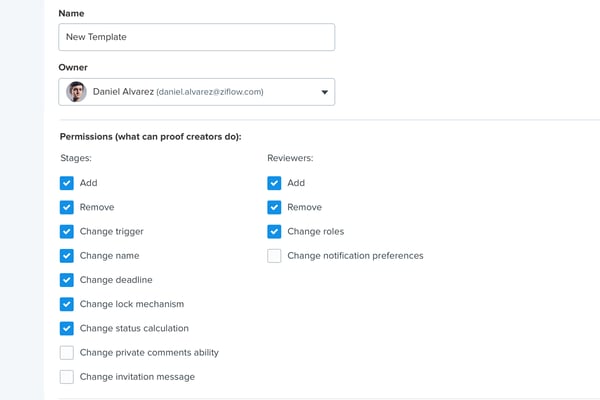
Additional Proof Defaults
As with our last several releases, we continue to enable the toggling of proof setting at the account level. As we add in new capabilities every few weeks, we continue to ensure a level of simplicity in how your users will engage with Ziflow. For this release, we've also expanded the global settings for proofing defaults.
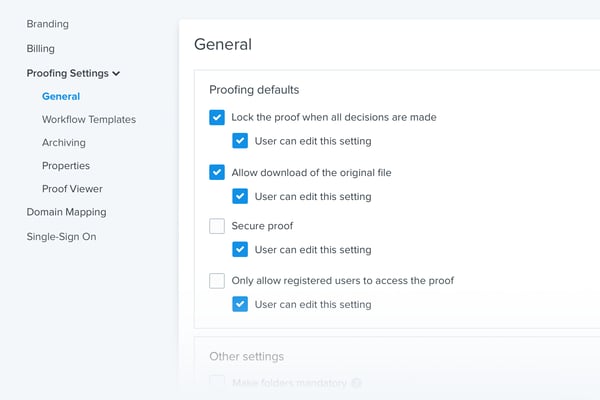
Now account administrators can check certain settings by default and disable these from being changed by proof creators.
In addition to these new additions, the following new capabilities have been released today:
If you’re a Ziflow customer, or on a trial account, these new features are available now (note: some new features do require an Enterprise Edition subscription).
If you haven’t already, you can request a free trial by clicking through below.

Prior to his role at Ziflow, Mike led ProofHQ's marketing team to a triumphant exit through its acquisition by Workfront.
See how Ziflow's collaborative proofing platform supports all of your campaigns and channels.

Ready to choose a creative automation platform? Discover what to look for so your team can create faster, collaborate better, and produce consistent r...

Brand management is a discipline that reinforces your brand goals and consistency at every touchpoint. Learn how to build a brand management strategy.

Compare the best AI creative tools for design, content creation, and marketing. Image generation, video editing, copywriting, and workflow automation.
Subscribe to our newsletter for product updates and industry insights.
GET STARTED
TEAMS
INTEGRATIONS
INDUSTRIES