Companies are turning to workflow management software more than ever to streamline business activities, improve employee productivity, and optimize resources.
Today, there are more software platforms than ever to choose from, and the sheer number can quickly lead to decision fatigue. And while there are plenty of options that can help ease your workflow woes, it’s important to choose the one that works best for your team.
These tools aren’t a one-size-fits-all thing, so what works for your competitor may not work for you. Choosing an option that doesn’t quite fit your team could create even bigger workflow issues: unnecessary steps, overcomplicated interfaces that take forever to learn, or a lack of integration with your other tools (for starters).
In this guide, we highlight the key features and benefits of the best workflow software and break down the workflow management solutions by category.
What we'll cover
Table of contents
What is workflow management software?
Workflow software provides flexible tools to streamline your workflow. These tools unify your existing applications into a comprehensive system, cut out busy work, and give your creative team more flexibility.
Most business activities involve three things:
- Work – the tasks we perform
- People – colleagues, clients, partners
- Processes – how work flows through the organization
Many business processes involve cross-functional teams or departments, which can lead to a breakdown in creative workflows as teams wait for one another. For example, a marketing team may need to wait for approval from their legal department to ensure compliance for a new campaign.
Additionally, if a task relies on a single person who’s out sick or on leave, the whole project can grind to a screeching halt.
This is where workflow software can help.
With the right tools, you can create and optimize workflows, identify redundant tasks, automate work processes, and improve efficiency.
Key features to look for in workflow management software
All workflow management software follows many of the same basic principles, but as you might imagine, results can vary. If you’re not paying attention to the details, including the software’s design, automation functionality, and API integration features, you can end up with a mess. Let’s take a look at what you should keep in mind as you do your research.
Easy setup
First, you want a workflow management tool that’s easy to set up and configure. If it’s frustrating or takes an excessive amount of time, you’ll be turned off before you even get started. Consider looking for software that comes with ready-made templates that you can use or customize for your business.
Visual workflow builder
A visual drag-and-drop workflow builder creates workflow diagrams so you can visualize and internalize processes and projects. For example, you might illustrate a content approval workflow that includes decision trees and repeat processes if the editor rejects the content:

Alternatively, you can designate business activities in a swimlane diagram. In this content creation workflow, you can clearly see the progression of tasks across roles (vertically) and over time (horizontally):

Automation
Arguably one of the most important workflow features is automation. The best software can automate alerts, reminders, escalations, routing, and more. For example, you might force the inclusion of key stakeholders to ensure regulation compliance or to streamline pre-approvals.
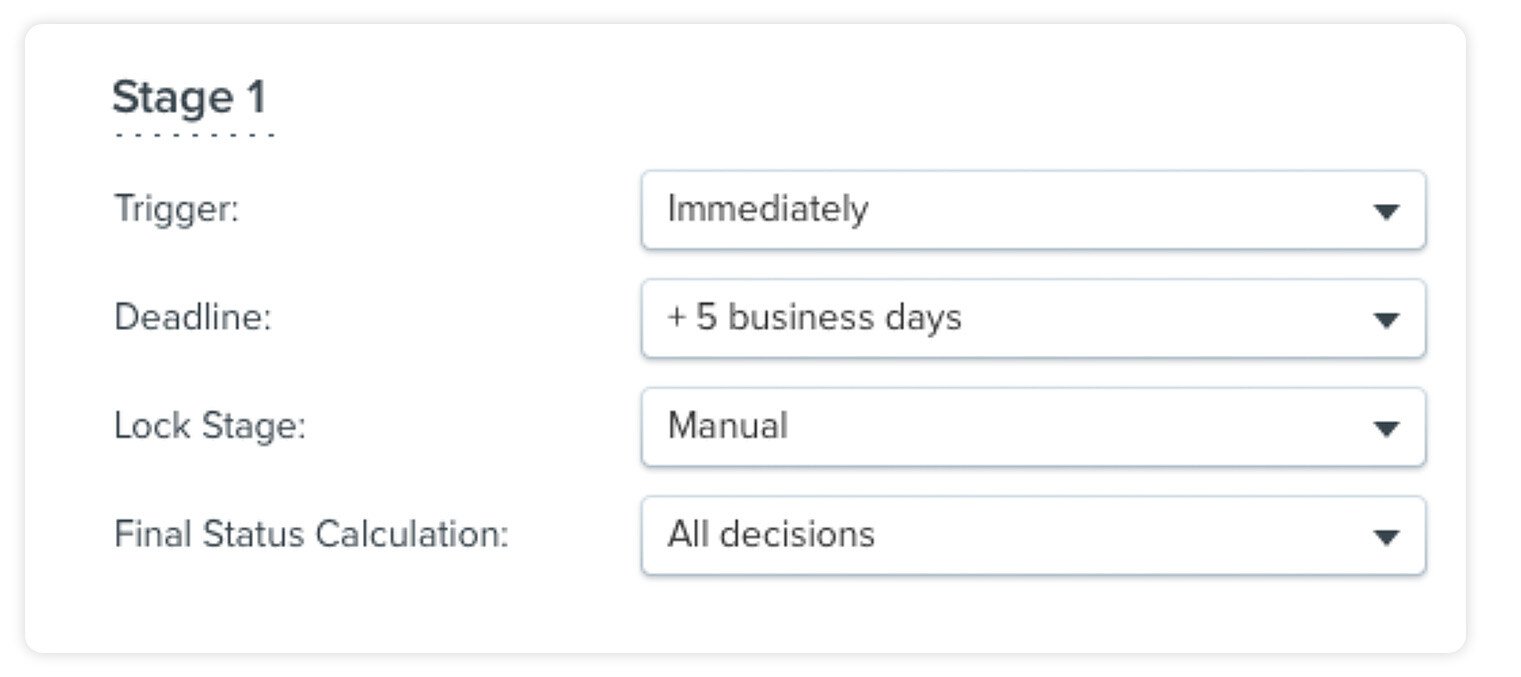
With the right software, you can customize automation tools and templates at the individual, group, or department level. Setting up automated workflows saves you and your team hours of tedious tasks. Just remember that your software may need to be compatible with third-party tools for specific automation tasks, so be sure to verify that your existing systems are supported.
Collaboration
Built-in team collaboration tools, like chat, commenting, annotations, document sharing, feedback collection, and approvals, eliminate endless emails and app-jumping between teams.

If you’re tired of wading through email threads and attachments (and still not finding what you’re looking for) or separating multiple feedback loops, you can cut through the confusion, errors, and rework with advanced annotation features.
When all team members can clearly see the markups and changes to their work, you can accelerate project decision-making and progress. Plus, these tools ensure prompt notifications for inevitable new tasks that arise from collaboration.
Organization
Managing and organizing workflows should be intuitive. To stay ahead of the curve, your filters, views, and folders should be easy to create, search, and adjust. For example, it should be simple to find project proofs with a user-friendly tagging system.

When there’s likely plenty of project overlap at your company, organization tools are tantamount to your success. Software solutions provide customizable features that help you keep complex projects straight — even as their objectives shift and scope expands.
Integrations
Workflow management software should integrate with the tools you already use. Without these integrations, you can inadvertently make your workflow more confusing. The best tools mesh well with popular productivity apps, like Asana, Slack, and Dropbox.
Remember: thousands of integrations aren’t important. If you’re only working with one or two tools, those are the only ones that matter. (While you might switch up your apps at some point, you’ll waste time and energy trying to predict what your future workflow will look like.)
11 Best workflow management software (by category)
Choosing the best software for your team depends on your business goals and budget. Here, we categorize the best workflow management software tools by use case, so it’s easier to organize and understand the endless features and benefits.
1. Ziflow: Best workflow software for creative teams

Ziflow is the leading workflow management software for creative teams. It simplifies the creative review and approval process so everyone can effectively collaborate and accomplish more. With Ziflow, you spend less time searching and more time evaluating work and resolving issues.
If your workflows are dense and complex, Ziflow helps you establish a clearer chain of command. If extensive brainstorming sessions and collaboration threaten to derail creative teams, Ziflow’s automation and annotation tools clearly specify what’s expected of each party and when an item can officially be marked complete.
Key features
- Review all content, including videos, images, web pages, and documents, in one place. (Ziflow supports over 1,200 file types)
- Visualize each piece of content and gather feedback with precise markup/text annotations for faster approvals.
- Connect cross-functional teams with rich discussion threads, comments, and annotations. Align pertinent details every step of the way.
- Add reviewers and track progress through final approval for better collaborations.
- Compare any two assets side-by-side (regardless of the original file format), highlight the differences, and maintain version control from start to finish.
- Automate your team's workflows, connect all apps, and remove bottlenecks. (With Ziflow’s software, over 80% of projects resolve in less than two versions.)
- Send project updates and reminders and track project progress, so everyone can stay focused.
Pricing
Ziflow offers a free 14-day trial and four subscription plans: Free, Standard, Pro, and Enterprise. Teams can purchase plans per month or per year for substantial savings.
2. Zapier: Best software for general workflow automations

Zapier is a web-based tool that connects your apps and automatically moves key information between them. This way, you have everything you need at your fingertips for better task management. Rely less on Help Desk tickets and more on workflow tools as you develop ideas and build out if-then statements.
Zapier automates workflows across platforms for faster completion of routine tasks. For example, a new email in Gmail automatically generates a new task in your project management platform. Plus, if your team follows a relatively simple framework, you can use their pre-built platforms right out of the box.
Key features
- Automate a cross-platform workflow based on specific triggers. (Zapier integrates with 3,000+ popular apps.)
- Select from pre-built workflows to get started quickly.
- Create workflows (called Zaps) to automate repetitive tasks without a developer’s help.
- Quickly scale from idea to workflow with a simple, fill-in-the-blank setup.
- Build advanced workflows with custom branching logic and conditions.
3. Jira: Best workflow software for Agile project management

Jira is a project management tool that aligns with Agile project management principles. So if you’re already hosting scrum every morning, Jira helps project managers break down unwieldy projects into manageable chunks.
With Jira, you can work through complex ideas, create milestones, and map dependencies. So, if one team member depends on another for a task, they know what’s expected of them if there’s a delay. Jira helps managers visualize progress and track risks so they’re less likely to miss deadlines or compromise project quality.
Key features
- Align teams, resources, and deliverables to company goals.
- Track tasks, organize spreadsheets, and update projects on the fly with in-line editing.
- Create a collaboration hub with real-time updates from existing apps.
- Share release calendars and connect go-to-market teams with software developers for smoother launches.
- Use reporting tools to increase efficiency and spot errors before, during, and after a project.
Pricing
Jira offers a free 14-day trial period. Subscription plans include Free, Standard, Premium, and Enterprise, with premium services starting at $7/month.
4. Process Street: Best software for recurring team workflows

Process Street is an AI-powered process management software to help manage recurring tasks. The tool makes it easy for teams and small businesses to create and follow step-by-step guides for better operational efficiency.
While Process Street doesn’t offer as many features as other workflow management software tools, like analytics and reporting, the software is a good fit for highly regulated industries. If your team is subjected to endless checklists and procedures, this tool can drastically simplify your document-driven workflows.
Key features
- Over 1,000 pre-made workflow templates.
- Update workflows, create custom templates, assign tasks, set deadlines, and automate processes to improve productivity.
- Alter tasks and update live processes to improve workflows in real time.
- Track performance for individuals, teams, and departments and correct common bottlenecks that stall processes.
- Add approval tasks to workflows to improve accuracy and compliance.
Pricing
Process Street offers a free 14-day trial. Subscription plans include Startup, Pro, and Enterprise, and start at $100/month.
5. Pipefy: Best software for business workflow management

Pipefy is a no-code, AI-powered platform that centralizes and streamlines business workflows. Designed largely for Procurement, IT, and HR departments, the software automates manual tasks, connects processes, and creates standards across the board.
Integrate your tools to boost operational efficiency with faster and more efficient deliveries. Pipefy segments its platforms based on departments, but it also offers a Custom platform option. This way, you can specify starting points, phases, and integrations based on your business goals.
Key features
- Use standardized forms and portals to collect all necessary information before implementing workflow processes.
- Create workflows and automation rules to ensure faster and more efficient deliveries — without writing a single line of code.
- Analyze workflow efficiency, track results, and make better decisions with visual dashboards.
- Engage, update, and communicate with customers, vendors, and stakeholders for more visibility.
- Integrate your existing apps and tools to reduce errors and streamline information flow.
Pricing
Pipefy does not offer a free trial, though they do have a free starter plan for up to five processes and 10 users. For paid plans, you’ll need to contact the Sales department for pricing.
6. Monday.com: Best software for managing entire project workflows

Monday.com is a Work OS (work operating system), meaning it's a cloud-based system that’s more adaptable if you need custom workflows or applications. With this platform you can plan, run, and track processes, projects, and workflows in one digital workspace.
Note: If your team uses Monday.com to manage creative projects, you can connect Ziflow for real-time updates on all creative review and approval activities. Monday.com and Ziflow help you remain organized so you can hit all your deadlines.
Key features
- Plan, organize, track, and deliver tasks in one workspace.
- Integrate with 40+ tools and apps across departments.
- Choose from 200+ templates or drag-and-drop 30+ column types to customize your workflow.
- Save time and avoid human error with more intuitive automation.
- Visualize workflows with Calendar, Timeline, Gantt, Map, and Kanban views.
- Share unlimited files, images, updates, and feedback in real time.
Pricing
Monday.com does not offer a free trial period. Subscription plans include Free, Basic, Startup, Pro, and Enterprise, with premium services starting at $9/month.
7. Asana: Best workflow software for task and project management

Asana is a web-based work-management tool that improves production, drives project clarity, and connects workflows to company-wide goals. If you’re constantly assigning tasks to individuals or teams, Asana’s tools help you group and organize, so you can see how it all comes together.
With Asana, you can also organize projects without glossing over details that determine the scope and expectations behind each directive. When all users can clearly see and map out their workload, it’s easier to manage everything from major events to minor revisions.
Key features
- Organize project sections, customize workflows, and tag tasks across multiple categories.
- Unify reporting standards within the organization, so everyone can read and interpret analyses and conclusions.
- Filter projects with custom fields, track all field types (e.g., dates, text, numbers, etc.), and implement color coding for at-a-glance reviews.
- Track the same task across multiple projects (without duplicating).
- Create milestones, identify task blockers, and streamline approvals with intuitive tools and one-click sign-offs.
Pricing
Asana does not offer a free trial period. Subscription plans include Free, Starter, and Advanced, with premium services starting at $11/month.
8. Wrike: Best software workflow solution for large organizations

Wrike is a project management software designed for large enterprises with heavy workloads. Even in well-funded operations, too many teams today are bogged down by inefficient processes, and forced to work on systems that don’t always communicate with one another.
With Wrike, organizations can scale the software to their environment to reduce friction. These tools help you track project progress, share files, discuss tasks, and manage team activity in real time. Popular with professional service teams, including lawyers or consultants, it can track everything from billable hours to resource allocation.
Key features
- Dynamic request forms with customizable logic for clearer directives.
- Triggered automation workflows to eliminate manual tasks.
- Project resource planning to ensure efficient use of time and money.
- Integrates with 400+ popular apps and allows for custom integrations.
- Gantt charts for interactive project scheduling across teams.
Pricing
Wrike offers a free 14-day trial period. Subscription plans include Free, Team, Business, Enterprise, and Pinnacle, with premium services starting at $10/month.
9. Kissflow: Best workflow software for process automation

Kissflow is an enterprise low-code platform for process owners, business users, developers, and IT leaders. Because it’s built for multiple personas, the idea is to create an entirely new model for process automation. The software empowers everyone to fix issues and brings IT and business professionals together like never before.
With a flexible interface and clean visual dashboards, you can manage processes across departments. It’s as user-friendly as it is comprehensive, producing detailed analyses that clearly identify inefficiencies.
Key Features
- Automate and integrate enterprise-grade apps.
- Automate complex processes with a no-code builder.
- Grant access to tools once only used by developers.
- Modernize legacy systems into cross-platform apps for blanket deployment.
- Streamline case management with a better ticketing and support system.
Pricing
Kissflow does not offer a free trial period. Subscription plans include Basic and Enterprise and start at $1,500/month.
10. Nintex: Best software for advanced custom workflows

Nintex is an AI-driven process management and workflow automation tool that simplifies complex workflows. Its powerful, intelligent automation is especially valuable for unconventional or nontraditional workflows with multiple moving parts.
With Nintex, you can conceptualize and iterate process workflows, so there are fewer errors, miscommunications, and wasted resources. The system’s workflow automation merges with robotic process automation to reduce repetitive tasks.
Key features
- Automate processes faster with user-friendly design tools.
- Manage and optimize business processes from start to finish.
- Generate, sign, and store documents automatically. (Nintex also automates the lifecycle of all Salesforce documents.)
- Deploy agile, automated workflows to successfully complete projects on time.
- Program automated messages, collaborate on content, and implement conditional business logic for more advanced processes.
Pricing
Nintex offers a free 30-day trial. Subscription plans include Pro, Premium, and Custom and start at $25,000/year.
11. Backlog: Best workflow management software for developers
![]()
Backlog is an all-in-one project management software tool for software developers. With burnout charts, Gantt charts, task boards, and individual project repositories, you can specify who’s responsible for each task, group all project files together, and manage access for better security controls.
With Backlog, developers can manage code and documentation within projects, so relevant data is organized in one location. This benefit makes it far less likely that developers will overlook a bug or otherwise launch before the software is ready.
Key Features
- Use task hierarchy to manage parent and child tasks for developers.
- Create custom workflow categories and use templates to standardize issue creation.
- Organize and track versions and milestones for better documentation during releases and updates.
- Add comments and files directly to tasks. Invite clients, vendors, and freelancers to projects via guest roles.
- Collaborate on code with clear visibility into who’s operating which branch.
Pricing
Backlog offers a free 30-day trial. Subscription plans include Free, Starter, Standard, and Premium, with paid services starting at $35/month.
Which workflow management software is right for your business?
Each workflow management tool brings its own unique flavor of automation, collaboration, integration, organization, tracking, and reporting to streamline various business processes.
To get the most bang for your buck, you should evaluate the software’s features and weigh them against your company’s goals, team management styles, and budget. Take advantage of free trial options (where available) to evaluate the workflow software before committing.
Automate your review and approval workflows with Ziflow
Review and approval workflows don’t have to be an endless back-and-forth when you have the right tools at your disposal. If you spend too much time deciphering vague comments or searching for the latest file version, the right workflow software can solve these issues faster than you think.
Contact Ziflow today for a free demo and see how to adapt workflow management for your creative team!

With a track record that spans media giants like WarnerMedia, Viacom, and Google, Aaron's expertise shines through in multi-million dollar projects across various mediums, from traditional television to the dynamic realm of YouTube.


