Behind any great creative team is a powerful creative workflow that keeps the feedback process on track and deadlines on target. But setting up a creative process, or overhauling your existing workflows, can be daunting for even the most experienced creative project manager.
One of the most common questions we get from creative teams that want to build better workflows is: Just how much detail and automation should I build into our creative production process?
In this article, we’ll cover how to bring more structure and control to your creative process, plus 10 steps that will help you create a standardized creative workflow for any project.
What we'll cover
Table of contents
What defines a creative workflow?
A creative workflow is the series of processes a creative team follows to generate ideas, approve new designs, and execute campaigns and projects. It's the framework that makes efficient creative collaboration possible and organizes key areas of a project: which team members own different tasks, when tasks are due, and who is responsible for approvals.
These workflows provide structure and accountability throughout the creative production process — from concept to revisions to final approval. This allows project managers to see the status of different tasks, revisions, and approvals at a glance.
Defining the creative production process
There are many different models for the creative process, but at its core are three key elements:
- Pre-production (coming up with ideas)
- Production (developing the actual creative output)
- Post-production (analyzing and editing what you created)
Meanwhile, the creative workflow encompasses the individual steps within each of these stages. If the creative process is art, the creative workflow is science. The workflow lays out a linear process within each production phase, so that your team works consistently and efficiently toward a final result.
Why you need a structured creative production process
Although creative agencies thrive on imagination, the creative production process must be structured and organized. A lack of organization within a creative team can lead to needless rounds of revisions, unnecessary version creation, and as a result, missed deadlines.
Plus, a lack of clarity about individual roles can cause confusion among creative teams. Missed deadlines or unclear feedback — even if they’re not anyone’s fault — can damage your team’s reputation.
A successful creative workflow helps you:
- Prioritize project bandwidth and revisions and assign them to the right team member.
- Streamline deadlines and operations and set expectations for your stakeholders and creatives.
- Ensure that creative work is delivered with detailed review and collaboration.
- Make sure all work is compliant, using an audit trail of approval decisions and changes.
Key phases of the creative production process
Before we get into the details of planning creative workflows, let's take a closer look at the different stages of creative production. Each stage will need its own internal workflow to keep your creative endeavors on track from ideation to analysis.

Pre-production
In this set-up phase, your production team lays the groundwork for creative projects and assets. Your workflow might include:
- Researching your competitors and your target audience
- Establishing a project goal, core message, and tone of voice
- Choosing which media formats and distribution channels you plan to use
- Brainstorming
- Concept development
- Prototyping for physical or interactive media
- Storyboarding for video or audio assets
Production
Next, your team executes their ideas. You'll need to consider:
- Task allocation: Who owns which elements of the project? Do individual creatives work on assets independently, or do they collaborate continuously?
- Tools: What software, materials, or project management tools does your team need to create and collaborate effectively?
- Feedback: Ideally, you'll incorporate feedback throughout the production phase. But you’ll need to decide how to collect feedback, allocate it, and check that changes have been made.
- Brand and regulatory compliance: Is everyone — including freelancers — aware of brand guidelines? What about any relevant industry regulations?
Post-production
Creative projects don't end when you post your digital assets to social media or send print files to your distributor. Welcome to the post-production phase.
In this phase, your workflow should include:
- Getting final approvals from in-house stakeholders or external clients.
- Incorporating feedback for further optimization.
- Monitoring performance and impact, such as conversions or brand recall.
- Reviewing the workflow to see how you can improve it for future projects.
10 steps to building a creative workflow process
Every creative team will have their own workflow that's as unique as the work they produce. However, the same basic mechanics apply to every kind of creative work.
These steps will guide you through setting up a creative workflow that makes your team more efficient, collaborative, and responsive.
1. Clarify content or project scope
The first step of any creative workflow is clarifying the project scope of a piece of content or campaign. Without an effective way to define projects, you can't build a coherent pre-production workflow, let alone produce creative assets stakeholders will be happy with.
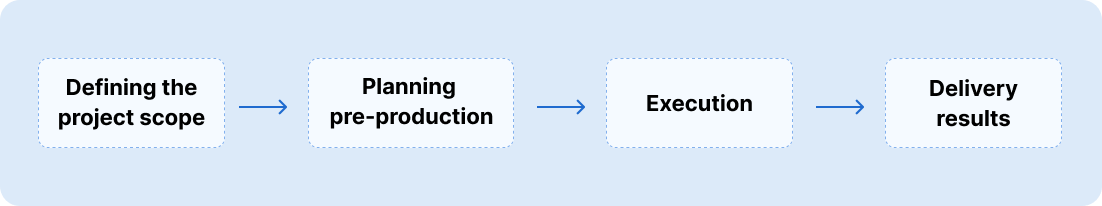
Clarifying a project’s objectives enables your team to create a basic plan to achieve the stakeholders' goals. Once you know what is expected from a project, whether it is an internal content piece or created for a client, you can make a game plan for how your team will get it done.
The best way to do this is to discuss exactly what stakeholders want and why. You need to clarify goals, budget, and timeline, write it all down, and then distill it into a clear, concise project scope. Then, get stakeholders to sign off so there's no confusion once the project begins.
This provides the building blocks for content deadlines, versions, and project participant roles — the core elements of a full-scale creative workflow.
2. Use a creative brief template
Once you understand the project scope, we recommend creating a digital project brief that includes:
- Project summary
- Timeline
- Goals, strategies, and milestones
- Budget
- Team members associated with the project
- Timeline/deadline
Starting your project with an in-depth brief is important as it keeps your team aligned as the project progresses. It’s essential to add as many bite-sized pieces of information as possible to your brief so your team can easily refer to it.
The brief will shape your research and brainstorming during pre-production and guide asset creation and feedback during the production phase.
Once you've completed a creative brief, use it as a template to make this step quicker in future creative projects.
Pro tip: Creative briefs are imperative to getting creative workflows off on the right foot. Learn more about formatting a creative brief here: The creative brief: A how-to guide for producing stellar work (with template).
3. Assign key roles and responsibilities
You’ll need to assign responsibilities to team members in the creative workflow process and ensure everyone understands their role.

First, think about the high-level roles. Someone has to commission, manage, and approve the project. These roles might include:
- Brand managers
- Compliance managers
- Project managers
- Marketing managers
- Clients
- Other external stakeholders
Next, you'll need a creative team to come up with ideas and execute them. Creative teams are typically made up of:
- Designers
- Copywriters
- Animators
- Illustrators
- Videographers
- Freelance contractors
- Social media partners and influencers
It's easy to miss this step if you only have a couple of creatives. However, even with smaller teams, assigning roles and responsibilities creates accountability within a project. As you grow, this step will help you manage and track who is in charge of what, ensure you meet deadlines, and prevent task redundancies.
Outline clear deliverables and roles, so every task is accounted for. This clarifies roles and prevents the issue of people on your team thinking someone else will take control of unclaimed tasks.
Once you have defined roles, you can simplify your marketing compliance review workflow by standardizing them and automating tasks with creative project management software. Once someone has been assigned a role within the workflow, they'll have everything they need to understand their responsibilities and deadlines.
Pro-tip: Learn how Ziflow’s creative project manager conducted this step to create a more efficient creative workflow for our own design team here: The ultimate guide to creative project management.
4. Map out your creative workflow

Next, you need to analyze your existing creative workflow and figure out the best way to restructure how work is accomplished.
Your workflow should take the project expectations and roles you defined and map them out step by step. Show who will handle what tasks (and when). This makes it easier to spot potential bottlenecks in the process and avoid repetition of tasks.
In this step, analyze previous projects and campaigns your creative team has completed. Questions to ask include:
- What worked and what didn't?
- Do certain phases, such as initial design, require more time?
- Do certain stakeholders need to be involved in certain phases of creative production, or can they wait to provide input on later versions?
- Do your clients expect a specific turnaround time, and is your team consistently meeting those deadlines?
Break it all down and use your data to build a process that will make for a smoother workflow. Then, use a diagram app like Gliffy to map out your workflow and visualize your process, or jump right into modeling your creative workflow directly in a creative collaboration software platform.
Mapping out your workflow like this takes time, but it ultimately makes the creative production process more efficient. You'll save time in the long run when your team can generate ideas, test them out, and respond to feedback more effectively.
5. Document the creative workflow
It’s important to document who will handle each phase of the creative review process and provide feedback.
While you should limit the number of reviewers and rounds of review so the process doesn't drag on, you must take action on each round of feedback. For example, if a team member or client points out a change, it's essential to resolve it in that round of feedback.

This is especially important because feedback is a key part of each phase of the creative production process. Feedback shapes your initial concept generation, first drafts, and final approval. But the feedback that you get in each stage should be different.
For example, early feedback should focus on big questions, such as who the target audience is. Later-stage comments should refer to small choices, like whether or not to bold a header.
If you're waiting for final approval on a creative asset, and the client is still questioning whether it has the right tone of voice for the target audience, that means your creative workflow failed to take in feedback at the pre-production stage. Something's gone wrong with your documentation and feedback management.
You should name each round of feedback and number each revision so it's easy to find creative assets and see what changes were made (and when). This helps hold your team and clients accountable, as you’ll have documentation for all suggestions and revisions.
Tracking changes shows you how an asset was revised throughout the editing process. You can filter assets down to the day edits occurred or who made the changes and see if any suggestions are unresolved.
6. Get team sign-off on the creative workflow process
Involve your team members in the process of developing your creative workflows. The workflow should make sense for them and help them work, rather than get in their way. Creative workflows are made to be dynamic, so remember to keep adjusting as your team gets used to a new flow of work.
Mapping out your workflow and getting approval from all stakeholders is half the battle, but you also need a way to consistently enforce your new creative workflow. Design collaboration tools allow you to build automated workflows that “progress” assets based on certain triggers, such as stakeholder approvals or upcoming deadlines.
Using software to automate your creative workflow steps takes the guesswork out of enforcing it. Instead of your creatives following up and communicating on the status of every project phase, the software can enforce this transparency within every single step of the creative process.
Protip: There are endless ways to configure workflow software so it fits your creative team. Read more about how to fine-tune your workflow here: How to optimize the review and approval process in your creative team.
7. Review creative workflow metrics
After a project is complete, it’s important to do a complete review to see what went right and what your team can improve in the future.
During a project review, you should look at specific productivity metrics to see:
- How long it took for approvals and edits
- How many versions of an asset there were per project or workflow stage
- How many approval decisions were required to get to project completion
- The overall length of the project cycle compared to similar projects

Looking at this data, you can see if your review process is getting faster (or slower) and if there were bottlenecks at a certain part of the project. If you do spot any of these in your review, you should then follow up by meeting with your team to discuss how to avoid them in future projects.
If you identify more than one problem area, look for patterns. For example, do you move quickly through pre-production but run into delays at the approval stage? That might be a sign that you need to develop your pre-production workflow to be more comprehensive so that you avoid problems later. Or it could indicate that you need to streamline your approval processes.
Pro-tip: Creatives often track campaign performance but rarely have insight into creative production efficiency. Read more on how to get insightful metrics from your creative team here: 3 creative metrics every marketing leader should track (and how).
8. Hold regular check-in meetings
Creative workflows are meant to be dynamic, and your creative workflow structure may change as you get more information and data about your team’s capabilities. Check-in meetings are a great way to get feedback on workflows and understand where bottlenecks might be popping up.
For example, at Ziflow, we realized that our initial creative workflow needed to be separated into three elements: content, design, and demand generation. Once we made this adjustment, our efficiency increased.

Check-in meetings should involve everyone who participates in a workflow, including external clients, stakeholders, and contractors. Using valuable insights from your peers and management, you can make adjustments and optimize further based on real-life results.
9. Fine-tune your creative workflows
At this point, you’ve built a sustainable and inclusive creative workflow. However, creative workflows are not static. Making small, incremental improvements will keep your creative tasks optimized. You can use the creative workflow benchmarks and KPIs outlined above to identify opportunities to improve.
Let’s say you’re keeping track of the average number of versions for a templated project — something your team works on pretty regularly. If that KPI now exceeds the benchmark number, you need to figure out where things are going wrong and make adjustments.

You could start by looking at:
- The designer’s behavior: Do they move too quickly from ideation to execution? Are they incorporating feedback effectively?
- The stakeholder’s behavior: Is their feedback clear and relevant? Are they giving consistent, timely feedback?
Workflow optimizations also come from identifying the good parts of your process and doubling down on those practices. When you notice that one team member or process is working especially well, you can investigate and apply improvements across the project.
10. Automate your workflow
When it comes to creating a workflow, there are individual nuances and aspects to the process by which you bring a project from idea through to completion. And nearly every single one of them can be augmented through software-based automation.
The best way to apply automation to your creative workflow is to go back and look at your creative process map and identify hot spots that can be simplified or streamlined and then source solutions that can do exactly that.

For example, you could automate routine pre-production tasks, like collecting information from stakeholders. You could also automate task management while assets are developed or set up automated workflows to request approval and send feedback notifications.
Automating project kickoff
One of the biggest challenges facing creative operations managers is how to move new projects through from stakeholder requests to the designers who will be working on them. Typically, this occurs through manual methods like email or written forms.
But the best way to automate new project requests is through intake forms: online documents that you can configure to fit the needs of your specific project workflow. By making certain fields mandatory, you can ensure stakeholders provide the detailed and relevant information your creatives need.
The simplest way to create intake forms is to use Google Forms, which is free for anyone with a Gmail account. If your company is a Google shop, then you’ve already got access to it. Simply set up the form and connect it to a spreadsheet or project management platform, and you’ve automated an aspect of your pre-production creative workflow.
Automating project monitoring and progress
Many creative teams have a feedback process that looks like this:
- The team exports files to share with stakeholders.
- The stakeholders get the files via email, download copies, make comments, and each send back their own version.
- The result: a slow, chaotic process with poor quality control.
Keeping track of your creative projects in a standardized fashion is important for optimizing your workflow. Collaborative proofing software allows you to host files in the cloud, collect real-time comments, and automate task tracking and project updates.
Automating the completion phase of creative projects
The biggest challenge that marketing operations managers face at the close of a project is getting final approval. Teams often have to manually chase down stakeholders for final approval using tools like Slack, Teams, or email.
However, online proofing solutions like Ziflow can automatically notify your stakeholders and request final approval. You don't have to spend time chasing approval requests, and stakeholders will all use the same interface to review and approve projects. This means no worries about version control or missing comments!
Power your creative production process with automated workflows

Creative workflows help each team member understand their role in a project and when their contributions are due. They guide collaborative teams through the creative production process, from brainstorming ideas together to building drafts, taking in feedback, and getting final approval.
Workflows also provide the transparency that stakeholders want. They can see the status of projects at a glance, without having to ask project managers for an update.
Building a creative workflow that tracks progress, gives your team a place to make real-time changes, and gives stakeholders an easy way to sign off on the finished project is a multi-step project. Start small with the end goals in mind, get buy-in for the process, and automate administrative tasks with your creative workflow over time.

With a track record that spans media giants like WarnerMedia, Viacom, and Google, Aaron's expertise shines through in multi-million dollar projects across various mediums, from traditional television to the dynamic realm of YouTube.





