There’s an old saying you may have heard when it comes to creation: “Do you want it done fast, or do you want it done right?”
While this might look good on an office mug, it simply doesn’t apply to today’s market — your creative team must achieve both. Consistently.
Online collaboration tools are key to attaining high-quality creative at a rapid pace. They enable creative teams to ideate, shape, and build together, regardless of where team members are located. But there is a lot of software on the market, and not all of it is designed to help creative teams be as efficient, innovative, and productive as possible. On top of that, there are many aspects to creativity, and some tools are specific to different parts of the creative process.
To help you narrow down your options, we’re covering 30 of the best online collaboration tools for creative teams based on their feature set and value-add for creatives.
What we'll cover
Table of contents
- Why creative collaboration matters
- What are online collaboration tools?
- How online collaboration tools benefit creative teams
- Collaborative proofing tools
- Brainstorming and ideation tools
- Wireframing tools
- Prototyping and design tools
- Planning and task management tools
- Communication and video conferencing tools
- Documentation (and process) tools
Why creative collaboration matters
Creative teams are constantly working to maintain that delicate balance between quality control and efficient production. In this high-pressure environment, collaboration is the backbone of creativity. Facilitating that teamwork — and maintaining that delicate balance — requires choosing the right tools.
That’s why it’s important to invest in collaboration tools purpose-built for creatives.
The global market for online collaboration software is projected to hit $52.9 billion by 2032, showing how important these tools have become in our workplaces. On creative teams, they’ve become the new mode by which creative teams carry out the collaboration process.
Research shows that employees are currently frustrated with collaborative tools, with 59% saying their tools don’t align with how their teams work.
This misalignment can become a barrier to creative collaboration. Lack of useful communication and markup tools can hinder the process of getting feedback from multiple stakeholders — which helps a creative asset achieve project goals.
What are online collaboration tools?
Online collaboration tools are cloud-based software tools or apps that help you track projects, communicate with colleagues, and work synchronously on project deliverables.
Your team and stakeholders are spread out across different cities or even countries. With online collaboration platforms, you can effortlessly bring everyone together in a virtual environment where time zones are irrelevant and everyone can work toward a common goal.
Depending on the online collaboration tool you choose, your team will have access to tools like project management, time trackers, messaging, video conferences and virtual whiteboards to help facilitate more effective collaboration.
How online collaboration tools benefit creative teams
Creative teams need to be able to bounce ideas off each other, track changes in a project asset between different versions, and work together in real time.
In a digital-first work environment, online collaboration tools can:
- Create efficient workflows.
- Speed up design feedback processes.
- Track changes between revisions.
- Enable real-time collaboration.
- Integrate seamlessly with other tools.
- Organize files.
It’s clear every creative team needs digital collaboration tools. But which ones will benefit your team the most? We’ve grouped our top picks by category below. While not every team needs tools from every category, we’ve selected these specifically because of their application for creative teams.
Collaborative proofing tools
1. Ziflow
The leading cloud platform for creative collaboration and proofing, Ziflow allows teams to simplify the feedback process — no matter where your stakeholders are located or at what stage they’re involved in the review and approval workflow.
With Ziflow, creative teams eliminate the need to search for feedback across email, Slack, Teams, Asana, or multiple other disparate systems. This centralizes the review of any creative asset, keeping it in one place that’s convenient, secure, and accessible only to relevant stakeholders.
Ziflow’s easy-to-use commenting and markup tools simplify the review and feedback process, enabling precise and clear feedback on any type of creative asset in one place. Keeping all comments and feedback in one spot allows for quick and easy discussion and decision-making, supporting faster project delivery and fewer versions needed before an asset is finalized.
Ziflow also integrates seamlessly with your entire tech stack, including Adobe, Dropbox, Google Drive, Slack, and more, and supports over 1,200 file types!
Learn more about collaborating with Ziflow.
Key Features
- Real-time collaboration
- Automated workflows, including deadlines and reminders
- Version control with side-by-side comparison
- Instant visibility into project progress
- Work with text, images, video, audio, and more
- Audit trails
- SOC2 security
2. InVision (by Miro)
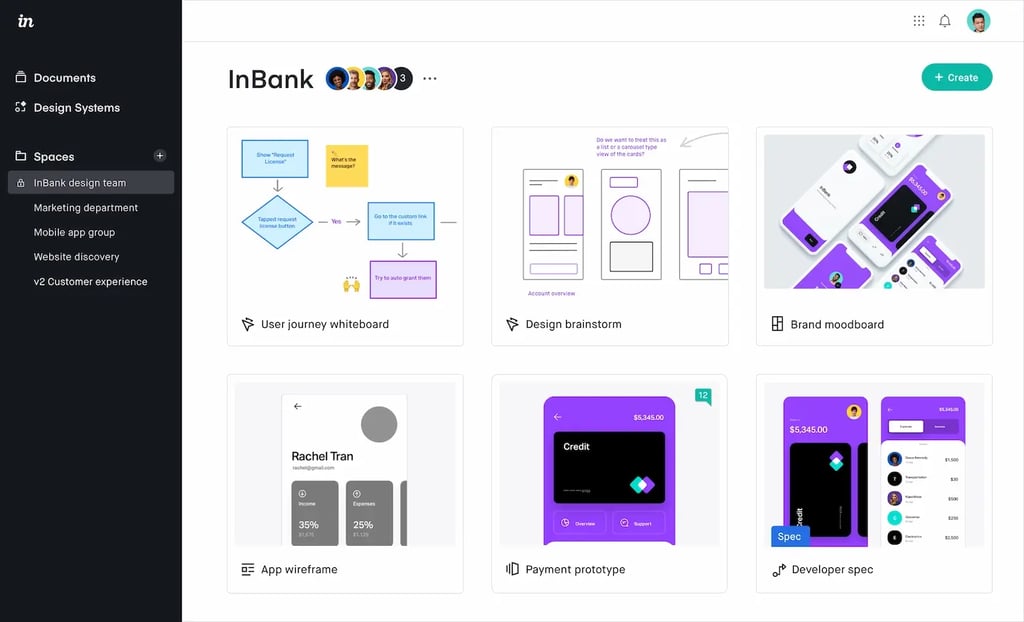
InVision is a tool used by digital product designers to track and optimize the delivery of projects. Taking teams from the prototyping stage to exchanging feedback on the almost-final version, this tool speeds up the design of web applications, mobile apps, and more.
Designed with product designers in mind, this tool is designed for easy cross collaboration with stakeholders, including developers, producers, and more.
Key Features
- Prototyping
- Collaboration
- Revision history
- Feedback management
Brainstorming and ideation tools
3. Miro
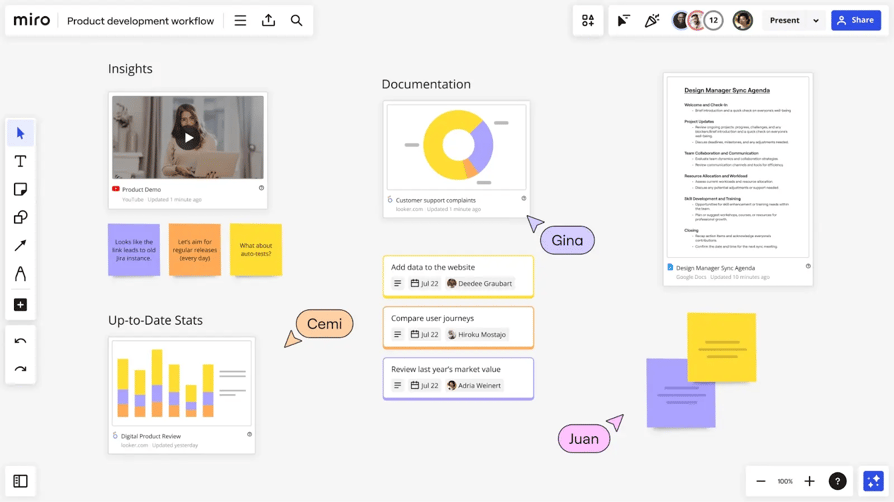
The ultimate digital whiteboard tool, Miro is the place to brainstorm and collaborate online — both synchronously and asynchronously.
Create teams can use sticky notes to list a bunch of ideas quickly, use icons to markup their favorites, create charts to organize them, and build flowcharts and project plans to execute.
Upload anything, including images, videos, and files that can serve as inspiration or creative reference. You can even host a video meeting inside the whiteboard to collaborate in real time.
Key Features
- Real-time video meetings
- Wide variety of markup tools
- Ability to add different file types on the whiteboard
4. Mural
 Mural is a cloud-based online whiteboard tool focused on visual collaboration. Users can brainstorm together using sticky notes, text, comments, chats, images, and more. Designed to integrate into your existing tech stack, Mural plays well with Microsoft 365, Asana, and more.
Mural is a cloud-based online whiteboard tool focused on visual collaboration. Users can brainstorm together using sticky notes, text, comments, chats, images, and more. Designed to integrate into your existing tech stack, Mural plays well with Microsoft 365, Asana, and more.
One of the more innovative whiteboard tools, Mural has incorporated AI to help eliminate repetitive tasks and keep your team focused on the big-picture creative work.
Mural is an especially great choice for security-conscious organizations. Their best-in-class protocols will protect your data and property.
Key Features
- Robust security features
- AI integration
- Templates
5. Microsoft Whiteboard

If you already use Microsoft 365 and need only a simple whiteboard app, Microsoft Whiteboard could be the tool for you. You can brainstorm with the usual whiteboard tools, including sticky notes, freehand annotations, and text. A built-in timer is perfect for synchronous brainstorming activities. Plus, it integrates with Microsoft Copilot.
Loop interactive components are an especially intriguing distinguishing feature for Microsoft’s Whiteboard. You can create tables, task lists, voting tables, progress trackers, and more.
Plus, it integrates perfectly with the rest of the Microsoft Suite.
Key Features
- Interactive Loop components
- Microsoft integration
- Video meetings
Wireframing tools
6. Balsamiq
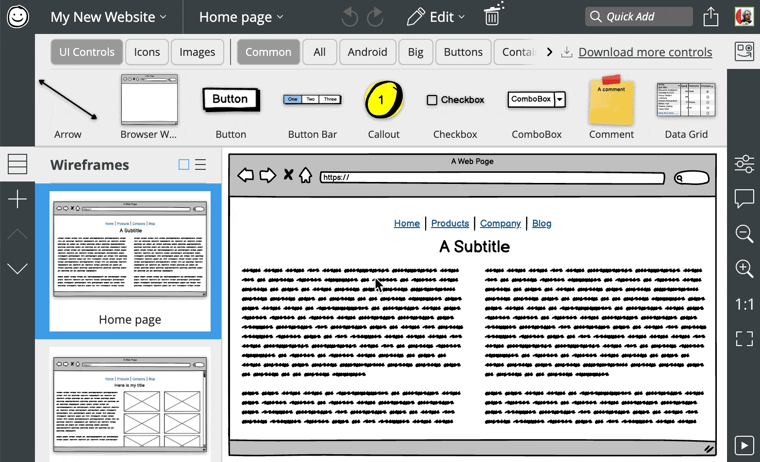
A tool focused on easy wireframes, Balsamiq is for creative product designers who need an efficient way to ideate and create prototypes. Deceptively simple, this streamlined product has no more and no less than you need to create sophisticated wireframes without distraction.
Pre-made drag-and-drop templates and symbols means you will never start with a blank page or waste time drawing up a phone mock-up ever again. With Balsamiq, ideation becomes easy.
Key Features
- Focused set of tools just for wireframing
- Pre-made templates
- Snappy, intuitive interface
7. Moqups
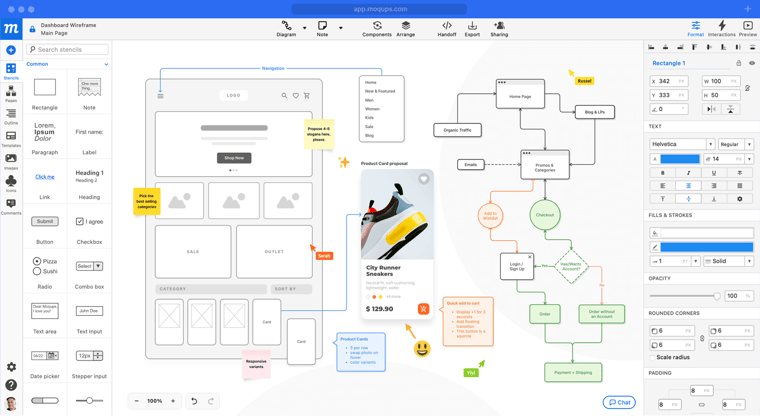
For more polished and robust interactive prototypes, turn to Moqups. Like a combination of a whiteboard tool and a wireframe tool, Moqups is dedicated to making diagrams, wireframes, and collaboration easy.
Integrate images, objects, and a huge library of fonts and icons into your prototypes so you can impress your clients with a clear vision for the product. Move between both low-fidelity and high-fidelity in one, streamlined tool.
Key Features
- Robust library of assets and templates
- Combine multiple digital collaboration use cases into one tool
- Graph maker and diagram tools
Prototyping and design tools
8. Figma
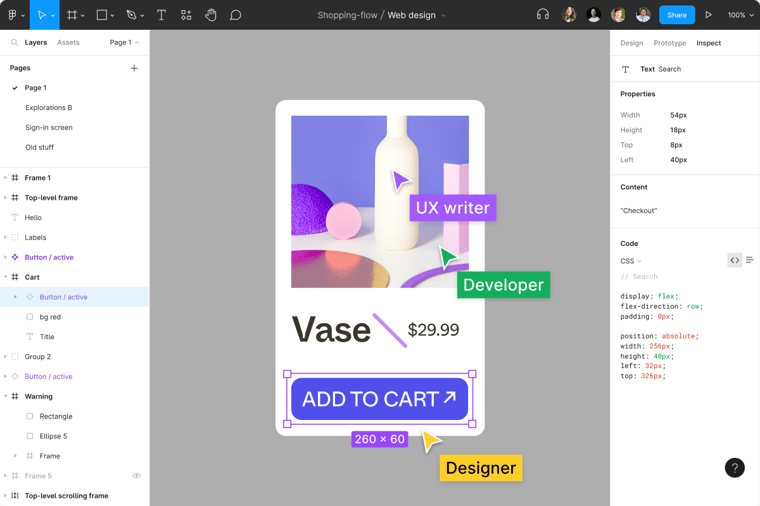
Figma created an intuitive interface for collaborative, cloud design. Primarily geared towards digital product design, the tool can take teams from wireframe to polished prototype, including animation and refined design elements.
Their dev mode even helps software developers understand how to translate designs into code.
Key Features
- Synchronous cloud collaboration
- Dev mode
- Markup tools
9. Canva
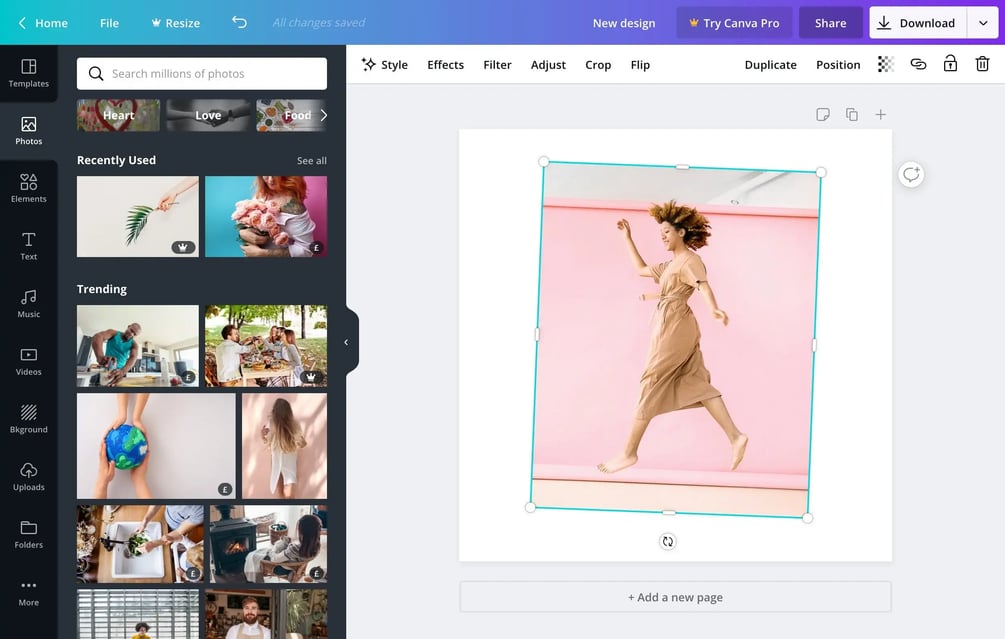
Canva has brought their infamously accessible design product to the digital product world with prototype and mockup templates. Multiple people can collaborate on one design, make comments, and even assign tasks.
While Canva still lacks proper workflows (making it challenging to scale), it can be a great fit for smaller teams working on simple projects.
Key Features
- Clickable and linkable elements
- Robust library of templates
- Cloud collaboration
10. Sketch

If Adobe made a Figma-like tool, it would maybe look something like Sketch. A hearty, sophisticated software, it puts all steps of wireframing and prototyping — including testing — on one platform. But it’s still built to be speedy.
You can offer feedback directly on the tool by sharing secure links and making comments. Creative teams can also collaborate in real time.
Key Features
- A/B testing live prototypes on multiple devices
- Developer hand-off tools
- Library of plugins to expand functionality
11. ProtoPie
Focused on high-fidelity prototypes, ProtoPie’s crown jewel is its large library of interactions which allow for true-to-life demonstrations of a product’s future functionality.
From game designers to mobile app designers, ProtoPie is great for building designs together then showing off your vision to stakeholders and clients.
Key Features
- High-fidelity designs and interactions
- Test across devices
- Cloud collaboration
Planning and task management tools
12. Asana
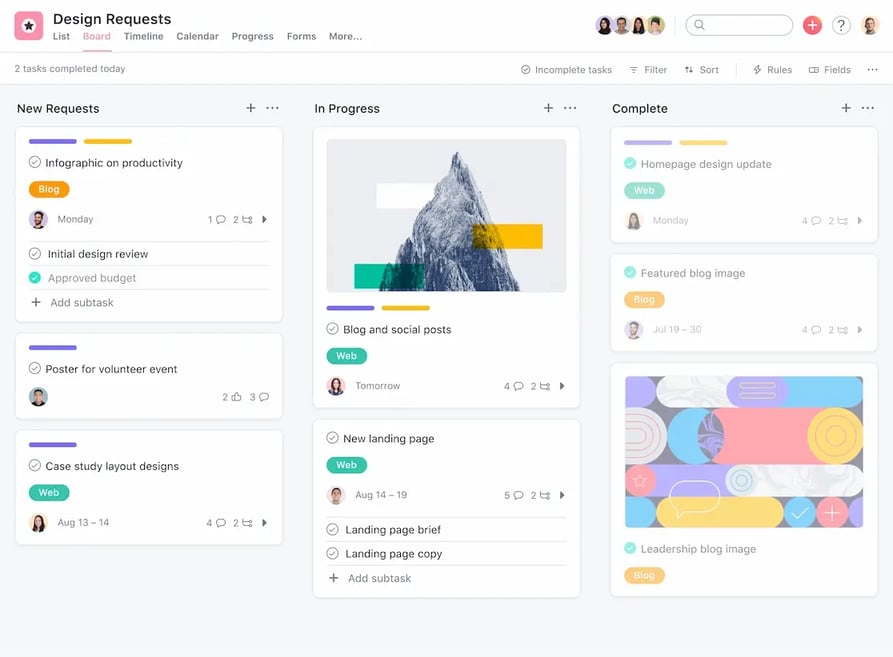
Asana is a simple tool that helps creative teams track project progress, share files, and manage their workflows.
Whether your creative team is made up of five or 500 people, you can plan any projects or design tasks on Asana and then assign responsibilities to each team member.
With a number of pre-built templates, team leaders can build anything from marketing campaigns to product launches. Or, you can use the Kanban view to create a simple pipeline to track projects or workflows from start to finish.
Key Features
- Task creation and assignment
- Due dates
- To-do lists
13. monday.com
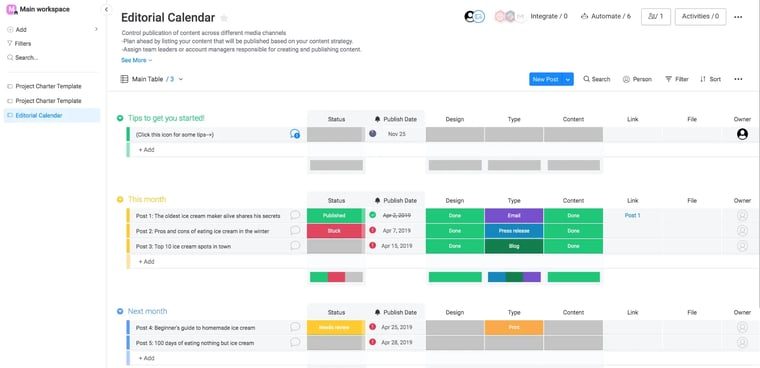
monday.com is project management geared towards busy creative teams with project templates and use cases for design, agencies, copywriting, product prototyping, and more.
Instead of spending time on project setup, the platform helps creative workers track the entire marketing campaign lifecycle by managing requirements and priority setting, assigning tasks across creative groups, and using timeline views to track the status of marketing campaign planning and launch.
For agencies juggling client projects, the platform can also be used to connect project orders, briefs, and invoices to internal tasks related to the client campaign.
Key Features
- Project templates
- Assigned tasks and to-do lists
- Priority and status setting
14. Zeplin
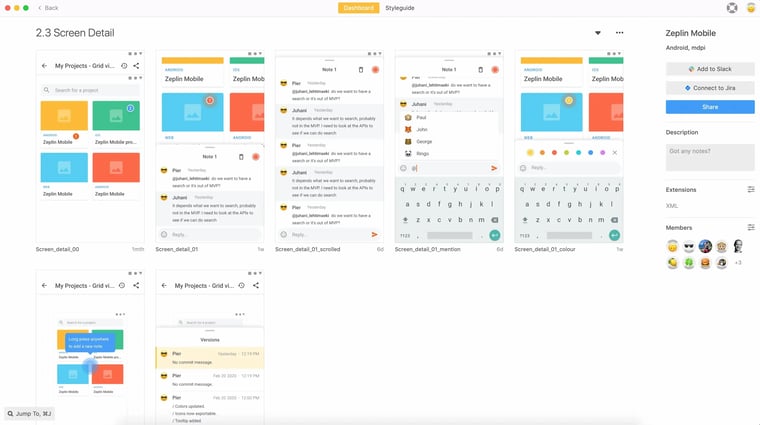
Zeplin is a collaboration tool used to bridge the communication gap between designers and developers. Merging how creatives work and how developers work, Zeplin makes it easy to hand off product designs between collaborators with accurate specs, assets and code snippets.
Product and graphic designers can export and store their designs in Zeplin as a project, and work on them from anywhere in the cloud. When team members need help, they can invite their colleagues using a share link to boost collaboration and get projects delivered faster.
Key Features
- Design handoff
- Filtering notes
- Renaming assets
- Integrations with Adobe and Figma
15. Jira
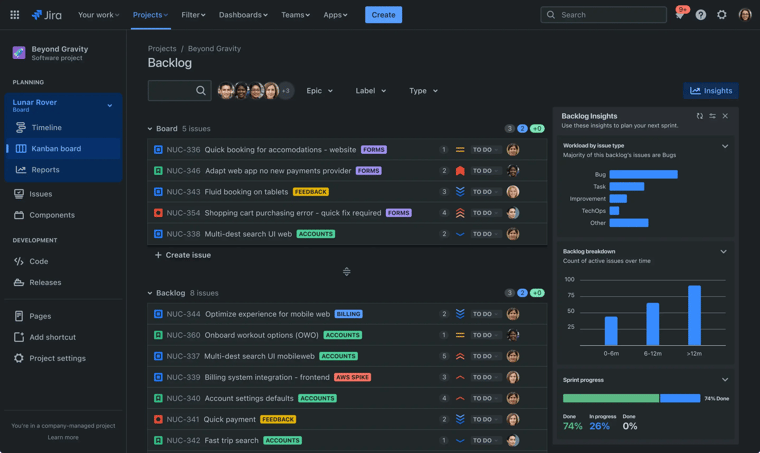
Jira is an agile project management tool most popular with software developers for its issue and bug-tracking capabilities. However, Jira’s robust task tracking and project management features make it useful across other industries as well — including the creative space.
The simple project boards allow teams to assign tasks, track assets, and follow workflows to make sure they meet deadlines. It's also mobile-friendly, so it's easy to keep track of projects even when you're away from your desk.
Key Features
- User reports and feedback
- Tester reports and feedback
- Team reports and comments
16. Trello
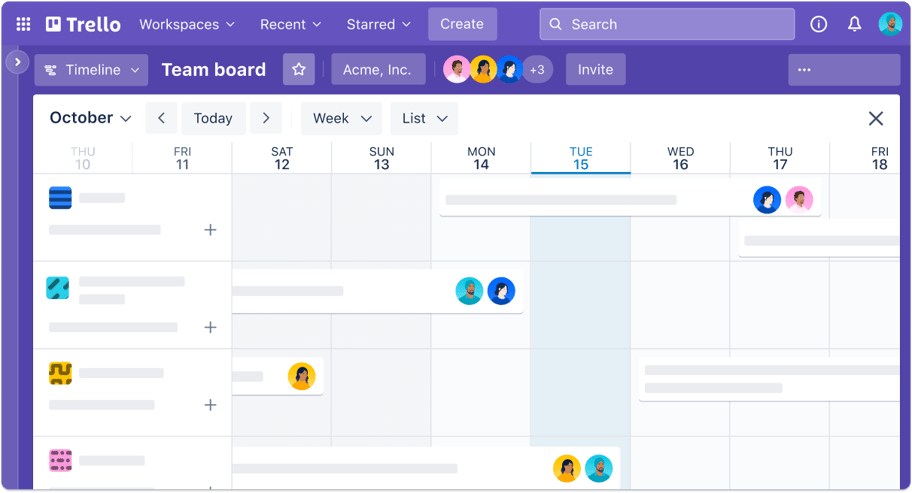
Trello is perfect for project management if you prefer Kanban-style lists. At its core, Trello is a digital version of sticky notes on a wall. Under each note, team members can post comments and attach cards to keep tasks grouped together.
The visual organization of projects works well with how many creatives think. It makes it easy for creative teams to see all reference images in one place and get inspired — while checking in on where projects are at.
The beauty of Trello is its versatility. Whether you need a tool to onboard new team members or plan an event launch, you can create to-do lists for just about anything.
Key Features
- Task creation/prioritization
- Due dates
- Place for images and asset links
17. ProofHub

ProofHub empowers creative teams to work together seamlessly and efficiently. Primarily a project management tool, it allows you to map out a creative work plan, allocate tasks, collaborate internally and with clients, and collect feedback.
Plus, with file sharing, document management, and robust integrations, everything you need is right at your fingertips.
Key Features
- Multiple views: boards, tables, Gantt charts, calendars
- Project discussion topics
- One-on-one ang group chat
Communication and video conferencing tools
18. Slack
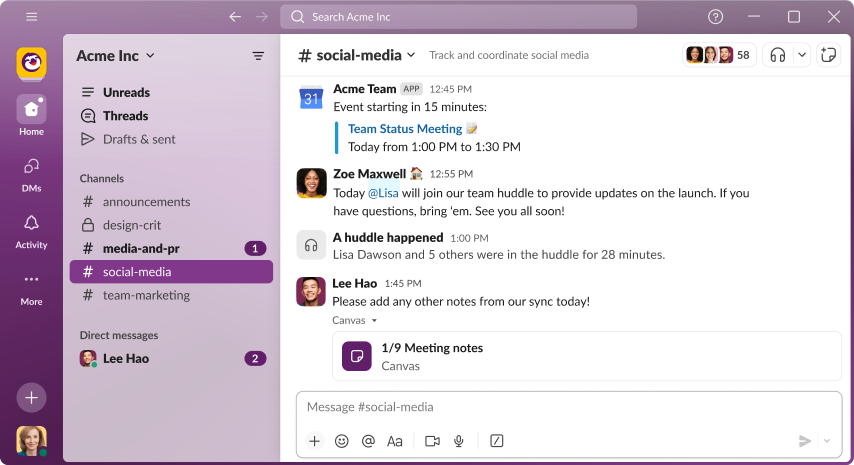
We're willing to bet you've heard of Slack. It's one of the most widely used messaging apps used by teams around the world.
Teams communicate with each other inside channels. These channels can be assigned to departments or issues and used to track and archive conversations to help teams get more done.
Creative teams can easily share assets, dropping links and design files — even big ones — right into the searchable chat where they can easily be collected into one place and found.
Team members can also integrate Slack with their favorite creative tools like Ziflow, Adobe Creative Cloud, Zoom, and Dropbox to maximize time efficiently.
Key Features
- Shared messaging channels
- File sharing
- Apps and integrations
19. Loom
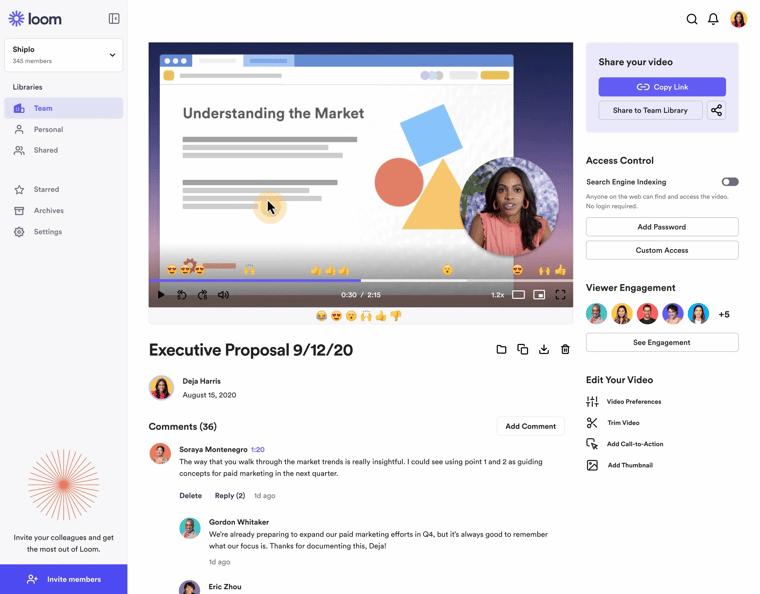
Loom is a game-changer for creatives who prefer to talk through their thoughts as opposed to trying to explain themselves in a short comment. With this tool, you can easily screen record while also recording your face with your computer’s camera. That means you can talk through asset feedback and offer demonstrations as though you’re in-person — except asynchronously.
The best part is, the videos are easy to edit and share. You can drop links and embed video anywhere from Slack messages to Google Workspace.
Key Features
- Screen recorder that records your face as your talk
- Easy editor
- Enterprise-grade security
20. Microsoft Teams
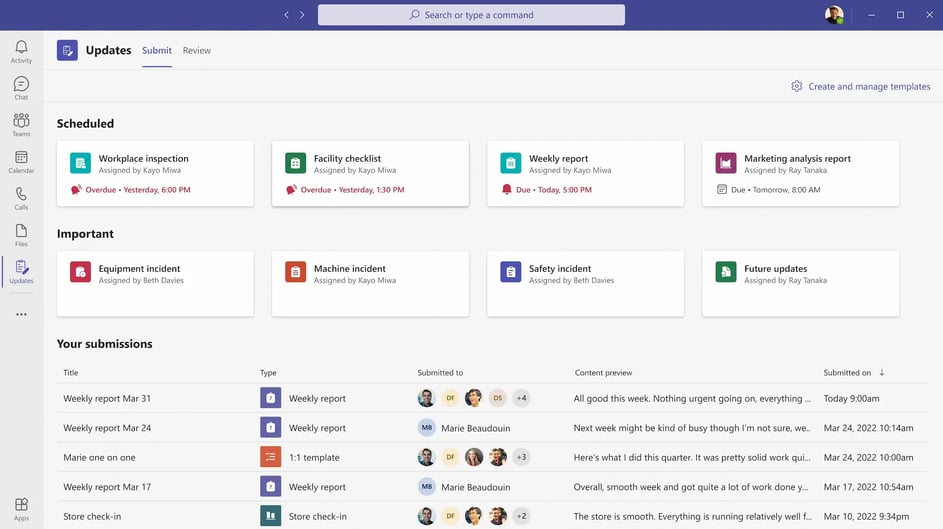
Microsoft Teams is a video conferencing and online meeting platform that combines the power of high-quality audio, video, chat, and screen sharing options to create one hub for collaboration before, during, and after team meetings.
With sophisticated file sharing and organization, keep all your creative assets in one place and get feedback from all your relevant stakeholders.
The platform can be used to facilitate everything from 1:1 meetings and private team meetings to live events hosting thousands of internal and external participants. Because the platform integrates seamlessly with Word and other Microsoft products, creative teams use Teams to collaborate on copywriting projects and keep track of feedback in Teams minutes.
Key Features
- Team meeting hosting and scheduling assistance
- Live event hosting and live chat
- Meeting note taking and recording
21. Zoom

Zoom is a cloud-based video and web conferencing platform for teams and customers to conduct online meetings. Perfect for creatives, the tool also allows you to share your screen (and files) to collaborate on any assets in real time.
You can also connect multiple conference rooms and add in remote attendees to meetings, so you no longer need a physical location to host those important meetings with clients.
Record meetings or integrate with note taking apps like Otter.ai to keep accurate minutes in order to remember stakeholder feedback and next steps.
Zoom also integrates with a bunch of tools like Google Calendar and Workplace, so once a session is booked on your calendar, a join link will be emailed to the attendee automatically.
Key Features
- Live / video conferencing
- Video call recording
- Screen sharing
- Drag-and-drop file sharing
22. Google Meet
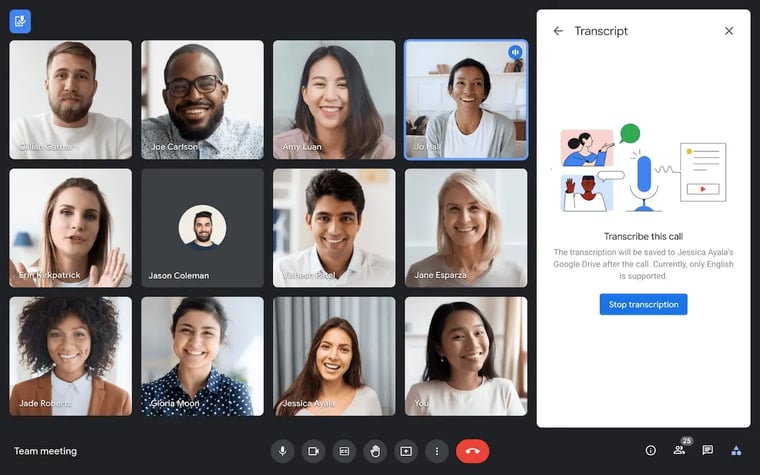
Similar to Zoom, Google Meet is video conferencing software used by thousands of teams who wish to collaborate, share asset progress, and exchange ideas in real time.
Because it’s well integrated into the Google Workspace ecosystem, it’s easy to use if your team already uses Gmail and Google Drive. That means you can quickly share asset files while on the call.
Key Features
- Chat / messaging
- Discussion threads
- Video conferencing
- Screen sharing
Documentation (and process) tools
23. Google Docs
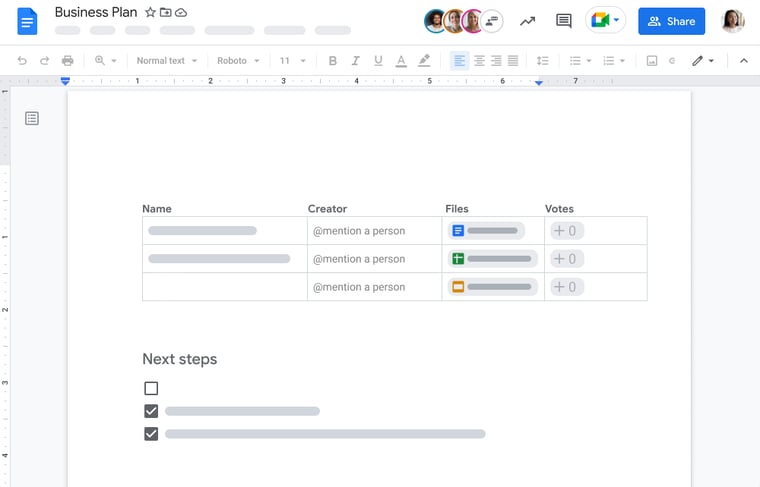
An early innovator of real-time collaboration on text documents, Google Docs remains a leading tool for creative teams who need to work together on copywriting, articles, and more.
Commenting tools and version history helps teams track feedback and undo mistakes. While the feedback features are relatively limited compared to other tools on the market, Docs remains a top choice for teams on a budget.
Key Features
- Simple file-sharing and organization
- Commenting features
- Version history
24. Notion
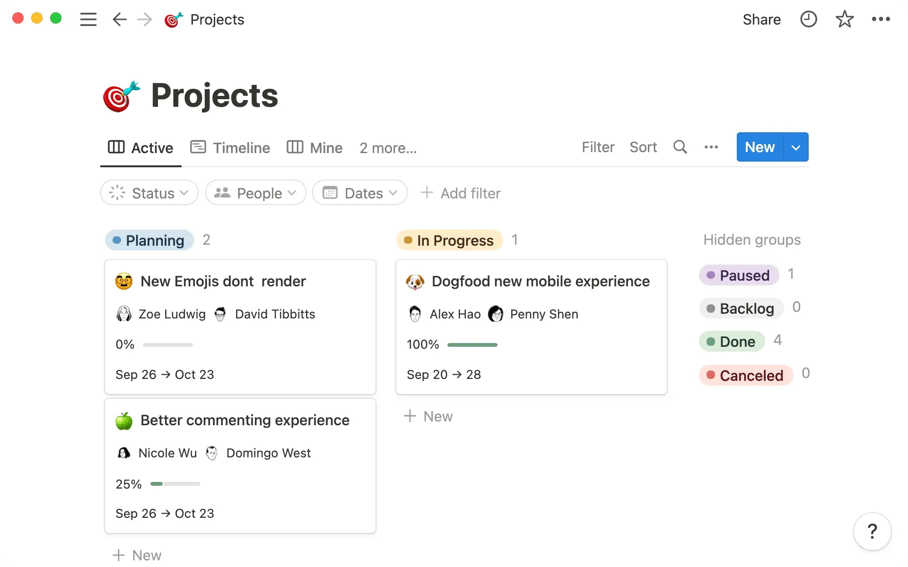
The deceptively plain UI hides the robust functionality of this collaborative tool. Operating like a text-based database with searchable pages nestled into each other in folders, Notion bills itself as an everything-in-one tool that replaces roadmapping, project management, editorial calendars, and more.
Focused on creatives, Notion offers a quirky UI and a strength in documenting design processes, workflows, and more. Keep everyone on the same page by putting all of it in one easy-to-access place.
Key Features
- Built-in AI writing tool
- Wikis
- Calendar
25. Process Street
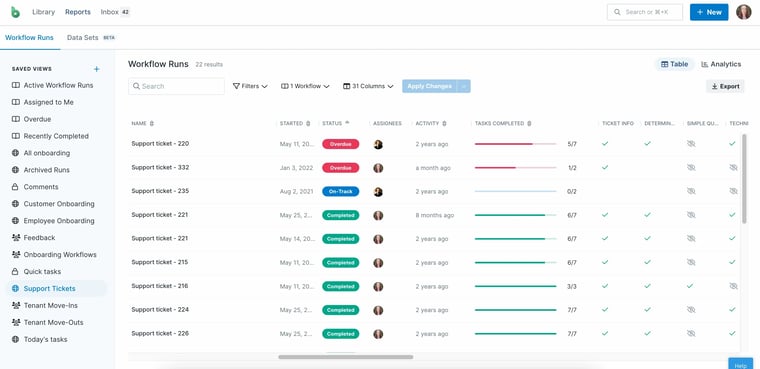
Process Street gives creative teams a way to create streamlined workflows for complex projects in a non-technical way.
Using the no-code tool, teams can create and customize checklists with text, images and video. But it's more than just a checklist tool, with integrated forms and datasets. Process Street's approval process combines conditional logic, automations, and integrations.
Key Features
- Access controls/permissions
- Drag-and-drop interface
- Form creation and design
- Process/workflow automation
26. Tettra

Tettra is a wiki that helps creative teams collaborate more effectively.
Tettra is suited for teams who use a bunch of tools to store and collaborate on assets, like Google Docs, Dropbox, and Teams. It gathers everything in one place, so teams can find what they need using a single hub.
Its Slack integration is also worth a mention: Whenever a page gets created or updated, your entire team will get notified in Slack. Using Tettra is one of the easiest ways to make sure your whole team stays on the same page.
Key Features
- Link sharing
- Searchable database
- File sharing
27. Google Drive

Google Drive is a cloud-based file storage platform creative teams can use to store and share their assets, photos, videos, spreadsheets and presentations with each other. Using the tool, you can create separate folders and invite others to view, edit, download, and collaborate on any file or project you might be working on.
All without having to send a single file through email.
Key Features
- Access controls/permissions
- File sharing
- Team folders
28. Dropbox
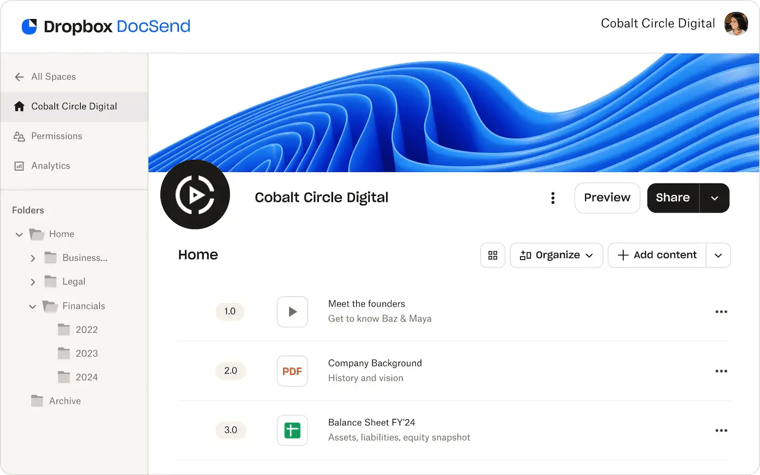
Dropbox pioneered the industry of cloud-based file sharing and storage.
The tool allows creative teams to store, manage and access their assets and files across multiple devices from anywhere they want. Using Dropbox, every file uploaded to the cloud-based server is automatically synced across all connected devices, so they'll be available to your whole team instantly.
Dropbox is especially useful for sharing asset versions with outside clients and team members, including freelancers.
Over 300,000 businesses use the platform across the world, including more than 50% of the Fortune 500 industry.
Key Features
- File sharing
- Automatic back-up
- Team folders
29. DropSend
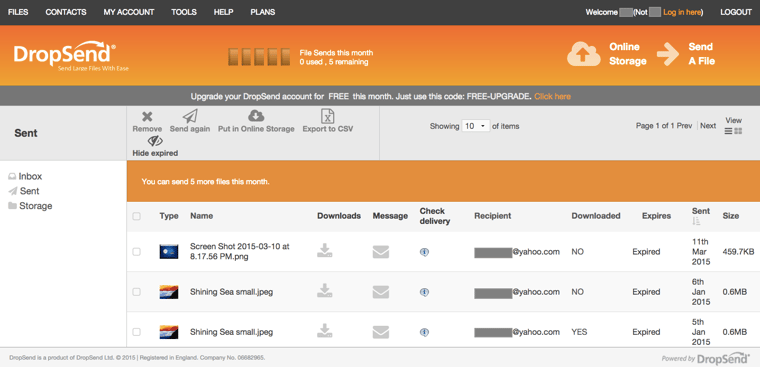
When managing creative assets, sometimes files get big. Really big — too big to attach to an email. That’s where DropSend comes in. For that high-resolution JPEG, they will help you get it where it needs to go.
All you do is upload the file online using a DropSend account, and then the person you're sending the file to will receive an email with a download link.
From there, they can download it straight onto their device. No more messing around with huge email attachments.
Key Features
- Send large files of up to 8GB
- Ideal for sending JPGs, PFs, MP3s
- Backup all your files online
30. Box

Also a primary player in the file-sharing game, Box is a cloud-based storage solution for teams who need to access their work from anywhere, anytime.
Box works on any device, so team members can access creative assets, project plans, presentations and videos easily. It's also built to make life easier for administrators; its dashboard makes it easier to view every piece of content on file.
Key Features
- Online storage
- File sharing links
- Edit documents in the cloud
- Admin and security controls
Enhance your team’s creative collaboration with Ziflow
Ziflow integrates with all the key tools in your creative tech stack to make online collaboration easy. With advanced markup options, version management, automated workflows, and the ability to handle any file type, Ziflow will optimize your team's processes for providing feedback on multiple asset versions.

With a track record that spans media giants like WarnerMedia, Viacom, and Google, Aaron's expertise shines through in multi-million dollar projects across various mediums, from traditional television to the dynamic realm of YouTube.



