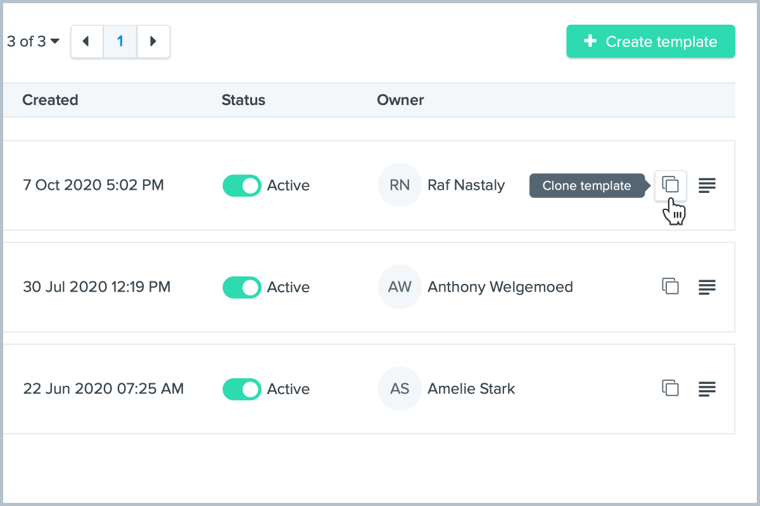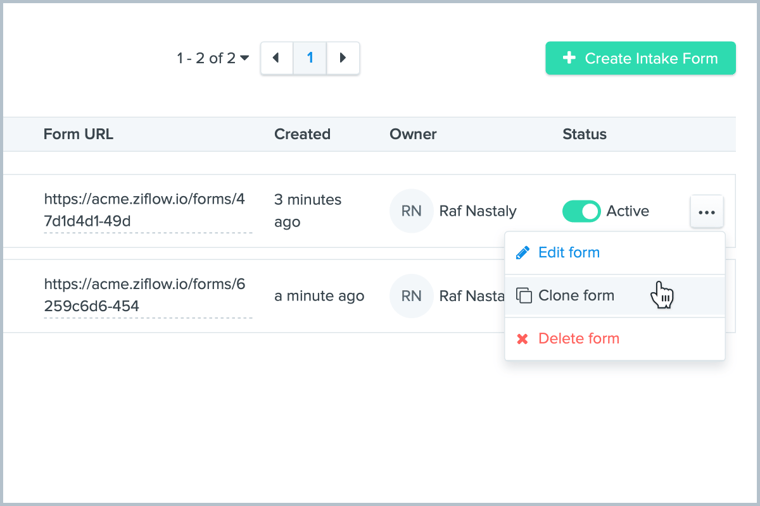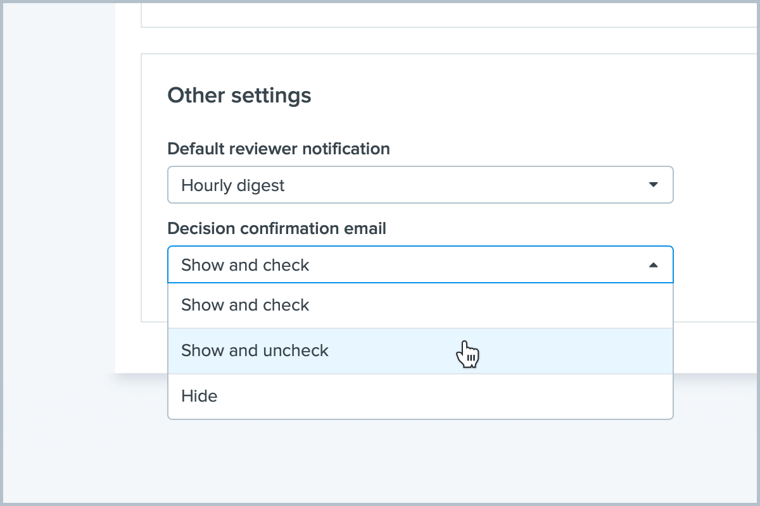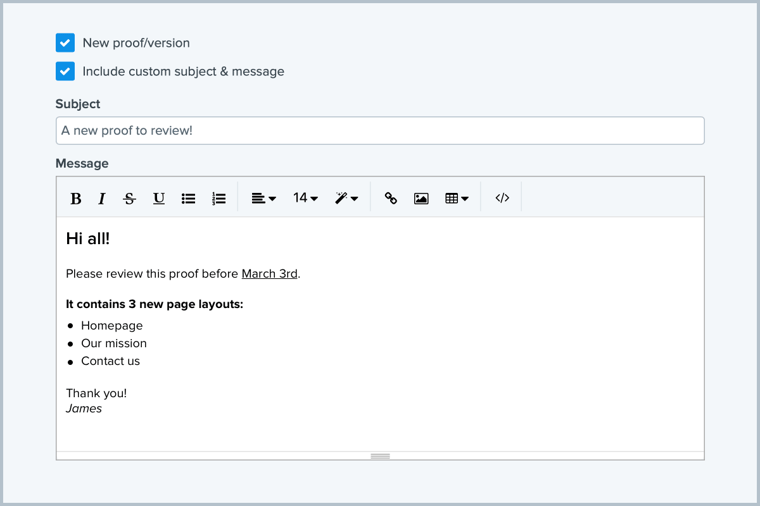New Ziflow capabilities are now available! Over the past month, we’ve released new capabilities for automating your team's workflows, streamlining intake processes, and tailoring team notifications. Check them out below!
New Feature Highlights
Easily adapt team workflows
With Ziflow, it's always been easy to raise review efficiency by creating workflow templates for all your teams, projects and content types. With this latest release, it's easier than ever to adapt templates and automate more of your team's work. Now, you can duplicate an existing workflow template in just a couple of clicks, making the process of adapting current workflows for new ones as fast as possible. Simply click 'Clone template' from the templates list or details page, make your changes, and you're set!
Need help setting up your team's first workflow template? It's easy! Learn how here
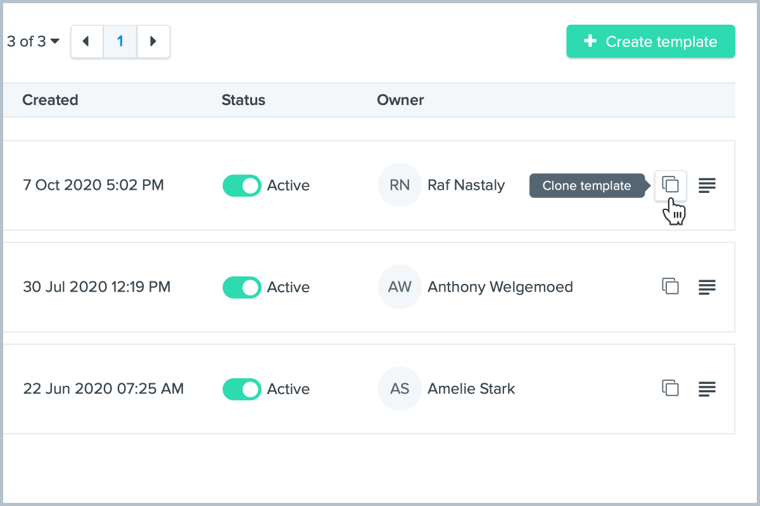
Create new intake forms in a flash
Looking to streamline the intake process with another team or new client? Ziflow's intake forms are a great way to quickly align teams and speed up project kick offs. With this latest release, you can easily repurpose an intake form you've already created to meet the new intake need. That way, you don't need to build a form from scratch every time you need a new one! Simply copy an existing form, add it to a new one you've started, and then quickly make the adjustments you need.
Not sure how to get started with intake forms? Check out our webinar on intake form best practices
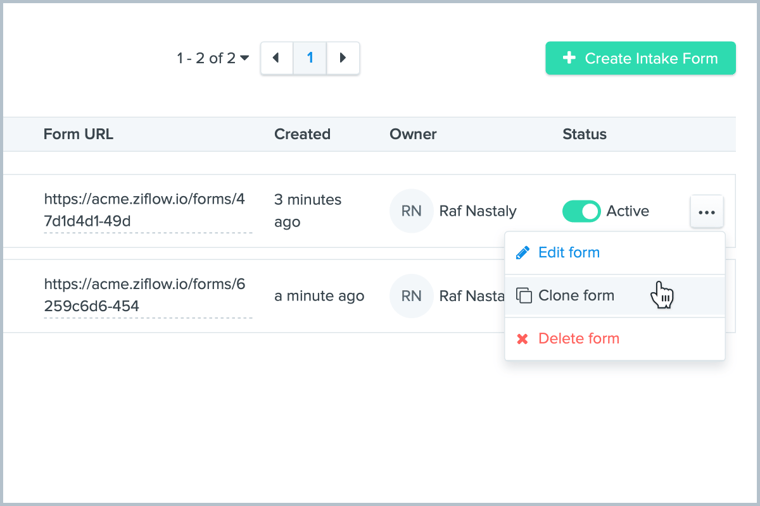
Configure decision email notifications
Ziflow's flexible email notification settings make it easy to keep everyone on the same page from review kickoff to completion. With this latest release you now have even more control over one key type of email notification—decision confirmations. In addition to deciding whether to send these notifications on each proof, your team's Ziflow Admin can also check whether the notifications are sent by default and even hide the option altogether if it's not helpful for your team.
Learn more about setting up email notifications in Ziflow
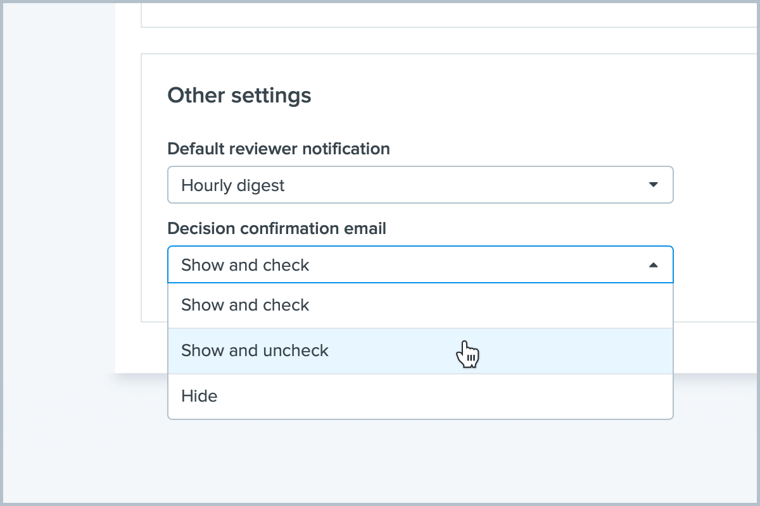
Add Rich Text to review invitation emails
You can now add rich text to your workflow stage invitation emails. By selecting font styles and colors, bolding and italicizing text, and other options you can customize your message to reviewers and start reviews off right. Look forward to even more options for using rich text also on the way!
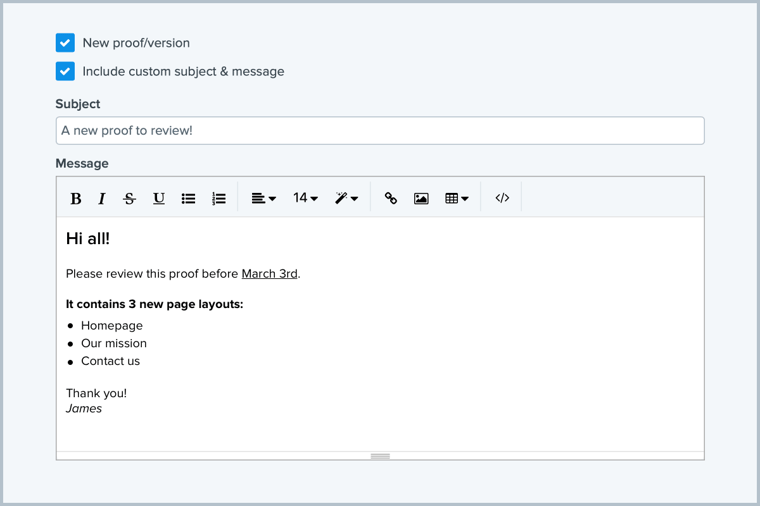
These new capabilities are live in Ziflow today. Current customers, and those on 14-day trials can start taking advantage of them right away.
If you haven't tried Ziflow yet, there's no better time to check out the industry's leading online proofing experience.