
Ziflow's latest release includes Trello integration and platform enhancements. Learn more about these new features now.
![]() Katie Spurkeland 6 Jul 2022 READ TIME: 2 MIN
Katie Spurkeland 6 Jul 2022 READ TIME: 2 MIN


Ziflow's latest release includes Trello integration and platform enhancements. Learn more about these new features now.
![]() Katie Spurkeland 6 Jul 2022 READ TIME: 2 MIN
Katie Spurkeland 6 Jul 2022 READ TIME: 2 MIN

Ziflow’s creative collaboration platform gives you the tools you need to produce amazing creative work. We’re constantly innovating to help you improve collaboration and productivity in your creative process with new products and enhancements launching every two weeks.
Our latest release includes:
Ziflow Connect’s ecosystem of integrations now includes Trello, the project management solution. By integrating the two platforms, any action in Ziflow will trigger new tasks in Trello–automation that keeps your team up to date on the status of creative projects.
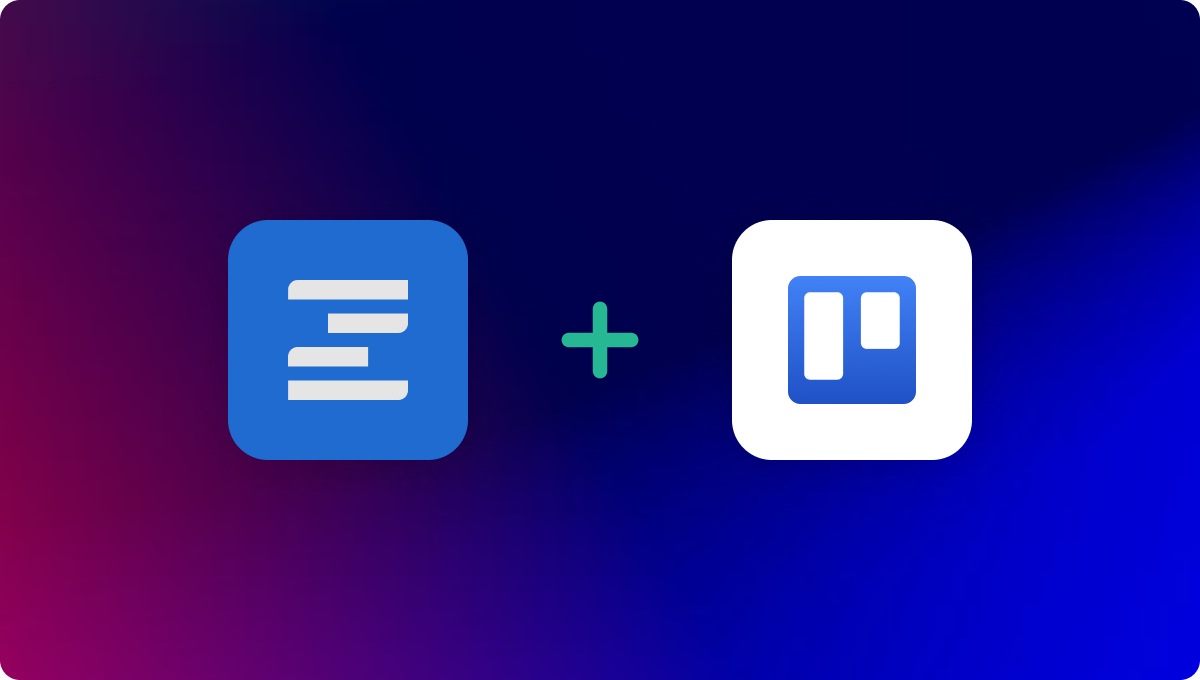
Copy comments gives you the ability to transfer comments from one asset version to another so that you can make sure important feedback never slips through the cracks. We’ve updated this feature so that the ‘Comment copied’ text that begins each copied comment is now a link to the original feedback. Changing the text to a tag makes navigating to the initial source of the comment a simple, one-click step.
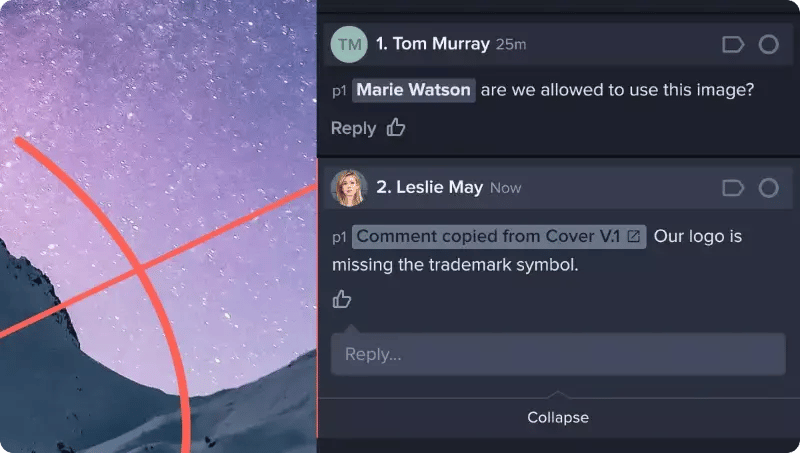
Public URLs enable proofs to easily be shared for review with anyone that has access to the link. Now, administrators can hide a proof’s public URLs so that proofs can only be shared with those that are specified. These visibility controls on proof URLs provide increased security when it comes to who can view and comment on assets. Learn more about public URL controls in our Help Center.
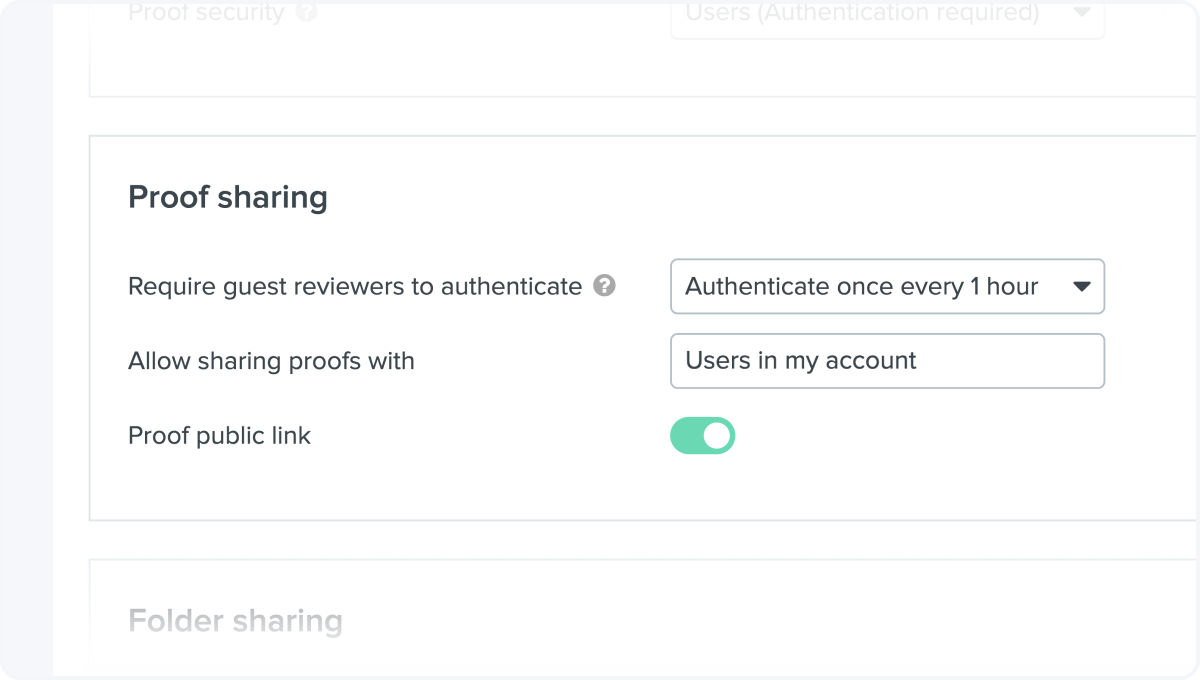
Quickly find the right point or range for video feedback with Ziflow’s timeline enhancement that plays the video in the viewer as you drag the timeline pin. Viewing the video as you drag the timeline pin makes locating the right place to comment simple. The feature also saves time for reviewers attempting to locate a specific frame or frames.
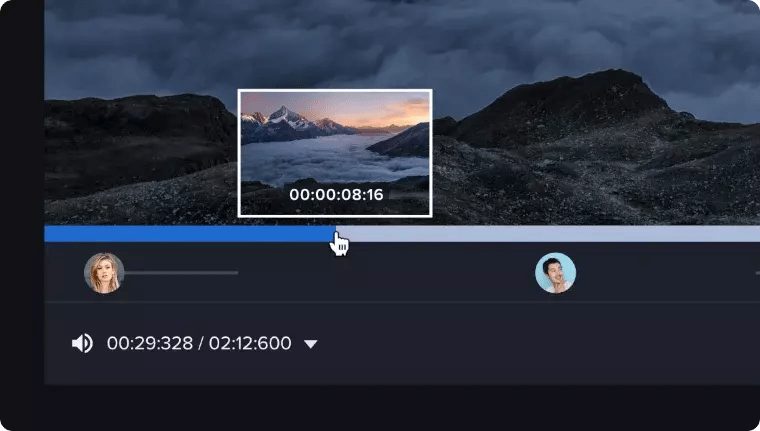
Ziflow supports hundreds of static, audio and video file formats, now including SVG and .HEIC file types. Get the full list of supported formats in our Help Center.

Get in touch with our team at hello@ziflow.com to learn more about how Ziflow’s ongoing innovation can help you to deliver exceptional creative, faster.

See how Ziflow's collaborative proofing platform supports all of your campaigns and channels.

Ready to choose a creative automation platform? Discover what to look for so your team can create faster, collaborate better, and produce consistent r...

Brand management is a discipline that reinforces your brand goals and consistency at every touchpoint. Learn how to build a brand management strategy.

Compare the best AI creative tools for design, content creation, and marketing. Image generation, video editing, copywriting, and workflow automation.
Subscribe to our newsletter for product updates and industry insights.
GET STARTED
TEAMS
INTEGRATIONS
INDUSTRIES