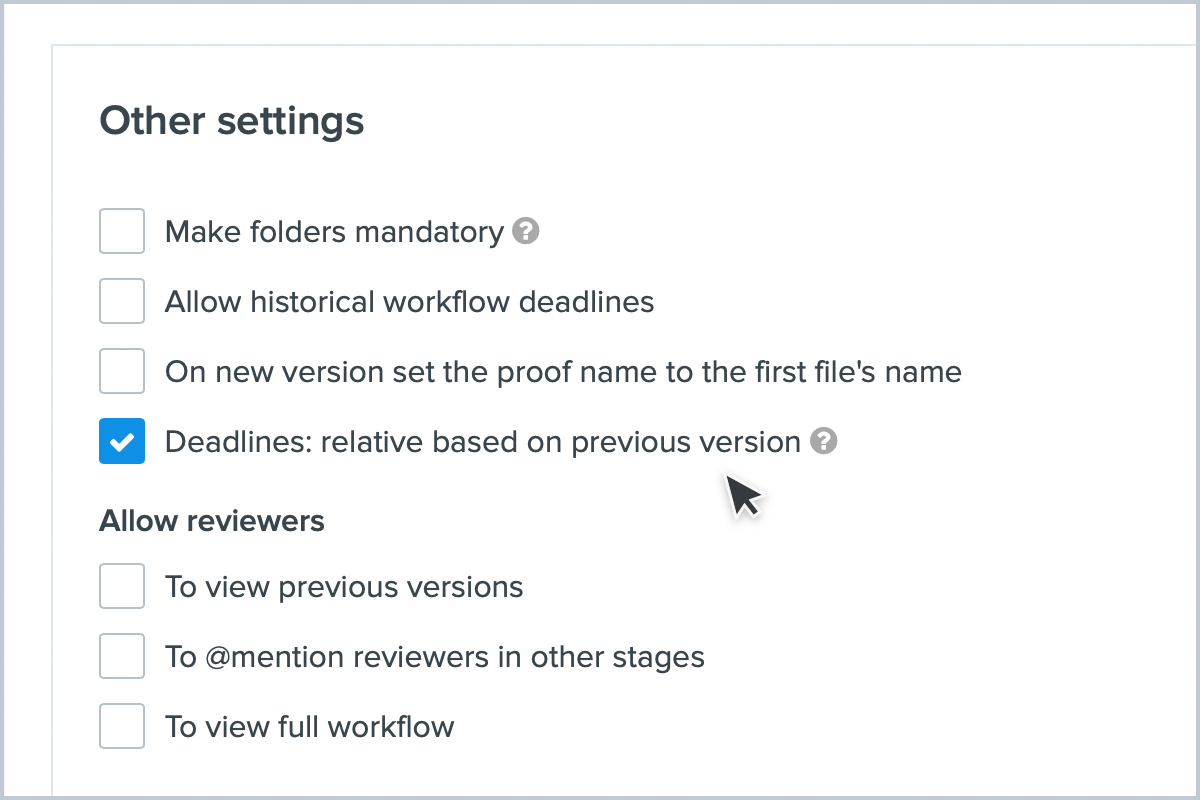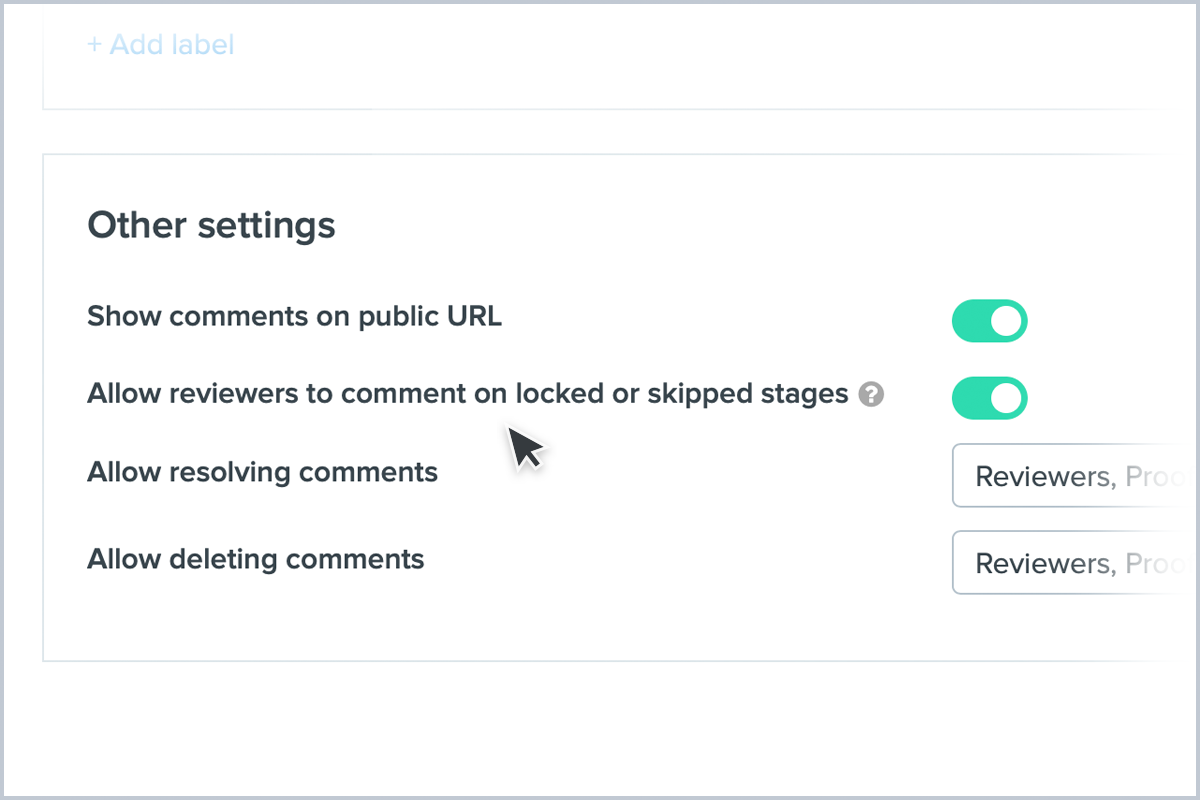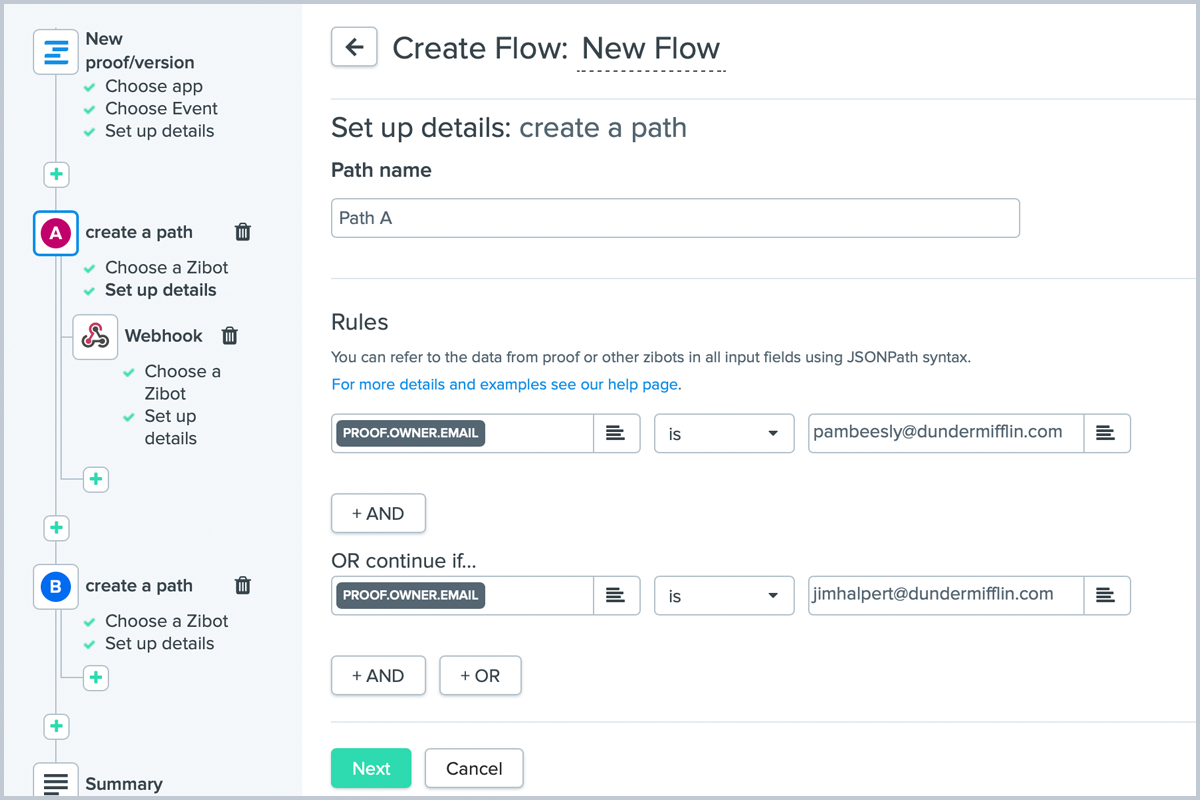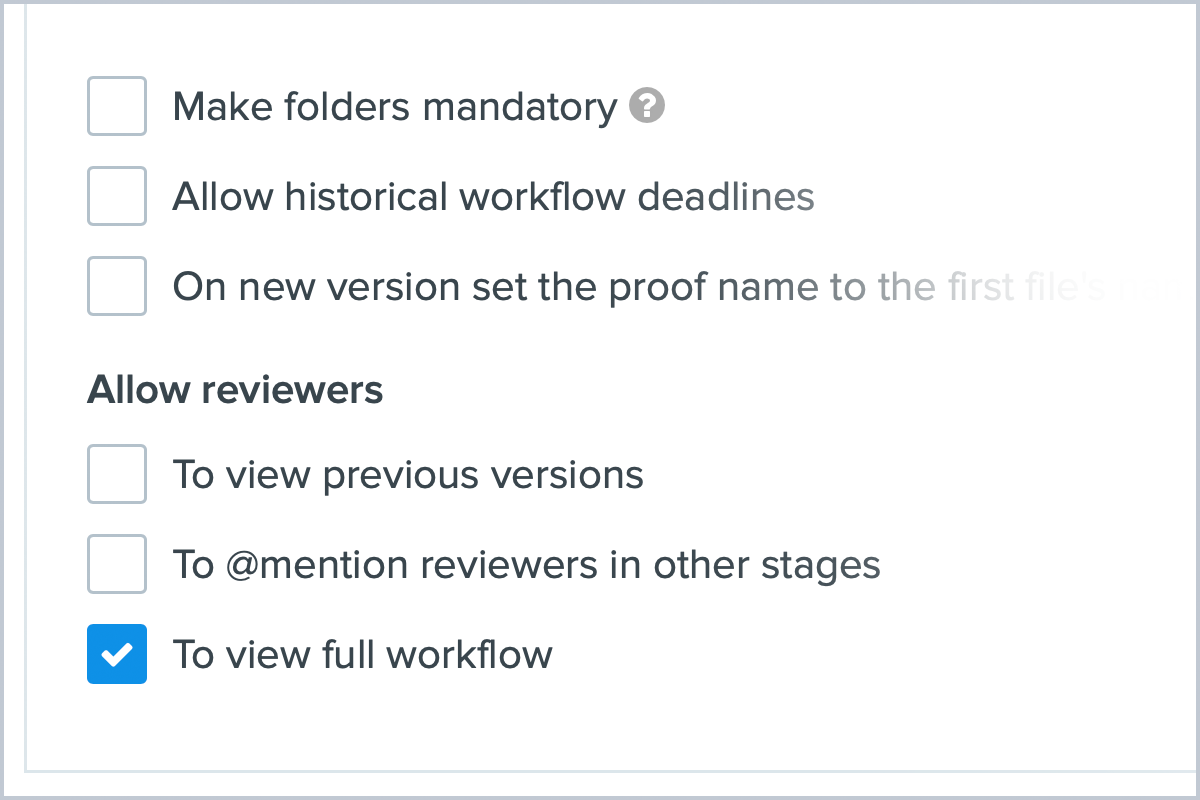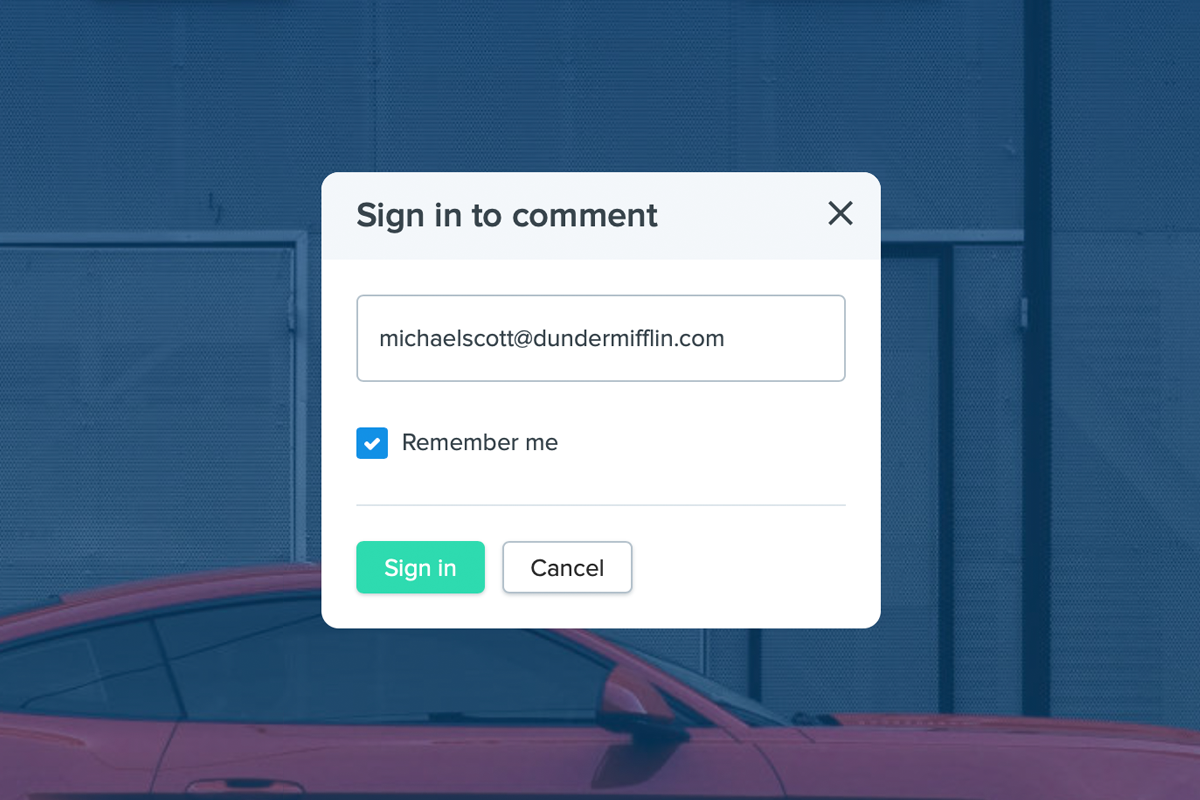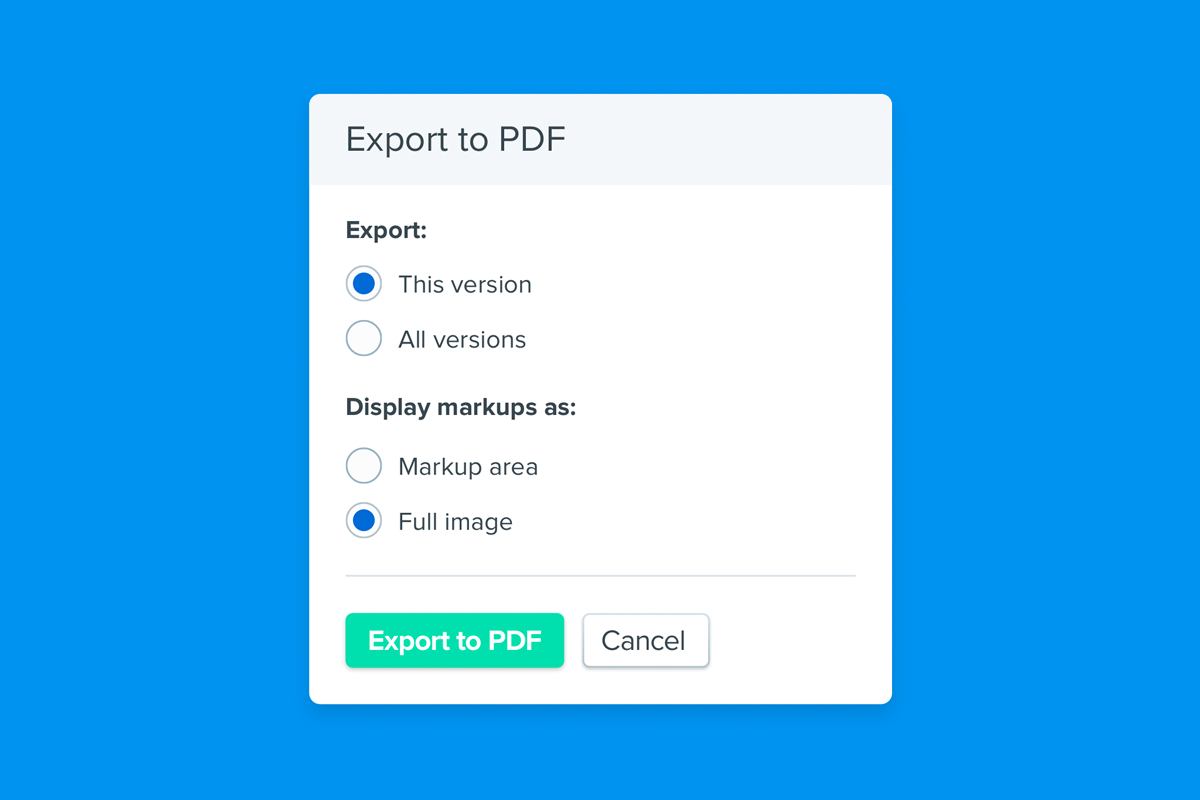New Ziflow features and system updates are now available! Over the past month, we’ve rolled out new capabilities such new ZIbot Paths, the new way to calculate proof deadlines, and more!
New Feature Highlights
Calculate deadlines relatively based on a previous version
We’ve introduced a new account setting today that toggles the way deadlines are copied from a previous version when creating a new revision.
Up until today, deadlines were copied using the absolute method in which the deadline date was copied as is. When proofs go through a number of review stages, prior stages’ deadlines were in the past, which means they were immediately late when creating a new proof version. That required manual adjustment when not using workflow templates.
The new account setting allows deadlines to be copied relative to that previous version’s creation date. If the first stage had 2 days between the deadline date and the creation date, when creating a new version of the proof, the deadline would be 2 days from that time.
The new setting can be found in:
- Settings > Proofing Settings > General > Other settings > Deadlines: relative based on previous version
Note: The automatic deadline recalculation is based on business days and does not include Saturday and Sundays.
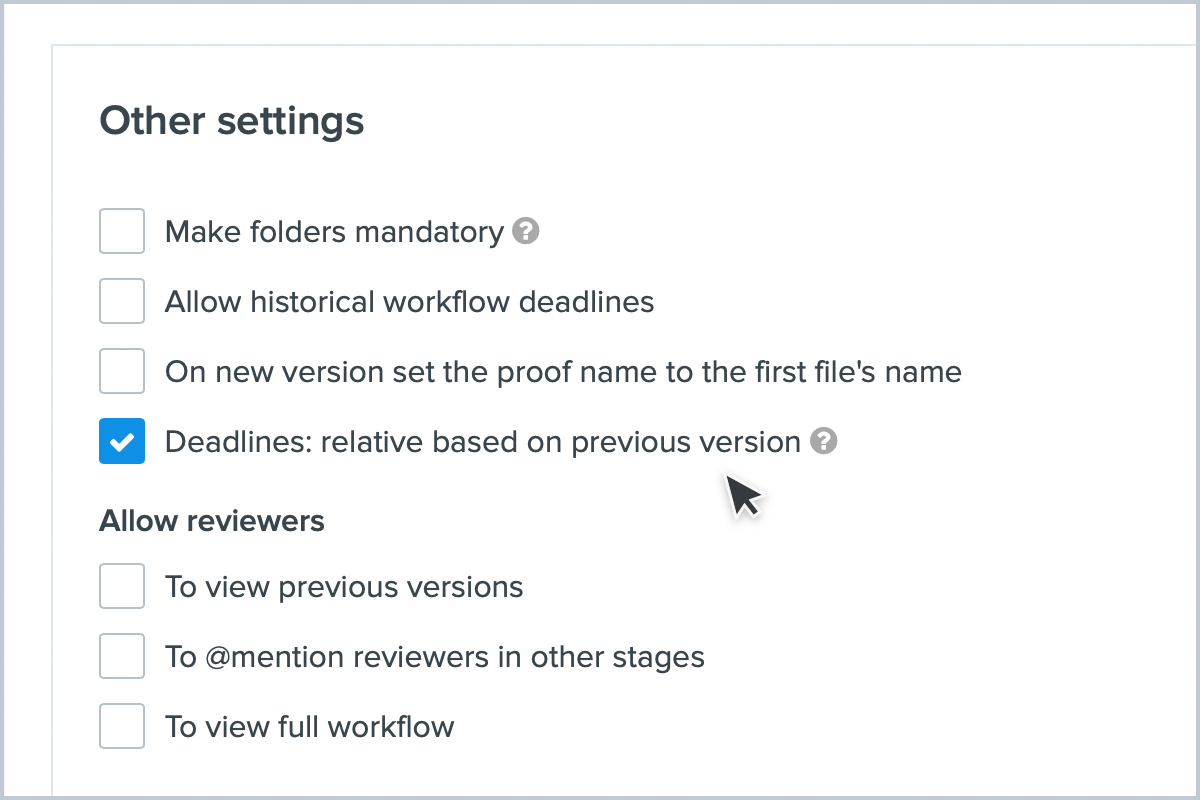
Allow commenting on locked, not started or skipped stages
Today, we’ve expanded the collaboration on proofs across stages even further! We’ve added an account setting that allows reviewers to now add comments and replies on proofs even if a reviewer’s stage is locked, skipped, or not yet started.
This enables reviewers to reply to any @mentions on a proof, collaborate with other reviewers, and continue the conversation, regardless of the stage status.
The new setting can be found in:
- Settings > Proofing Settings > Comments > Allow reviewers to comment on locked or skipped stages
Note: This will not change a reviewer’s ability to see proofs on the proofs lists or in notifications.
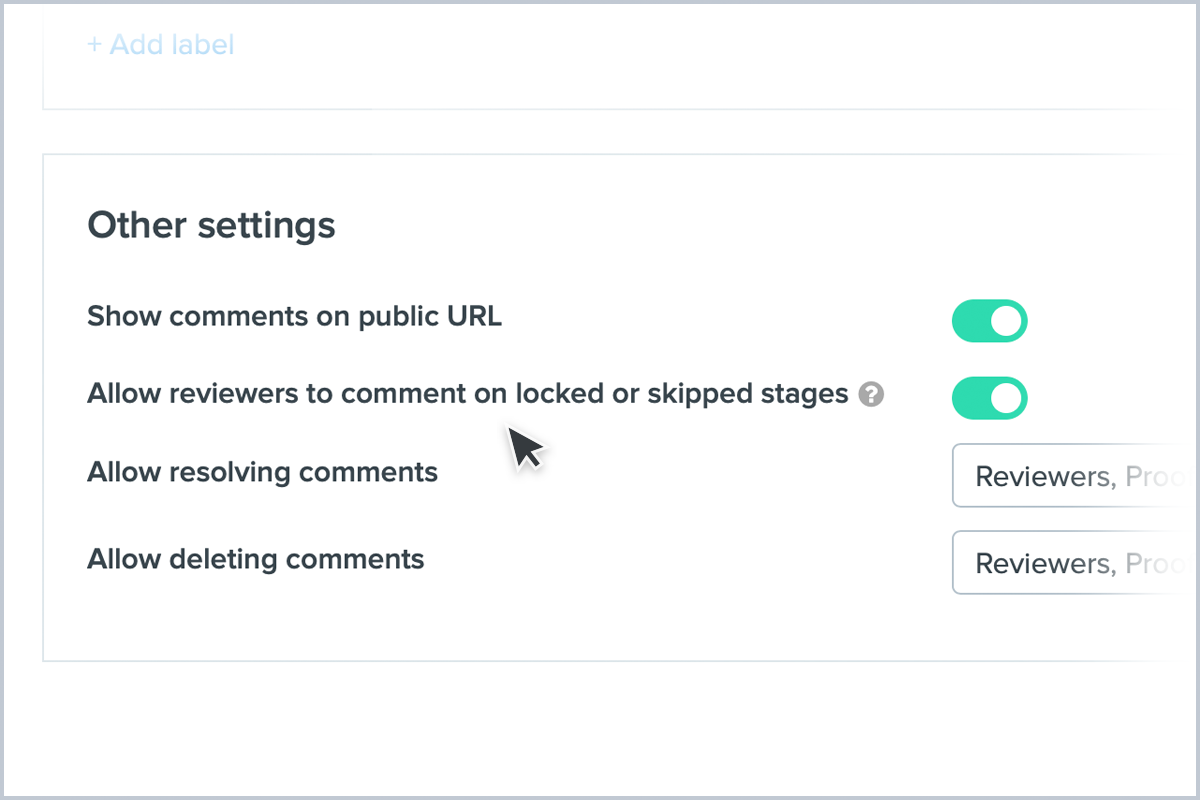
Zibot Paths
Flows have just become a lot smarter! We’ve introduced our newest Zibot to the family called “Paths”. Zibot Paths allows Flows to execute different Zibots based on one or more conditions.
Now there’s no more need to duplicate your flows, this new conditional Zibot helps you build multiple outcomes into one Flow, so you can automate anything you imagine.
With our intuitive UI, you can select from a list of predefined data to create as many conditions as you require. If you need an advanced condition, we also allow you to use JSONPath to access values within Ziflow objects.
Zibot Paths are currently available with flows triggered by Ziflow events and Intake forms.
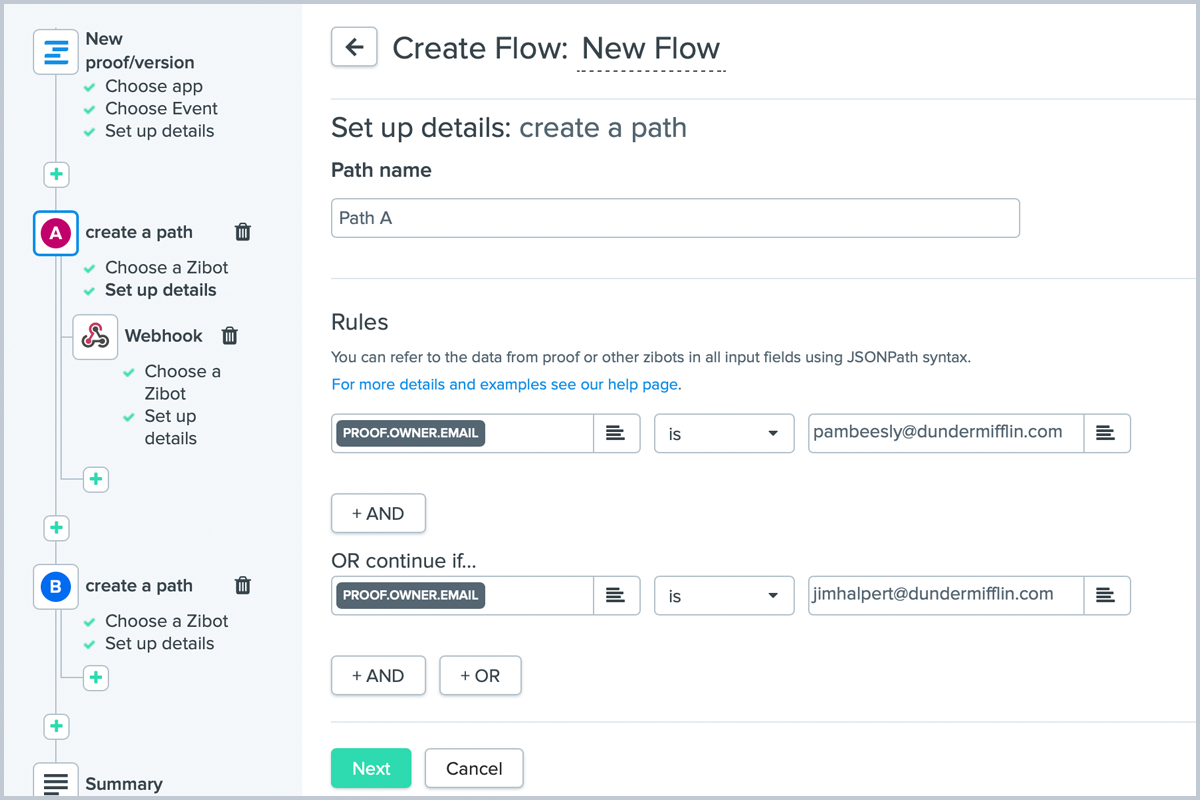
New: Proof Workflow Visibility Account Setting
Currently reviewers without manage permissions on a proof only see the stage they are in. However in some cases you need reviewers to see the progress of the proof.
We’ve added a new account setting that provides the option to display all the stages of a proof’s workflow to users. You can find this setting here:
- Proofing Settings > General > Allow reviewers to view full workflow
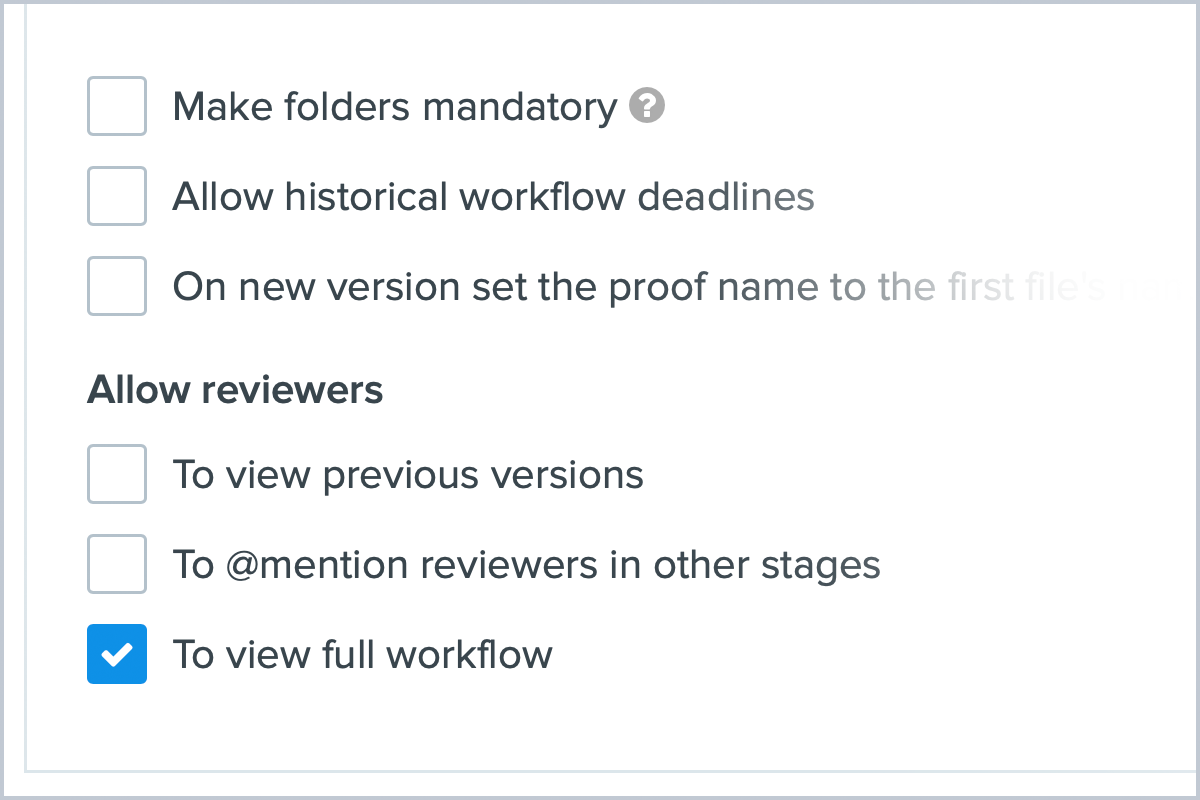
Updated Features
Automatically Sign-in to public URLs
Currently, reviewers are required to sign-in every time they want to access a proof via a Public URL.
To streamline proof access and save time when opening multiple proofs, we've implemented auto-login when the "Remember Me" option is selected. When the reviewer opens the proof on the same computer and browser after the first login, the Proof VIewer will open automatically without a sign-in screen or button.
- Auto-login will only apply to proofs that require just an email for login. If authentication is required on a proof, reviewers will still need to authenticate with a token or password.
- The reviewer’s email will be remembered until browser cookies are removed.
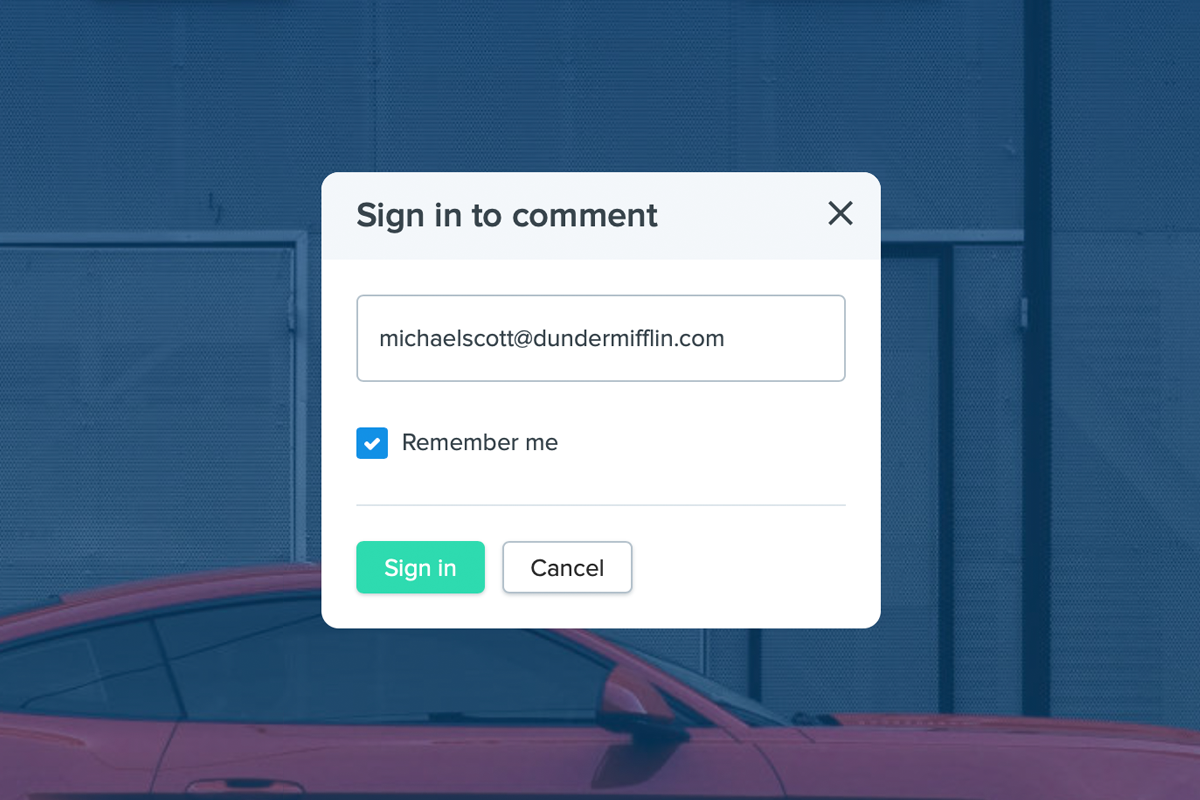
Exporting Comments: Full-page Thumbnail Option
We’ve also added a new option for including a full page thumbnail of the comment markup when exploring comments to PDF.
When selecting “Export to PDF,” users can now choose to see a full page thumbnail of the markup or or display them as zoomed-in thumbnails on the PDF export.
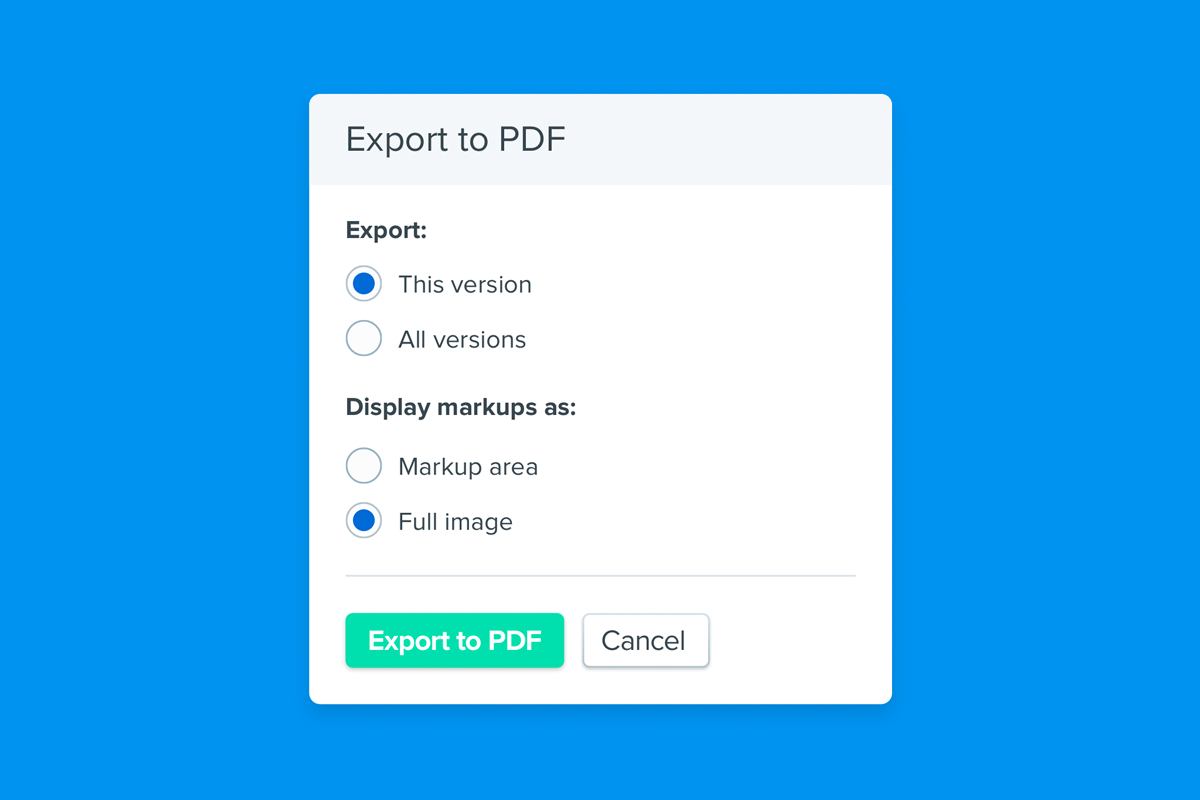
Dedicated API Endpoints to Manage Proof Reviewers
To minimize the overhead when adding, updating and removing reviewers on a proof, we’ve introduced three dedicated API endpoints to manage reviewers on a proof.
You can find our API documentation here.
These new capabilities are live in the product now. Current customers, and those on 14-day trials can start taking advantage of them right away.
If you haven't yet tried Ziflow, there's no better time to check out the industry's best online proofing solution.