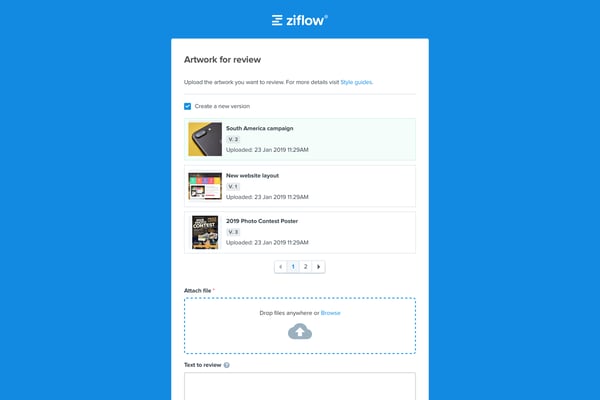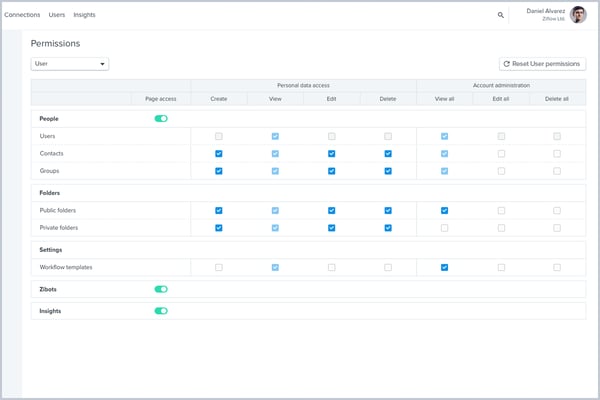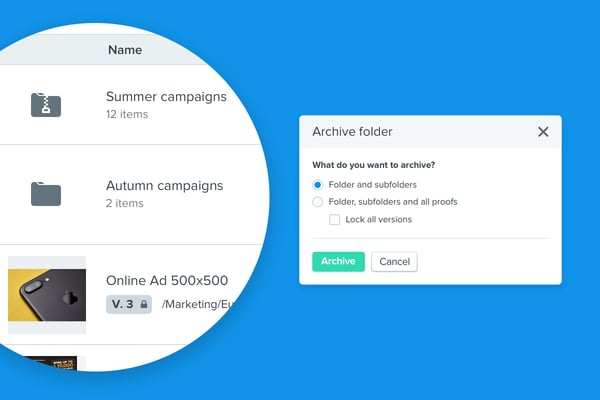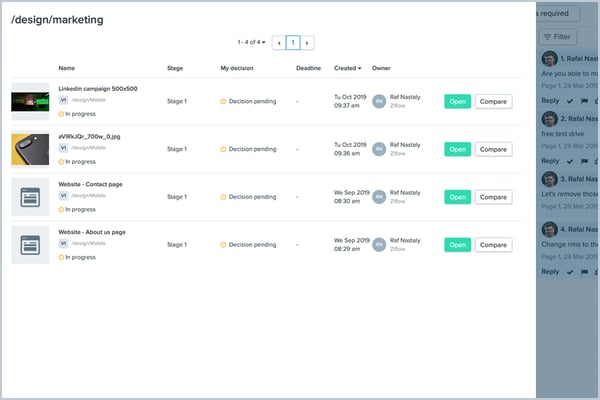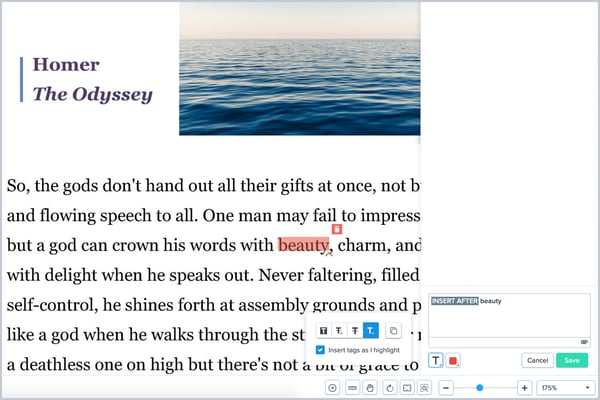Our latest product release is now live. Highlights for this release include creating new versions with intake forms, the ability to create custom permissions for user and manager roles, folder archiving and more. We’ve also enhanced text commenting capabilities and expanded Ziflow API options. Read on to learn more!
Intake Forms: Let External Collaborators Submit Versions Throughout the Review Process
Last month, we launched intake forms, a new unique feature to Ziflow that enables collaborators without a Ziflow user account to kick off the proofing process by submitting new proofs directly into your Ziflow environment using a customizable form.
We’ve already extended this capability to allow external collaborators (brand partners, freelancers, etc.) to use intake forms to now submit/add new versions of existing assets/proofs, not just the first version.
Enabling non-users to directly submit content into your internal review and approval environment through the entire review process will help streamline collaboration and reduce back-and-forth with outside partners---and cut down on those dreaded email chains.
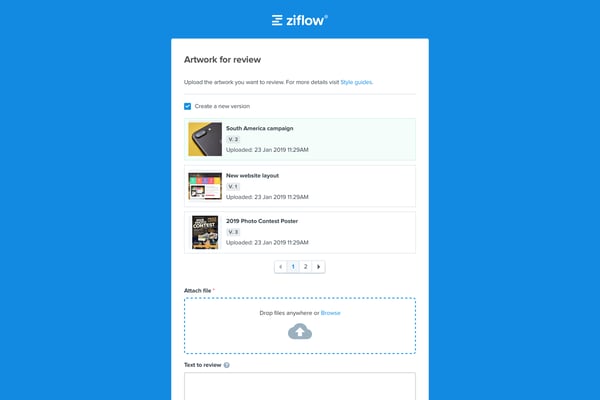
More Detailed Permission Options for User and Manager Roles
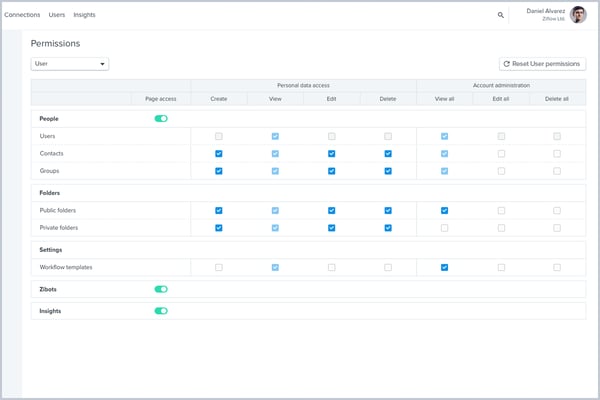
Given the complexities of today's creative review and approval workflows, many organizations need fine-grained permissions for users beyond what is provided in Ziflow’s default options.
To accommodate more flexible team and user needs, we've now made it possible to change different permissions on User and Manager roles. New optional settings allow you to customize rights on the most requested objects and pages, including:
Objects:
- User
- Contact
- Group
- Public folder
- Private Folder
- Workflow
Pages:
Project Archival: Now Including Folders
To accommodate the rapid pace of content creation and project velocity, customers have asked us to expand our archival capabilities to include entire folders, not just single assets. So we did.
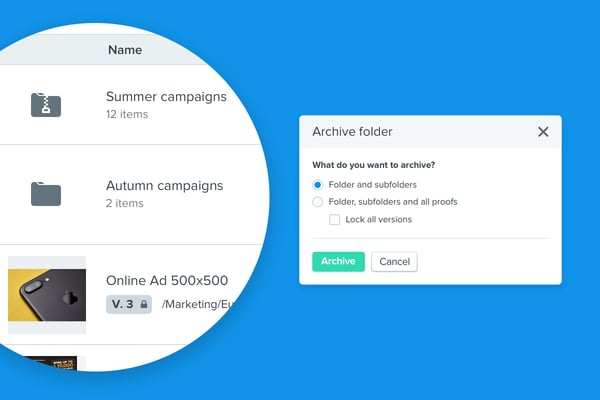
Entire folders can be now archived (including folder trees), which can help you keep your project space organized while also satisfying any long term compliance or retention requirements you may have. When archiving folders, users will be able to choose if all of the proofs inside that folder should also be archived.
Compare All Proofs in the Same Folder
Comparing proof versions has long been one of the staple features in Ziflow. We’ve extended that capability to now compare proofs that are not versioned together. This will help cut down on the “tab sprawl” that often occurs when reviewing multiple individual assets.
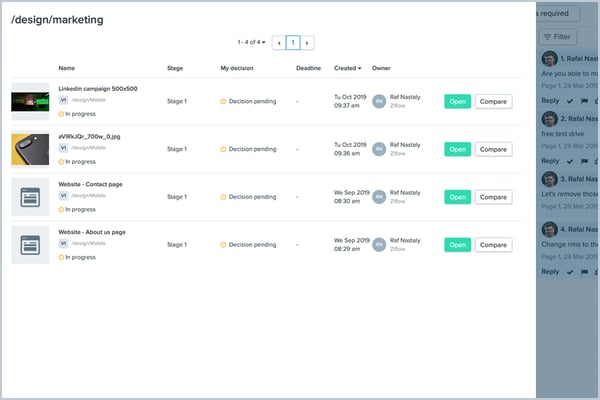
For teams that use the Folders to organize their campaign assets, proofs within the same folders can be compared. This allows team members to review all project assets and check them against each other using all of the Ziflow comparison functionalities.
Enhanced Commenting on Text Files
We’ve also made it easier to provide even more precise feedback on text-based content. For situations where text-related comments are related to a single word or even a space in between words, we’ve improved the user experience by:
- Making spaced between words selectable
- Enabling a ‘double-click’ action to select a specific word for commenting and markup.
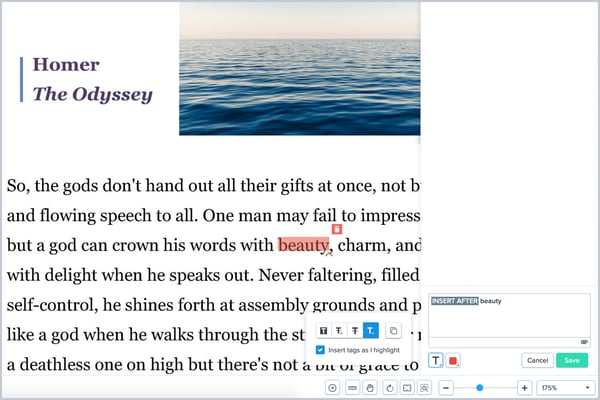
Additional Enhancements:
- API Updates
- Include subfolders items parameter in the search request
- Add thumbnail in Proof response
- Filter by IS BLANK and IS NOT parameters
- Make comments on rich media proofs without needing to use the Ziflow browser extension.
- Improved default notification and proof permissions.
These new capabilities are live in the product now. Current customers, and those on 14-day trials can start taking advantage of them right away.
If you haven't yet tried Ziflow, there's no better time to check out the industry's best online proofing solution.