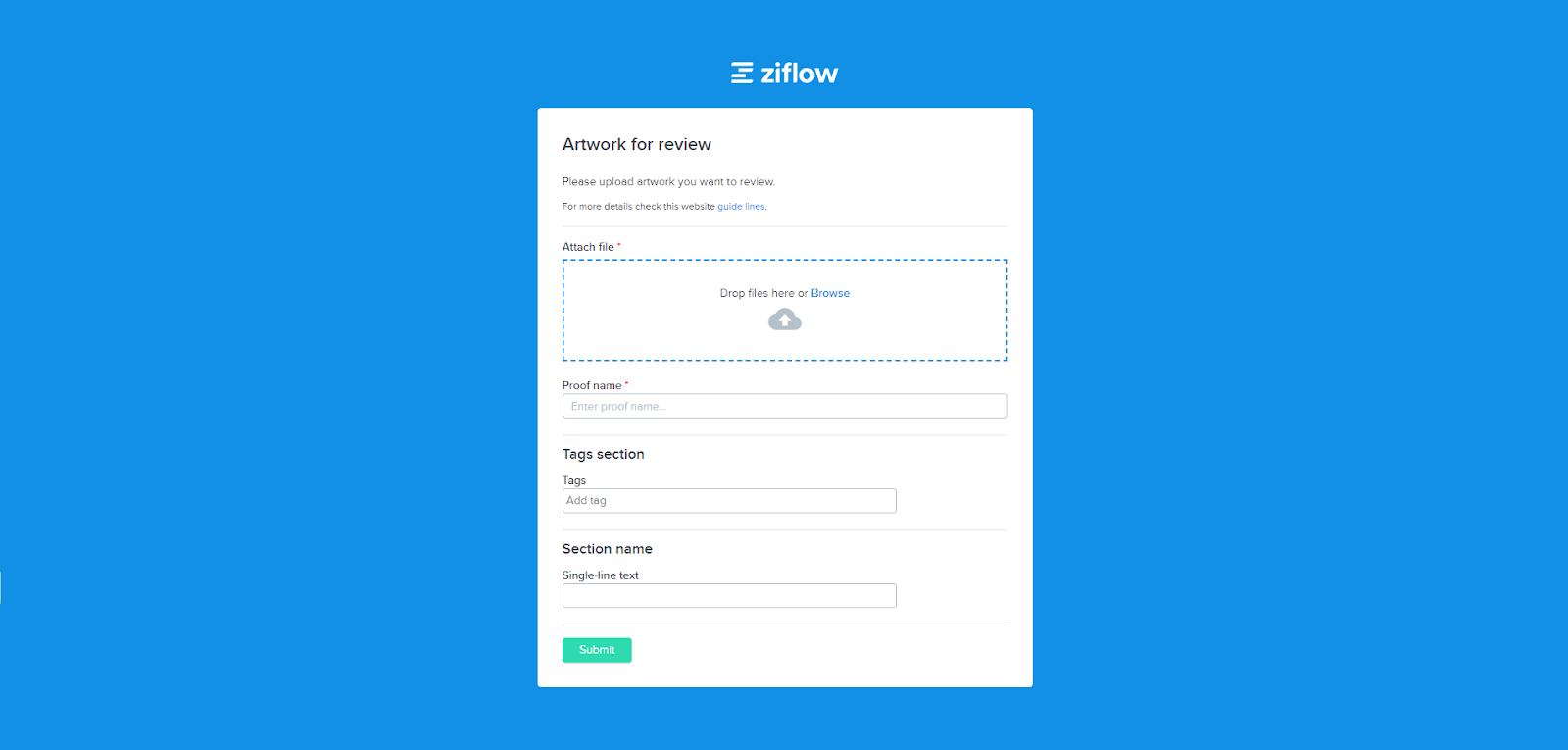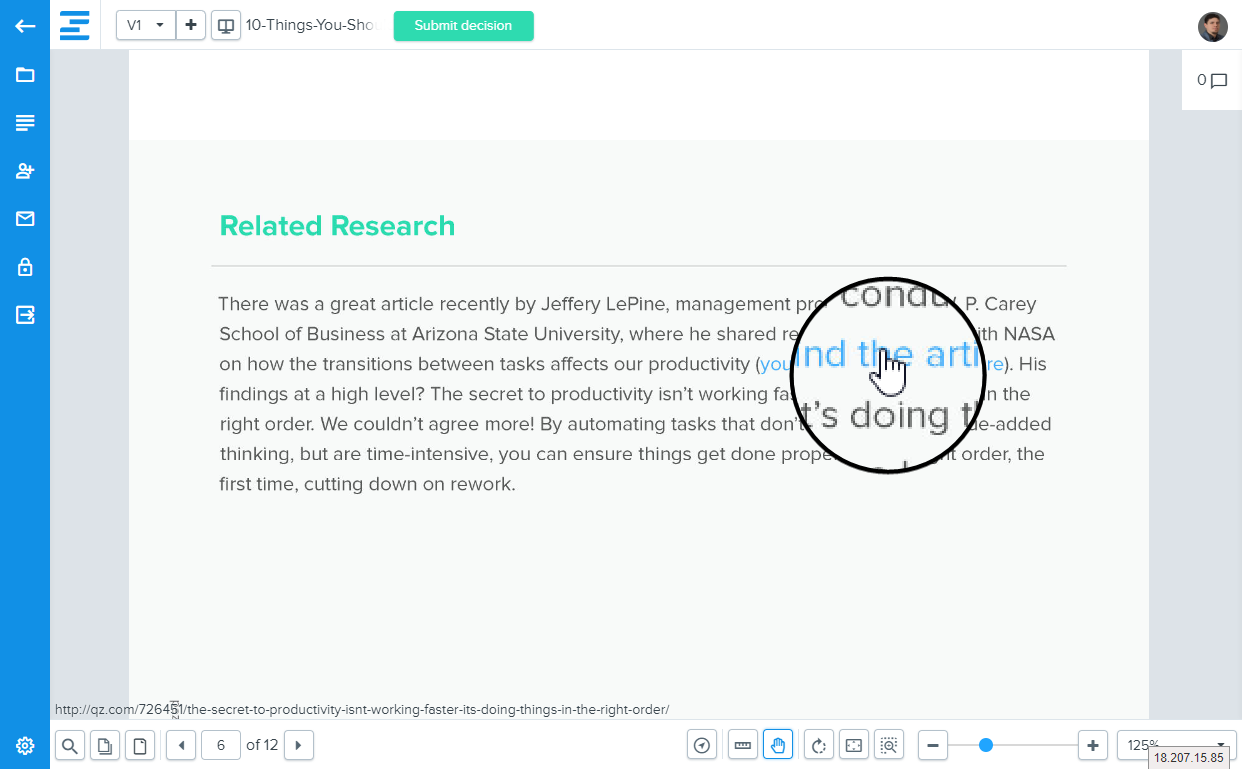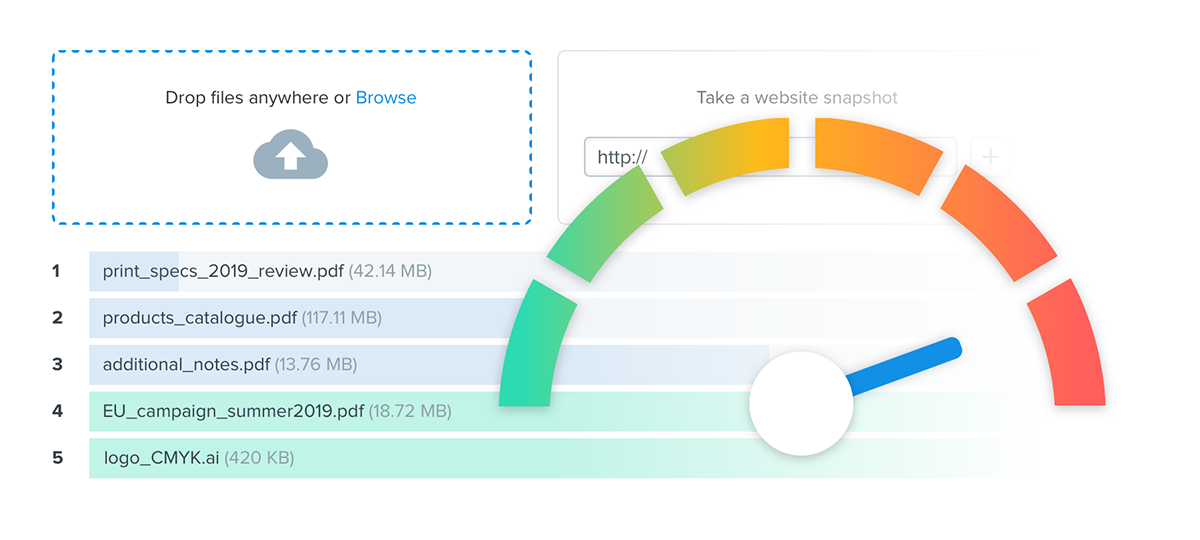Our latest product release is now live. Highlights for this release include new intake forms that simplify proof submissions from external collaborators, the ability to test hyperlinks directly on proofs, and increased file upload speeds. We’ve also further optimized the Ziflow-Google Drive integration, modified how your reviewers can see custom properties and more. Read on to learn more!
Intake Forms: Give the Power of Proof Submissions to All
Up until now, proofs could only be created by registered users in your account or by dropping a file in a cloud storage folder like Google Drive and Dropbox. However, a huge variety of new and revised brand content, like creative briefs, co-branded products, and artwork, often originates from collaborators outside of your organization.
We’ve now introduced intake forms, a new unique feature to Ziflow that allows you to give anyone the ability to submit proofs using a simple link and submission form. With intake forms, contractors, partners, customers, clients, and other external users can submit content for review straight into your Ziflow account. A workflow will automatically process and route the proof for review in your organization.
You can create as many intake forms as you need for your many different collaboration scenarios in a matter of minutes. For example, you can create one intake form for your partners to submit content for brand approval. A separate form may be used to collect creative briefs. Another form can enable contracted designers to submit new or revised artwork for review.
The function and design of each intake form can be fully customized to your business, including the form’s branding, title, description, upload options, and custom properties. Start creating intake forms today to further streamline your external collaboration processes.
Hyperlinks in Proofs: Test Live Links Directly in Ziflow
Confirming that hyperlinks work properly is one of the most important steps in approving digital content. We’ve modified the proof viewer so that reviewers can now test and work directly with hyperlinks contained within static proofs.
Reviewers can now click on any active links that appear within documents, website snapshots, objects in PDF files, and other proof types without needing to download the file from Ziflow to validate the hyperlinks in a separate environment.
Improved Upload Speeds: Upload Proofs Twice as Fast
We’ve also significantly increased upload speeds of files to Ziflow. We’re committed to getting your content into the hands of reviewers quickly to keep projects moving as efficiently as possible.
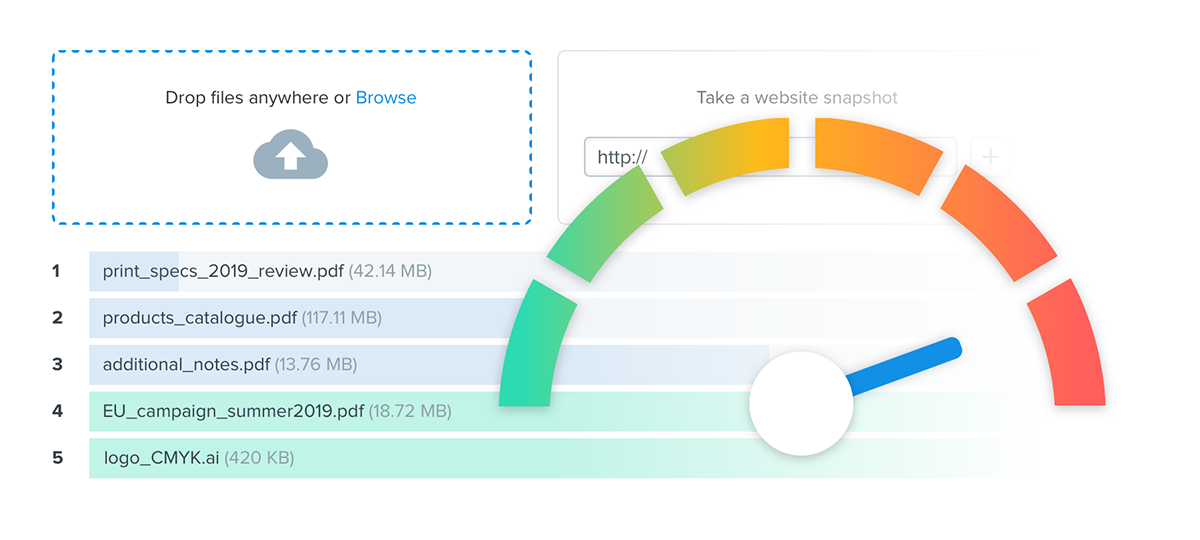
Other Highlights:
- Google Drive Optimization: When you connect Ziflow with Google Drive, workflows associated with Google Drive content proofs will begin immediately regardless of how many files are stored in your Google Drive account.
- Public URL Authentication: For partners that embed the proof viewer into their applications, you can now add the reviewer’s email address as a parameter on the public URL of the proof so that they’re automatically signed in to the proof.
- Visibility of Custom Properties: A new account setting allows account administrators to control the visibility of custom properties in the proof viewer based on the reviewer's role on the proof.
These new capabilities are live in the product now. Current customers and those on 14-day trials can start taking advantage of them right away.
If you haven't yet tried Ziflow, there's no better time to check out the industry's best online proofing solution.