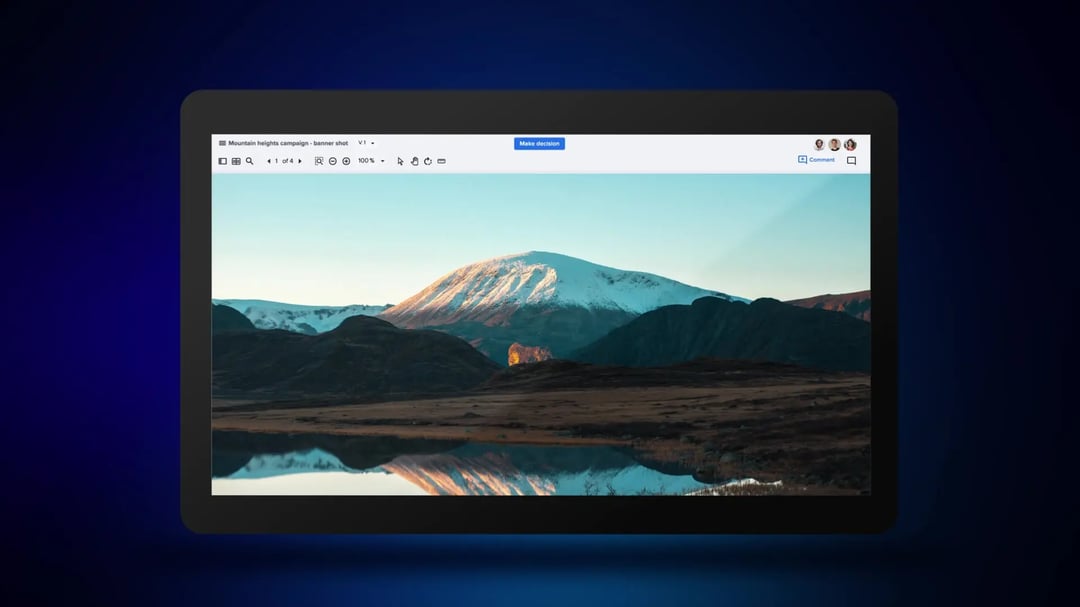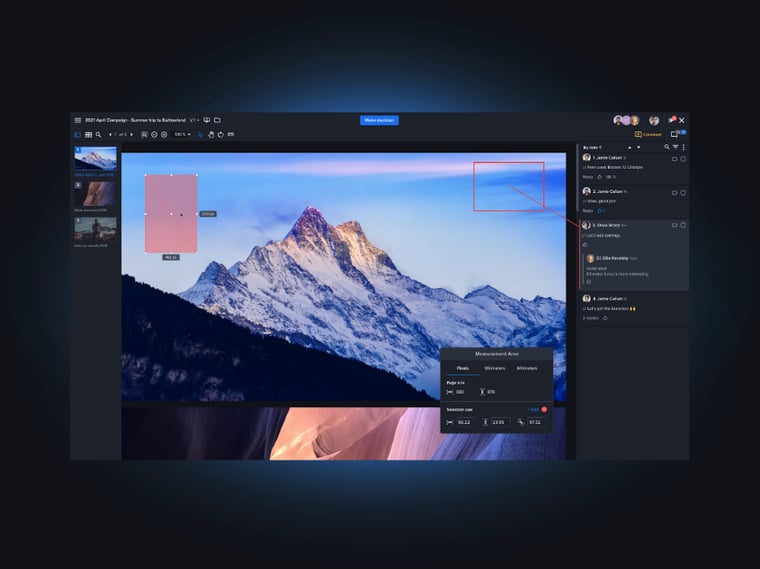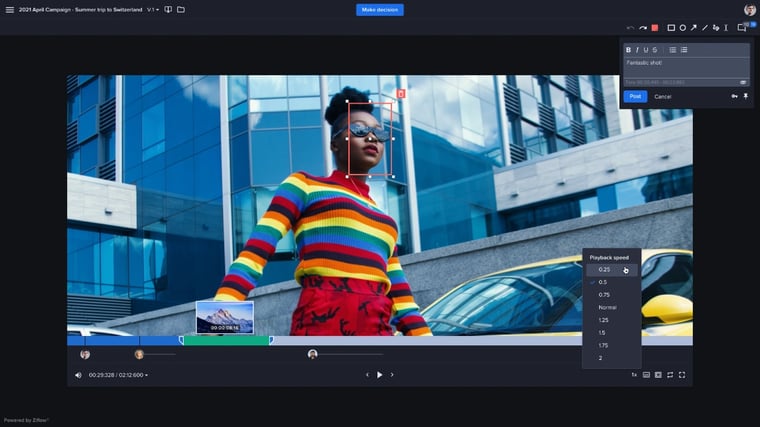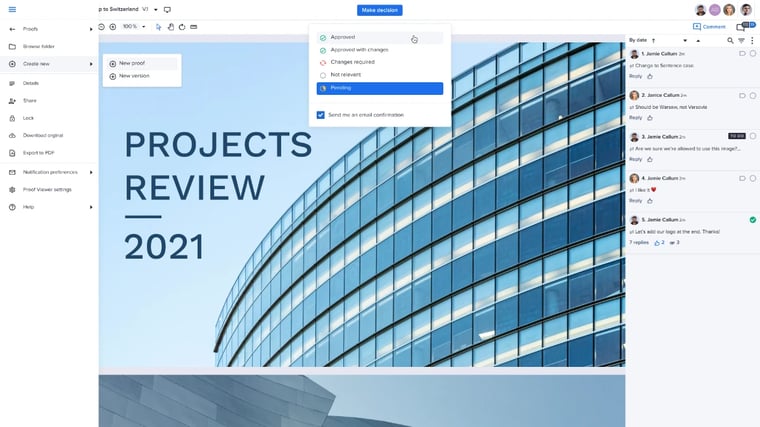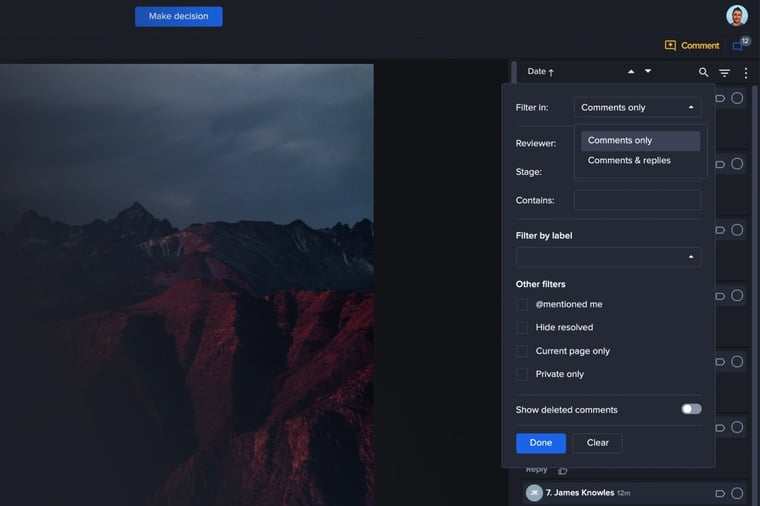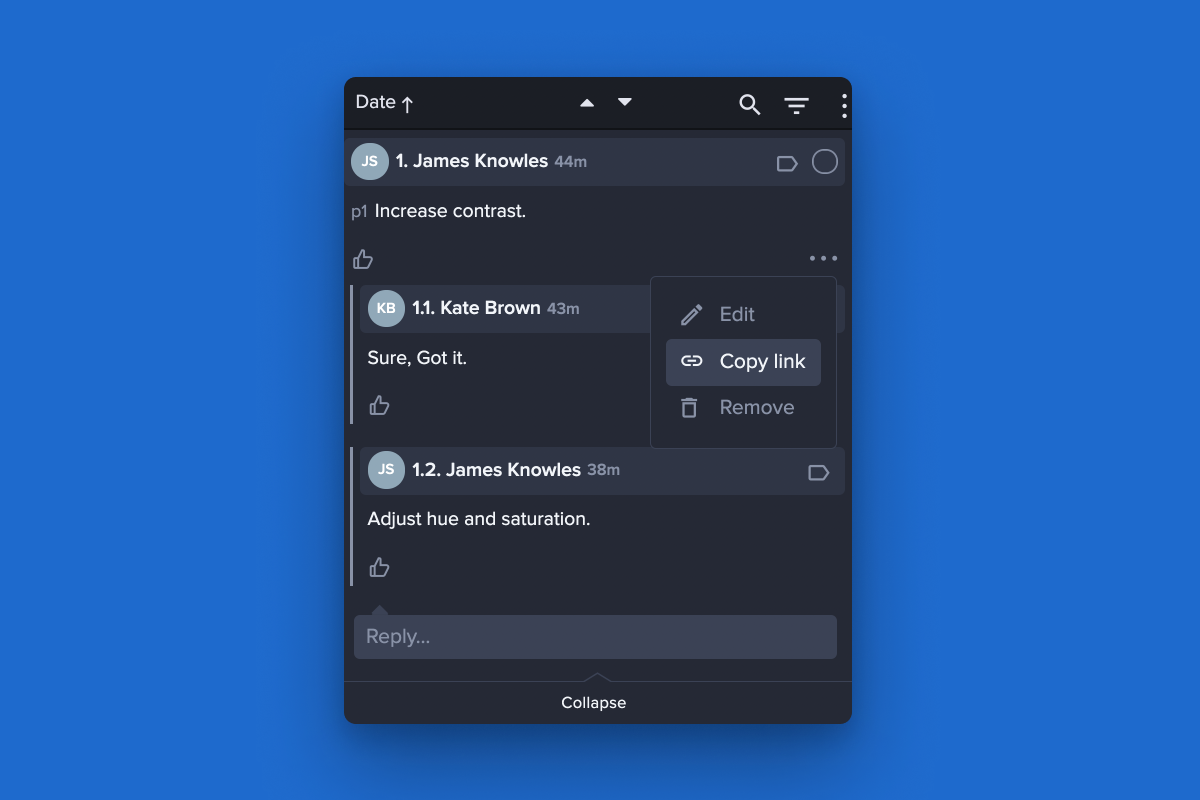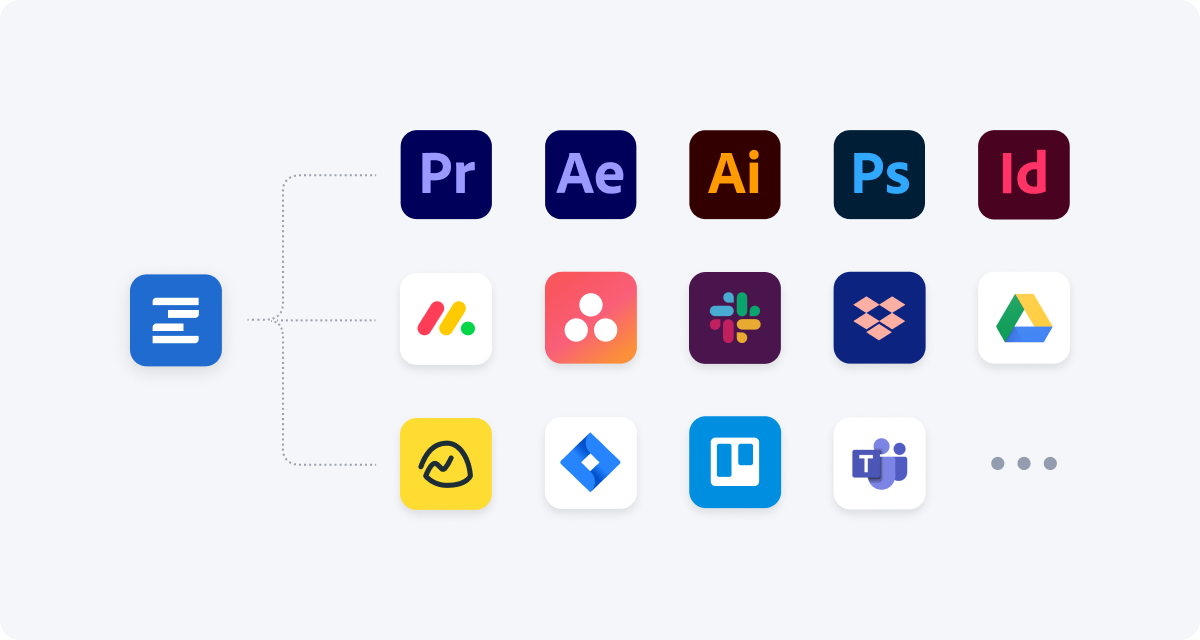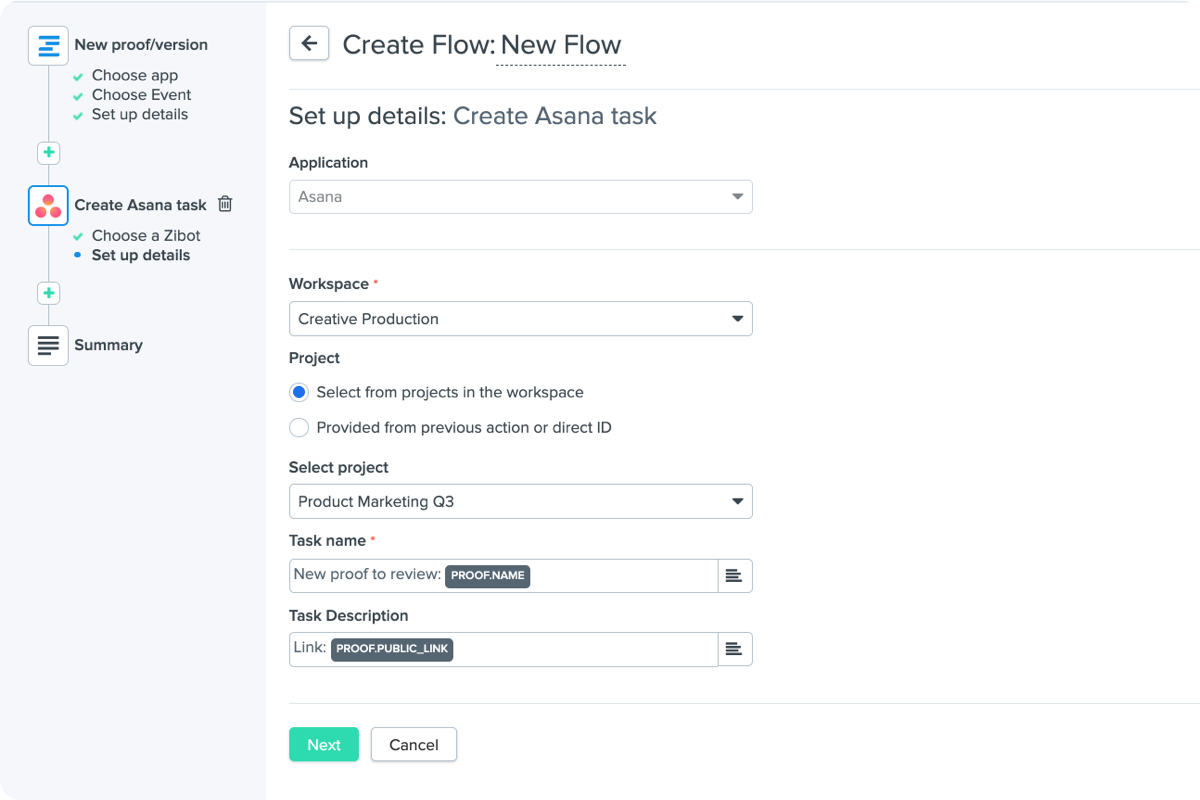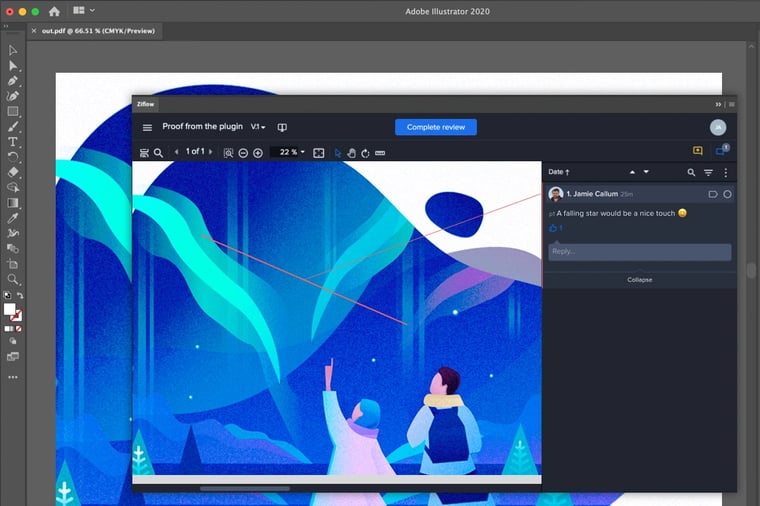Ziflow now makes it easier than ever to review and collaborate on all of your creative work in one environment connected to the tools you already have.
For many creative teams, reviewing and finalizing work is a chaotic (non-)process, with feedback and files split across email, docs, chat apps, and other tools. Ziflow has always simplified creative review and collaboration so it's easy for teams to deliver more exceptional work. But with last quarter's enhancements to the Proof Viewer and Ziflow Connect, working in Ziflow has become more collaborative and connected than ever before.
Watch the video and read on to learn more.
Simplify creative review with The New Proof Viewer
Earlier this year, Ziflow introduced the New Proof Viewer—the most flexible and collaborate review environment ever. Developed with fresh insights from creative teams all over the world, the New Proof Viewer builds on Ziflow’s previous viewer, delivering a faster and more intuitive review experience.
Now, with last quarter's enhancements to the new viewer, teams can visualize their content more clearly, get more control over markup, and make feedback even faster.
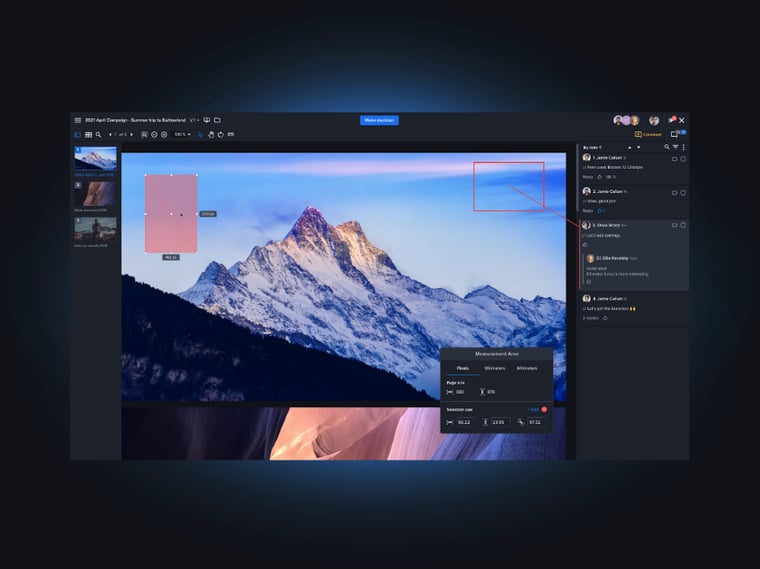
Review all creative Media
Now that the new viewer supports a full range of content your team can improve review and collaboration across all of your creative work—from videos and live websites, to rich media, static visuals and design files, audio, and more.
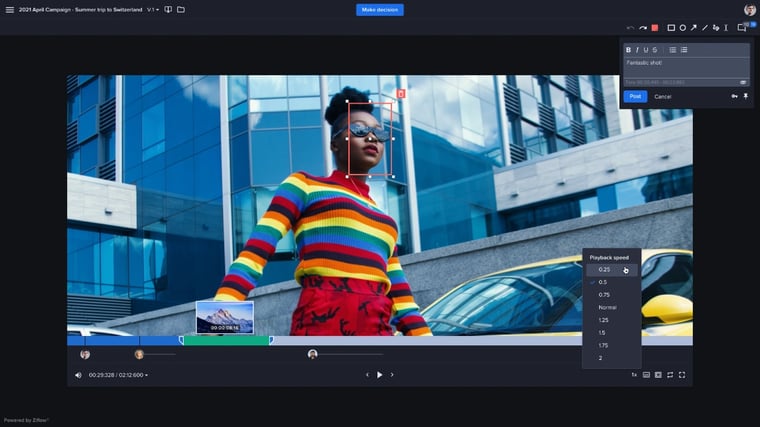
Create new versions with drag-and-drop
It's also now faster than ever to create a new version of your work. Stand up a new version in seconds simply by dragging and dropping the new file over the existing one in your proof list.
Adapt your interface
With the new viewer you can now also view your content in single page layout and adjust the viewer interface between dark/light modes so it's easy to see and work with whatever type of content your team creates.
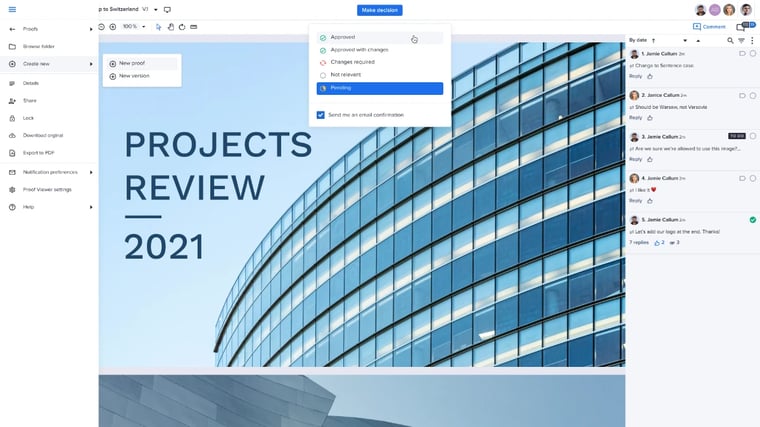
Label Reviewer replies
In addition to creating custom labels to organize reviewer comments, your team can now add labels to reviewer replies. Set up labels to indicate action items ('To do), priority ('Urgent'), team ('Brand,' 'Development'), and more. Current customers can enable labeling on comments and replies from account settings, under the 'Comments' section of 'Proof Settings.'
Filter reviewer replies
When searching for comments by reviewer, phrase, or label, you can now view replies, not just original comments. This way, you can quickly find the feedback you need to keep creative moving.
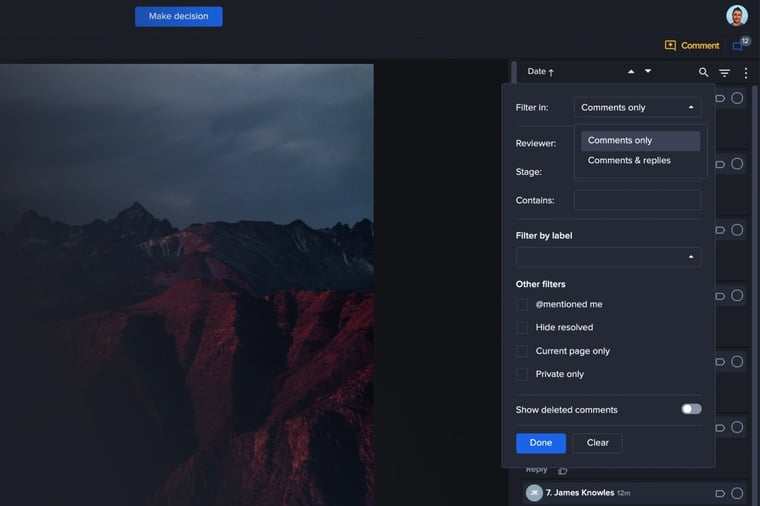
Link to reviewer comments
To make it easier to reference comments on previous versions of a project or on related projects, you can now quickly link directly to individual comments.
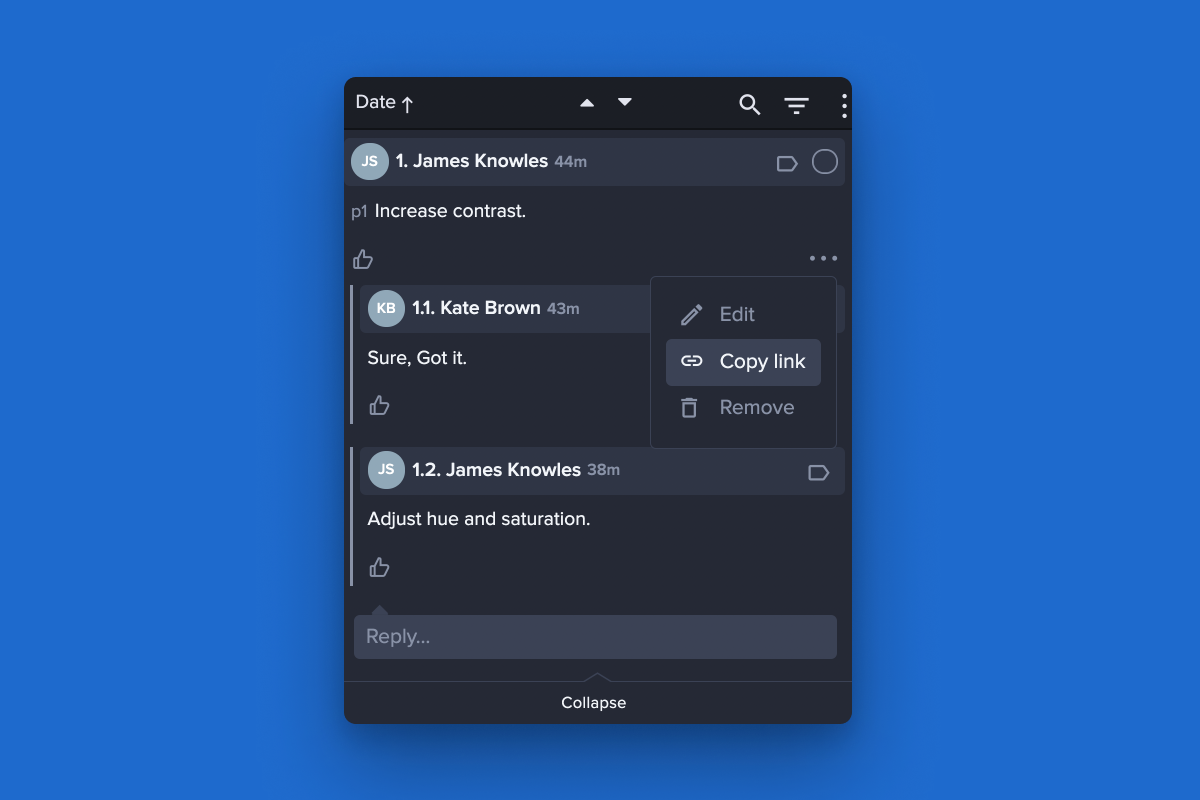
Transition to the new viewer
All of these new capabilities are available in the new viewer. Your team's Ziflow Admin can update to the new viewer version from within the 'Proof Viewer Versions' of Account Settings.
To learn more and get started using the new viewer version, visit the Help Center.
Keep your apps in sync with Ziflow Connect
While the New Proof Viewer uplevels how your team reviews and collaborates on every piece of creative, Ziflow Connect streamlines your overall review process by making it easy to integrate your apps and automate the work between them. With Connect, teams can automatically kick off reviews, post updates, and share work across across all of their project management, file storage, chat, and Adobe creative apps.
And with new project management apps and Adobe plugins, Connect makes it easier than ever to keep your team and tools in sync.
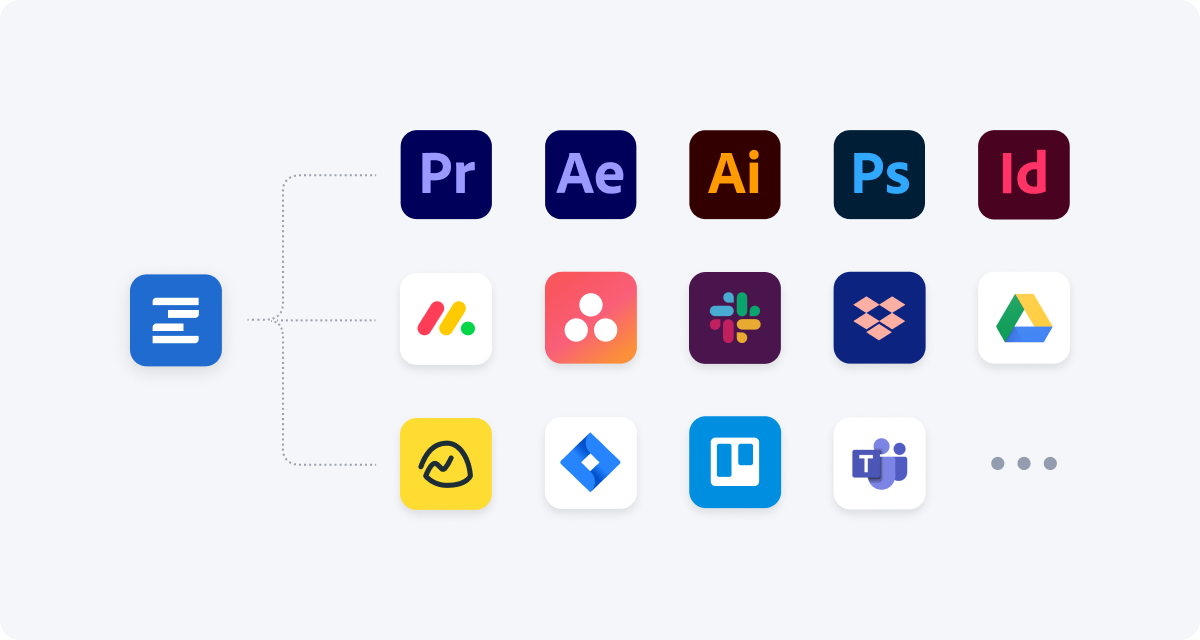
New project management apps
With new Ziflow apps for Asana, monday.com, and Basecamp, teams can automatically update their project management system from Ziflow. Instantly create proof review tasks, update their status, and give visibility into creative work under review.
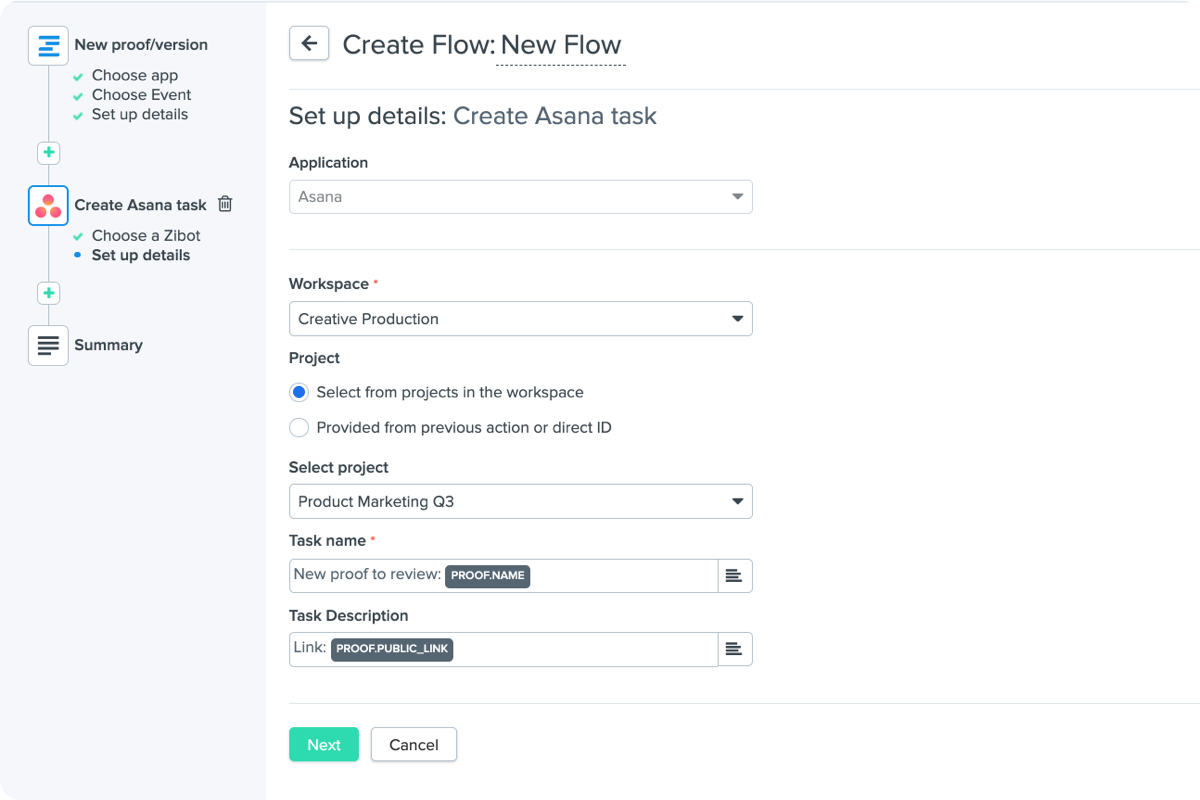
Review from your Adobe Creative apps
Ziflow has also expanded its suite of Adobe Creative Cloud plugins from Premiere Pro and After Effects to include Photoshop, Illustrator, and InDesign so teams can finally bring creative review and design together.
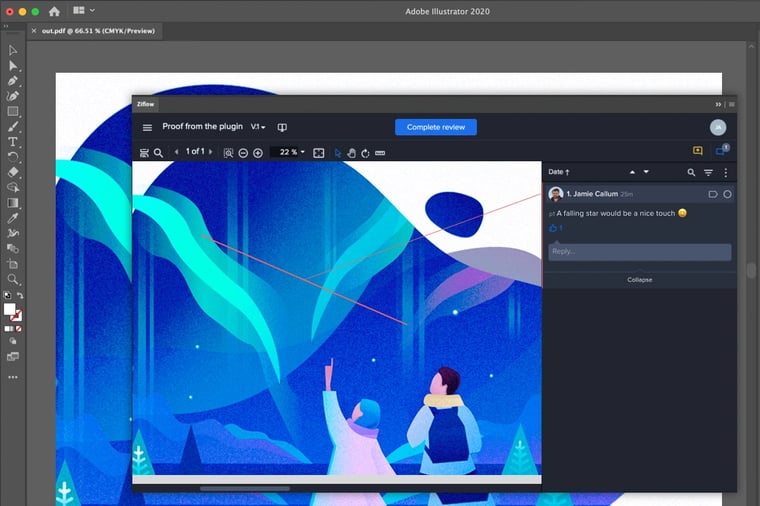
In the past, without any way to mark up, collaborate on, and share creative work from within Adobe apps, creative teams have been stuck taking extra steps to export, upload, and email new designs just to share content and gather feedback.
With the new plugins, creative designers and managers can manage the editing, versioning, approval, and exporting of creative content right from the Adobe tools they use everyday. Team members can create new proofs of their work, automatically notify reviewers when the work is ready for review, manage and track versioning, and more.
All of the Ziflow Adobe plugins are free for those with Adobe Creative Cloud and Ziflow accounts and can be accessed on the Adobe App Exchange Marketplace. Once the Ziflow plugin is installed, you’ll be able to log in to your Ziflow account directly within your Adobe account and access your entire list of proofs.

Never tried Ziflow?
If you still haven’t tried Ziflow, now’s a great time to see what modern creative review and collaboration looks like. Sign up for a free trial.