If you run an agency, or work in an agency’s creative operations team, you know there’s one constant in the universe: the review and approval process is always a gong show. Feedback is scattered across a plethora of tools not designed for the creative process - email, Slack, Teams, shared folders, and even paper printouts (Post-Its, anyone?) Clients review old versions, feedback is confusing or unclear, and you end up producing unbillable revisions, with your stressed project managers sadly shunting deadlines or your creative team burning the midnight oil to hit the original ones.
We’re here to tell you that it doesn’t have to be this way. You can keep your deadlines (not shove them), make clients happy, and elevate the creative output of your agency by using client proofing software.
In this comprehensive guide, we'll explore the key features and considerations in choosing client proofing software, and ensure that you choose a platform that aligns with your agency's unique needs.
What we'll cover
Table of contents
What is client proofing software?
Client proofing software shepherds the review and approval process of creative assets inside your agency, and between your agency and your clients. You’re probably saying to yourself, “Don’t I have a project management tool already?” Well, yes and no. Yes, you probably have a PM tool, but no, you don’t have one that is specifically designed to manage the review and approval of your creative content.
Client proofing software, AKA online proofing software, is a centralized platform to capture feedback, enable collaboration, and track revisions on any type of creative asset, from initial concept all the way to final approval. It eliminates the need for cumbersome email chains, fosters collaboration, enhances accountability and improves agency efficiency and productivity.
What problems does client proofing software fix?
The client/agency relationship is a delicate dance, and nothing snaps an ankle quicker than a broken review and approval process. Several issues can hinder project progress and lead to client dissatisfaction. Let's take a look at some of them and explore potential solutions:
Scattered feedback
Any of us who’ve worked in an agency know the pain of trying to find feedback from team members or clients by trawling through endless emails, Slack or Teams messages, and comments in PDFs or documents buried in your agency's file-sharing system. Consolidating feedback from individuals into something cohesive and actionable consumes valuable time. And trying to use the native feedback features in your creative software causes confusion for your clients who have to learn a dozen different ways to give you feedback.
Client proofing software solves all these problems by centralizing feedback on every type of creative asset in a single platform. This gives your clients one simple way to provide feedback, and places all of their feedback at your fingertips.
Slow feedback
One of the biggest obstacles to smooth project delivery is delayed feedback. How many times has creative lingered because one person needed to sign off, and they were nowhere to be found? When stakeholders fail to provide timely feedback, projects are delayed, and deadlines are missed.
Client proofing software addresses this challenge by enabling real-time feedback directly on creative assets, from anywhere, at any time, and keeping everyone informed when that feedback is given.
Miscommunication or just plain bad feedback
Miscommunication in the feedback process is a major cause of frustration, leading to derailed projects and costly revisions. If a client provides vague or unclear feedback, such as the dreaded "make it pop" without specifying clearly what they want to change, it can result in misinterpretation by the designer and additional, potentially unbillable, rounds of revisions.
Client proofing software facilitates clear and concise feedback on every version of every asset in a campaign, avoiding misunderstandings and ensuring that feedback is actionable. It enables easy creative collaboration so that project progress is streamlined and decisions are made quickly. The end result is great creative that the clients love and that you are proud to put your name to.

Version confusion
Version control is a central component of client proofing software, addressing multiple challenges in the review process. It ensures that clients are always accessing the latest version of an asset, preventing confusion and errors stemming from feedback on outdated versions.
Version control also enables the separation of internal and external versions, maintaining the privacy of your internal comments while keeping track of changes across the entire version set. Robust version control functionality aids billing accuracy by meticulously recording version history, which attributes any overruns to client-requested changes and ensures fair and accountable billing.
Remote and distributed teams
Our colleagues are all hyper-connected and able to work from home and anywhere. And clients are rarely just down the road anymore. Most agencies have clients across the country, if not around the world. None of this makes collaboration easy.
Communication and teamwork are hard enough in an office, let alone across different locations and time zones. That's why client proofing software is a must for fostering seamless creative collaboration with remote and distributed teams and clients. This software offers a centralized platform accessible from any location, allowing you to work effectively with clients in any location and harness the best talent globally.
Benefits of client proofing software for agencies
Client proofing software can be a game changer for your agency, especially when you adopt best practices for reviewing and approving creative content. Some of the benefits include:
Faster project delivery and greater profitability
Client proofing software delivers a noticeable acceleration in project delivery times. We’re talking double-digit percentages here. By making feedback easier, facilitating collaboration, automating repetitive tasks, and tracking changes between versions, client proofing software helps your agency complete projects faster. It improves your efficiency, ultimately boosting your productivity and profitability.
Enhanced internal and external collaboration
There are two parts to agency collaboration: internal and external, and successful projects need both processes to be rock-solid. Client proofing software offers a range of features designed to facilitate collaboration, including threaded commenting, customizable workflows, and seamless integrations with other tools and platforms. That way, there’s never a breakdown in the collaboration channels between your clients and your agency.
Tracking and visibility
Client proofing tools offer improved tracking by providing a clear view of the review and approval status of each reviewer on each asset in each campaign. Everyone involved in the project can see the status, improving visibility and accountability and removing bottlenecks. No more of this “what are you working on” business.
Speed with Control
Agencies are in the middle of their clients' tug-of-war between speed and control. Clients demand more creative content in shorter time frames to stay relevant. However, they must also mitigate the risk of damaging their reputation by producing poor quality, inappropriate, or non-compliant content. Client proofing software takes the strain by providing a clearly defined workflow to support quality control and compliance processes between agency and client. It also provides a system record for compliance records and audits.
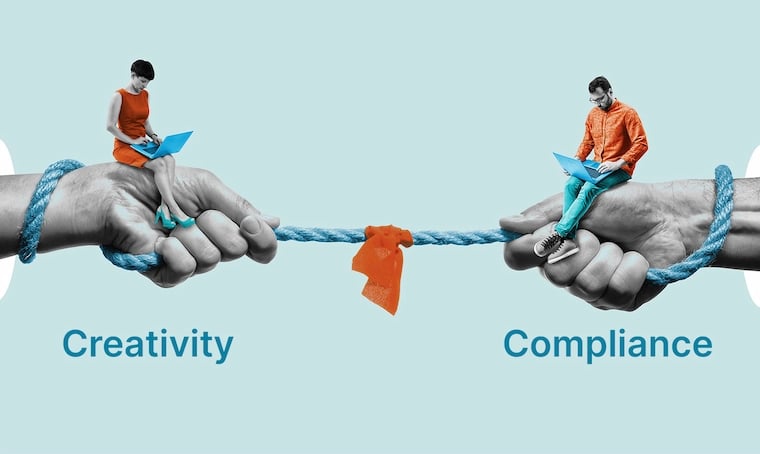
Improved client communication and trust
A solid client relationship is built on one thing: trust. Nothing breaks down trust faster than poor communication between agency and client. Client proofing software enhances communication, improves clarity, and builds trust. Clients appreciate increased transparency and accountability, and you know that satisfaction leads to long-term partnerships and referrals.
Essential features in client proofing software
When choosing client proofing software, you should look for the following essential features:
- Markup and annotation tools — Precise feedback is the cornerstone of successful collaboration. Look for software that offers robust markup and annotation tools, allowing stakeholders to provide clear and actionable feedback directly on creative assets.
- Version control and comparison — Managing revisions can quickly spiral out of control, especially in a collaborative environment. Choose software that offers comprehensive version control and comparison capabilities, allowing agencies to track changes, compare different versions, and maintain a clear version history.
- User-friendly interface — If the software is difficult to navigate, you, your team, and your clients will loathe it. Opt for software that offers a user-friendly interface, minimizing the learning curve for stakeholders and ensuring smooth onboarding and adoption.
- Customizable and automated workflows — Every agency’s needs are unique. Select software that offers customizable and automated workflows, allowing you to tailor the approval process to fit your specific requirements and streamline project management.
- Review and Approval Tracking — Visibility is key for project success. Look for software that provides robust review and approval tracking features, allowing your agency to monitor project progress, identify bottlenecks, and make informed decisions to keep projects on schedule.
- Integration with your other tools — We know how important it is for your team to stay in their creative zone, so your client proofing platform needs to let them do just that. Integration with the creative and project management tools they use every day is a must so that feedback and updates appear directly in the tools that they use every day.
5 client proofing software for better agency workflows
So, we've given an overview of the key features and considerations in choosing client proofing software, now let's take a look at five top picks that can supercharge your agency's workflows:
Ziflow
Yes, we know you’re reading an article we wrote, but we sincerely think Ziflow is a superior proofing software for agencies. Hear us out: Ziflow has an easy-to-use interface, seamless integrations, and a wide range of features designed to streamline your creative operations. Robust version control capabilities help you keep track of changes and maintain a clear version history for all creative assets. At the same time, its intuitive design ensures that your team can start using it with minimal training, resulting in faster onboarding. But one of the most important things that separates Ziflow from the pack is its ability to scale and serve enterprise users.
A few key features:
- Real-time collaboration — Ziflow offers real-time feedback, threaded commenting, and team collaboration features, making it easy for your team to work together effectively. Your creative team gains instant visibility on each project, asset, and individual reviewer, so you can save time and keep tabs on each team member’s position in the process.
- Version control — Ziflow's version management capabilities ensure streamlined collaboration by centralizing feedback, automatically triggering new versions upon approval, distinguishing between internal and client reviews, enabling instant pixel-level comparisons between versions, and maintaining comprehensive audit trails for compliance purposes.
- Integrations with popular apps — Ziflow's integrations seamlessly connect with various project management and creative tools. Ziflow's Adobe plugins empower users to embed their creative work across Adobe Creative Cloud apps, including Premiere Pro, After Effects, InDesign, Photoshop, and Illustrator. Additionally, integrations with Asana, ClickUp, Trello, and Slack ensure that project tasks and workflow statuses stay up to date, fostering smooth communication and task management across teams.
- Enhanced security — with SOC2 Type II and ISO 27001 Certification, Ziflow ensures robust protection against vulnerabilities, supported by regular internal and third-party penetration testing to maintain the integrity and availability of its services and customer data.
We know, we know — we’re praising our own software here. Why don’t you see what some big names are saying about Ziflow?
Filestage
Filestage facilitates the review and approval process for various content, from designs and mockups to videos, websites, and documents, enabling stakeholders to provide consolidated feedback. It has features like point-and-click comments, automated reminders, and GDPR-compliant file management. It’s another mid-level proofing option, and it lacks enterprise capabilities in our opinion.
A few key features:
- Consolidated feedback for designs — Filestage allows for feedback on design files and mockups, eliminating the need for email exchanges.
- Video and commercial review — Offers the ability to pause videos and commercials to add contextual comments and annotations directly on the timeline.
- Intuitive website and UX design feedback — Simplifies the process of sharing and reviewing website and UX designs with clients, making feedback more intuitive and less reliant on complex tools.
- Automated approval workflows — Features automated reminders and due dates to expedite approval times, along with the capability to build centralized approval workflows to maintain high content standards.
Pricing
- Free plan: Ideal for freelancers and small teams, offering unlimited team members at no cost.
- Basic plan: Suited for small teams needing feedback management across various file formats, priced at $49/month with unlimited team members.
- Professional plan: Designed for large teams requiring extensive feedback collection, available for $249/month and includes unlimited team members.
- Enterprise plan: Tailored for organizations needing enterprise-grade approval software, offering personalized consultation with sales for pricing.
ProjectHuddle
ProjectHuddle guides client and internal team communication by offering a platform for real-time collaboration and feedback on digital projects. It collects and manages feedback across various platforms, like WordPress, Webflow, and Shopify, to reduce project costs and improve productivity. The platform is geared more towards website markups and isn’t necessarily the strongest option for other creative output.
A few key features:
- Real-time collaboration — Enables live feedback collection from clients and team members directly on websites and digital projects.
- Visual feedback tools — Offers tools for pointing, clicking, and typing interactive comments on image mockups, live websites, and other digital assets, akin to using sticky notes.
- Multi-platform compatibility — Works across various platforms like WordPress, Webflow, Shopify, and other CMS or frameworks, facilitating feedback across different types of web projects.
- Efficient internal communication — Helps design and development communication within teams, reducing the need for emails and video calls.
Pricing
- Standard: $99/year for one dashboard site
- Professional: $139/year for three dashboard sites
- Ultimate: $169/year for five dashboard sites
- Ultimate Lifetime: A one-time payment of $499 for five dashboard sites
GoVisually
GoVisually aims to guide creative workflows by facilitating feedback and approval, eliminating the steps of the traditional review processes. It integrates with Adobe Creative Cloud and has a mobile interface that supports designs, PDFs, and videos. We think GoVisually is geared more towards the entry-level, smaller agency and isn’t the best option for those looking to scale their operations.
A few key features:
- Centralized Feedback — Simplifies the review process by enabling visual feedback directly on designs, PDFs, and video content, eliminating back-and-forth emails.
- Seamless Reviewer Integration — Allows unlimited reviewers to participate with just a shareable link, no account necessary, enhancing collaboration efficiency.
- Direct Video Comments — Offers frame-accurate, time-coded commenting on videos, streamlining precise feedback without manual timecodes.
- Adobe Creative Cloud Plugin — Integrates directly with Photoshop, Illustrator, or InDesign, enabling seamless sharing, reviewing, and uploading of revisions from within the creative software.
Pricing
- Lite Plan: $49/month for smaller teams, includes 3 users, 50 active projects
- Pro Plan: $99/month for teams needing advanced features, includes 3 users, 250 projects
- Enterprise Plan: Custom pricing for larger teams or complex needs, starting at 10 users
- Solo Plan: $9/month, tailored for freelancers
Approval Studio
Approval Studio is an online proofing software designed to assist collaboration among creative teams and their clients, making the design review process more straightforward. It addresses common industry challenges such as scattered project information and confusing feedback methods by offering features like automated compare modes, annotations, and chat-like discussions. While this is a decent option, we feel the platform is clunky and lacks robust features.
A few key features:
- Online review sessions — Approval Studio offers online review sessions that allow external clients to provide feedback without needing to register, streamlining the review process.
- Chat-like discussions — Incorporates real-time, chat-like discussions within the review tool, enabling immediate communication and updates without page refreshes.
- Four compare modes — Features four compare modes to automatically detect and highlight differences between design iterations, ensuring all edits have been applied accurately.
- Mobile-friendly review tool — Provides a mobile version of the review tool, allowing for on-the-go proofing and ensuring designs are accessible and reviewable from any device.
We hope this guide has made one thing clear: if you aren’t using client proofing software for your agency, you’re leaving money and time on the table. On top of that, you could be building stronger client relationships and taking on more business with the increased efficiency that comes from implementing this software. When you make the move to a client proofing solution, we think you should consider Ziflow (shameless plug) for its superior collaborative proofing capabilities and ability to grow with your business.
Ready to transform your agency's approval processes? Start your free trial of Ziflow today and experience the difference firsthand.

With a track record that spans media giants like WarnerMedia, Viacom, and Google, Aaron's expertise shines through in multi-million dollar projects across various mediums, from traditional television to the dynamic realm of YouTube.





