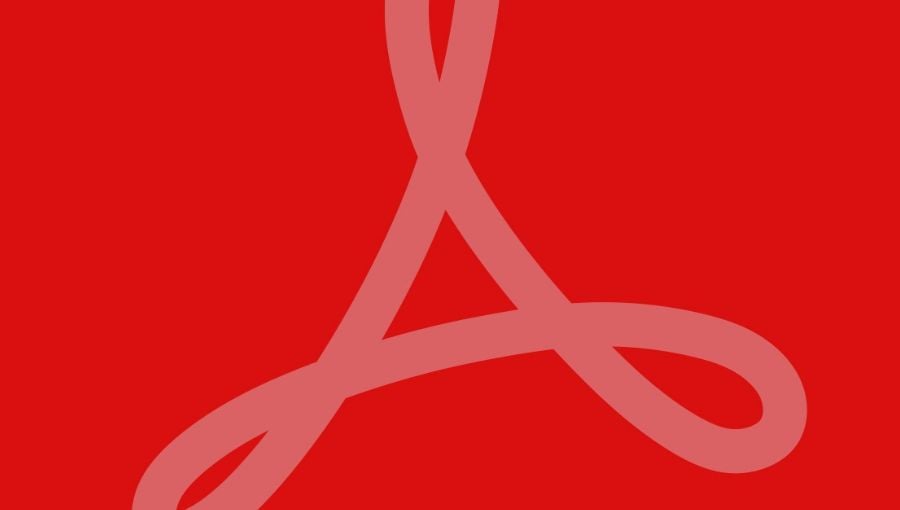Despite the diversification of campaign media types, one file type still reigns supreme in creative review and approval to this day: PDFs.
Online proofing has come a long way in the 12 years since Mat Atkinson, Ziflow's co-founder, and I launched ProofHQ back in 2008 and then Ziflow in 2017.
Initially, ProofHQ only supported a handful of static file types. Ziflow now supports the review and approval of over 1,200 media and files types, including static designs/documents (PDF, images, Word, etc.), audio, video, websites, and rich media packages like banners and animated GIFs.
Even though Ziflow handles thousands of file types, PDF proofing constitutes over 50% of all review and approval activity for our users in Ziflow. PDF proofs are opened and reviewed millions of times every single month using our platform.
Therefore, ensuring that PDF files are loaded quickly and accurately in a reviewer’s browser is of utmost importance to us.
What we'll cover
- What is PDF Proofing
- PDF Proofing: How to Process Files for Speed and Accuracy
- How to Test and Compare PDF Processing Capabilities
- The Three Most Common Problems with PDF Processing in Online Proofing Platforms
- Why Testing PDF Proofing Efficiency and Color Accuracy Matters
- PDF Processing: Comparing the Results Between Online Proofing Vendors
- Not All PDF Proofing is Created Equal
What is PDF Proofing
PDF proofing is the process of marking up an electronic file for updates and then approving it once it is ready for production or publication. It is a critical step in the creative workflow to avoid errors, ensure compliance, and guarantee design standards are met.
Creative and marketing teams can use PDF proofing software for brochures, sales sheets, magazines, flyers or any text/graphic heavy collateral that will be printed or distributed online.
PDF Proofing: How to Process Files for Speed and Accuracy
Using our 20+ years of experience working with PDF files, we’ve come up with a solution that helps our users sidestep the most common issues that have plagued PDF processing since the inception of online proofing.
We’ve found that the solution to delivering fast, accurate PDF proofing lies in the unique processing capability we’ve baked into Ziflow. When you upload a PDF file to our platform, we convert it into a format that is both accurate and very small in size, making it very quick to load for review and markup.
In actual fact, PDFs aren’t really ever loaded in the user’s browser in Ziflow. We’ve been able to develop Ziflow to deliver a proofing solution that can take extremely large PDF files and quickly render them in users’ browsers.
This ultimately enables reviewers to ensure they’re getting the most accurate transparency, font pixelation, text quality, color reproduction, and more when reviewing PDF proofs while still being able to load them quickly for review and markup.
How to Test and Compare PDF Processing Capabilities
To understand just how important the underlying PDF processing that we’ve developed at Ziflow is among PDF proofing options, we took some time to run two tests that compare our capabilities to other online proofing environments.
When running this experiment, we used two of the most common methods to test the full range of PDF processing capabilities:
- First, we used a test file from the Ghent Workgroup. The Ghent Output Suite was created to test the processing PDF files in the graphic arts industry. These patches can be used by end users of graphic arts equipment as well as developers of applications that handle PDF files.
- Secondly, we used the European Color Initiative (ECI). ECI launched a project called “Altona Test Suite 2” with the purpose “to exercise features in the PDF language that have become relevant on the background of the publication of ISO 15930-7 (PDF/X-4)”. Simply put, when processing a PDF file, applications need to ensure they handle all PDF capabilities. This makes the Altona Test Suite an excellent file for testing PDF review and approval capabilities.
Using these two tests, we were able to do a comprehensive comparison to see how our PDF processing compares to other platforms and identify the most common pitfalls when working with PDF files in an online review environment (see results below.)
The Three Most Common Problems with PDF Processing in Online Proofing Platforms
When we ran these tests, we found three common problems with PDF proofing across other online proofing vendors:
- Color Accuracy: The most problematic issue we found is with color accuracy. Many systems cannot reproduce the true fidelity of colors on a file when converted into a proof. Colors appear darker or lighter on screen, or color separation is inaccurate, making it almost impossible to truly check what a file will look like upon print.
- Load Speeds: Additionally, we found that the loading of PDF proofs can take a very long time. This is because most systems download files in large file formats that are cumbersome to work with and force the user to wait for files to load before they can even begin working with a PDF proof.
- Upload Speeds: Finally, we found considerable problems with upload speeds. Only two of the five vendors we tested use the same or similar upload technology as Ziflow. The rest use archaic solutions that meant upload times were more than 10x slower.
Why Testing PDF Proofing Efficiency and Color Accuracy Matters
As we’ve seen working in online proofing for over 20 years, poor color reproduction, font pixelation, text quality, and other elements in PDF proofs can have major impacts on both the time and cost of review, approval, and printing.
I’ve personally seen hundreds of support tickets where we ‘catch’ the incorrect use of overprint on a proof during the review process. Accurately identifying what a file looks like ultimately helps a client avoid an erroneous print run, often saving thousands of dollars in printing costs.
Furthermore, being able to maintain PDF color and formatting accurately between the source file and the PDF proof saves creative and design teams countless hours during the review process.
I’ve encountered so many instances where reviewers get into time-consuming back-and-forth comments about the colors displayed in a proof, only to discover that the original uploaded PDF file actually did show the correct color but the proof wasn’t converted properly. Maintaining color accuracy on a PDF proof helps designers, creative teams, and their clients avoid these superfluous discussions around color variation and ultimately get PDFs approved and printed much faster.
Poor upload and load speeds simply delay the review and approval process. Waiting for a file to load in the browsers is an unnecessary and completely avoidable delay. When a designer or creative worker sends a PDF file to a client for review, the reviewer shouldn't need to wait for the file load to provide feedback and annotations.
That’s why for us at Ziflow, creating a solution that our users (and their clients) can rely on for error-free and fast PDF processing is so important.
The visual examples in the results below demonstrate just how much impact the difference in the underlying accuracy between proofing solutions can make when processing PDFs.
PDF Processing: Comparing the Results Between Online Proofing Vendors
Let’s take a look at the variation in PDF processing and how Ziflow’s PDF processing capabilities hold up against other solutions. Here’s how Ziflow compares in our two real-world tests.
Ghent Output Suite Test Results
In all the screenshots Ziflow is on the left and another unnamed proofing application is on the right. The Ghent PDF Output Suite 5.0 file will show X (crosses) where the processing is incompatible. In all of these tests, you’ll notice that there are no X (crosses) at all in these images to the left, which means Ziflow processed it correctly.
Page 1 Test: Overprinting
On this page, you’ll notice a number of issues here dealing with overprint on the non-Ziflow test.
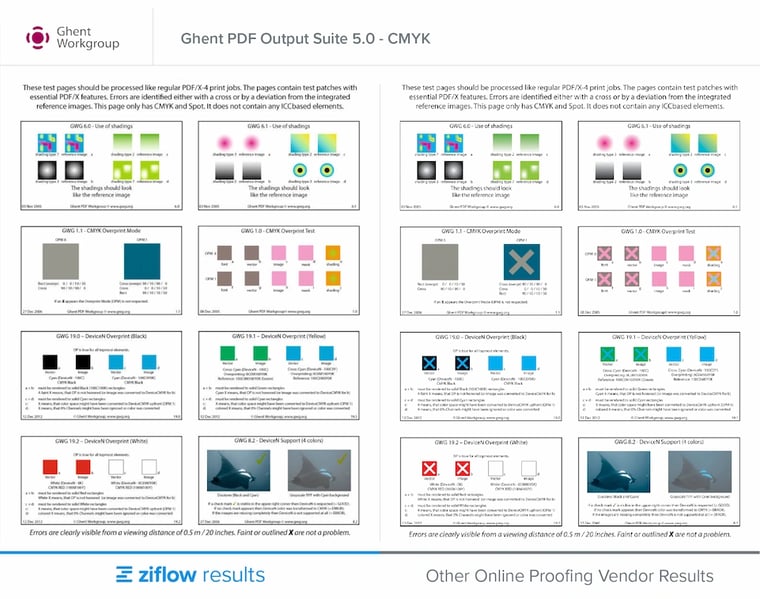
Page 2 Test: Transparency
This page tests transparency, an element used frequently in many designs.
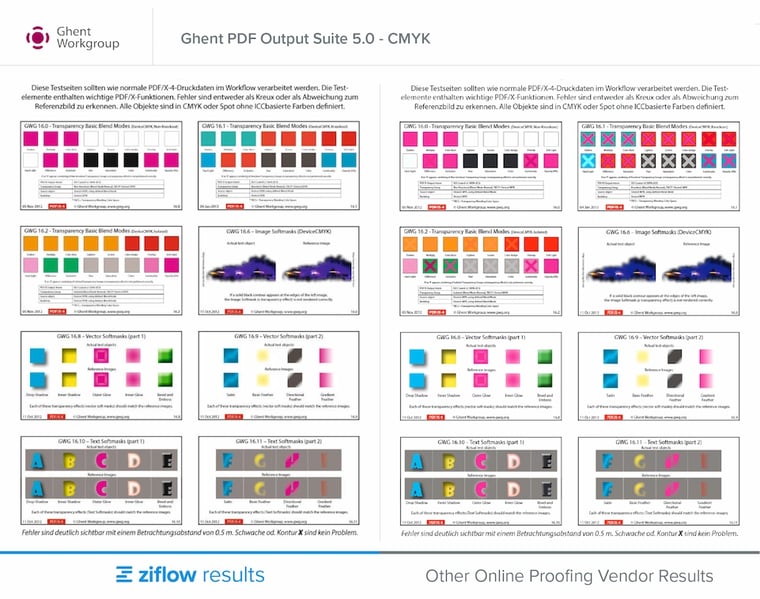
Page 3 Test: Fonts
Most vendors handle fonts relatively well. But the one thing to note is the pixelation of text when zooming in. When compared to Ziflow, this vendor’s text quality drops considerably even at 200%.
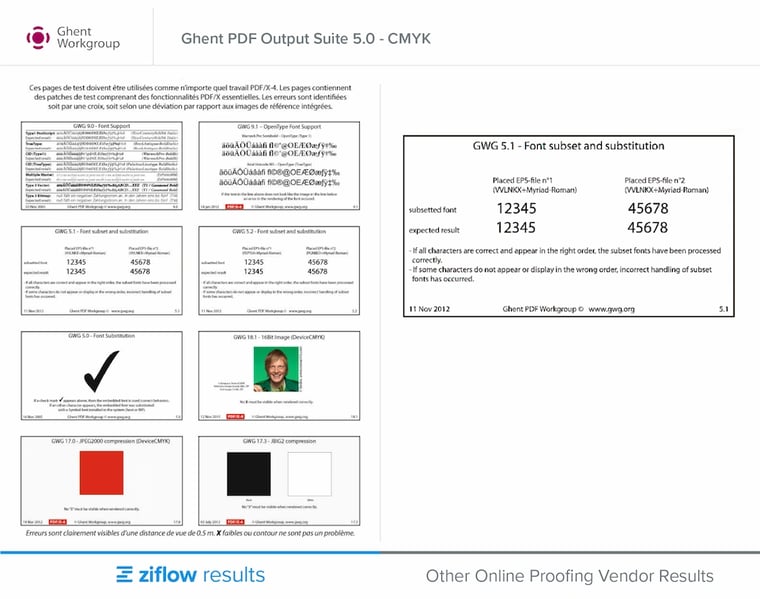
Page 4: Color Reproduction
Probably one of the most important tests is color reproduction. Here we’re showing how four vendors’ results compare to Ziflow and that they all fail this test.
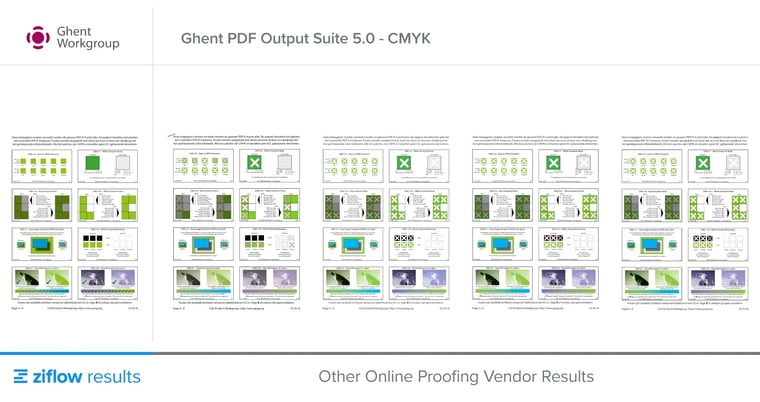
Page 5: Handling of ICC
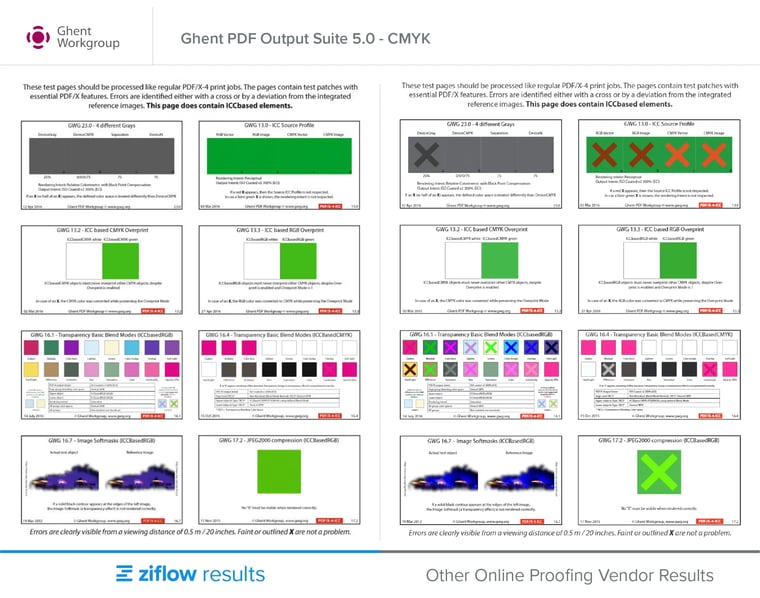
Page 6: Output Intent Change Indicator
On this page, the last square “Output intent Change Indicator” is technically quite difficult to get right. We have invested a considerable amount of time to get this right. All other vendors in this test failed.
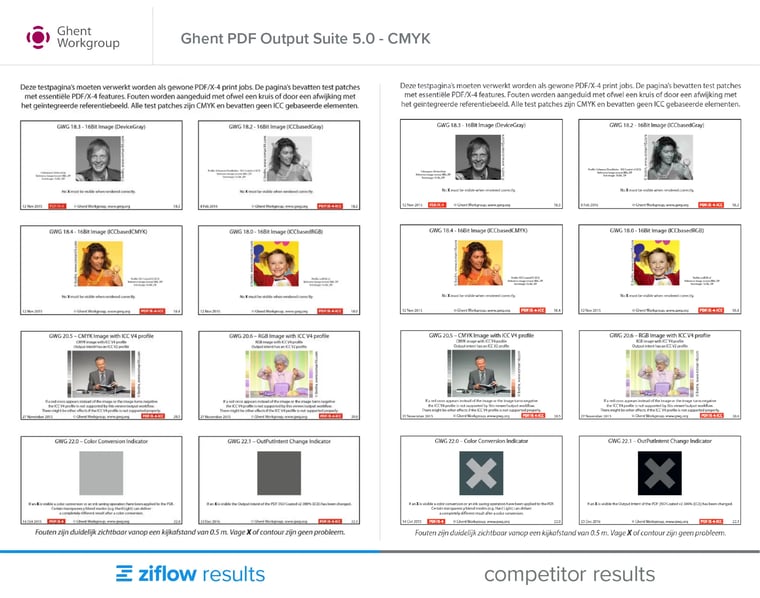
ECI Altona Test Suite 2 Results
ECI has conveniently created documentation that explains what the result should look like. In all the screenshots Ziflow is on the left and another unnamed proofing application is on the right.
Patch B
A subtle diagonal line shows how the gray appears darker above the line. If this happens, transparency isn’t handled correctly.
Patch C
This patch tests knockout within a transparency group. Apart from the poor quality of the conversion in our unnamed application, the knockout also shows clear gaps in color.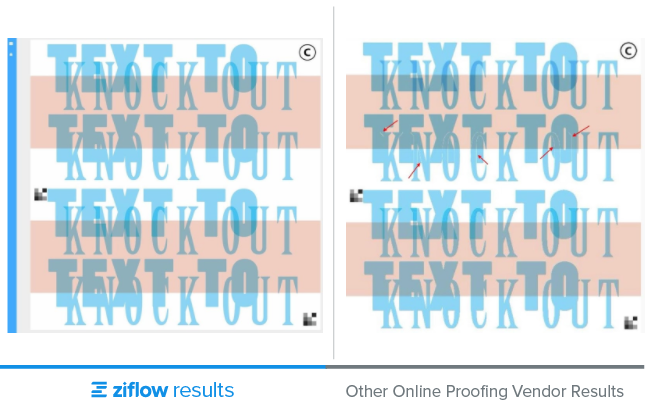
Patch D
The patch tests how a system deals with color management capabilities. The easiest way to explain what the result should look like is to show you the expected output, and then the results.
Expected output:
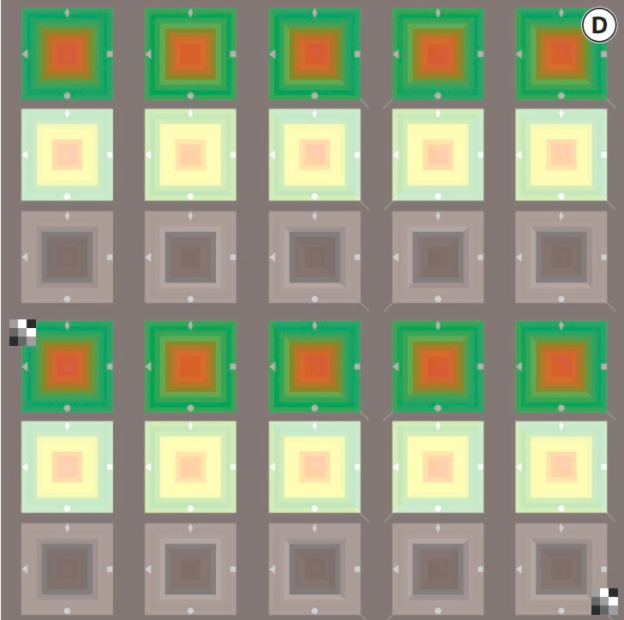
Results: In our unnamed vendor’s application (on the right) the first three rows clearly show a lack of quality.
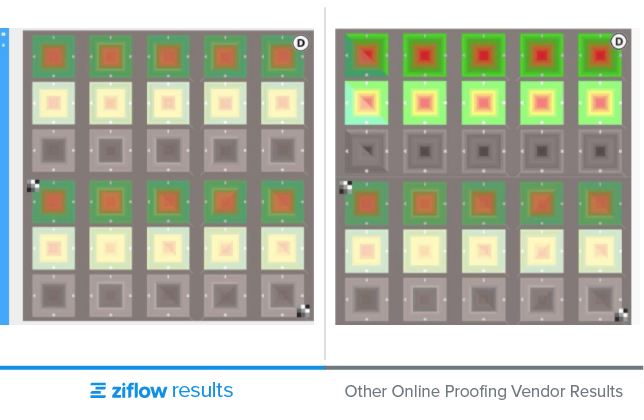
Patch F
Proper font handling is often a challenge during the conversion process. Here we show how our unnamed vendor fails to convert text that was converted to outlines in Photoshop and InDesign.
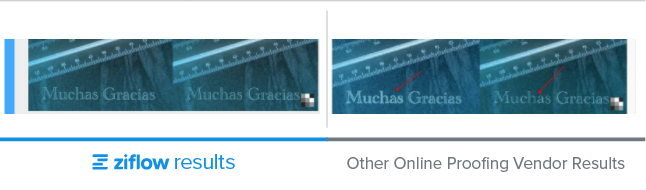
Patch G
The patch tests the use of various shading and transparency effects. As you might expect, our unnamed vendor’s result differs drastically from the expected result.
Expected output:
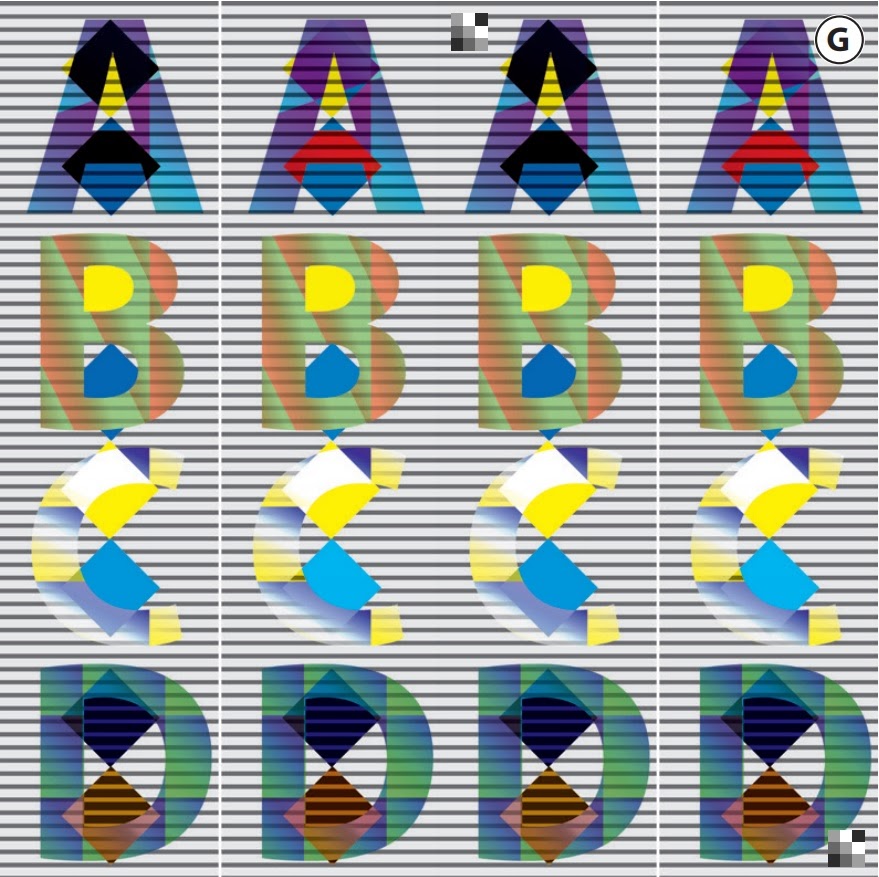
Results: Apart from every square being different in our unnamed vendor’s application, here I’d like to point out the most obvious ones.
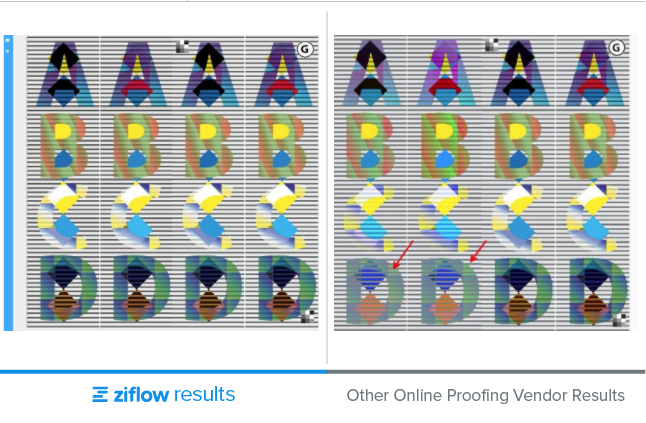
Patch M, P
Finally, patches M & P show a few other elements that can go wrong during conversion. Without getting into too much detail, Ziflow’s resulting proof on the left is the correct one:
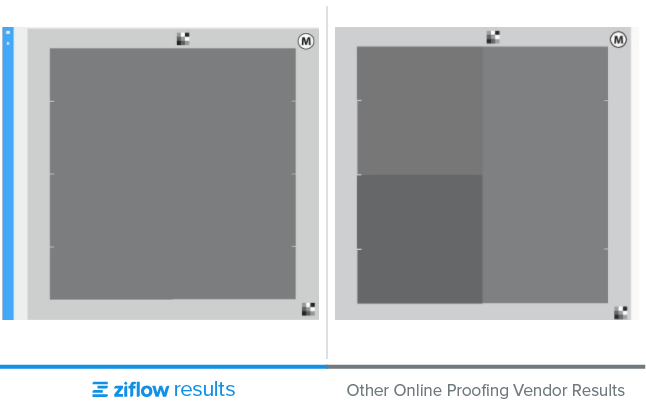
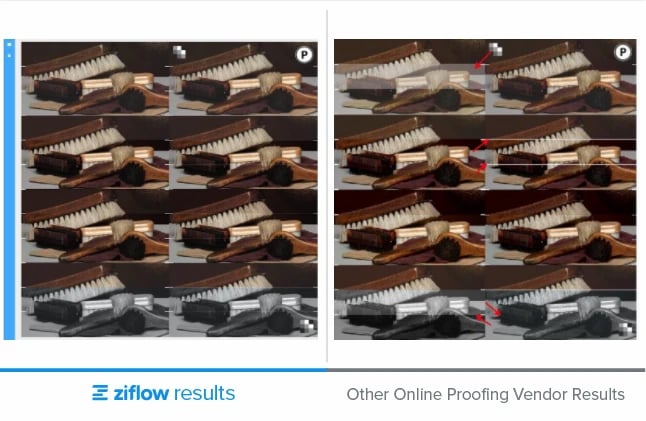
Not All PDF Proofing is Created Equal
In these tests, you can see that other online proofing systems don’t offer the same level of PDF processing accuracy and speed as Ziflow. The quality of color accuracy, text, transparency and other properties can get drastically modified from an original PDF file when converting into a PDF proof for review.
Those discrepancies can have major implications for the review and approval process of PDFs. It not only provides reviewers with an inaccurate version of the PDF content, making it much harder to review, but it can create completely avoidable and costly print errors.
Using a high-quality PDF proofing environment that can upload files quickly, reduce the load on the user’s browser, and present an accurate version of the PDF to the viewer is necessary, especially for organizations working with a large volume of PDF proofs every day.
I encourage you to take a free trial of Ziflow and test run your PDF files through our system today.

Before co-founding Ziflow, Anthony served as the co-founder and CTO of ProofHQ, a groundbreaking online proofing platform. His prior experience includes a role as Director of Product Management at Mtivity, where he developed a marketing process automation platform for agencies and brands.