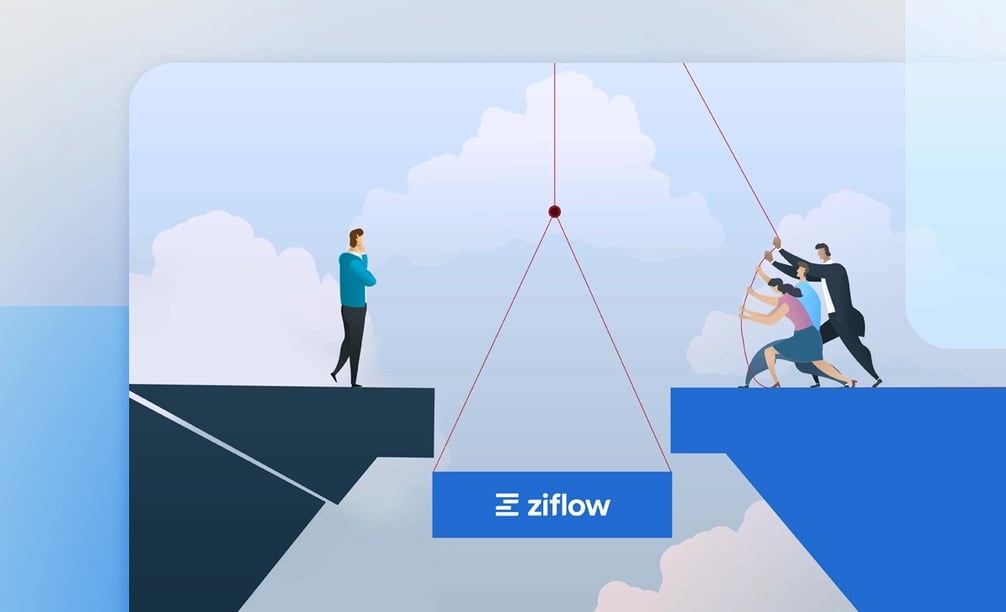After Adobe’s 2019 acquisition of Workfront, many Workfront Proof (formerly ProofHQ) users were asking, “When will Workfront Proof be discontinued as a standalone product?”. That question was answered in early 2024 when the Workfront Product Team began to notify customers that they “will need to have an alternative solution” before the end of the year.
Dear Workfront Proof customer,
As a customer of stand-alone Workfront Proof licenses, we want to provide you with an important update about the product. For some time now, Adobe has been focused on development of integrated proofing capabilities within the Workfront platform.
For this reason, we have not sold net-new licenses of stand-alone Workfront Proof for quite some time and will be discontinuing renewals as of January, 2024. You may continue to use the product until your FY24 contract renewal date, but will need to have an alternative solution at that time.
As the founding team that built the original ProofHQ, we know Workfront Proof was a great product with a loyal customer community. The news of Workfront Proof being discontinued will have come as a shock to many of those customers. Many will be concerned about how this news will impact their creative operations. This post considers Adobe’s announcement and provides practical suggestions on what to do next.
What we'll cover
Table of contents
- What did Adobe announce about Workfront Proof being discontinued?
- How will the announcement affect you?
- What are your risks, and how can you mitigate them?
- Adobe has no viable solution
- Ziflow is a proven solution today
- Why move to Ziflow?
- Work with the founders of ProofHQ
- Proven track record of moving customers from Workfront Proof to Ziflow
- Support for hundreds more file formats
- Seamless integrations with every solution in your tech stack
- Flexible, configurable workflows for complex creative reviews
- Launch New Projects Easily with Intake Forms
- A next-level review and approval process demands pixel-level precision
- Moving to Ziflow: What’s Involved?
- Comprehensive proof and data synchronization
- Comprehensive training and onboarding
- Migration Timelines
- Make the Switch to Ziflow
What did Adobe announce about Workfront Proof being discontinued?
Careful readers of the “software sunset” email from Adobe will notice a few things.
Dear Workfront Proof customer,
As a customer of stand-alone Workfront Proof licenses, we want to provide you with an important update about the product. For some time now, Adobe has been focused on development of integrated proofing capabilities within the Workfront platform.
For this reason, we have not sold net-new licenses of stand-alone Workfront Proof for quite some time and will be discontinuing renewals as of January, 2024. You may continue to use the product until your FY24 contract renewal date, but will need to have an alternative solution at that time.
We understand that review and approval capabilities are critical to your workflows and suggest that you explore Frame.io (another product in the Adobe portfolio) to meet those needs. Frame.io is a comprehensive platform that simplifies the processes of sharing, collaborating on, reviewing, and getting approvals for work-in-progress creative content. In addition, it supports a variety of content types beyond video, including Photoshop, InDesign, Illustrator, and -pdf files.
When the time comes, you can extract your data from Workfront Proof using the Account Settings -> Backup Exports feature of the Workfront Proof API. We also recommend working with a Workfront partner for any specific data extraction or migration needs.
To learn more about Frame.io, please visit our web site or contact your Adobe sales representative or partner. You may also contact your Workfront sales representative with any questions. Thank you for entrusting your business to Adobe products. We look forward to continuing to meet your needs in new and innovative ways.
Sincerely, The Workfront Product Team
First, there wasn’t a firm, direct call-to-action from Adobe telling you that Frame.io would be an easy, like-for-like replacement for Workfront Proof. The email merely “suggested” that you “explore” another product in the Adobe portfolio—this was not a strong recommendation.
Next, the email implied that your existing “data” could be manually extracted via the Workfront Proof API. If that’s beyond the technical abilities of your team, they recommend “working with a Workfront partner” for any migration needs. This raises many questions: Does “data” include your fully intact proofs? How much does a consultant cost? And why should you, the customer affected by the deprecation, be forced to pay for it?
Then, what happens to the proofs extracted from Workfront Proof via the API? The email only encourages you to visit the Frame.io website or contact your Adobe or Workfront sales representative. There’s no clear direction for where to put your extracted proofs, whether your workflow can be replicated safely, or how it could be restarted smoothly. Any creative team that uses Workfront Proof will likely face a period of uncertainty and a ton of disruption to their review and approval process.
How will the announcement affect you?
If you rely on Workfront Proof to review and approve your creative assets, you will want to know how the announcement will affect you.
You are probably asking: When will the Workfront Proof be shut down entirely? What will happen to my existing proofs? If I move to Adobe’s suggested replacement—Frame.io—does it have all the features that I need to maintain my processes? What is the potential disruption to my organization?
Depending on the size and type of your organization, “disruption” might not only mean spending time and cost finding a new solution, but it might also mean significant business interruption. It could even mean lost revenue: ad campaigns not delivered on schedule, packaging and print materials not meeting production deadlines, and clients wondering when the creative work they’ve paid for will be delivered.
If you want your review and approval process to continue uninterrupted and want to use a proofing platform with enhanced workflow capabilities, we invite you to consider moving to Ziflow, the only enterprise-grade collaborative proofing solution with a proven track record of migrating Workfront Proof customers.
What are your risks, and how can you mitigate them?
Adobe offers no viable, like-for-like replacement for Workfront Proof
After discontinuing Workfront Proof and with Frame.io as the suggested replacement, the questions remain: Is Frame.io a like-for-like replacement for Workfront Proof? Can your proofs, including archived proofs, be moved intact? What happens to your workflow and routing automation? As of this writing, Frame.io cannot handle the same asset types as Workfront Proof, and there are no automated workflows built into the Frame.io solution. In addition, there are no connections between Frame.io and Workfront that would act as a like-for-like replacement for Workfront Proof.
If you follow Adobe’s advice and extract your “data” via the API, there is no turnkey solution, or indeed any solution, for you to import those proofs to Frame.io, recreate all of your settings and workflows in Frame.io, and restart your process from where you left off. This is a significant risk as you are unlikely to be able to recreate your proofing environment without disruption, if at all.
And the clock is ticking. Adobe’s email introduced the option to export proofs via the API, but it remains unclear whether this option will be supported until the end of 2024. Relying on a system that’s being discontinued—and likely minimally maintained during that process—creates risk; not only could your proofs become less secure, but your proofs could potentially not be accessible or exportable in the near future. Moving your proofs into a new system today guarantees that migration is not only possible but also easier to manage.
So instead of waiting for what would need to be significant enhancements in Frame.io and for Frame.io to be fully integrated into Workfront, there is an immediate and proven migration path to an alternative collaborative proofing platform that is today’s market leader–Ziflow.
Ziflow is a proven Workfront Proof replacement today
The email from Workfront was unclear about what creative teams can do with their proofs—so let us give you that clarity: you can immediately migrate your proofs, fully intact, out of Workfront Proof into Ziflow today, using a proven synchronization process that has worked for many organizations already.
“Coming from a larger ad agency, we used ProofHQ and Workfront, which was very efficient but obviously cost a lot of money and had certain aspects that we just didn't need. I did a ton of research looking for something similar and tried multiple different platforms.
Finally I came across Ziflow and did a small pilot and test proof and realized right away that this was the tool for us! Ziflow operates just like the tool I used previously and was extremely easy to sign up and get up and running. It only took a few conversations with my Ziflow rep, and she was beyond helpful getting us trained. I've had extreme success at the agency and have even shared proofs externally with 3rd-party vendors and even occasionally sending proofs to the client!”
Why move to Ziflow?
As the person who manages Workfront Proof for your organization, you already know how important an online proofing tool is to your creative operations. You’re likely doing your due diligence to find a new solution that can meet your team’s current and future requirements. Here’s what Ziflow offers:
Work with the founders of ProofHQ
Let’s start at the beginning: the beginning of “online proofing software”. Ziflow’s founders—CEO Anthony Welgemoed and CSO Mat Atkinson—were the original founders of ProofHQ, acquired by Workfront in 2015 and later renamed to Workfront Proof. Moving to Ziflow means working with a team able to migrate your proofs to your new platform as seamlessly as possible. Our team will make practical suggestions on the best ways to move your proofs and workflows to Ziflow.
In addition, Ziflow was built with innovation and modernization in mind. Ziflow started life as a creative workflow and automation tool, but Anthony and Mat had heard from former ProofHQ customers about the need for more advanced features to support increasingly complex review and approval processes. They decided to pivot Ziflow to online proofing as they believed that innovation in online proofing was only just beginning. They wanted to deliver a true enterprise-grade, best-in-class platform with cutting-edge functionality and a high standard of service that customers were demanding.

Proven track record of moving customers from Workfront Proof to Ziflow
Ziflow has already migrated and synchronized close to 3 million proofs from Workfront Proof. Migration includes all proof versions, comments, replies, decisions, proof data, contacts, settings, and workflows. It also includes archived proofs. All data is migrated with the original dates, so you have an exact copy of the original proof. During the transition period, you can create proofs in both Workfront Proof and Ziflow and synchronize every activity in Workfront Proof across to Ziflow. This eases the transition process by having both systems up and running in parallel.
3 million proofs migrated, and counting!
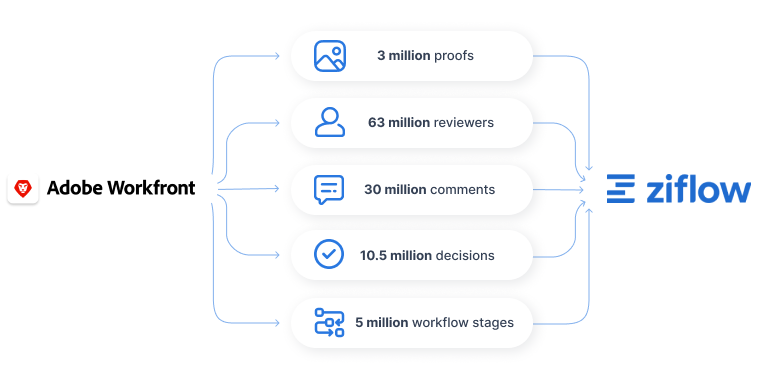
Top-tier customer support
If you have questions about your proof migration process, you won’t have to rely on layers of Adobe customer support or highly paid consultants to answer them. With Ziflow, you can talk directly with a customer success manager who is fully knowledgeable and focused on your proofing environment. They will help ensure a seamless migration with any of your concerns addressed right away. We aim to ensure that your review and approval process continues without interruption.
Ziflow is the clear leader in online proofing
When you move to Ziflow, you are moving to the clear category leader in collaborative proofing. We are consistently ranked higher than any other solution by peer review sites.
This is why moving to the only enterprise-grade collaborative proofing platform is the safest, most secure option and will ensure that your review and approval process continues smoothly and without interruption.
Support for hundreds more asset formats
Creative file formats evolve constantly. Your stakeholders must be able to review and approve all the formats used by your creative team with precision to ensure the resulting creative work is of the highest quality. Plus, your team needs to be confident that your proofing platform will continue to innovate, adding support for new file formats as audiences and their requirements change.
As mentioned previously, Adobe suggests that former Workfront Proof customers switch to Frame.io, a video-centric online proofing tool. Founded in 2014 (and acquired by Adobe in 2021), Frame.io was built for video production teams as a cloud-native platform to enable collaboration between editors and project stakeholders. However, given its focus on high-end video workflow, the software has limited support for non-video file types.
Frame.io only recently announced its expansion into non-video file formats and PDFs, but support for many other document types is limited. For example, Frame.io does not support PPT/X, DOC/X, TXT, or XLS/T formats. Customers must convert these document types into PDFs to enable a review and approval process through Frame.io—an unnecessary and time-consuming step when a project is on deadline. With so much of a target audience being accessible online, the fact that Frame.io does not support rich media banner files, website snapshots, and live websites could be a problem for you.
Ziflow offers creative review and approval for over 1,200 file types—seven times more than were previously supported in Workfront Proof. With Ziflow, your team can review, markup, and approve all campaign assets in one place, like video, live and static web pages, print ads, product packaging, PDFs, and more.
![]()
“[Ziflow] is feature-rich, and the diversity of the file types supported has helped us review and approve assets across print, digital, and video in one easy-to-use platform. Many other platforms offered a fraction of the file types or specialized in one specific medium, such as print proofing. We operate in an integrated business with a variety of clients, and this was one of the only platforms that housed all our deliverables."
“Using Ziflow helps my customers get direct links to their proofs without downloading large PDF files. It also secures the proofs so that the customer doesn’t download the PDF and use it without my permission. I used PROOFHQ in the past for many years, but they discontinued the product. I'm glad Ziflow has very similar functionality."
Seamless integrations with the rest of your tech stack
Creative work doesn’t happen in a vacuum, and we know you need content and decisions to flow easily across team members and sync with other critical work systems.
Ziflow’s Connect architecture enables you to bring your review and approval workflows and tasks right into the core project management, team collaboration, and communications platforms that your team uses daily to create and share work.
With Ziflow Connect, you can more easily:
- Initiate proof creation from content created in different apps and systems
- Push review and approval tasks to your daily project management tools
- Trigger workflow stages and actions based on activity in other systems
- + much more
Powerful integrations let you work natively in the tools and apps you use every day:
- Project management tools (monday.com, Asana, Jira, Wrike, and more)
- Cloud Storage and Digital Asset Management platforms (Dropbox, Google Drive, Microsoft Sharepoint and more)
- Company communications apps (Slack, Microsoft Teams, and more)
The discontinuation of Workfront Proof means it’s not just about finding new review and approval software, it’s about finding a platform that integrates seamlessly with the rest of the apps that power your creative process.
“Ziflow is extremely intuitive. I'm not particularly techie but found it really easy to get started with and use, as have the rest of the team. We already have other proofing tools integrated in our internal systems but sometimes they can be overly complicated for some workflows. Ziflow was perfect for what I needed it for. All my clients have found it easy to use as well and haven't needed any training at all, which is a bonus!”
Improved workflows for complex creative reviews
Adobe Workfront featured a few automated workflow capabilities, primarily used from a project management perspective. When combined with Workfront Proof, creative teams could leverage those limited routing features with a built-in online proofing platform to drive their review and approval process forward.
With Ziflow, not only can you import workflows from Workfront Proof, you can use Ziflow’s advanced workflow engine to streamline and automate your processes even further.
Every team has their own approach to automating their review and approval workflow. How you set up your workflows depends heavily on the project type, number, and type of collaborators, project timelines, and compliance protocols. No matter your automation needs, Ziflow has made our workflow automation as configurable as possible to work with your project needs.
“The auto route feature makes it easy to manage projects and super easy to set up. On previous softwares, I was always hesitant to use the auto-route feature, but with Ziflow – they have made it easy to set up and use and now I will ONLY use this standard way to route projects. The dashboard has so much flexibility and can be customized for what you what to see and track.”
With Ziflow’s workflow capabilities, you’ll have the option to set up more flexible routing and more advanced review workflows than Workfront Proof. Additional workflow capabilities include:
- The ability to add reviewers to multiple workflow stages
- Easily create workflow templates and apply them to different teams and different types of creative
- Optionally skip new versions or stages in an automated workflow
Whether you have just a handle or dozens of reviewers on a project, even the most complex review stages can be modeled and automated in Ziflow.
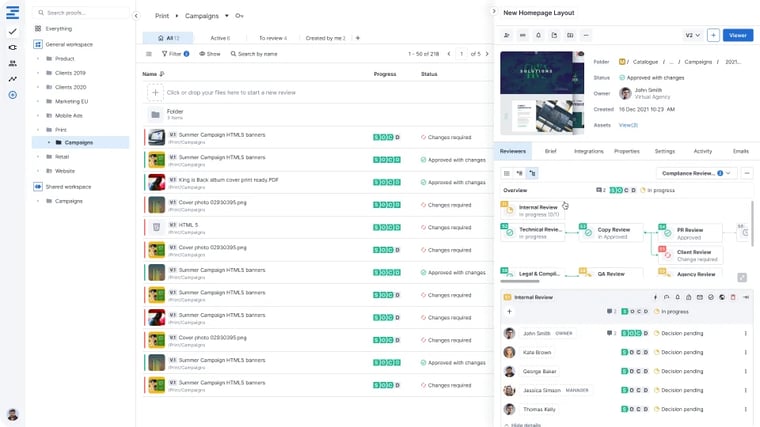
“Ziflow’s ability to create custom workflows and manage proofs will surpass any other proofing application.”
Launch new projects easily with intake forms
One of the biggest concerns with online proofing is how easy it is for non-creative users to work with the system and be an integrated part of the creative review process.
Ziflow’s intake forms greatly simplify bringing new content from all types of internal and external collaborators into your proofing environment without needing a user license. Instead of having to manually upload a proof, intake forms:
- Allow your reviewers, customers, and stakeholders to submit content directly to your Ziflow account using a simple link.
- Automatically transform submitted content of all types into new proofs.
- Automatically apply a pre-set workflow to the proof, connecting new project files and versions with accurate review routing.
Brands and agencies worldwide find Ziflow’s intake forms to be an incredibly beneficial part of their creative process. Adobe’s suggested Workfront Proof replacement, Frame.io, doesn’t have these capabilities, instead forcing companies to allocate costly software licenses to team members tasked with kicking off an approval workflow.
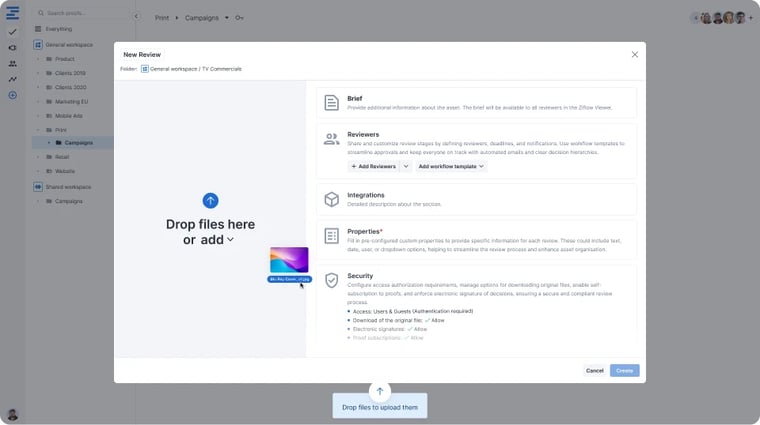
Accurate review and approval demands pixel-level precision
Creative teams who work in print production, consumer packaged goods, pharmaceuticals, and other industries know that color reproduction, font pixelation, text quality, and image transparency impact the quality of their creative assets. Small discrepancies in files can have major implications for the review and approval process across content types and cause delays in verifying what a file looks like.
Ziflow’s Color separation feature allows reviewers to measure the precise CMYK ink density and examine Pantone spot colors, helping them make faster, more informed decisions. To ensure this industry-leading feature is properly calibrated, we use Ghent Output and ECI Altona testing criteria to maintain the highest industry standards around file and color fidelity.
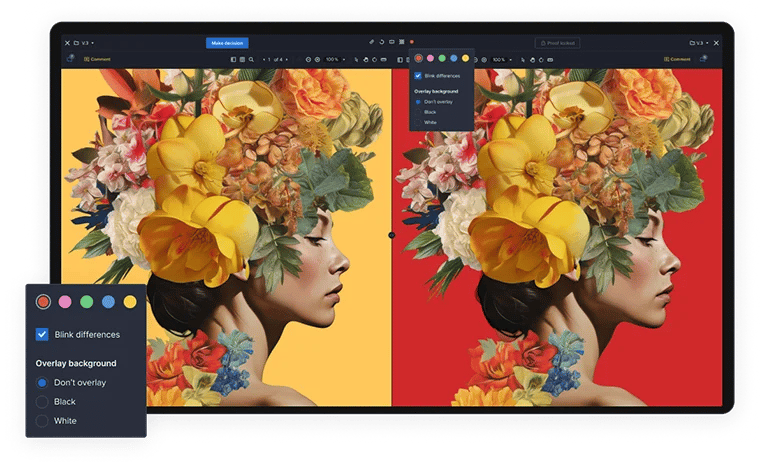
Stakeholders also need the ability to verify changes between versions of assets, and doing so quickly increases the velocity of their reviews, leading to faster approvals. Ziflow’s Compare Mode features an Auto Compare setting that makes all of the visible differences between the two assets pulsate, immediately drawing the reviewer's attention to the elements that have changed. Or, a reviewer can overlay a background over the newer version, letting the differences retain their normal brightness—the contrast revealing the nuances between the two distinct assets.
Ensuring color precision and that specific pixel-level adjustments have been made are vital to companies in the biggest, most regulated industries. But while Ziflow leads the pack in these areas, Adobe’s suggested Workfront Proof replacement—Frame.io—simply can’t match up.
Moving to Ziflow: What’s Involved?
The news that Workfront Proof is being discontinued is the perfect opportunity to upgrade your online proofing platform and move your proofs to the category leader.
But we’re software users, too—and we know that moving your entire Workfront Proof setup into a new environment can seem daunting. You want to benefit from work within a modern, continuously evolving system, but you want to do so without the fear of sacrificing the existing user, project, and file structures you rely on to get work done. You’ve spent a lot of time optimizing your proofs for your team and clients, and Ziflow will work to retain that hard work and structure when you make the switch.
Comprehensive proof and data synchronization
Moving from Workfront Proof to Ziflow isn’t a one-time-only, hard cut-over event—it’s a gradual, structured way of moving your creative operations from one platform to another. We like to think of the process as a synchronization instead of migration. We replicate your data and continually update it from your ProofHQ environment—while adding all the new Ziflow capabilities to your existing structure.
Our data synchronization includes:
- Synchronizing all your Workfront Proof contacts, groups, and workflow templates into the Ziflow environment.
- Importing users and configuring all your properties, decision reasons, actions on comments, and more to match your existing Workfront Proof environment. When your proofs are migrated, all these will automatically update with your set properties, so you don’t lose out on any key data or automation.
- Matching all dates and activity logs to your Workfront Proof environment.
Most importantly, a Ziflow migration isn’t just a one-and-done action. After the initial synchronization occurs, we establish callbacks to your Workfront Proof environment. As new activity occurs in Workfront Proof, your Ziflow proofs will be automatically updated with that information.
“Ziflow is extremely similar to the primary functionality of PHQ and the migration was relatively smooth. There are several areas of Ziflow that we find extremely beneficial. At the onset of the migration, the operations team has been communicative, timely, and knowledgeable. This was important for us as we use Ziflow across all mediums (print, motion, digital, etc), and we leverage with all clients as well.”
“If you have used ProofHQ in the past. Ziflow will be simple to integrate within your org. If not there are a lot of tutorials online that will walk you through it with ease. Uploading proofs is simple and the migration from ProofHQ was quick.”
Comprehensive training and onboarding
As mentioned earlier, we’re software users, too. So even if you’re an expert at online proofing, learning a brand new platform and onboarding your employees and clients is a time investment.
But since Ziflow was built from the ground up by the same team that built the original ProofHQ, you and your users will find Ziflow completely intuitive, although a massive improvement. Plus, with a robust Help Center, “Ziflow Pro” video content, and much more, many users can train themselves.
We’ll help you reduce relearning and rework by adapting your existing Workfront Proof training materials for Ziflow. If you’ve built unique training materials for Workfront Proof for your users and reviewers, we’ll help you rebuild and translate all your materials for your new Ziflow system. We’ll work with your team to suggest new screenshots, provide new copy that references Ziflow, and more. Plus, we’ll use Ziflow to proof the revisions, so your team gets hands-on product training simultaneously.
“As an admin, I can't speak highly enough of the Ziflow support team. Despite being on the other side of the globe (in Australia), I always receive a reply within 24 hours, and very often within minutes. With their help I was able to set up an integration with Asana, which is another huge time-saver for the team. The success start training helped deliver training to the admins, content creators and reviewers which made for an extremely smooth roll-out.”
You’ll have access to our complete library of Ziflow training and support materials, along with our comprehensive onboarding and Customer Success programs.
From onboarding to system optimization, you’ll have a Ziflow expert helping you and your team ramp up quickly with your new solution. We make it as easy as possible for not just your proofing admins, internal users, and external collaborators like clients and brand partners to start using the system immediately to review, markup, and approve creative content.
“Ziflow really has saved us countless hours streamlining our review process. The software is really intuitive to use. I have been really pleased with the customer support. A way better replacement for ProofHQ.”
“I love how intuitive and easy to use the platform is - we don't even need to train new users as they immediately understand how it works.”
“The support provided by the Ziflow team is exceptional. And, the help team provides constant coverage.”
Migration Timelines
The timeline for moving from Workfront Proof to Ziflow depends on the size of your proofing environment and the types and complexity of proofs your team is working on. Typically, we like to allocate at least 30 days for average-sized migrations. In the past, we’ve migrated 1 million proofs in about six weeks!
Contact us here to get an estimated timeline for migrating to Ziflow.
By the time Adobe finally pulls the plug on Workfront Proof, you will have your existing proofs fully synchronized, your team fully trained, and your review and approval workflow supercharged by Ziflow.
Make the Switch to Ziflow
With Ziflow, you can start using:
- The only enterprise-grade, standalone proofing system that will bring your creative review and approval up to speed.
- Advanced workflow, file fidelity, integration, and collaboration capabilities.
- A straightforward, fast migration process led by experts and configured for your existing processes.
- The most modern security, availability, and accuracy features for your creative content.
- And so much more…

Before co-founding Ziflow, Anthony served as the co-founder and CTO of ProofHQ, a groundbreaking online proofing platform. His prior experience includes a role as Director of Product Management at Mtivity, where he developed a marketing process automation platform for agencies and brands.