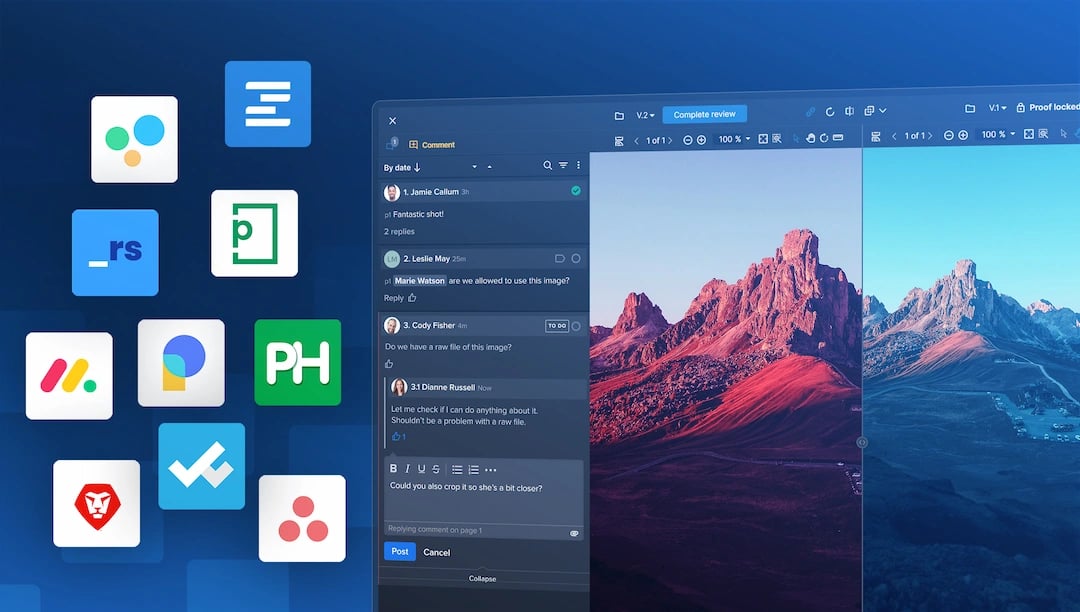Great creative content drives brand relevance and powers business growth. With the sheer volume of content devoured by customers, the demand for more innovative, high-quality creative content has exploded. This puts creative teams front and center. You’re expected to rise to the challenge, navigating tight deadlines to deliver the creative magic that drives your business forward.
At the heart of this creative tsunami is the review and approval process. This pivotal but often bottlenecked part of the creative process too often relies on a patchwork of email, Slack, Teams messages, shared folders, or even hard copy printouts. It's no surprise that content review and approval can cause project delays, long hours, and frustration.
That’s why more creative teams are using online proofing. Online proofing software simplifies, streamlines, and supercharges the content review and approval process. Here, we'll list the top ten online proofing software tools, discuss the key features to look for, and examine the evaluation criteria for choosing the best solution for your team.
What we'll cover
Table of contents
- What is online proofing software?
- What are the benefits of online proofing?
- How to define your online proofing requirements
- Key features you should look for in online proofing software
- How to evaluate the right online proofing software for your team
- The best online proofing software for seamless and timely approvals
- Ready for online proofing software that will transform your creative team? It starts with Ziflow.
What is online proofing software?
Online proofing software, also called collaborative proofing software, streamlines the review and approval of creative content.
Marketing and creative teams use online proofing to accelerate project delivery, improve productivity, and manage brand and regulatory compliance.
Online proofing typically replaces ad hoc, patchwork ways of managing content review and approval, such as email, Slack, Teams, shared folders, or hardcopy printed proofs.
Online proofing software improves the review and approval process in several key ways:
- It is a centralized platform for every comment, discussion, and decision of every version of every asset in every campaign - a lot, we know! Now, think again about all of that being managed by email!
- It improves collaboration between everyone involved in content creation and review, resulting in higher-quality content delivered in less time.
- It helps orchestrate the entire review and approval process, eliminating manual routing and reminder tasks and ensuring nothing falls between the cracks.
- It integrates seamlessly with the other tools in your creative stack, keeping your creative colleagues in their creative zone and automatically updating your project management and other tools with progress.
What are the benefits of online proofing?
Online proofing software streamlines creativity and collaboration in the creative process. Here's how it benefits you and your creative operations:
Faster project delivery and greater productivity
Online software noticeably accelerates project delivery times—we’re talking double-digit percentages here. By making feedback easier, facilitating collaboration, automating repetitive tasks, and tracking changes between versions, online proofing software helps your creative team complete projects faster. It improves efficiency, ultimately boosting your team's productivity (and profitability).
Enhanced collaboration and creative quality
At its heart, creativity is a collaborative endeavor. Online proofing software provides a great collaborative environment for feedback, collaborative discussion, and clear, creative decision-making. It provides the framework for constructive feedback to ensure that projects are aligned with the stakeholders' vision and something that you are happy to put your name on.
Better tracking and visibility
Online proofing tools offer improved tracking by providing a clear view of each stakeholder's review and approval status on each asset in each campaign. Everyone involved in the project can see that status, enhancing visibility and accountability and removing bottlenecks. No more of this “what are you working on” business.
Brand and regulatory compliance - at pace
Creative teams are caught in a tug-of-war between speed and control. They must deliver more creative content in shorter time frames for their brand to stay relevant. However, they must also mitigate the risk of damaging their brand’s reputation by producing poor quality, inappropriate, or non-compliant content. Online proofing software takes the strain by providing clearly defined workflows to support quality control and compliance processes. It also provides a system record for compliance records and audits.
Improved client communication and trust
A solid client relationship is built on one thing: trust. Nothing breaks down trust faster than poor communication between a creative team and clients. Proof approval software enhances communication, improves clarity, and builds trust. Clients appreciate increased transparency and accountability, and you know that satisfaction leads to long-term partnerships and referrals.
How to define your online proofing requirements

So, what’s the best online proofing software for you and your team? That depends on a few key factors, but ultimately, you need an online proofing solution specific to your organization's specific requriements. With that in mind, here are the key considerations:
Assess your team’s needs
What are your team's specific review and approval challenges and requirements? How big is your team? What is their structure? How do they work? Where are they located?
What type of work do you do?
What type of work do you do? For example, if your team mainly works with video files, you'll need software that has robust video proofing capabilities. Are you dealing with JPEGs, large MP4s, or playful GIFs for banner ads? If you’re crafting websites you’ll be looking at a tool that juggles WEBM videos and SVG graphics.
What’s the scale of your work?
You should also consider the scale of your projects; if you handle large-scale projects with multiple stakeholders, you'll need software that can accommodate complex workflows and large file sizes.
What are your workflows?
Sketch out your workflow. You need to understand how your projects flow from inception to final nod. Ask your team to help out, and tell them to be honest: Where do things get sticky? Where does everyone come together? Identifying the steps in your unique workflow helps you find the right online proofing software.
Do you need to manage compliance?
Know your compliance. Compliance is not just about ticking boxes, it’s about weaving through the regulatory and brand obstacles that dot your industry. Whether it’s healthcare or finance, make sure your software choice can navigate these industries.
What are your clients or stakeholders requirements?
Listen to client needs — Understanding your clients’ review and approval choreography can guide you to a proofing software solution that resonates with your team and creates a frictionless experience for the clients. At the end of the day, what's the point if you choose online proofing software that your clients hate using?
Key features you should look for in online proofing software
Great user experience
Nobody wants to use a clunky app. Choose software with an intuitive and user-friendly interface that is enjoyable to use. Straightforward navigation makes the user journey painless. The ease of learning for both internal team members and external clients is also important. Consider factors such as responsiveness, ease of access, and overall satisfaction with the platform.
Feedback and collaboration
Delivering exceptional creative content is a team sport, and your creative team needs software that offers robust collaborative tools such as commenting, markup, and annotation capabilities. Features like threaded comments and mention notifications are a must. Real-time feedback that allows stakeholders to provide instant input during the review process is also a game-changer for creatives. Software should support seamless team communication through integrated messaging systems or with popular communication tools like Slack or Microsoft Teams.
Version control
For your creative team’s sanity, choose software that offers robust version control to prevent confusion and errors. Look for features that automatically update shared proofs to the latest version whenever changes are made. Ensure that the software maintains a comprehensive version history, allowing users to track changes, revert to previous versions if needed, and ensure accountability for revisions is essential. The software should also differentiate between internal and external versions to maintain privacy and confidentiality, especially when sharing proofs with clients or external stakeholders.
Routing and workflow
Different stakeholders will be involved at different stages of the creative process. Your creative team needs the peace of mind that content review and approval follow the correct sequence and involve the right stakeholders at the right time, particularly for compliance. For example, in a marketing campaign, the compliance team might need to review content before it's sent to clients.
Formal approvals
Decision-making tools such as electronic signatures and checkboxes keep the documentation of approvals airtight. For example, your creative team might have a creative director who needs to electronically sign off on the final deliverable before it's sent to the client.
Detailed activity logging
Detailed activity logs record all proof-related actions, which is essential for compliance requirements. For example, detailed activity logs in a pharmaceutical advertising campaign ensure that every change made to the content is documented for regulatory purposes.
Automation
Automation streamlines the approval process by automatically sending approved files to the next stage of production and distribution. For instance, once a creative piece is approved, it can be automatically forwarded to the appropriate stakeholder. Automation cuts out the manual hassles that slow down output.
Integrations
Don’t throw the baby out with the bath water when you choose proof approval software — it should integrate effortlessly with your existing tech stack. For example, if your team uses a project management tool like Monday or Asana, look for proofing software that offers direct integrations with this platform. Considering integration with a creative software application such as Adobe Creative Cloud is also beneficial. Looking for API support that enables custom integrations with proprietary tools or workflows unique to your organization is recommended.
Security
Prioritizing software that adheres to industry-standard security protocols and compliance requirements, such as GDPR or HIPAA regulations, is important for creative teams working with hospitals and similar clients. Features like data encryption, access controls, and audit trails ensure data security and regulatory compliance. Verifying that the software offers robust user authentication mechanisms, such as multi-factor authentication or single sign-on (SSO), to prevent unauthorized access to sensitive information should be top of mind.
How to evaluate the right online proofing software for your team
Understand the market
At first glance, there are many options to choose from. However, closer analysis shows clear differences between the types of online proofing solutions available.
One way to think about the market is to examine proofing specialization on one axis and enterprise readiness on the other.
Online proofing specialization considers how focused the product is on supporting the creative review and approval process. Is the solution provider focused primarily on review and approval? Or is their proofing a minor feature bolted onto a different product focused on solving a different business process? For example, project management tools can include basic online proofing but cannot support the specialist proofing a creative operations team needs.
Enterprise readiness refers to the capability of the product to support large enterprises. This includes examining whether the online proofing features can support more complex project structures and workflows. Whether compliance requirements can be supported. Whether the account architecture can support large distributed organizations with sophisticated account set-up and permissions, and finally, whether the solution has the security and scalability that large enterprises mandate.
Try before you buy!
Free trials and demos are your best friends here. They let you get hands-on, checking if the platform matches how your creative team operates. Try uploading some work, getting the team to chime in, and running through the kinds of tasks you do daily. It's like a test drive for software—you'll quickly see if it's the right fit.
Check out reviews and testimonials
Nothing beats hearing from the people who've walked the walk with the platform you're eyeing. Dig into user reviews and stories to get the unvarnished take on how it's played out in the real world, especially from businesses that look a bit like yours. Note the praise about the things that matter, but don't ignore the complaints—they might be the very things that bug you as well.
Consider the costs
No one wants to, but we have to talk about cost. It's all about finding that sweet spot where the price tag doesn't make your budget weep but still checks all your boxes for your creative team. Some platforms have a menu of plans, while others might have a one-size-fits-all setup. And remember to factor in the indirect extras like training your team or any custom tweaks you might need. It's about weighing what you'll spend against what you're getting to make sure it's worth it.
And beware of false claims about pricing. Some providers claim they are the only vendor without hidden costs, but this is wrong. In our experience, most vendors are very honest and transparent about costs. To claim otherwise is dishonest. Conversely, some claim they offer "Unlimited" features, but if you try creating tens of thousands of users or proofs, they do not allow that.
The 10 best online proofing software for seamless and timely approvals
We’re constantly researching and looking at the best online proofing software, and we've put together some of the options on the market based on factors like ease of use, value for price, and key features. Here are our top picks:
 Ziflow
Ziflow
Stepping up as the front-runner in online proofing, Ziflow sets the bar high, boasting an impressive pedigree and a knack for innovation that's hard to beat. At the helm are the co-founders, who've been shaping the online proofing world from the word go, bringing a wealth of experience and insight to the table. Ziflow has a relentless pace of innovation and seamlessly blends simplicity with robust functionality to deliver a powerful and user-friendly platform. This unique combination of ease, flexibility, and sheer horsepower makes Ziflow stand out from the crowd.
Pros:
- The interface for creators, by creators—intuitive yet packed with features.
- Workflow and security are top-tier, offering peace of mind alongside efficiency.
- It's fast and scales up with your needs, no matter how big you grow.
- Service is in a league of its own, ensuring you're supported at every step.
Cons:
- With great power comes a bit of complexity. New users might find the platform's depth a tad overwhelming at first glance, but it's worth the dive.
 monday.com
monday.com
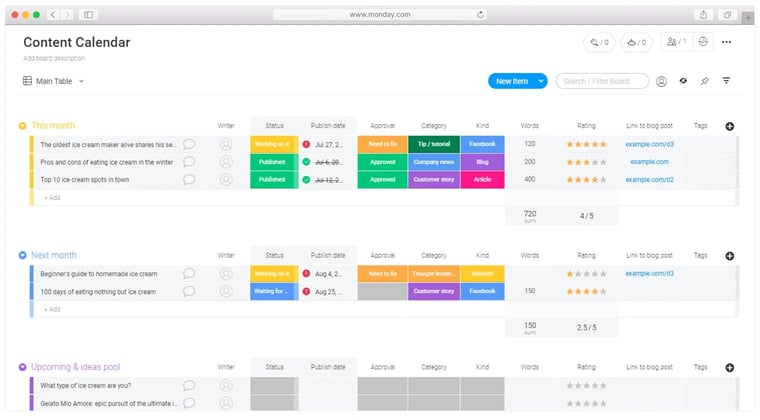
Monday got its fame as a project management hero, but now it's also dabbling in online proofing. You might wonder why they're popping up in a conversation about proofing, especially since Ziflow and Monday integrate quite well. The truth is, Monday sneaks in some pretty basic online proofing features, making it an option if your proofing needs are more on the light side and just a small part of your bigger project management workflow.
Pros:
- Perfect for when your proofing needs are super simple and straightforward. Plus, it's part of your Monday package.
- It's a powerhouse for managing projects and plays really well with Ziflow for a more robust solution.
Cons:
- The proofing tools are pretty basic—don't expect the bells and whistles.
- It’s a bit picky with the types of creative files it likes to work with.
- The workflow for proofing won’t win any complexity awards.
 Asana
Asana
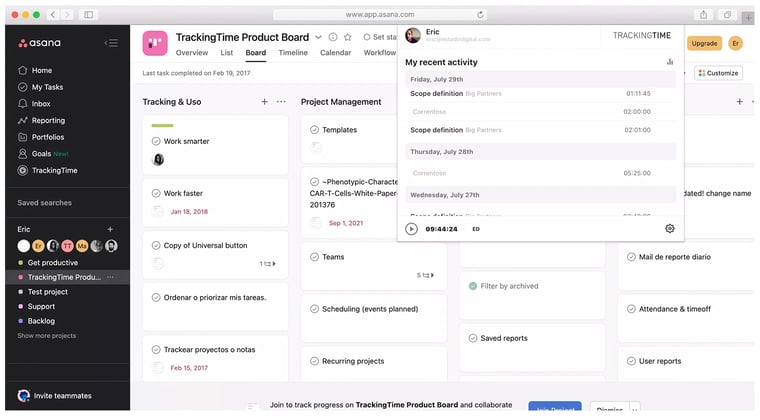
Asana is like the Swiss Army knife of project management tools, and it's got a special spot in the hearts of many creative teams. Here’s the breakdown: Asana steps into the online proofing space with some basic features up its sleeve. If you're in the market for some straightforward proofing and you're already hitched to Asana, you're in luck. And for those moments when you're craving the full gamut in online proofing, Asana and Ziflow team up well.
Pros:
- Spot-on for no-fuss proofing needs, and it's all wrapped up in your Asana subscription.
- Knocks it out of the park as an enterprise-ready project management tool, especially with its tight-knit integration with Ziflow for when you need to level up your proofing.
Cons:
- The proofing features are on the basic side, so manage your expectations.
- It's a bit picky with the types of creative files it can handle.
- The proofing workflow is basic—don’t expect to do anything complicated.
 PageProof
PageProof
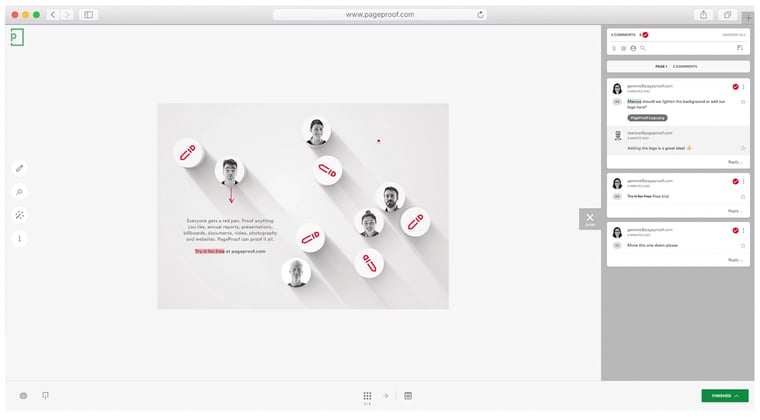
Pageproof kicked off in 2014 and is based in Auckland, New Zealand. This team of 26 has developed a web app that's all about making your proofing life easier. With a setup that splits between a proofing screen for all your review and markup needs and a workflow side for getting those proofs ready to go, they keep things straightforward.
Pros:
- Users seem to get PageProof's easy-to-get-into user experience.
- When it comes to needing a hand or a quick fix, PageProof's customer service gets good shout-outs for being on the ball.
Cons:
- For you big, enterprise-level players, PageProof might leave you wanting more. If you need basics like custom dashboards, archiving, detailed security settings, and a robust workflow with automation, move along.
- Those looking for support in North America might find it a bit quiet on this front.
- And about those "no hidden costs" claims… take it with a grain of salt. Plus, while they boast about a fancy "patented triple-layer encryption," it's a bit of a head-scratcher without the heavy-hitting certifications like SOC 2 Type II and ISO 27001 that many of us look for. They're riding on Microsoft cloud's coattails for that sense of security.
 Filestage
Filestage
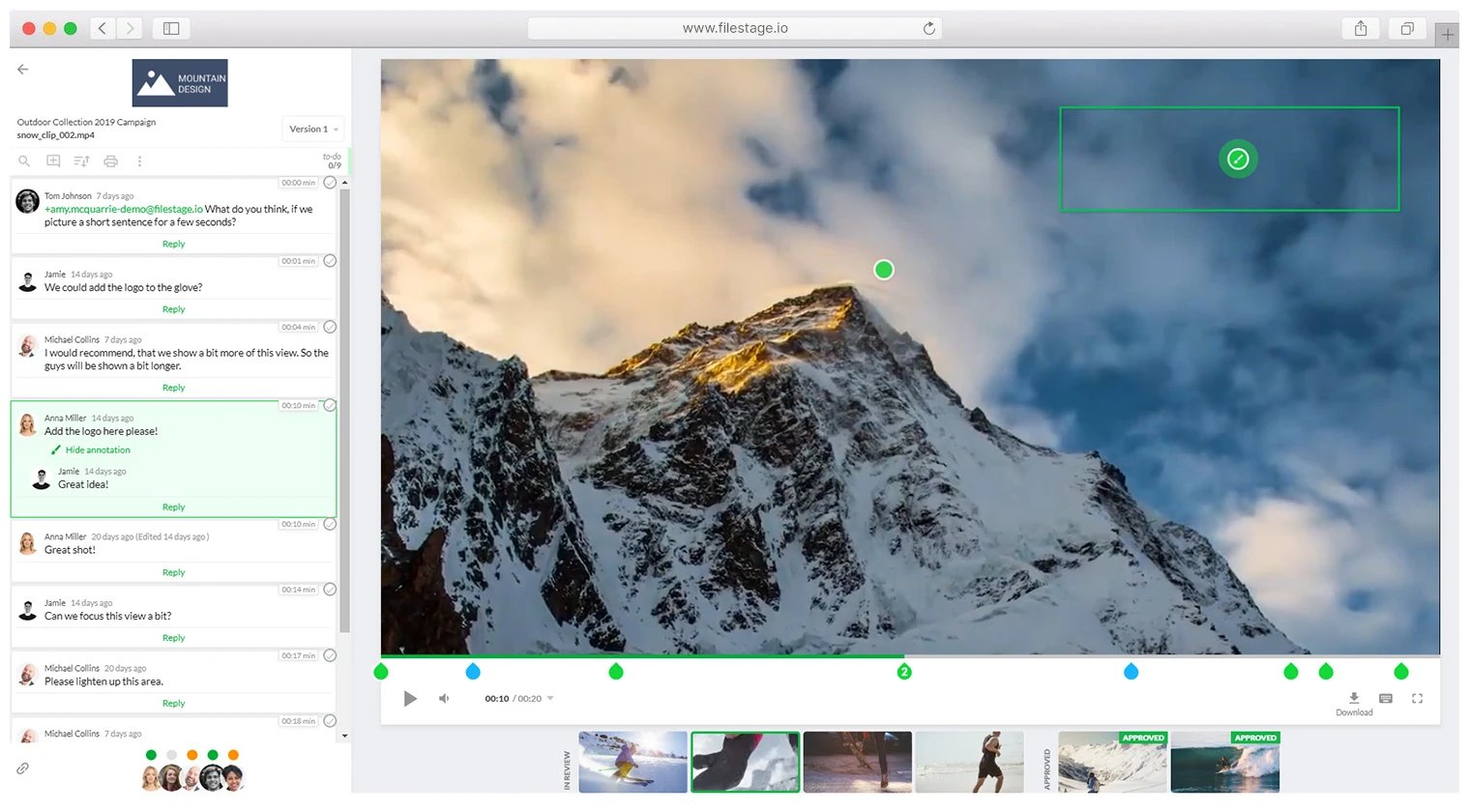
Based out of Germany since 2014 and boasting a team of around 50, Filestage is about sharing content, managing workflows, and streamlining feedback, approvals, and versioning.
Pros:
- Praise for its user interface and simplicity in setup.
- Kudos for customer service.
Cons:
- Similar to Pageproof, it's not quite cut out for enterprise needs due to customization, archiving and security limitations.
- Some users report glitchy notifications and a stiff workflow (ie, no automation).
 ProofHub
ProofHub
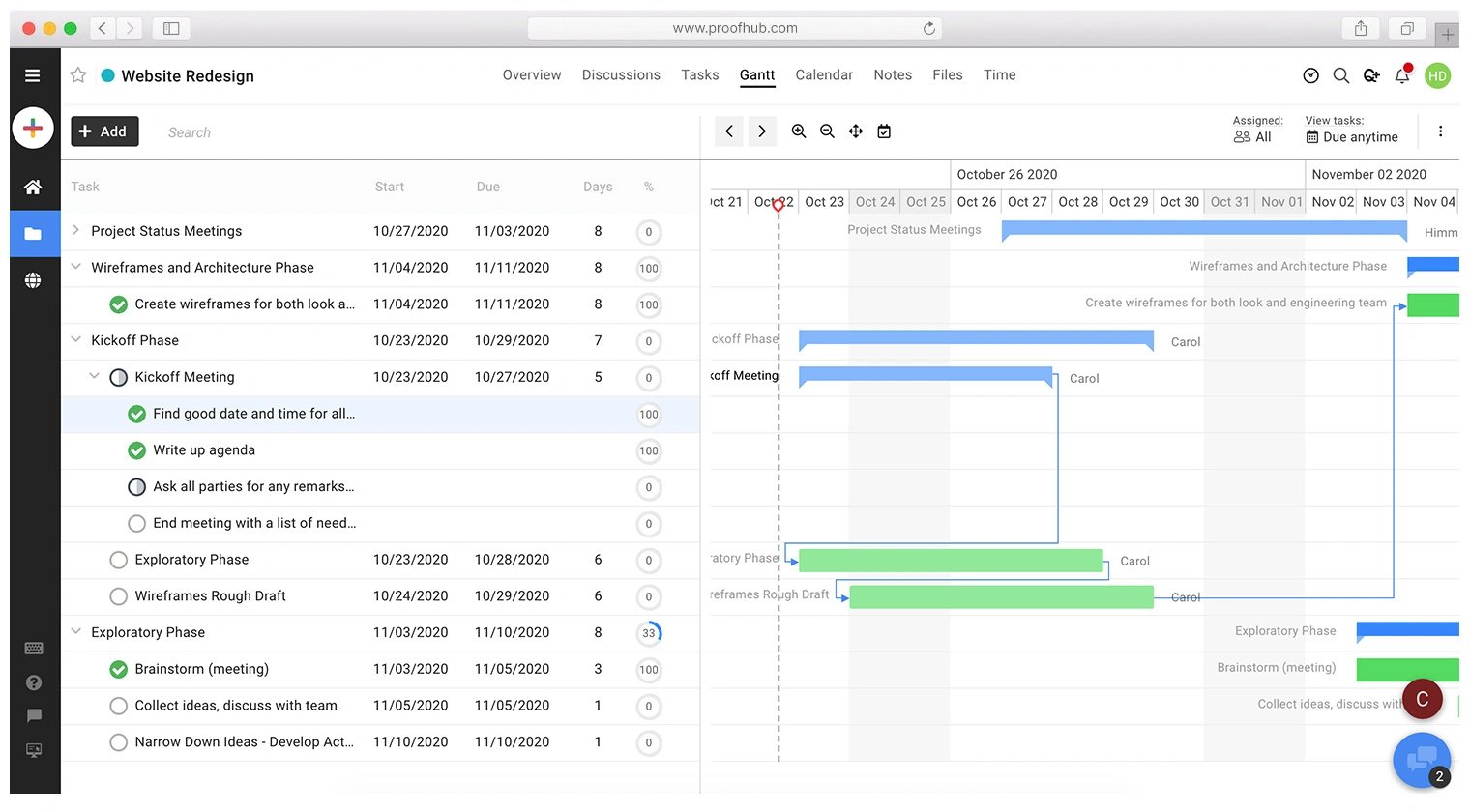
ProofHub has its roots in India and is a team of about 50 strong. Despite having the word “proof” in its name, ProofHub stands as a project management contender, sparring with the likes of Asana, Wrike, and Basecamp, while throwing in some proofing features like task management, time tracking, and project templates for the creative crowd.
Pros:
- Packed with project management goodies tailored for agencies.
- Easy and quick to get rolling at a friendly price point.
Cons:
- That low cost comes with a trade-off in the form of overwhelming notifications and a user experience that could use some TLC.
- Customization and integration options leave a bit to be desired, alongside proofing functions and integrations that are more of an afterthought.
 Pastel
Pastel
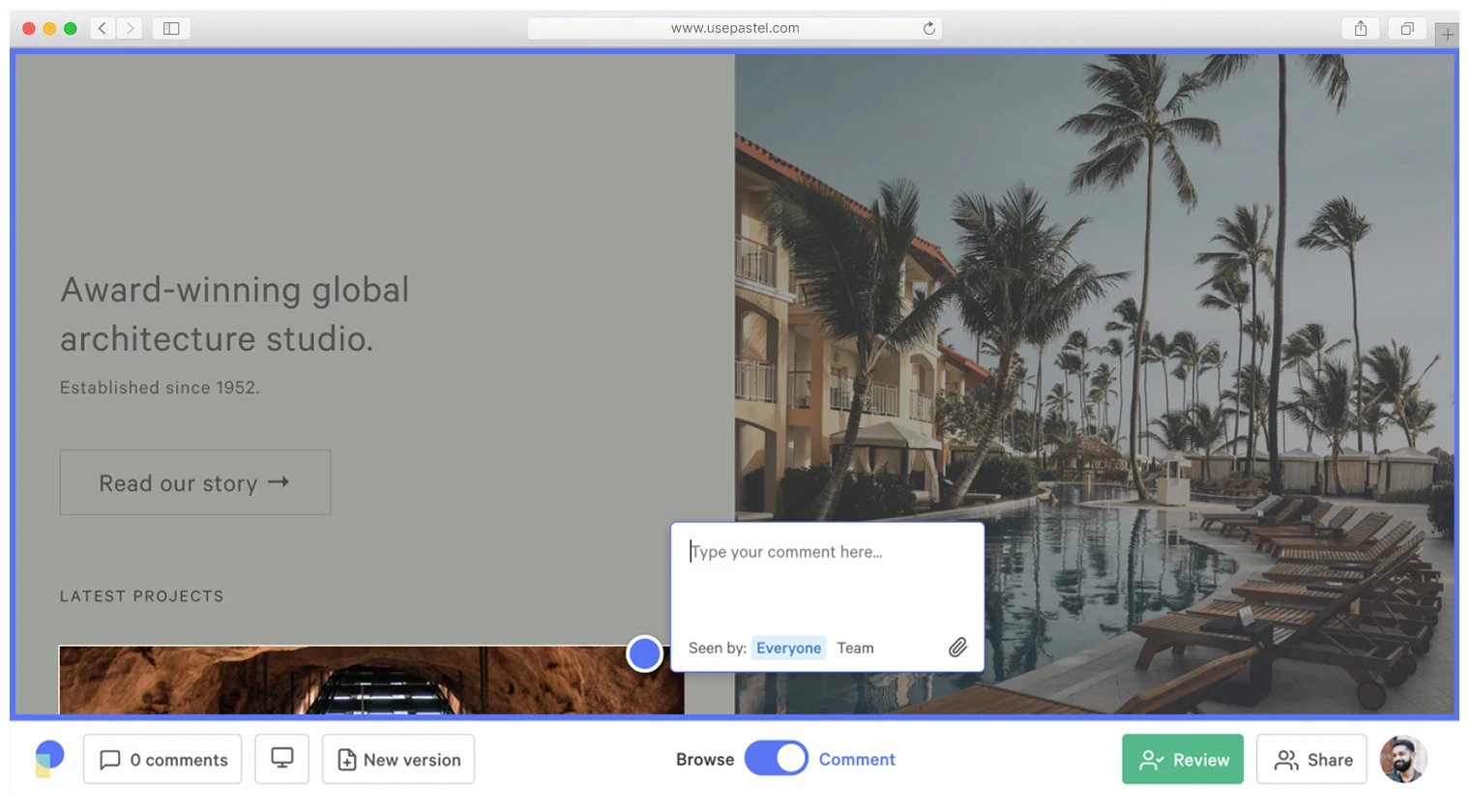
Based in Ontario, Canada, Pastel started in 2016 with a 10-person team. It's an online proofing tool that takes a unique angle, focusing on quick feedback for websites, PDFs, and images but without much beyond that.
Pros:
- Wins points for simplicity and a sleek design.
Pricing
- It's pretty basic in terms of asset support and markup tools, lacking workflow features.
- It’s not really geared for enterprise use, lacking architecture, permission, and project setup.
 WebProof
WebProof
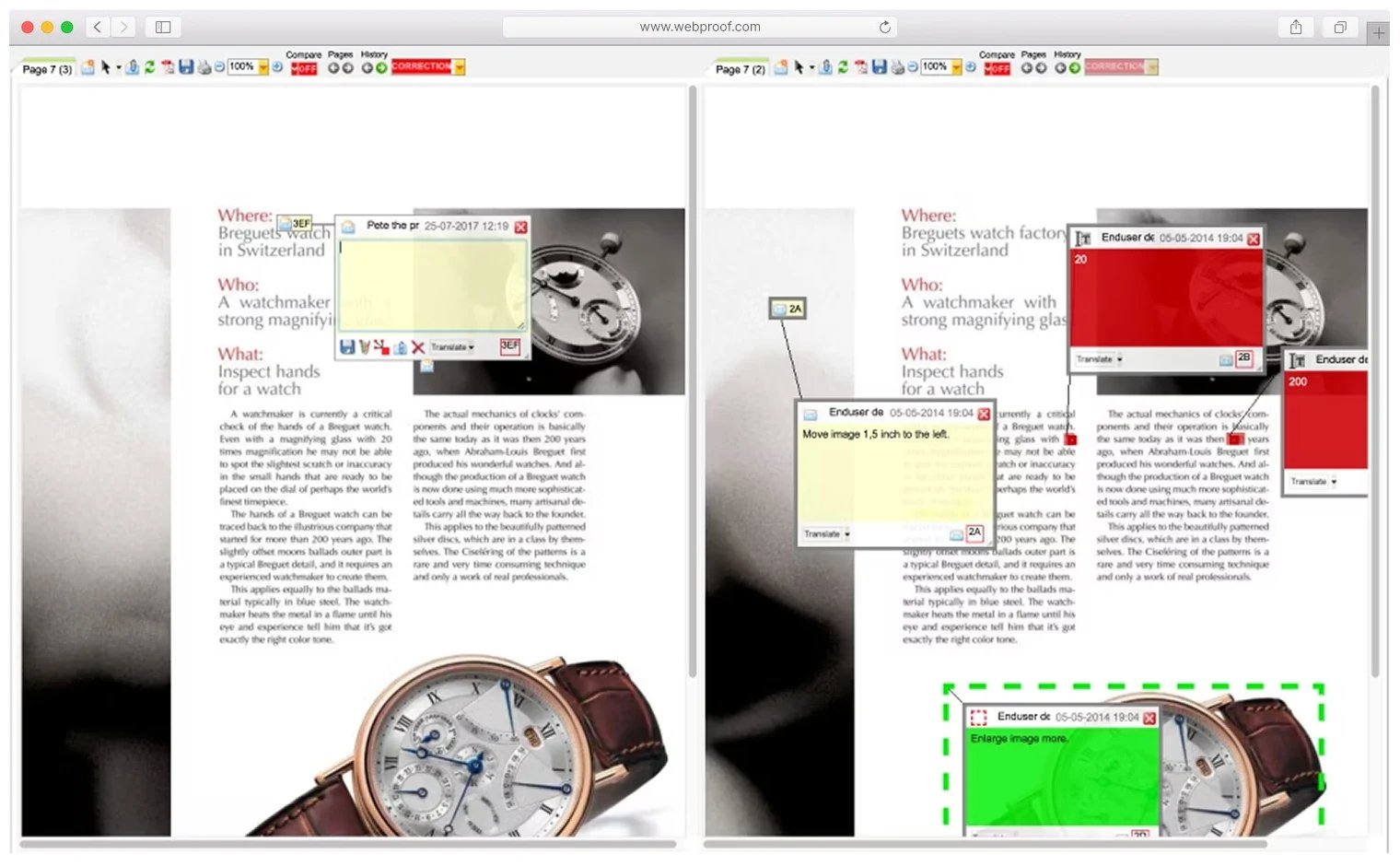
Webproof has been operating out of Copenhagen, Denmark since way back in 1998, specializing in graphic production with a knack for packaging and boasting 3D Page-flip tech.
Pros:
- Easy to get into, especially if you're into graphic design.
Cons:
- The UI could use a modern makeover.
- It's a bit picky with the asset types it supports, not to mention a bit quiet on the product development front.
 ReviewStudio
ReviewStudio
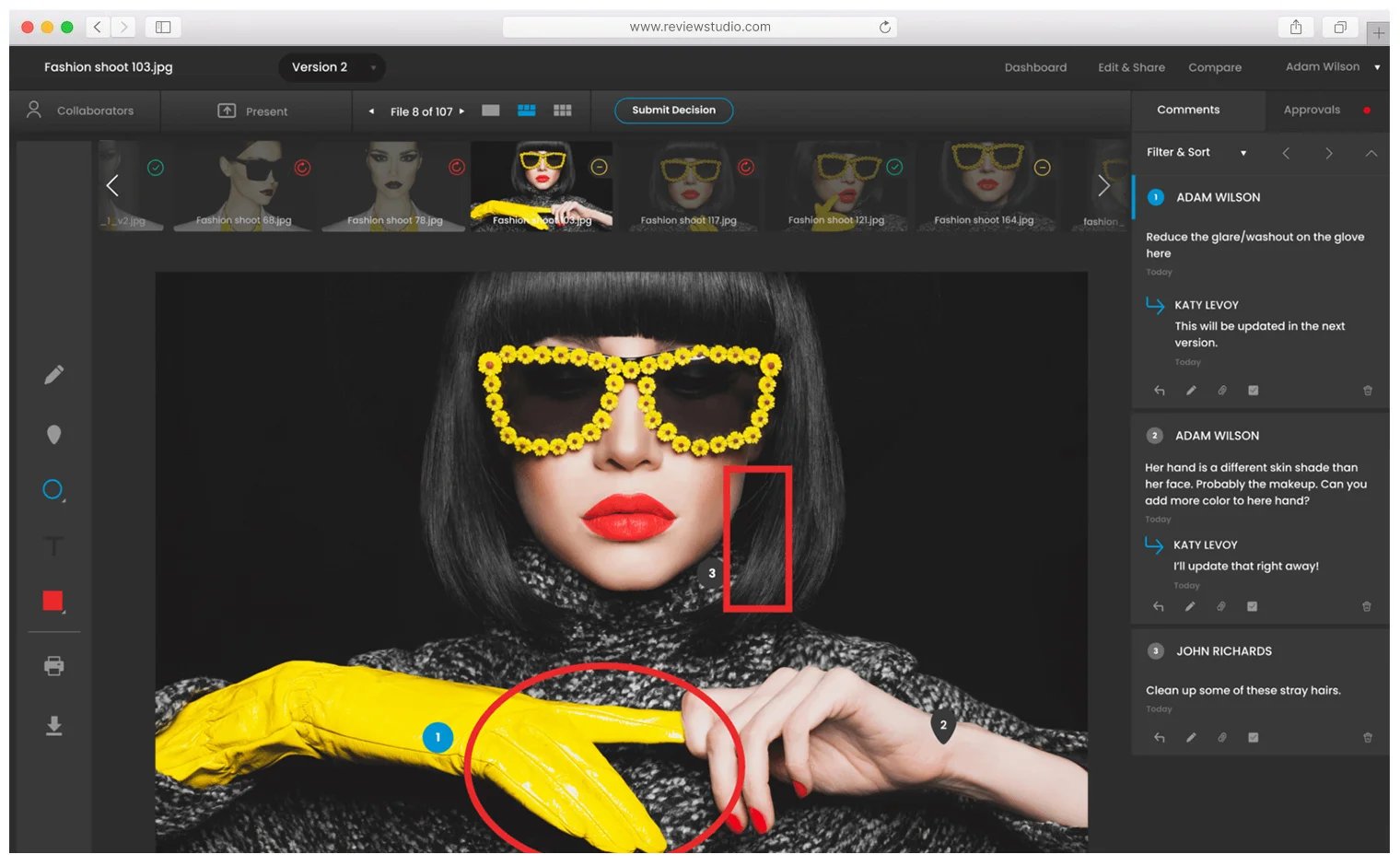
Montreal, Canada is homebase for ReviewStudio, with a remote team of 10 spread out from Lisbon to the UK. Its goal is to make online proofing straightforward, with decent features for commenting, managing tasks, comparing versions, and a dab of automated workflow. It’s mostly geared toward small and mid-sized businesses.
Pros:
- A smooth user experience backed by solid customer support.
Cons:
- Might not be the best fit for the big leagues in terms of project size or workflow complexity
- Some people have noted it can be a bit slow.
 Workfront Proof
Workfront Proof
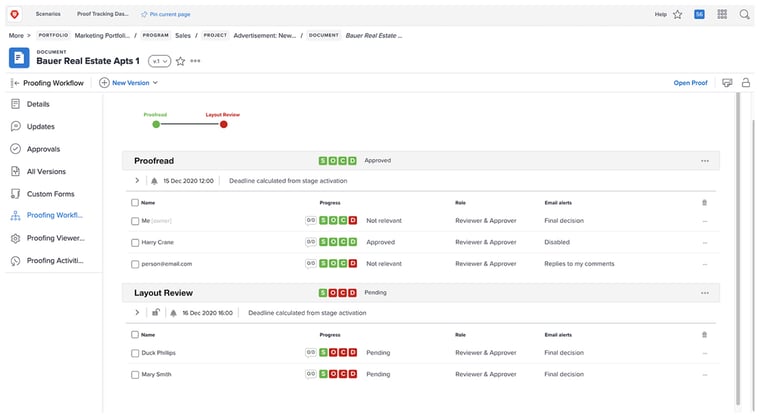
We're tossing Workfront Proof into the mix for old times' sake (and because we built it). Born as proofHQ in 2007, it became part of the Workfront family in 2015, and then part of Adobe in 2019.
Pros:
- It's the OG of enterprise online proofing platforms.
Cons:
- Might not be the best fit for the big leagues in terms of project size or workflow complexity
- It's riding off into the sunset as a standalone product in 2024, as per Adobe's latest announcement.
Ready for online proofing software that will transform your creative team? It starts with Ziflow.
While all the online proofing software options mentioned above offer valuable features, Ziflow stands out as the superior choice for organizations looking to improve their approval and proofing processes, while also having the option for enterprise-level capabilities. Its user-friendly interface, seamless integrations, real-time collaboration tools, robust version control, and commitment to security make it an exceptional solution. Ziflow empowers your team to streamline the review and approval of creative content, ensuring that it meets the highest standards.
Transform your creative operations with Ziflow. Try it now.

With a track record that spans media giants like WarnerMedia, Viacom, and Google, Aaron's expertise shines through in multi-million dollar projects across various mediums, from traditional television to the dynamic realm of YouTube.