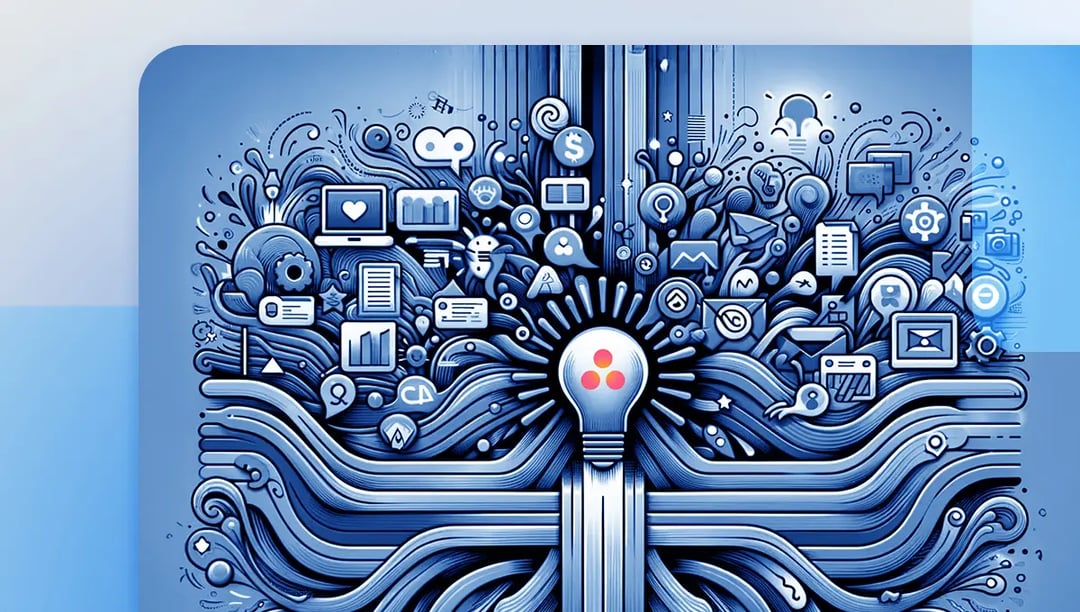If your creative ops is already on Team Asana for project management, you’re in a great position. But we can’t forget: the creative world moves fast, and the need for fresh, impactful content never slows down. This puts significant pressure on teams to deliver exceptional work quickly, especially when you get caught up in the review and approval phase that tends to slow things down.
Our view is this: Asana is great, but its true potential shines when it’s working hand in glove with other tools that your creative team relies on. If you choose an integration that isn’t optimized for Asana, you’re throttling the abilities of both platforms.
Integrating Asana with other essential tools can smooth out common hurdles, like getting through reviews and approvals or effective creative collaboration. By bringing the right tools into your creative ops with Asana, you’re not just keeping up — you’re streamlining your creative processes. Let’s look at some of the need-to-have creative ops integrations that fit perfectly with Asana.
What we'll cover
Table of contents
- Ziflow: for creative review and approval
- Slack: for everyday team communication
- Dropbox: for organized file management
- Adobe Creative Cloud: for seamless design workflow
- Zoom: for more productive meetings
- Zapier: for connecting and automating workflows across apps
- Figma: for collaborative design
- Loom: for async video communication
- Improve your review and approval processes with Ziflow
Ziflow: for creative review and approval
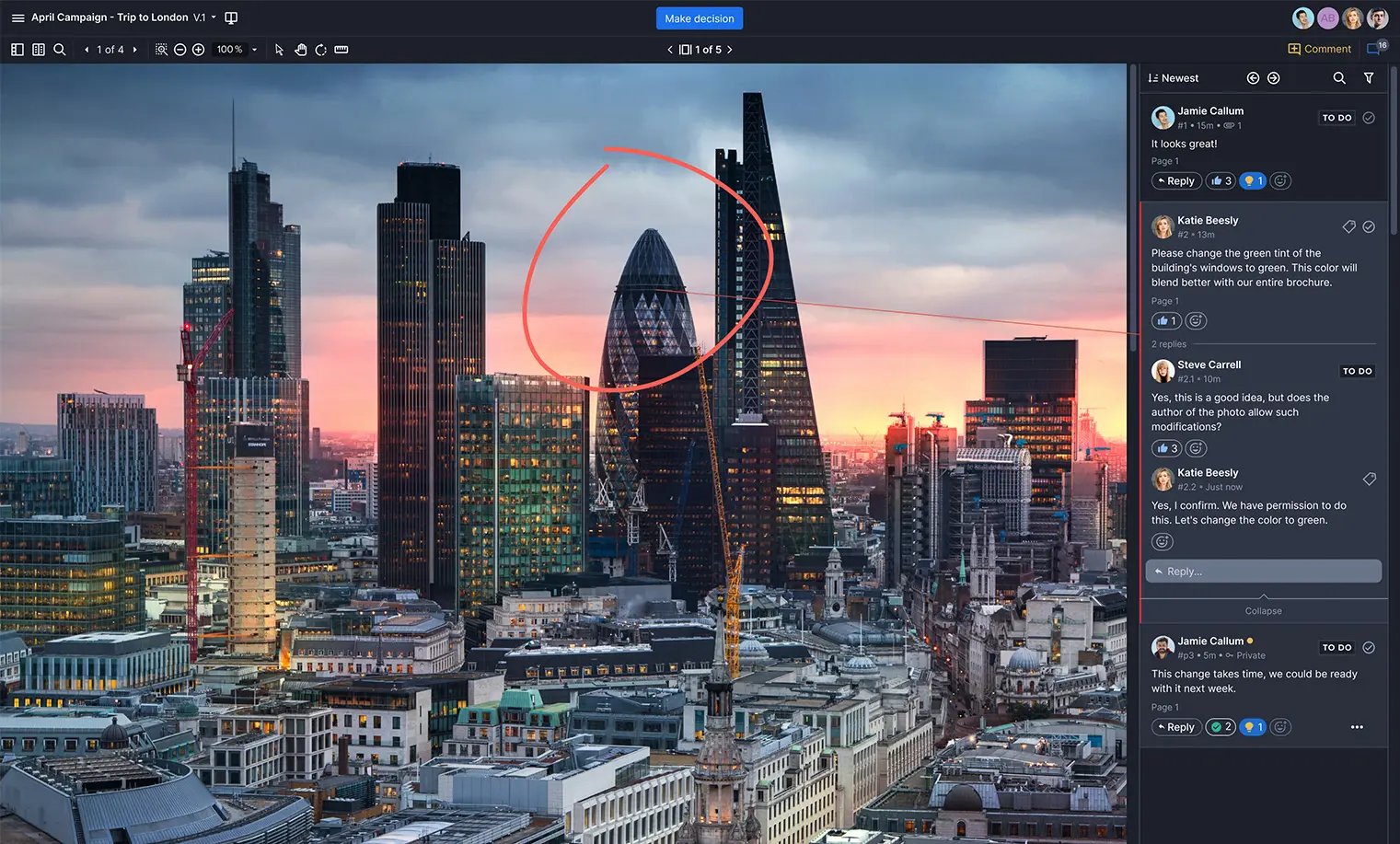
Ziflow is an authority in online proofing, celebrated for its innovative approach and user-centric design. It's a platform where simplicity combines with sophisticated functionality, offering a suite of tools designed by and for creators.
Integrating Ziflow with Asana brings the best of both worlds to creative teams, merging Ziflow's robust online proofing capabilities with Asana's streamlined project management features. This partnership helps teams manage their creative workflows and tasks in one place, connecting teams across functions and keeping everyone aligned with project timelines and goals. Ziflow's integration with Asana keeps project objectives front and center, and automates approval workflows to keep the team organized and focused.
The benefits of Ziflow's integration with Asana for creative teams are significant:
Unified interface
Combining creative workflow and task management, this integration offers a single view for project timelines and design tasks, making it easier to track progress and synchronize creative ops.
Cross-functional collaboration
The feedback loop between creative teams and other departments is optimized, ensuring that all stakeholders are on the same page and project goals are met efficiently.
Automated workflows
With powerful automation capabilities, routine tasks are simplified and accelerated, allowing the team to focus on creativity and innovation.
Real-time updates
Comments added in Ziflow automatically sync with Asana tasks, ensuring that team members are always up to date with the latest feedback and changes.
Easy access to files
Original files and completed proofs are instantly attachable to Asana projects and tasks, meaning you don’t have to go hunting for your content.
Refined task creation
New proofs in Ziflow automatically generate corresponding projects or tasks in Asana, complete with assigned team members, enhancing project initiation and tracking.
Slack: for everyday team communication
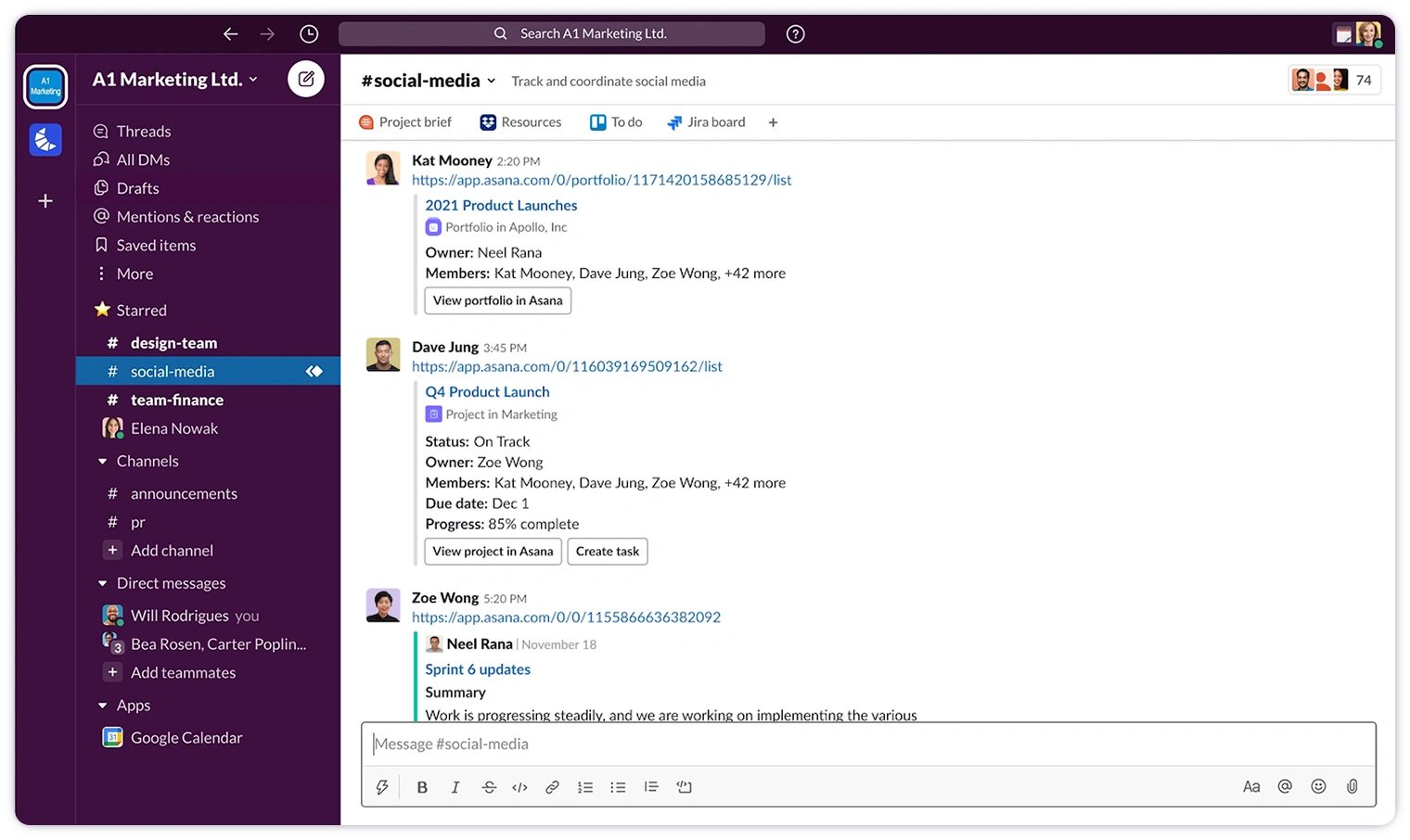
Slack is seemingly the industry standard for direct messaging and group chats, complete with channels for any project or topic under the sun (it’s practically a verb now). It integrates with a heap of productivity tools to keep your team's workflow on point.
Mixing Slack with Asana supercharges project management, funneling Asana task updates directly into Slack.
And for creative teams, linking Slack and Asana is a must. You get seamless communication and real-time updates, which means less app-switching and more focus on creativity. Teams can chat, adjust tasks, and get approvals all within Slack.
Key features of the Slack and Asana integration include:
Task notifications
Receive notifications in Slack when tasks are created, completed, or updated in Asana, keeping everyone informed without needing to check Asana constantly.
Create tasks from Slack
Directly create Asana tasks from Slack messages. This feature is especially useful during brainstorming sessions or when actionable items arise from discussions.
Actionable message functions
Perform actions such as marking a task complete, changing assignees, or updating due dates directly from Slack, ensuring that Asana tasks are always current with the latest discussions.
Dropbox: for organized file management
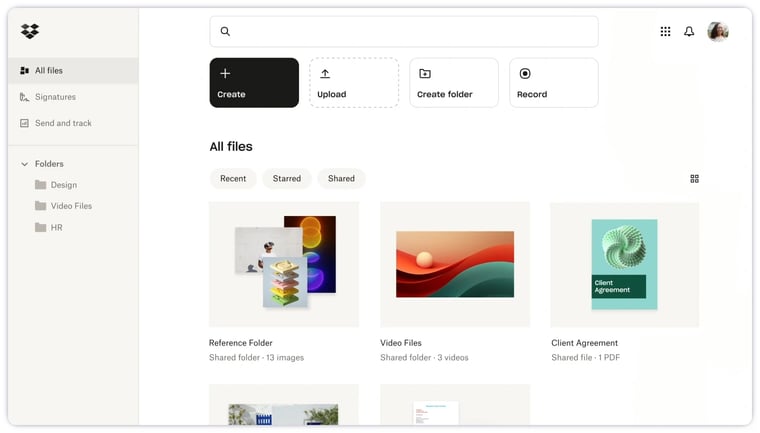
Dropbox is your right-hand in the cloud for storing, sharing, and collaborating on files from pretty much anywhere. It’s like having a digital filing cabinet that’s super secure and easy to access, making life a breeze for anyone juggling files across devices. For creative teams, especially those wrestling with hefty files and needing to stay in sync across different spots on the map, Dropbox is a hero.
Connecting Dropbox with Asana means getting the refined file organization of Dropbox with Asana’s neat task-managing world. For creative operations, this means less hunting for files and more doing, simplifying how teams work together, keeping tabs on what’s what, and wrapping up projects without a hitch.
Here are some of the key features of the integration:
Quick access to files
Team members can quickly attach files from Dropbox to Asana tasks without leaving the Asana app, which means easy access to the latest versions of creative assets.
Effortless workflow
The integration reduces the need to switch between apps to find files.
Enhanced organization
All project-related files are stored in Dropbox but are easily accessible from Asana, aiding in better file management and project organization.
Real-time updates
As files are updated in Dropbox, the linked files in Asana tasks are also updated, giving the team the peace of mind that they're always working with the most current versions.
Adobe Creative Cloud: for seamless design workflow
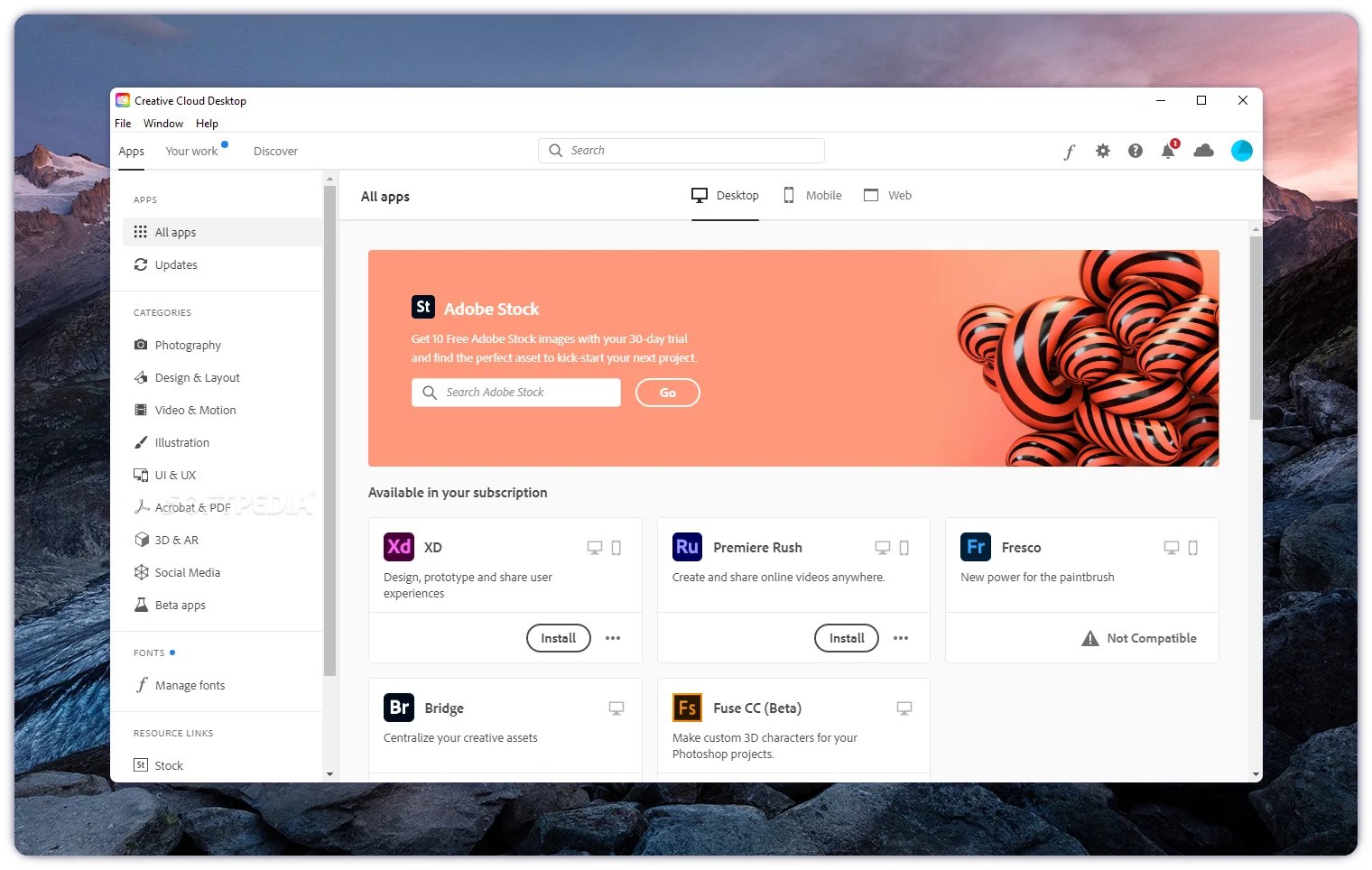
Adobe Creative Cloud is a jam-packed creative goody box, packing over 20 desktop and mobile apps for everything from photography and design to video, web, and UX. It’s the gold standard for creatives looking to bring their ideas to life with some of the slickest tools out there.
Mixing Adobe Creative Cloud with Asana is like pairing milk and cookies—it just works. Creative operations can manage its creative tasks right alongside day-to-day project work, making sure nothing falls through the cracks.
Here’s why this mash-up makes sense for creative teams:
No more app-switching
Check your Asana tasks without ever leaving your Adobe apps. It means maybe you can close those hundreds of tabs on your computer.
Keep everything together
Put your Adobe files right onto your Asana tasks. This keeps all your project odds and ends in one spot, ready for collaboration and feedback, no digging required.
Smoother teamwork
When everyone’s tasks and files live in Asana, collaboration is smoothed out and everyone is synced, pushing projects across the finish line together.
See the big picture
Get a quick glimpse on project deadlines, who’s doing what, and how things are progressing. Better visibility means smarter planning and a less bumpy ride to project success.
Zoom: for more productive meetings

Zoom is another messaging verb where teams can chat, meet, and collaborate from anywhere. It's one of the key players in the remote work revolution.
When you pair Zoom with Asana, you can directly link your Asana tasks to Zoom meetings. This means you can plan your meetings in Asana, hop on a Zoom call from there, and keep all your discussions aligned with your projects. For creative teams, this is a major win. It simplifies brainstorming, feedback sessions, and progress checks by keeping your conversations connected to your tasks.
Here are some of the key features of connecting Zoom with Asana:
One-click Zoom meetings
Kick things off by setting up your Zoom meeting right from an Asana task. You can enrich this with all the necessary details—meeting agenda, key documents, files, etc.. And if you link this Zoom meeting to other tasks, they'll morph into your agenda items, laying out clearly what's on the docket.
Automatic tasks
Asana tasks pop up within the Zoom app, keeping everyone aligned on discussion points. You can also create new Asana tasks and subtasks as you chat in Zoom, which means action items get logged then and there, without hopping between apps.
Post-meeting notes
Zoom recordings and transcripts find their way back to the Asana task automatically, with transcripts being searchable. This helps every participant, or those catching up, review the meeting's decisions, discussions, and next steps, complete with a playback option, all within Asana's ecosystem.
Zapier: for connecting and automating workflows across apps
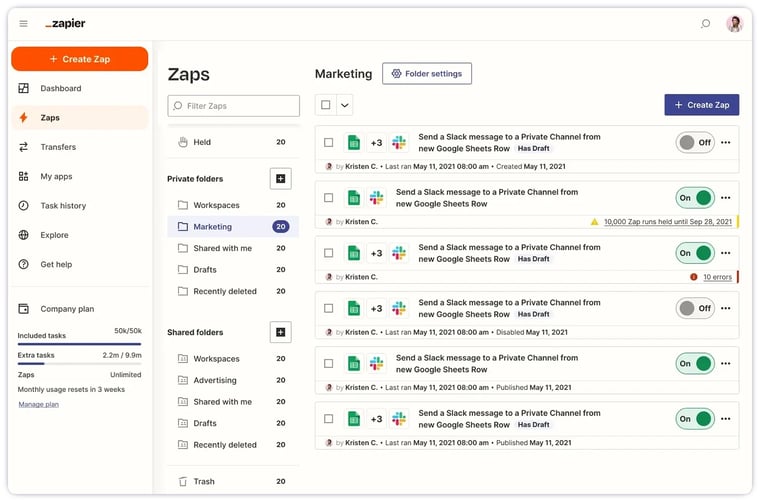
Zapier is like a digital fixer for your workflow, connecting and automating tasks across over 6,000 apps and services without the need for a developer. In just a few minutes, you can set up Interfaces, Tables, and Zaps—Zapier's term for automated workflows—to expedite virtually any task.
Harnessing Zapier with Asana can dramatically improve how you track and manage projects. You can automate the creation and updates of tasks in Asana based on actions in other apps you're using. It's like storm clouds parting for creative teams, who can now spend less time on project management and more on being creative.
Here's how the Zapier and Asana integration makes things better for creative teams:
Automate task creation
Automatically generate tasks in Asana from emails, forms, or any other app, ensuring that your project list is always up to date.
Sync across platforms
Keep your project tasks synchronized across all the tools your team uses, from communication platforms like Slack to document tools like Google Docs.
Custom workflows
Set up custom Zaps that trigger specific actions in Asana, like changing task statuses or assigning new tasks based on activities in other apps.
No-code efficiency
Create complex workflows between Asana and other apps without writing a single line of code, making it accessible to everyone on the team.
Time-saving automation
Reclaim countless hours by automating repetitive tasks.
Figma: for collaborative design
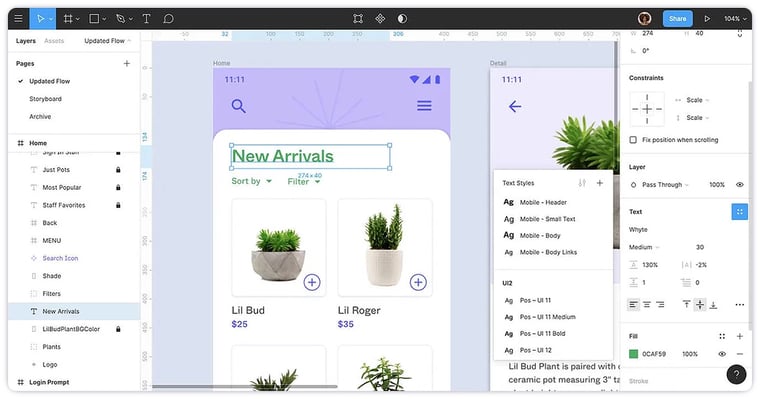
Figma is like a digital canvas for creative teams, offering a web-based interface design tool that's focused on collaboration, empowering teams to rapidly iterate on designs.
When the creative magic happens in Figma, Asana steps in to transform those bits of inspiration into structured, actionable tasks. The partnership between Figma and Asana smooths the transition from ideation to execution, ensuring that no matter where your team's focus lies, progress keeps pushing ahead.
Here's how the Figma and Asana integration makes a difference:
In-canvas asana projects
Within Figma and FigJam, the Asana widget lets you bring Asana projects and tasks right onto your canvas, making team discussions more contextual and grounded.
From stickies to tasks
Post-meeting, easily transform stickies from your brainstorming sessions in Figma into actionable tasks in Asana, setting clear next steps.
Live design embeds in Asana
Keep your Asana projects updated with the latest designs by embedding them directly from Figma. These live embeds refresh in real-time, so your team always has the most current version at hand, cutting down the hassle of updating screenshots and tracking down files.
Loom: for async video communication
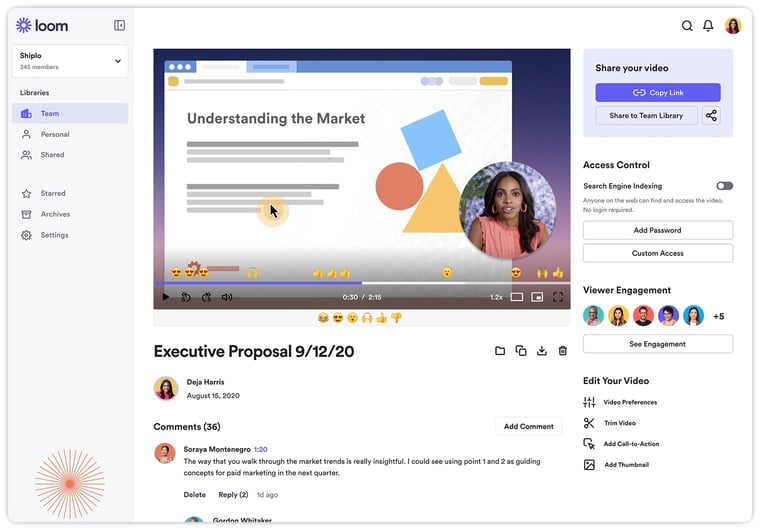
Loom is a breath of fresh air for anyone tired of typing out emails who would rather just get a point across directly. It lets you easily record your screen, voice, and even yourself to export shareable videos quickly. It makes it easier to share ideas, give feedback, or explain complex ideas without getting lost in translation.
When you mix Loom with Asana, your creative team can pop Loom videos right into Asana tasks, adding a whole new layer of clarity and a personal texture to your project chats. For creative ops, it's a brilliant way to talk through feedback, show how something is done, or bounce ideas around without waiting for everyone to be free for a meeting.
Here's why this mash-up works:
Concise feedback
Drop Loom videos into Asana tasks for feedback or updates that are straight to the point, dodging endless email threads or misinterpretations.
Personal touch
Video updates or feedback feel a lot more personal and engaging, making your team's digital space a bit warmer.
Stay in the loop
With Loom videos in Asana, updates are instant and interactive, so your entire creative ops stays informed and ready to roll.
Improve your review and approval processes with Ziflow
Keeping up with today’s demand for exceptional content and tight deadlines is a real challenge, especially when you're stuck in a swamp of reviews and approvals. Asana integrations help smooth out those bumps in the creative process and grease the wheels of collaboration.
And in our opinion, there’s one Asana integration that your creative ops can’t live without — Ziflow. When Ziflow is integrated into Asana, creative teams get a streamlined workspace that's all about getting things done smarter, not harder. Real-time updates, easy file access, robust markup tools, and simplified task management mean less time worrying about superfluous nonsense and more time shining creatively. It's what creative teams need to produce brilliant work at a clip.
See how easy it is to integrate Ziflow with Asana here!: https://www.ziflow.com/asana-integration.
Start your free trial of Ziflow today! Connect Ziflow's best-in-class proofing platform and Asana's leading project management system to streamline your entire creative process.

With a track record that spans media giants like WarnerMedia, Viacom, and Google, Aaron's expertise shines through in multi-million dollar projects across various mediums, from traditional television to the dynamic realm of YouTube.