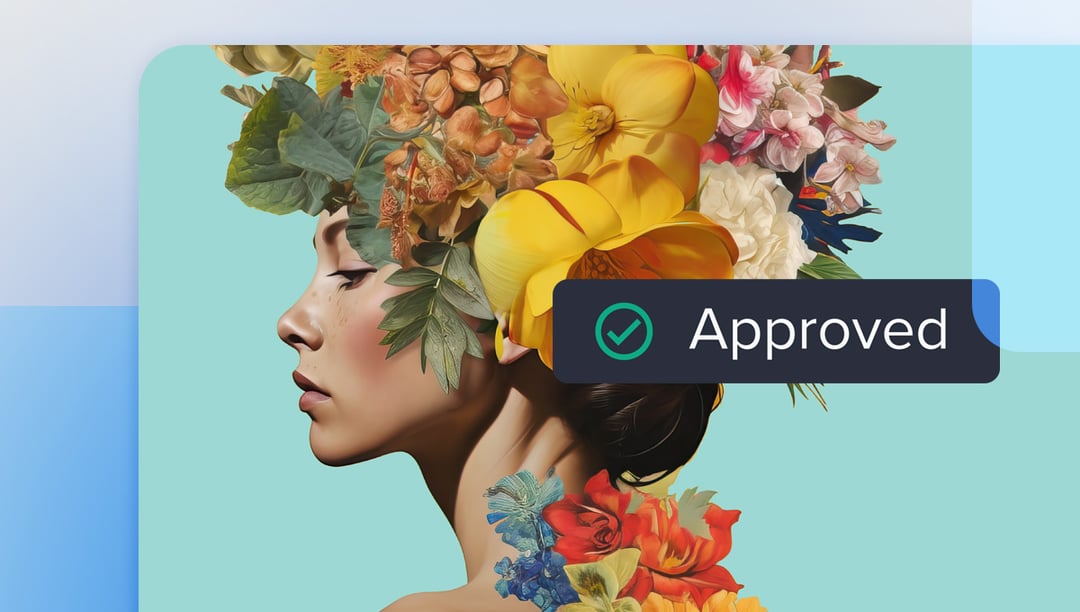The creative review process is a critical (and sometimes anxiety-inducing) stage in any creative project. Continual collaboration, feedback, and approval on artwork and design assets are essential for delivering high-quality results; however, getting final approval on visual work from all stakeholders involved can often become a complex, time-consuming and ultimately frustrating process.
From graphic designs to marketing collateral, the creative process involves numerous stakeholders, multiple iterations, and countless rounds of feedback. Facilitating and tracking approvals across all these factors can be a wild goose chase for creative project managers trying to get design files and artwork approved and across the finish line as quickly as possible.
That's where creative approval software comes in.
In this blog post, we'll explore how to effectively use and customize creative approval software to get from version one to version approved as quickly (and painlessly!) as possible.
What we'll cover
Table of contents
What is creative approval software?
Creative approval software serves as a centralized hub, offering a collaborative platform for reviewing and approving various creative assets such as designs, videos, and advertisements. Gone are the days of tangled email threads and scattered feedback. Creative approval software facilitates a seamless workflow for complex creative projects, allowing team members to share, review, and provide comments on all types of creative materials from static designs to Adobe files to video content all in one place. It provides one platform where all campaign assets can live during the dynamic creative process
The advantages of creative approval software extend far beyond convenience. One of its primary benefits lies in fostering effective collaboration by consolidating all stakeholders onto a unified platform, fostering real-time communication about design and artwork in one place and minimizing the delays that come with disjointed systems. In such a dynamic environment, traditional approval methods like email fall short, leading to bottlenecks, miscommunication, and wasted time.
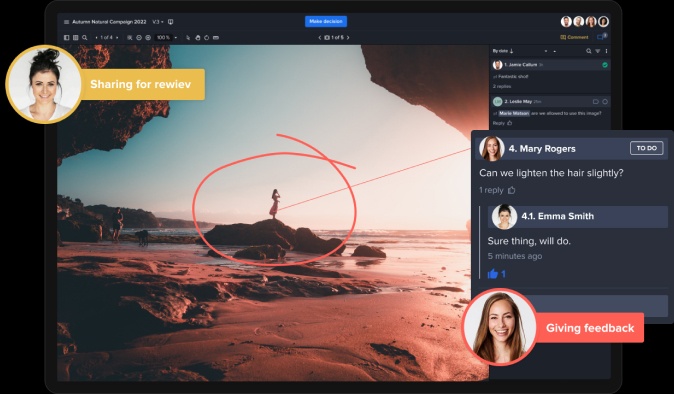
Moreover, creative approval software promotes transparency and accountability by providing a comprehensive audit trail of all actions taken during the approval process. This ensures that every member involved is well-informed of the status of each version, project, and approval, reducing the risk of miscommunication and misunderstandings. It's clear which designs and artwork have already been approved, who approved it, and what is still in the holding pattern of review or revision.
Additionally, the software offers version control functionality, allowing teams to track changes, compare detailed revisions, and revert to previous versions of artwork when necessary. By doing so, valuable time is saved, and the chances of errors and inconsistencies in the final deliverables are significantly reduced.
Embracing creative approval software empowers teams to streamline their workflows, boost productivity, and ultimately achieve outstanding creative outputs that consistently meet or surpass expectations.
How does creative approval software differ from creative project management software?
We're often asked why creative approval software is necessary when most creative teams may already be using a project management application to track the status of creative work.
Creative approval software and project management software serve distinct yet complementary purposes in the realm of managing creative projects.
While project management software focuses on overall project planning, organization, and collaboration across various aspects of a project, creative approval software specifically addresses the review and approval process of creative assets within a project.
Project management software encompasses a broader scope, covering tasks such as overall project planning, resource allocation, scheduling, task management, and team collaboration. It facilitates the management of all project-related activities, including milestones, deadlines, budgets, and team coordination. Project management software typically includes features like Gantt charts, progress tracking, time tracking, and chat tools. It aims to provide an overarching structure and view of an entire project, allowing project managers to monitor overall progress, allocate resources, and ensure project milestones are met.
On the other hand, creative approval software narrows its focus to the review, feedback, and approval process for creative assets, providing a dedicated platform for efficiently managing and streamlining this specific aspect of creative assets. Creative approval software is primarily designed for creative teams, marketing teams, agencies, and other stakeholders involved in the review of creative assets. It optimizes the workflow for creative content specifically, enabling effective collaboration and feedback exchange specifically for design and artwork files.
Unlike project management apps, creative approval software provides a more direct and appropriate environment for collaboration build specifically for visual work. Creative approval software includes task management, project analytics, and project stages, but it adds in version control, annotation tools, centralized feedback collection, and automated notifications. Its primary purpose is to streamline visual collaboration and approval for creative assets, ensuring efficient communication and timely delivery.
In summary, while project management software encompasses the broader aspects of project planning and coordination, creative approval software specifically addresses the review and approval process for creative assets. Both software types work hand in hand, with project management software providing the overall project structure and creative approval software offering dedicated tools to streamline the creative asset review process within that structure.
How to optimize creative approval software for better design and artwork review
At it's baseline, creative approval software provides a systems of checks and balances within the creative process to track sign-off and ensure work progresses according to the proper design standards and flow. There are several ways to harness this software specifically for design and artwork creation:
Create customize design and artwork approval workflows
Creating custom approval workflows is crucial for design and artwork approval because every creative project is often unique and requires a tailored approach. Generic approval processes may not align with the specific needs and intricacies of the design feedback process.
We recommend breaking down your creative workflow for design approval to be as granular as possible. This helps control the approval process and minimizes distractions in the collaboration process that can often prevent reviewers from approving artwork quickly and efficiently.
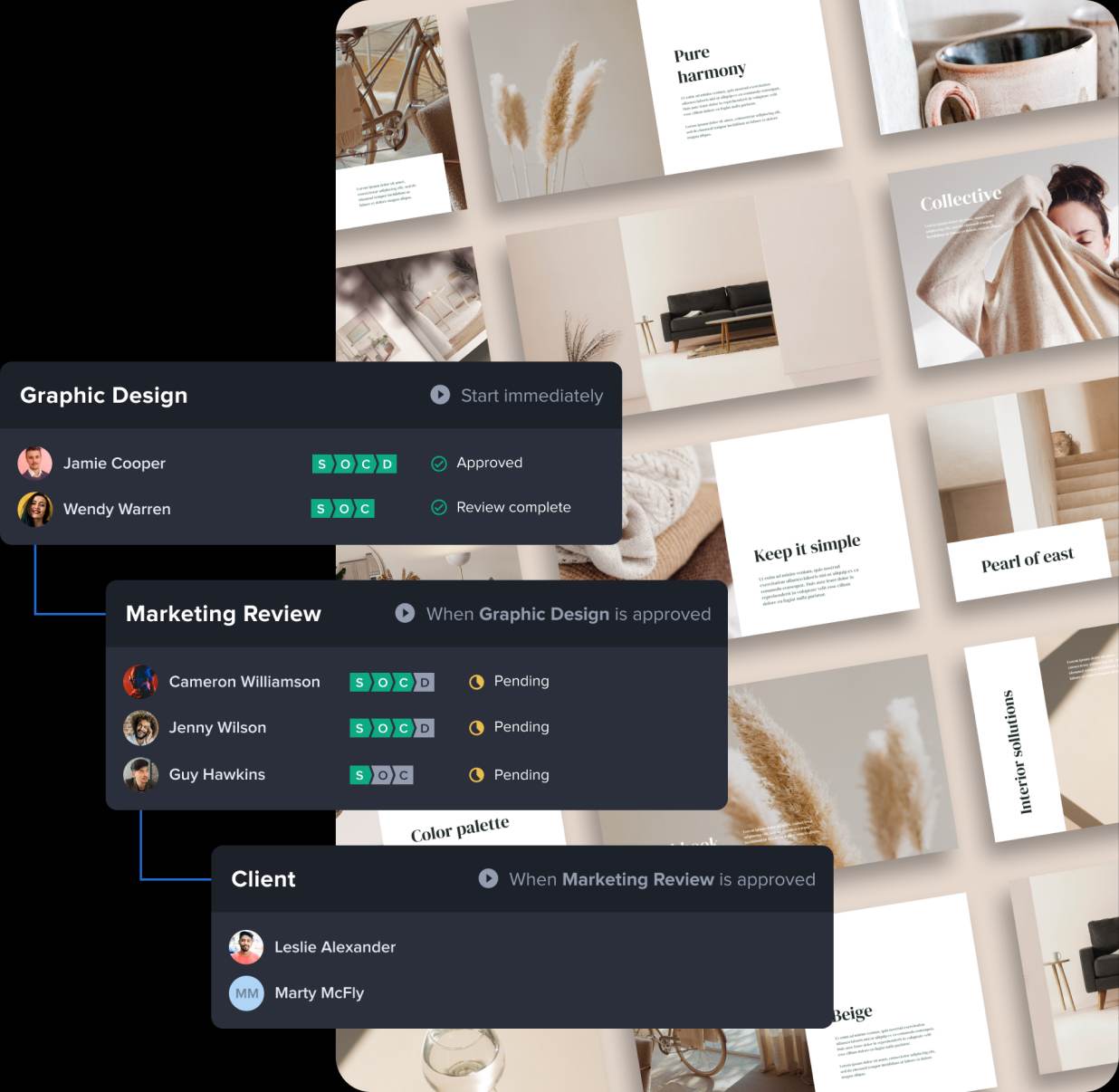
To build customized approval workflows effectively, creative teams should consider the following steps:
- Identify stakeholders and define roles: Determine the key stakeholders involved in the approval process, such as designers and creative team members, clients, managers, or external collaborators. Clearly define their roles and responsibilities to establish a clear chain of command and accountability for every type of project. This will likely vary on the campaign or asset that needs to be approved.
- Determine approval phases and criteria: Break down the approval process into distinct phases or stages, such as initial concept review, design development, and final approval. Define the specific criteria that need to be met at each stage for the project to progress smoothly.
- Establish reviewers and approvers: Assign specific individuals as reviewers and approvers for each phase. Reviewers provide feedback and suggestions, while approvers have the authority to give final approval or request revisions. Phases of artwork review and approval can be auto-triggered based on approval and reviewer status. This ensures that feedback is consolidated and decision-making is efficient.
- Automate review deadlines and notifications: Determine realistic deadlines for each phase and chain of command and communicate them to all stakeholders. Utilize the capabilities of creative approval software to automate reminders and notifications, keeping everyone informed and accountable throughout the process.
- Incorporate feedback loops: Designate specific rounds or iterations for feedback to avoid an overwhelming number of revisions. Clearly communicate the feedback format and ensure that it is constructive and actionable. Incorporate mechanisms to track changes and ensure that feedback is addressed before proceeding to the next phase.
Leverage dynamic version comparison and version control
One the primary advantages of creative approval software is the visual comparison capabilities that take the guesswork out of version-to-version review and approval. With dynamic version comparison, approvers can automatically see what has been changed or modified down to the pixel level.
This granularity brings accuracy and transparency to the approval process. It cuts down on the guesswork around creative changes that can delay approvals. Being able to compare specific elements within graphic design and artwork files, including video components, provides a massive advantage for creative teams. They can ensure reviewers are looking at the most up-to-date and accurate version of a design asset.
Provide context with approval checklists
Design and artwork stagnates when no action is taken. A lot of time is wasted in the design process simply waiting for feedback and approvals to arrive from stakeholders. Even if no feedback or changes are needed, simply indicating review and approval has occurred is a critical factor in a healthy creative process.
It's not enough to just click "approved" on a piece of artwork that's being reviewed for approval. Providing context for why that file was--or wasn't approved--provides depth and clarity to everyone involved in the design and artwork production process.
We recommend using decision checklists that provide multiple options and context for approval status. These can be customized based on your. Perhaps some elements of artwork didn't meet brand standards and guidelines. Providing that specific context to the designer in the approval process will help revisions happen more quickly and with less confusion.
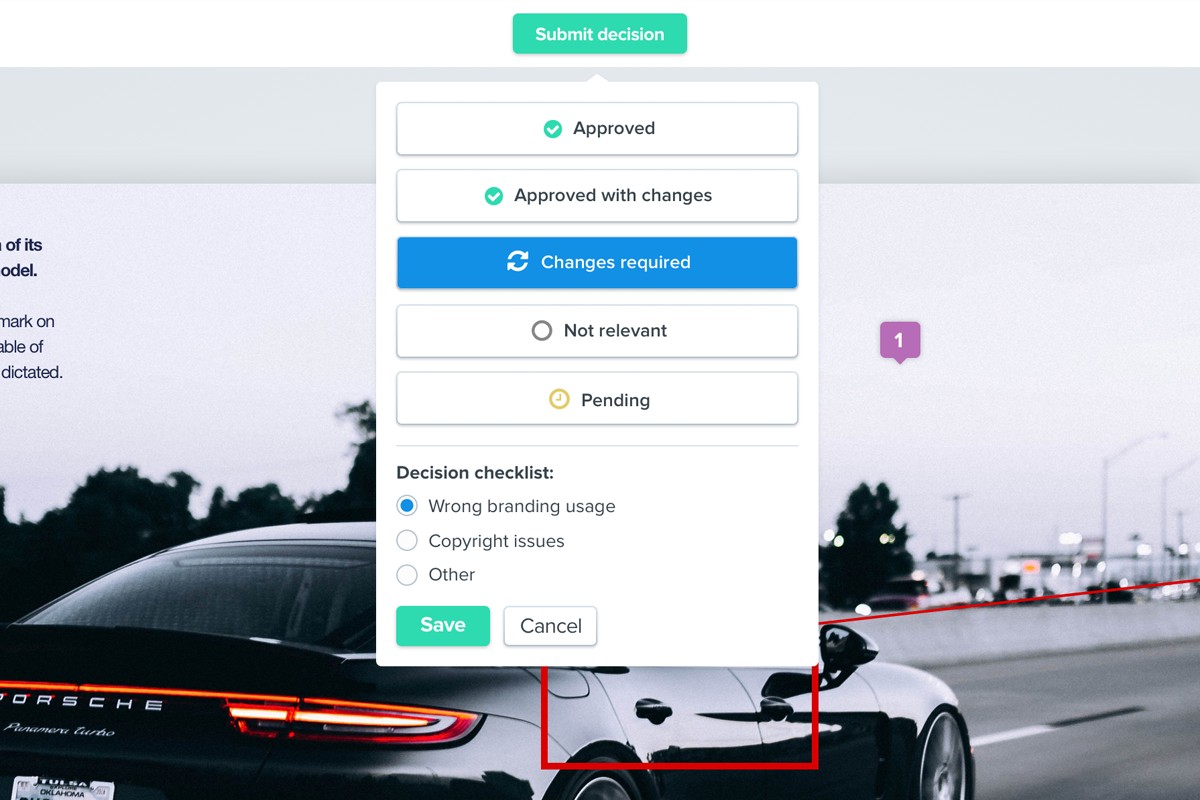
Utilize batch review for design and artwork files
Design and artwork files rarely live in a vacuum during the review process. Campaigns can include several if not dozens of related artwork files, and sending each one around for review can be time-consuming if not downright impossible without a centralized collaboration space tailored for visual review and approval.
Batch review is a lifesaver for design teams that need approval on multiple types of assets or related files at the same time. For example, a social media campaign may include several slight variations of the same ad, or multiple static designs, videos, and layouts that all use the same design elements in different combinations. Reviewers are not just approving the individual design assets, but the overall intent and flow of the campaign. It's critical to see all of these files together as one group for accurate approval.
Batch review enables design teams to group design and artwork files together into one workflow and review and approval step.
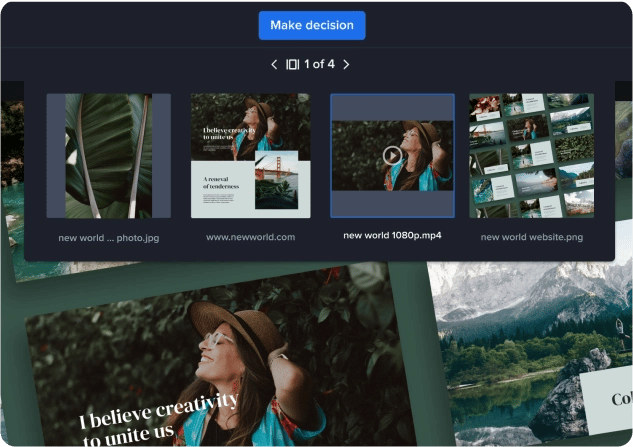
This significantly reduces the time and resources required for reviewing and approving a large volume of designs or artwork. By streamlining the process and eliminating repetitive actions, such as opening and closing individual files, reviewers can provide feedback more efficiently, leading to faster approvals and shorter time-to-market.
Control the design process with creative approval software
Creative approval software is a game-changer for modern creative teams. By simplifying the approval process, enhancing collaboration, and providing valuable insights, this innovative tool empowers teams to work more efficiently, reduce errors, and deliver outstanding results. Whether you're a marketing agency, an in-house creative team, or a freelancer, incorporating creative approval software into your workflow can revolutionize the way you create and manage creative assets.