
Prior to his role at Ziflow, Mike led ProofHQ's marketing team to a triumphant exit through its acquisition by Workfront.
Rush jobs can create chaos in creative production departments - if you let them. Click thru to learn how to keep rush jobs in check with online proofing.
![]() Mike Puterbaugh 23 May 2019 READ TIME: 5 MIN
Mike Puterbaugh 23 May 2019 READ TIME: 5 MIN

Rush jobs are a fact of life in creative production. Whether they are driven by the need for new campaigns on a short fuse, or last-minute feedback arriving which changes the scope of a creative project dramatically, these requests disrupt the best-laid project plans.
But beyond the hassle of unplanned late nights or weekends, what’s the real issue caused by these rush jobs? When creative teams rush to deliver new projects or implement last-minute changes, the real risk is to the process you and your team have implemented for review and approval.
Unless your team has established processes to efficiently review new projects and feedback, timelines are going to be busted, rush job or not.
Yet, according to a recent report by Cella, only half of all creative agencies say that they have processes in place to handle quick turn-around requests and changing project requirements.
When late-breaking creative requests come through the door, it doesn’t have to break the budget or result in less than stellar creative work.
Here are some suggestions on how to deal with rush jobs and last minute feedback requests when they happen;
First things first - has the feedback already been made and otherwise handled in a previous version? That’s a common challenge that’s not always easily determined when wading through email threads and project management status updates.
To answer questions that might come in the form of feedback, collaborators (and especially clients) should have instant access to content, project files, and comments, in an easily shareable format.
In the same Cella survey, 70% of agencies say they used shared intranets or internal servers to share files. Simply storing files in a central place improves project content accessibility, but it doesn’t solve the context challenge needed for efficient collaboration.
Shared files alone don’t often capture the timeline of activity around a document, including previous comments, in-line changes or versioning. Intranets might also not be set up to host and share many different types of marketing content and don’t always lend themselves to simple text markups.
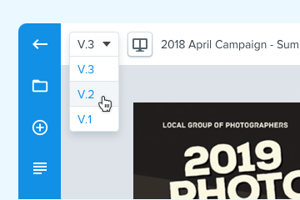 That context is critical knowledge for reviewers who might be coming into the project at the eleventh hour. Being able to see a full timeline of changes, comments, and project decisions across all content asset formats, from text to video to social media, can help avoid repeat requests or outdated feedback from derailing a near-complete complete project.
That context is critical knowledge for reviewers who might be coming into the project at the eleventh hour. Being able to see a full timeline of changes, comments, and project decisions across all content asset formats, from text to video to social media, can help avoid repeat requests or outdated feedback from derailing a near-complete complete project.
Clients and collaborators should also be able to add iterative comments onto past conversations so creative teams aren’t left guessing how their feedback relates to previous requests or specific project content. When 47% of agencies rely on remote workers or contractors to meet peak periods of demand, a distributed team needs to know which project version and which comments are accurate and actionable to complete time-sensitive work.
Automated review workflows shouldn’t just prompt reviewers to take action; they should prompt reviewers to take action within a consistent environment to improve clarity.
If you’re reminding your colleagues and clients to review content drafts via email, they’re often opening up attachments, making markups or comments in a different system that might not be compatible with your internal systems, or sending comments in a format that isn’t tied directly to the content itself.
All of these disparate feedback channels create additional administrative tasks for your creative team to make files and comments compatible with internal systems or decipher comments. In fact, in our recent survey on marketing efficiency, more than half of respondents said the feedback they receive is often vague or non-actionable.
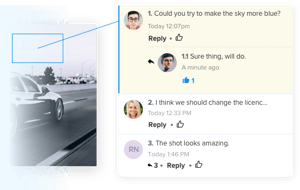 Enabling your entire project team, from content producers to content reviewers, to assign and complete review tasks and make changes directly in a central content repository reduces the roadblocks between review and revision.
Enabling your entire project team, from content producers to content reviewers, to assign and complete review tasks and make changes directly in a central content repository reduces the roadblocks between review and revision.
Everyone will remain on the same page as to what action needs to take place, what changes need to occur and where, in the right order and by whom, and can communicate when each of those tasks have been completed.
Plus, closing the feedback loop in an online proofing system also creates a compliance-ready audit trail that shows all bases were covered when gathering stakeholder sign-off.
It’s easy to see who logged on, who accessed content, and what the outcomes of those actions were when throughout the content lifecycle. When you’re in a rush and creating final versions on a rush job request, non-compliance concerns can stop a project immediately.
With rush jobs, it’s not always manageable to reach key stakeholders in such a short time. This is even more challenging if you have a weak (or non-existent) review and approval infrastructure. Review deadlines communicated as line items in a project outline or an urgent email can fall onto deaf ears (or inboxes.) Even a calendar item can be easily ignored.
Why? They’re one-off instances living isolated channels.
Feedback provided via email creates a feedback sharing nightmare for the rest of the team. When you’re on a deadline, managing email replies, forwarding feedback, and following up dozens of times to ensure changes were actually made takes up valuable time that could be spent on content revisions.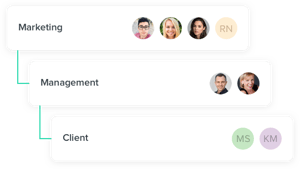
With a modern review and approval system, built-in, automated notifications and workflows triggered by new drafts or content changes can instantly notify at key points in the project flow, not just when review deadlines are approaching or have been missed. They ensure that projects don’t progress until critical input from all parties is received or content updates have been made, stopping the possibility of last-minute feedback in its tracks.
When review workflows and tasks are triggered by events in an online proofing system, key stakeholders are better enabled to sign off on final versions faster.
When it comes to creative production, the review, approval, and collaboration processes should be primed to manage last-minute change requests and rush jobs in the same manner as your business-as-usual projects.
Providing a full scope of project revisions, automating review workflows, and directing your collaborators and stakeholders to make change requests directly within your online proofing system facilities efficient, time-sensitive collaboration when it matters the most.
Using online proofing can be the difference between delivering a final version on time and delivering a “final version” that still needs revisions.

Prior to his role at Ziflow, Mike led ProofHQ's marketing team to a triumphant exit through its acquisition by Workfront.
See how Ziflow's collaborative proofing platform supports all of your campaigns and channels.

Ready to choose a creative automation platform? Discover what to look for so your team can create faster, collaborate better, and produce consistent r...

Brand management is a discipline that reinforces your brand goals and consistency at every touchpoint. Learn how to build a brand management strategy.

Compare the best AI creative tools for design, content creation, and marketing. Image generation, video editing, copywriting, and workflow automation.
Subscribe to our newsletter for product updates and industry insights.
GET STARTED
TEAMS
INTEGRATIONS
INDUSTRIES