“How do we keep working efficiently when we can’t go to the office?”
That’s on the mind of almost every manager and executive this week. Even though remote work has become a rising option for many teams in the past few years, the global crisis around COVID-19 has shockingly and very quickly upended the traditional workforce model across industries.
So many organizations are now scrambling to figure out work-from-home scenarios and implement remote collaboration policies that will minimize the ongoing disruption to the business and employees’ lives.
At Ziflow, we’re part of a growing population of companies that is 100% remote, and because our team has worked this way since the day we launched Ziflow, we’ve refined a company-wide remote work strategy that ensures our global marketing, product development, sales, and customer service teams operate as one productive unit every day to reach our goals. If this sounds like the situation you and your team has just been thrust into, keep reading for some helpful guidance on how creative teams can make the jump to remote collaboration.
For teams looking to replace in-person meetings and office environments with digital collaboration tools, here are some of the tried-and-tested tools and methods that Ziflow employees, located across 10 time zones in four countries, use to organize and track their work even as they work remotely.
Managing the Creative Workload: Agile Sprints Powered by Jira Project Management
At Ziflow, our daily work is built upon agile project management methodologies--a concept we borrowed from our friends on the software development side of the house, who have mastered it--as evidenced by our regular monthly product releases.
Agile project management is built on the concept of breaking down projects and teamwork into iterative tasks within manageable increments of time called “sprints.” Most of our teams use this methodology to organize projects and plan their team goals and the work related to those goals in two- to -three-week increments. Each day, team members provide a brief update (our version of Scrum) on what they worked on that day and how it relates to the sprint tasks (we do this over Slack -- see below.) At the end of each sprint, the team has a retrospective meeting to discuss what was or wasn’t achieved, roadblocks to accomplishing work, and any tools or resources needed to improve efficiency.
We use Jira project management software to organize our sprint tasks, assign deadlines, and collaborate on tasks. Although each team creates and manages its own Jira project space, using one standard project management tools across the company enables everyone to have a reference point for company-wide priorities and helps us:
- Enforce realistic limitations on workload and output.
- Break down complex, multi-step projects into manageable, actionable tasks and deadlines.
- Provide visibility and accountability into team accomplishments and roadblocks.
- Reduce the number of online meetings related to task management and project organizations.
Using Jira combined with agile methodology has powered a tremendous amount of product output, even as our development team has grown in size in the last two years. By using Jira to track detailed tasks and projects, Ziflow’s product development team is able to maintain a monthly product release and very quickly turn customer feedback into product features, in a 100% remote work setting.
Creative teams often get nervous about applying a method so, say we say, rigid, to creative-based work. Plus, there’s always an element of reprioritization in marketing, especially for teams working in fast-paced mediums like social media or for work that depends heavily on feedback from clients and other external stakeholders.
At Ziflow, we’ve found that implementing Jira with an agile structure in marketing has helped us mirror the efficiency we’ve seen in our product group. Our marketing team manages our creative work in two-week sprints, which are further broken down into different areas of marketing: content marketing, digital campaigns, email marketing, etc. Each team member documents the work to be done and work more effectively with other marketing team members. Because marketing campaigns often extend beyond the work of a single contributor, Jira has helped us manage the handoffs that occur during projects and campaigns.
In summary, our marketing and creative team uses Jira to:
- Maintain a backlog of tasks for each area of marketing, with detailed descriptions and links to related resources.
- Streamline the handoff of work to be done within larger campaigns and projects.
- Document what it takes for a project to be considered “done."
- Quickly determine where projects are in the pipeline and what resources might be available for new projects.
Learn more tips for remote work at our next webinar: "Best Practices for Collaborating with Remote and External Team Members."
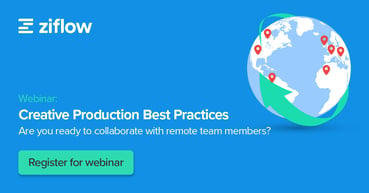 Webinar: Best Practices for Collaborating with Remote and External Team Members
Webinar: Best Practices for Collaborating with Remote and External Team Members
Date: Wed, March 25th 2020
Time: 11:00am PST | 2:00pm EST
Facilitating Daily Communication: Slack + Zoom
One of the biggest questions that come up when implementing remote work is,“How can we replicate in-person interactions with just chat and online communication?”
The trick: Skip the email inbox altogether.
If we’ve learned anything about guiding a remote workforce, it’s that getting notifications out of email and into an environment where real-time communication and collaboration can occur is imperative for efficiency and visibility.
At Ziflow, we use the one-two combination of Slack and Zoom to keep conversations flowing within and between teams.
- Team members check in every morning and evening on Slack when they’re online and working. This helps everyone at the company know who is available at what times, especially as we work across time zones.
- Dedicated Slack channels keep work threads organized by topic and working group.
- KPI-centric alerts and notifications sent to single-topic Slack channels, which has an added benefit of temporarily reducing the number of apps you need to check in with, which is especially helpful as you get your bearings when first working remotely.
Slack is integrated with our online proofing, marketing and sales automation, and Jira project management environments to close the loop between project tasks and the collaboration that needs to occur to complete those tasks.
Zoom is great for moving meetings from conference rooms to desktops (or coffee shop tabletops). We use it as much (or more) than Slack’s native video calling capabilities. Most of our scheduled meetings include Zoom links, as well as our ad-hoc ones as well. (If you use both Slack and Zoom, you should be using the shortcuts available to you. They’re great time savers.)
Learn more about combining online proofing with team chat in our blog series:
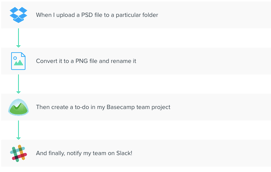 Using Slack with Ziflow to Reduce Email in Marketing Project Communications."
Using Slack with Ziflow to Reduce Email in Marketing Project Communications."
To facilitate competitive marketing timelines, it’s imperative to get in front of employees, clients, and external collaborators in the same places that they’re actually tracking their work every day. Learn how to use Ziflow with Slack, Basecamp, and other team chat and project management systems to improve team communication and collaboration.
Keeping Creative Deadlines and Collaboration on Track: Project Review and Approval With Ziflow
You knew this one was coming, right? Of course, we use Ziflow internally (all day, every day) to review our new product UI’s, web pages, email marketing designs, booth graphics, customer stories, and landing pages.
For me, specifically, I use Ziflow as a real-time complement to our Jira task tracking system. We have several team members in Poland, and if I am unable to catch them before they end their day, I can quickly see where a new design is in the production process, or if new versions have been created with my previously requested changes.
For those faced with a first-time remote work situation, Ziflow can help ease the transition in a few ways:
- Real-time comments and threaded comments; our commenting capabilities allow you to provide crystal clear feedback (and annotations) on creative work, as well or better than a hallway conversation
- @mentions let you speak directly to a team member with feedback, perhaps someone you want to handle a change specifically
- Ziflow’s SOCD (sent, open, commented, decision) visual indicators quickly tell you who has engaged with the proof and who might need some prodding
- And to handle that prodding, Ziflow’s automated reminders/notifications can handle that management overhead for you
Our next webinar is on Best Practices for Collaborating with Remote and External Team Members. Originally, we had set this webinar up to share how our customers use Ziflow to collaborate with team members who work in different offices or remotely, as well as how they are more efficient in working with their external stakeholders, such as clients, vendors, partners. Obviously, the world has changed in the two weeks since we originally scheduled that webinar.
So, we’ll be expanding the best practices to also talk about how to make that shift from onsite to remote, across both internal and external collaborators. Please join us.
If you’re a remote working pro, we’d love to hear from you as well, with your best tips and tricks. You can reach us at customer.success@ziflow.com.
Learn more tips for remote work at our next webinar: "Best Practices for Collaborating with Remote and External Team Members."
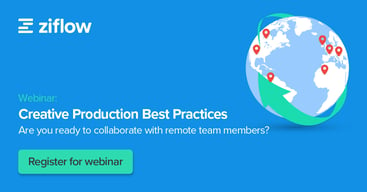 Webinar: Best Practices for Collaborating with Remote and External Team Members
Webinar: Best Practices for Collaborating with Remote and External Team Members
Date: Wed, March 25th 2020
Time: 11:00am PST | 2:00pm EST

Before co-founding Ziflow, Anthony served as the co-founder and CTO of ProofHQ, a groundbreaking online proofing platform. His prior experience includes a role as Director of Product Management at Mtivity, where he developed a marketing process automation platform for agencies and brands.





