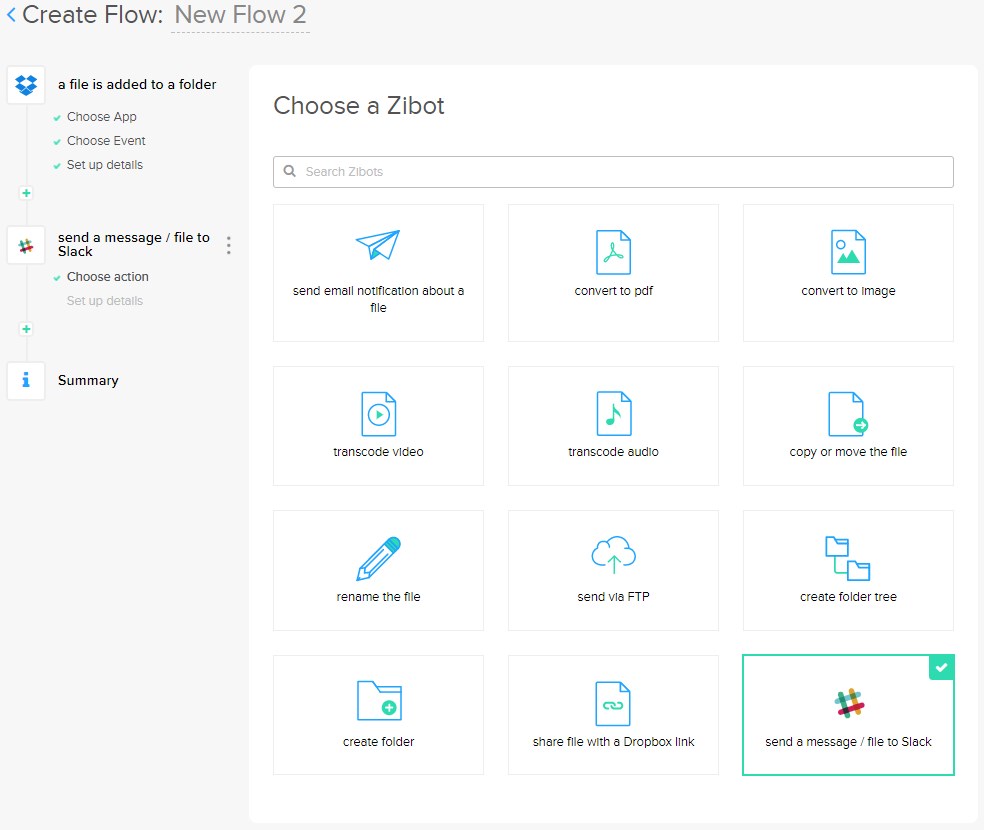Try as creative teams and agencies might to move into automated collaboration, email still has a stronghold over marketing project communications.
What we'll cover
Table of contents
It’s a bit of a confusing holdout, considering the martech advancements occuring in every other area of marketing operations. We talk everyday with teams that are leveraging advanced ad technology to run cutting-edge campaigns, and those who have implemented agile project management across teams, and even more that use the host of modern collaboration tools, including online proofing and team chat, to manage daily tasks.
Yet, their #1 complaint is often that they still haven’t figured out a functional alternative for getting their internal and client collaboration entirely out of email. Collaborators are still:
- Sending comments and sharing links to new versions of content via email or chat every time a change is made.
- Asking for revisions or providing feedback that then need to be forwarded to team members who aren’t on the email thread.
- Searching through previous threads to figure out where things stand in the process.
Managing these tasks via email is significantly.slowing down internal project turnaround timelines. When creative teams need to create, review, and approve content on the same day, waiting for feedback, files, and replies via email makes it impossible to keep up with project deadlines, especially when you consider the typical marketing project workload each week.
To facilitate competitive marketing timelines, it’s imperative to get in front of employees, clients, and external collaborators in the same places that they’re actually tracking their work every day--namely, team chat and project management systems like Slack and Basecamp.

In this article, we’ll cover how these daily tools with online proofing to create a customized cadence of intelligence content review, status changes, and notifications.
Synchronizing Ziflow + Slack
Slack and other team chat tools are built for real-time communication around content--not recurring status or version tracking. You can share a link to a content piece for review or send an action request via chat, but you’re still stuck re-sharing new versions every time modifications have been made or continually following up with team members manually.
Whe content flows between many different systems, the task status and decision status around that content can get lost in the shuffle, especially with constant chat communication occurring between many different team channels.
We’ve answered this problem with the Slack Zibot.
The Slack ZIbot allows you to choose different content review actions and then use those actions to automatically trigger notifications directly into a team Slack channel or to individuals on Slack.
ZIflow turns actions taken on content into Slack chats when:
- A new content piece is created for review
- A new version of a marketing content piece is created
- A comment is made on an existing piece of content
- A decision is made about a content piece
The information contained in the notifications can be as specific as needed to provide your team or clients with contextual, relevant details to take action. You can choose to include thumbnails of the actual content to give reviewers a preview of what they need to review or take action on.
Instead of maintaining a history of revisions and content changes in one environment and the history of collaboration and communication about those changes in another system, combining Slack with online proofing minimizes the knowledge gaps between team members.
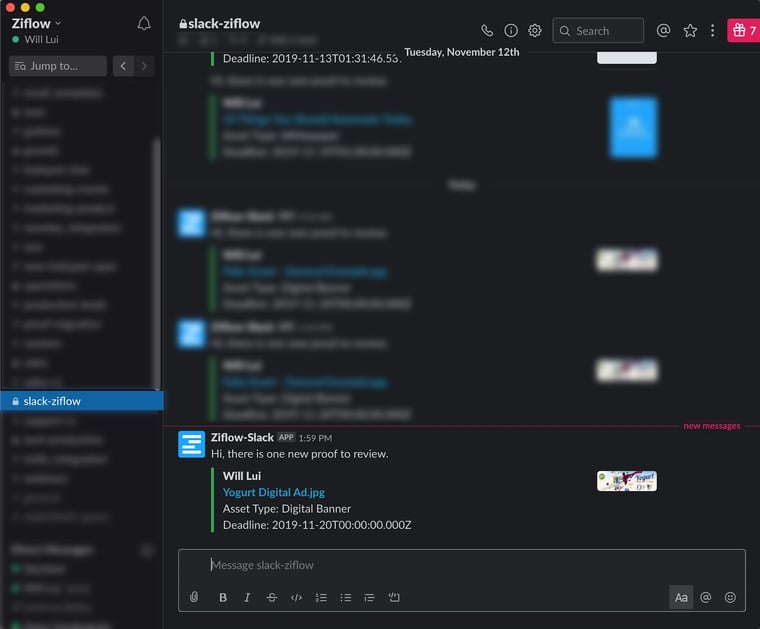
Using Slack and Ziflow together means:
- All relevant team members are notified of new or revised content for review at the point of content creation--directly in the communication channel system they’re already using to talk about their work.
- Reviewers received detailed context in Slack around what they’re reviewing and the project status, including the text of new comments and markups.
- Reviewers can automatically be notified in Slack when new to-do tasks are assigned to them. No need to manually share content and request review from team members.
This is especially beneficial for teams that manage huge marketing project loads or marketing orders with quick turnaround time on a daily basis, like direct mail or social media content. Instead of having to communicate tasks in a certain order to relevant team members and track team-wide project statuses, the automation between the two systems can do the heavy lifting of daily communication for you.
Get more tips for improving creative operations with our free ebook "10 Things You Should Automate Today for a Better Marketing Workflow."
Linking Different Review Steps to Different Slack Channels
Of course, the beauty of Slack and other communication platforms is that you can set up many different types of communication streams for different groups or individuals. By combining Ziflow with Slack, different Slack channels can now directly mirror the different stages of the marketing review process.
For example, we recently worked with a Production Manager who oversees a team that creates and approve huge volumes of digital ads every single day. His team was already using Slack for communication around each ad campaign, but review tasks were getting lost in the throes of constant chat and email communication.
Like many marketing teams, different team members also play different roles as ads are designed and launched. Instead of notifying the entire team in Slack when action has been taken, the company needed a way to notify only specific team members within different Slack channels at different steps in the order process.
Using the Slack Zibot, we were able to set up a workflow that solves the communication gap between his team’s work chat space and content review tasks at every stage of the review process. The workflow steps mirror different stages of internal group review:
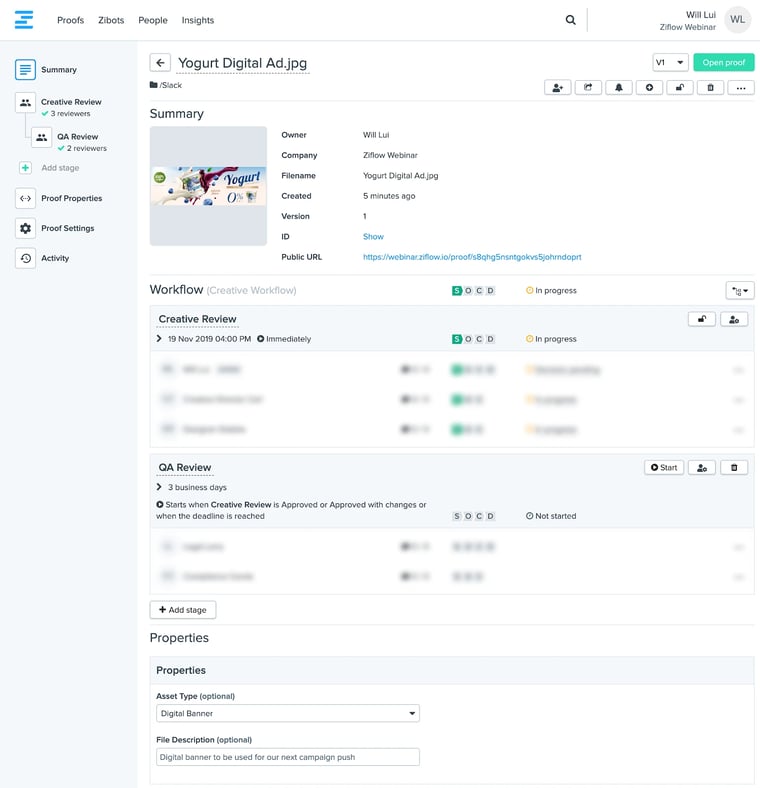
When a new ad is created in the company’s Ziflow account, the Slack Zibot:
- Automatically sends information about the proof and a link to the content for review to a pre-set Slack channel.
- When new comments are made on the content piece in Ziflow during the review process, the text of the comment can be directly sent to the required reviewers in the team’s linked Slack channel.
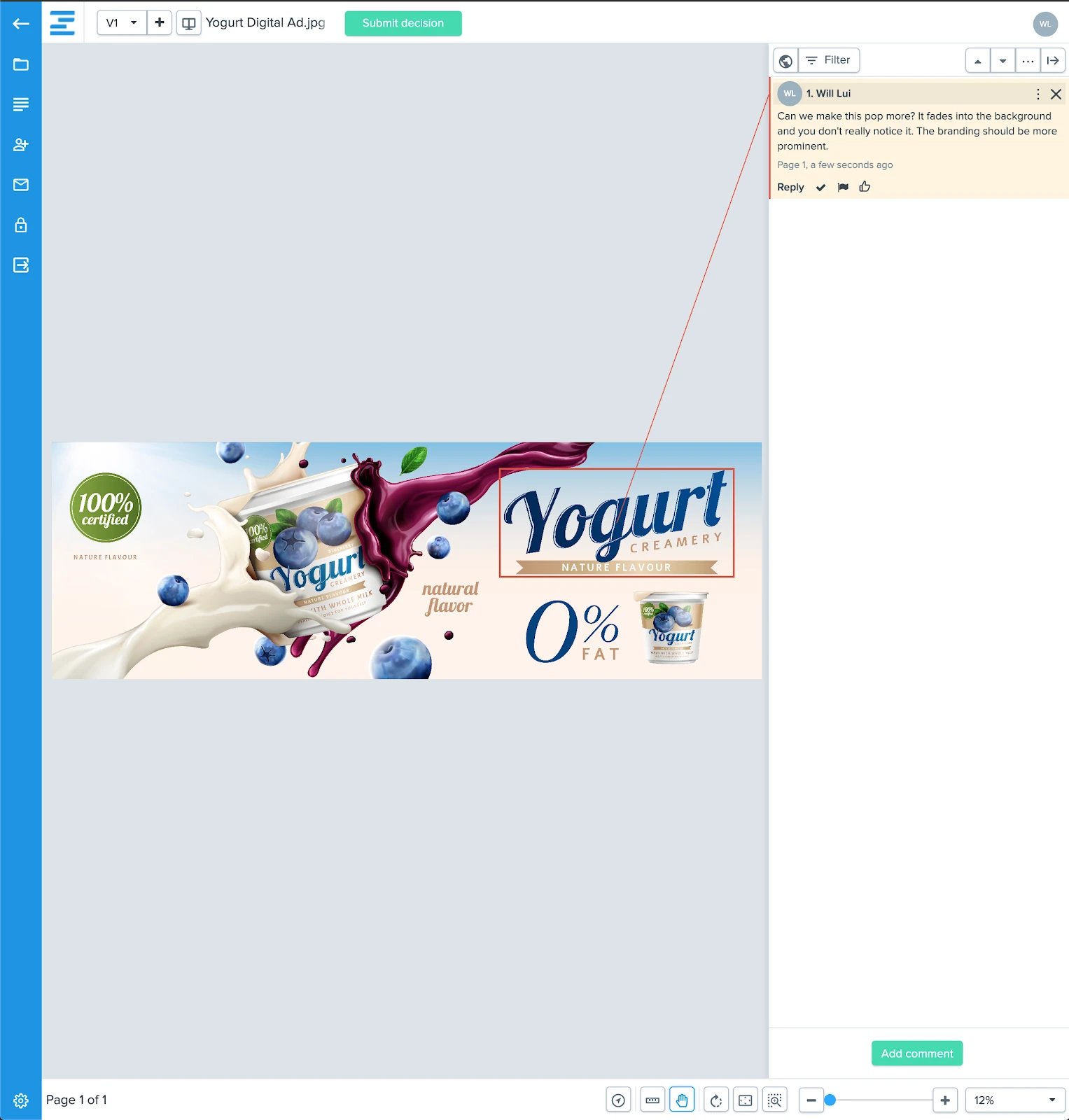
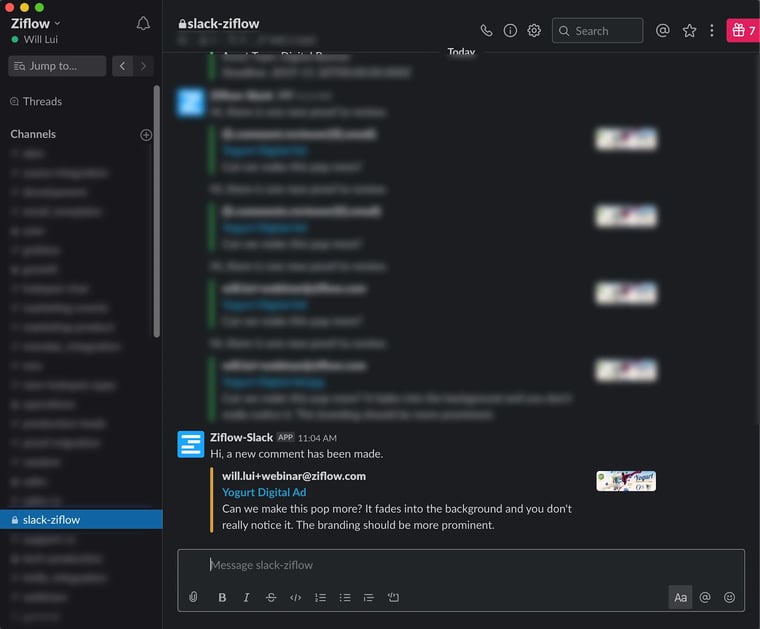
When a final approval or request change decision is made on a piece of content, a different Slack channel with different stakeholders is notified depending on the content piece and project.
This strategy could also be used to manage external communications with clients, partners, and contractors working with your business, such as graphic designers and copywriters. Instead of giving clients and other collaborators full access to your internal tools or managing continual email communication, you can set up a shared Slack channel and use that space as a repository for push notifications about comments, requested changes, and versions of assets they’ve created or projects that require their input.
Ultimately, the Slack Zibot can parallel the right flow of steps in the content review process while completely removing the time-consuming back-and-forth between team members asking where things are in the process, who has done (or hasn’t done) which tasks, and which file is the most current version.
Read more about streamlining complex communication needs...”8 Best Practices for Sharing Marketing Content Between Internal & External Reviewers.”
Connecting Ziflow + Slack + Basecamp
Online proofing provides excellent task assignments and tracking around content changes, but creative teams also rely on project management platforms like Basecamp and Asana to manage overall project tasks beyond content review. Often, the creation of those tasks is still manually created and updated by employees in project management platforms.
You can take the integration a step further by connecting the Ziflow-Slack integration with a project management system like Basecamp.
For example, we often work with companies that review product licensing use from many different brand partners. Multiple departments are often involved in the review process, including the Licensing Team, Branding Team, Product Team, and Creative Team. These teams often primarily use Slack and Asana to manage their daily tasks around design and brand partnerships. Yet, we find that employees are usually still relying on email to manage the content review and approval of these initiatives, which involve multiple product lines and must often happen very quickly.
In order to create a more efficient workspace, we can set up an integration between their Slack, Basecamp, and Ziflow environments to create a real-time, automated project management and task flow between all the systems.
Here’s how it works:
- When a new content proof is created, the Zibot creates a new task in Basecamp and stores that information on the proof. The task can be triggered by the creation of new content right in the online proofing system, when someone adds a new file to a shared folder, or when an intake form is submitted by a brand partner.
- The information about that Basecamp task is then sent to the appropriate employee as a Slack notification.
- The reviewer receives a link to the proof and link to the assigned task in their project management space.
- When the reviewer works with the content in Ziflow, Basecamp tasks are updated and Slack notifications are sent as progress is made on the proof.
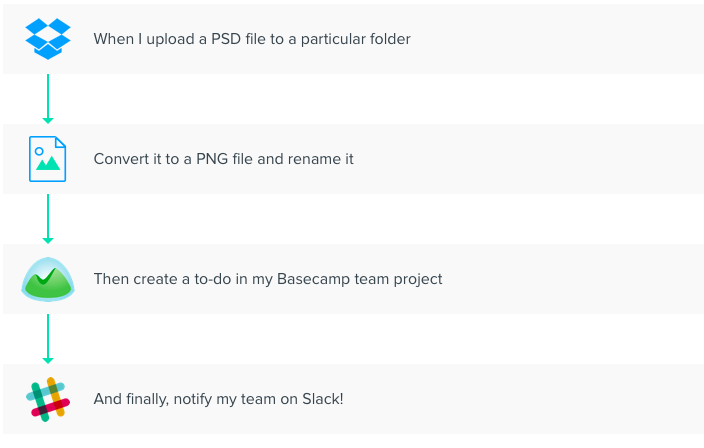
Not only does this integration cut down on manual system oversight by a marketing or team project manager, but it ensures that the right employee has access to current project information, version, and task instruction when they need--in the system, they’re already logged into--to take action right away.
Read more about synchronizing your file and workflow systems…”Automate Workflow by Linking Your Cloud Storage”
Benefits of the Slack Integration with Ziflow
Enabling your internal team and your clients to stop relying on email to move projects forward means providing a shared workspace that’s fully functional for content review, modification, team communication, and decision confirmations.
Connecting your online proofing environment with Slack and other project management tools into one collaboration workflow will:
- Greatly reduce reliance on disjointed email communications
- Create more direct communication between collaborators
- Prompt real-time action across team members
- Provide clearer insight into project status
- Stop your creative workers and clients from wasting time hunting down information about projects across systems.
Learn more about the Slack-Ziflow Integration
Want to try it out for yourself? Test drive a free trial of Ziflow and see how to enhance your team’s Slack channels with online proofing.
.png?width=1080&height=612&name=Untitled%20design%20(7).png)