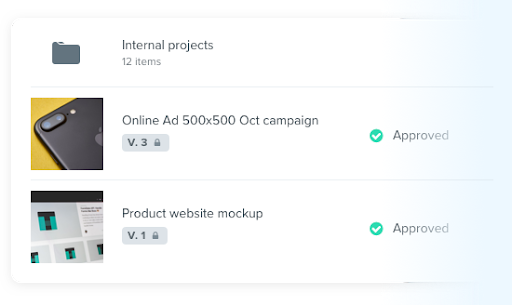One of the most challenging parts about managing marketing, design, and creative content projects is the internal-external collaboration flow between clients, partners, and freelancers.
What we'll cover
Table of contents
- Capture External Content with Intake Forms
- Use Review Groups to Control Content Feedback
- Apply Minor Versions For Internal Review Cycles
- Leverage Secure Guest Reviewing
- Separate Internal Conversations with Private Commenting
- Keep Everyone on the Same page with proof Dashboards
- Enforce Deadlines for External Client Review with Automated Reminders
- Stop Scope Creep by Locking Proofs from Modifications
Many projects incur a large amount of feedback yet require quick action and fast deliver timelines, such as:
- Agency-client project approval
- The review and approval of product or design licensing use
- Content handoff between Studio to Traffic/Project Management teams
- Legal review of internally-created or partner content
Gathering feedback and tracking the status of projects between internal creative teams and external stakeholders during these scenarios is often a free-for-all of commenting, change requests, and new versions and floating around inboxes, chat threads, and constant (and often missed) follow-ups.
This jumbled mess of content access often leaves a lot to be desired when it comes to delivery deadlines and the client experience.
Creative teams may have a host of collaboration tools at their disposable to solve the problem, but hitting the right balance with content and system access can be tough when bringing in external partners and clients.
In this article, we’ll look at several ways that Ziflow’s online proofing feature can help incorporate external collaborators into the review process and make internal-external proofing easier and more secure to manage.
Capture External Content with Intake Forms
One of the single biggest challenges we see with creative project management is that it’s difficult for internal teams to incorporate content created and sent by external collaborators (design files, project briefs, etc.) into internal workflows and systems. External collaborators often don’t have (and shouldn’t have) full access to internal content systems to easily create new projects, but their work often initiates projects or creates to-do tasks across external teams
Often when relevant project content is sent in--say, a project brief submitted by a new client or a new product design from a partner brand--it’s simply added to a shared folder or by email. Inevitably, someone internally has to then forward the content onto the right people, and manage all the different versions. It’s easy for external submissions to get lost in the shuffle of communication and internal file structures.
We’ve solved this internal-external content link with intake forms, which are web-accessible forms that can be shared with external collaborators to:
- Enable partners, clients, and other collaborators to directly submit content to your team or company for review.
- Apply a complete review process to submitted content, including the right routing and review workflows, stages, and security controls, depending on the content type and where it came from.
This option not only makes sure that content from outside collaborators gets into the right hands without any additional administrative work, but it also creates an audit trail and collaboration space that can be used throughout the entire production process and notifies everyone about the real-time status of content feedback, revisions, and progress.
Read more about using intake forms...”Intake Forms: 3 Ways to Bring Content from Clients Into Your Production Workflows (Without Using Email)”
Use Review Groups to Control Content Feedback
Once the proofing process has started, one of the biggest challenges with reviewing and approving marketing and creative content is that so many people need to give their approval at different (and sometimes concurrent) stages of creative production--but not everyone needs full access to the content at all times.
Review Groups enable teams to better control and speed up the feedback process by combining multiple stakeholders into different groups with different levels of access and commenting abilities. Review Groups are helpful for delineating roles and responsibilities internally by team or review step (design, legal, creative review, etc.) It’s also the best way to group stakeholders at client or partner companies together (or into their own separate groups.)
Review Groups can also be connected to different stages of review workflows, so the right people are notified at the right time in the creative process. For instance, you can set up a workflow that sends content to different internal groups and then finally a client or external-facing group. These groups can be notified or looped into the process when a new version is created, a decision is made, or other groups add comments, and other action-based triggers throughout the review process.
.png?width=1114&name=Intake%20Forms%203%20Ways%20to%20Bring%20Content%20From%20Clients%20into%20Your%20Creative%20Production%20Workflows%20(Without%20Using%20Email).png)
For instance, NHS Inc., which manages multiple skateboard product lines, has set up Review Groups to manage concurrent feedback from its Branding, Creative, and Licensing team on new product designs that come in for review from international partners are licensing its designs in various ways. Multiple teams can provide their input throughout the design process without holding up or confusing the review process with external partners.
Apply Minor Versions For Internal Review Cycles
In many cases, creative assets first need to be reviewed internally before being shared with external team members or clients. As you can see above, Ziflow’s review workflows make it possible to easily control when clients receive content for review.
However, creative teams should also consider how they approach content versioning during review stages. The typical way to label versions is using the standard pattern v1, v2, v3 and so on.
Depending on your workflow, this might not be the most ideal process. By time content is shared externally, you could be sharing what is now known as v3. That often causes some confusion and leads clients or external reviewers to ask “Hey, what happened to v1 & v2?”
You could just start a new proof at that point. The drawback with this approach is that separates the original proof and the version created just for client review and breaks the link between internal action and external feedback. Plus, managing two proofs just adds to your team’s workload as they try to keep track of activity on two separate documents.
The “Minor Version” feature allows proofs for internal review to be labeled as vX.1, vX.2, where "X" is the major version you are currently on. This allows you to share only major versions with your clients and avoid any confusion.
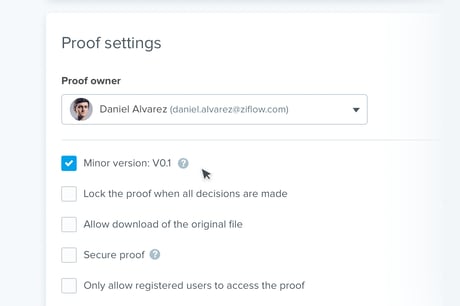
Read more about stopping the headache of version sprawl…”Ziflow Version Management”
Leverage Secure Guest Reviewing
During the review process, teams often run into the “case of the occasional reviewer.” Meaning, someone who may need to provide feedback but isn’t a part of the regular team or group of reviewers externally or isn’t a part of your internal team.
Depending on your workflow or security requirements, it may not always be ideal to provide that person with full guest access to content, especially if there is a concern with inadvertently sharing confidential content with unapproved people.
So how do you loop one-off reviewers into the process without compromising security and access standards?
Instead of needing to hit the “forward” button on an email thread to share content with other external reviewers, we’ve developed Secure Guest Reviewing, which allows a guest to receive a security token that they can access content for review.
The token can be set to allow access for 1-7 days (based on your preferences) so reviewers can see the content/version they need to work with but aren’t exposed to your entire proofing environment or proof process indefinitely.
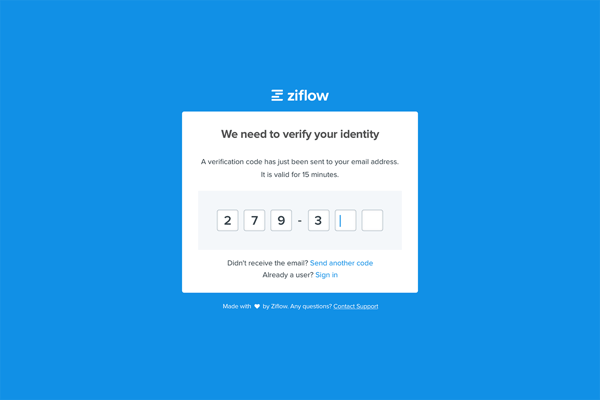
This token-based authentication method has a number of benefits:
- Proof managers can enable secure review and approval at any time on all their proofs
- No manual steps are required to share a password
- Management of reviewer user accounts are not needed
- A reduction in emails as guests are ‘remembered’ for a period of 1 to 7 days.
Read more about controlling who sees your content…”Guest Reviewers in Ziflow.”
Separate Internal Conversations with Private Commenting
There are often times when you need to share content with clients--but you're not always willing to share how the sausage is made.
Let’s imagine you’ve completed a couple of internal review cycles of a new ad design and now ready to share it with your client. Your external client reviewers start adding comments to the proof, which might include a few tough questions which need to be addressed internally before progress can be made.
You might not want to have your external reviewers see the conversations taking place in response to their comments. Typically, you'd be forced to take those conversations offline via email, chat, or phone. This method not only breaks the audit trail around the proof, but it makes it more time consuming for your team to notify other internal reviewers when a decision has been made.
Ziflow solves this by allowing customers to enable private comments for specific reviewers grouped in a stage on the proof. Private discussions can then take place on the proof and only be visible to reviewers in that particular stage, while at the same time ensuring that all decisions and comments remain part of the proof. You can then choose to make those comments visible to all reviewers once action has been taken or feedback has been resolved.
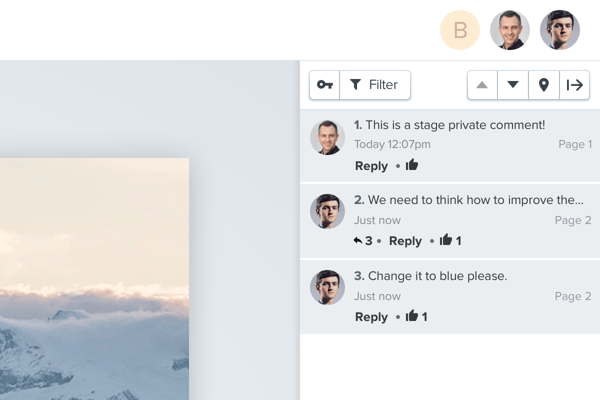
Read more about using comments to move projects along…“Ziflow Comments and Discussion”
Keep Everyone on the Same page with proof Dashboards
An important aspect of sharing content with external reviewers is also providing them with ongoing visibility into the overall review and approval process. Proof dashboards can achieve just that by showing users a list of all the proofs they are a part of and the status of those proofs.
However, clients don’t need access to the status of all proofs--especially those that aren’t a part of their account. You don’t want to inadvertently give them more access than they need to content that isn’t relevant to their company or role.
With Ziflow, you can add clients or reviewers that belong to different organizations as users to their own Ziflow account and safely give your reviewers access to a personalized dashboard where they can easily see proofs to review--and importantly, see all their late proofs.
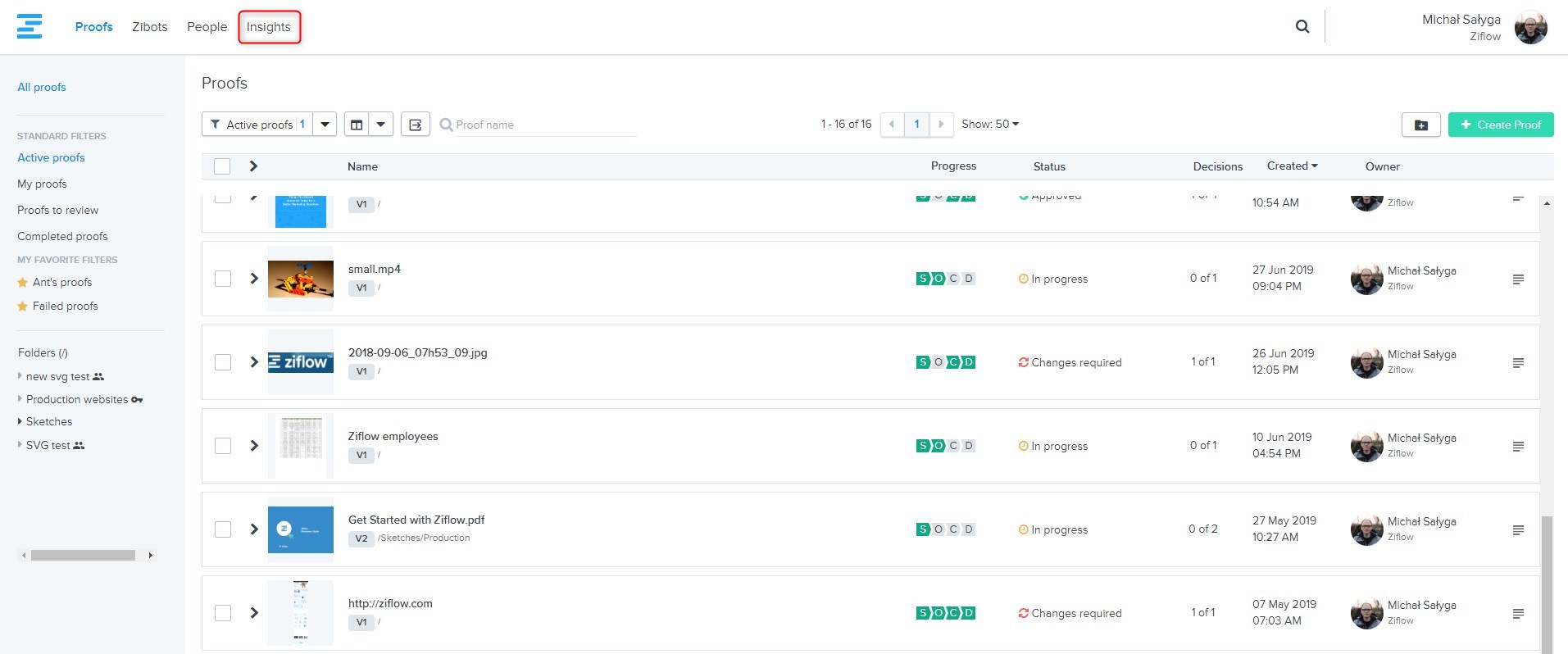
It’s the best of both worlds--clients and external reviewers have real-time view into project status without seeing your entire production process.
Learn more about marketing production insights..."Track Proof Progress"
Enforce Deadlines for External Client Review with Automated Reminders
Having both internal and external reviewers usually means a lot of people are providing simultaneous input on content, which can become unmanageable when it comes to keeping everyone on a decision timeline. One of the most tedious tasks for any content or project manager is to know which assets have outstanding action items and who to nudge to get feedback done and acted upon.
Any proofing application worth its salt will send a single reminder when a deadline is near or reached. However, the responsibility to follow up further still falls back to the content manager to keep chasing late reviewers.
With Automated Reminders, content or project managers can rely on Ziflow to do the chasing for them. You can set up the system to:
- Send a reminder before the deadline is reached.
- Notify users when the deadline is reached.
- Send multiple reminders after the deadline has passed.
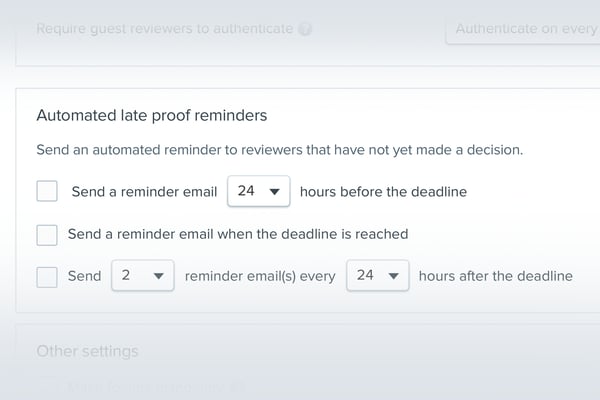
Read more about keeping everyone on task.... “Improve Your Marketing Workflow by Automating Notifications and File Sharing”.
Stop Scope Creep by Locking Proofs from Modifications
Finally, the moment everyone has been waiting for: a final approval has been made by both internal and external collaborators.
As we know in the creative world, “final” is often a relative term.
It’s more common than not for change requests and feedback to roll in after everyone has given approval and disrupt the production process and delivery deadlines, especially if the right people don’t see proofs far enough in advance or are reviewing older versions of content.
We’ve solved this eleventh hour feedback problem by giving the ability to lock content from additional comments, modification, and versioning after approval decisions have been made. This can be particularly effective when you’re working with clients and need to enforce a hard cut-off point for feedback and revisions.
In fact, one of our clients that manages a large volume of daily direct mail design orders very successfully used proof locking in conjunction with automated reminders to enforce a 24-hour deadline with every single client.
Proofs are locked from additional review after the deadline has passed, and if new requests for changes are sent after the deadline, the company sends an automatic email outlining the costs that the client would incur for the team to make those changes. With these features in place with every client project, the design team has drastically improved delivery timelines, allowing them to move onto new project requests faster.
Read more about how to truly enforce deadlines with clients…“Dynamicard Modernizes the Direct Mail Campaign Launch Process”
As you can see, managing creative projects that require external collaboration doesn’t need to be managed via email or shared folders. Enterprise-ready online proofing solutions like Ziflow make it easy and secure to share and modify content, while at the same time, providing the necessary tools to keep projects on schedule.
What truly matters is that each of these capabilities is easy to use and administer on a daily basis, with minimal maintenance by your project or content managers---who are trying to get content to the finish line as quickly as possible.
If you'd like to see these capabilities for yourself, you can sign up for your own free 14 day trial, no credit card required.

Before co-founding Ziflow, Anthony served as the co-founder and CTO of ProofHQ, a groundbreaking online proofing platform. His prior experience includes a role as Director of Product Management at Mtivity, where he developed a marketing process automation platform for agencies and brands.

-1.png?width=1200&name=Intake%20Forms%203%20Ways%20to%20Bring%20Content%20From%20Clients%20into%20Your%20Creative%20Production%20Workflows%20(Without%20Using%20Email)-1.png)