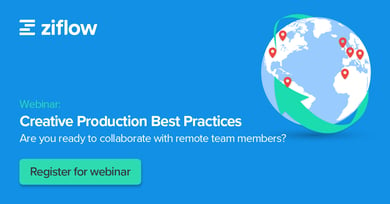As the CEO of Ziflow (an international, remote-first company), I've lived firsthand the challenges and rewards of remote working. Based on our experience of over 15 years of building and running multiple remote first tech companies, my co-founder Mat Atkinson and I wanted to share our tips and tools for working and managing teams remotely.
In our experience, it takes a person approximately two months to get used to working remotely. By following some of these tips, you can shorten and ease this adjustment period drastically.
What we'll cover
Table of contents
Tip 1: Start with a Morning Routine
Keeping a morning routine is vital to getting your day started on the right foot when working remotely.
If you normally work in an office, get ready just like any normal workday and travel to your new home office. It may be very tempting to delay your start time to coincide with the time you’d usually arrive at the office, but try and avoid this temptation as there will be many more issues to deal with during the day that will take up valuable time.
One method that we employ here at Ziflow to establish a routine for everyone is hosting daily sprint calls at 9 am. We use agile scrum methodology for project management, which includes these quick daily team status updates -- called “standups” -- in which each team member identifies progress made and any blockers they might have in getting their work done. I recommend keeping these sprint calls to 15 minutes. It’s the perfect time to talk about the highest priority tasks as a group without burdening everyone with a long meeting every single day.
For these updates (and all video calls at Ziflow) we use Zoom video conferencing. Since our team members are located in different countries, using video calls helps everyone feel more connected and sets the expectation for face-to-face collaboration.
Tip 2: Create a Dedicated Workspace
This can be difficult if you’re new to remote working or don’t have a spare room to turn into a home office, but having any room or space to work in privately will make life a lot easier. Preferably a room with a door you can lock.
Since you’ll be spending 8 hours a day here, having a desk and comfortable chair is another advantage. Otherwise, get creative or ask your company if you can borrow a chair from the office if you’re spending an extended time at home.
Having a dedicated workspace in a separate room can help minimize distractions during working hours.
Tip 3: Upgrade Your Hardware
Although everyone’s work-from-home setup will be slightly different, we’ve found a number of small hardware investments can make a big impact on digital connectivity for our team when collaborating remotely.
Wi-fi: Decent wi-fi connectivity and Internet speed are must-haves for remote work. There’s nothing more frustrating than joining a video call and not being able to hear the person, trying to muddle through a choppy connection, and eventually giving up. Imagine five people on a call, all wasting ten minutes simply trying to connect properly. That’s 50 minutes of productivity lost before work can begin. Now imagine this happening throughout the business!
Often, people new to remote working just don’t get this sorted out beforehand. If you’re not sure what your connection status will be home or in your current working environment, Fast.com is a quick and easy way to check your connection speed and plan accordingly. Consider investing in a wifi booster if you’re setting up an office in another part of your home or mobile hotspot device to stay connected when working from new areas or during travel.
Audio: If you spend a lot of time in meetings or on sales calls, a reliable speakerphone is preferable over a cell phone or in-computer speaker. We love the Jabra speakerphone here at Ziflow, it provides great sound and voice quality, and the newer models can also take your traditional cell phone calls via Bluetooth.
Monitors: Having an additional monitor for your laptop or desktop makes anyone more productive. Since you’re not in an office and around your team, being able to switch to your messaging tools like Slack or Teams on different monitors helps with responsiveness and presence (a bit more on this later). As you can see from the picture below, my philosophy is the more the better.
Video Conferencing: When we started ProofHQ in 2008, we didn’t always use video on our calls. In 2010, our CEO Mat insisted on using video for all calls. Initially, there was some reluctance, but we successfully transitioned the team to expect to use video calls over audio dial-ins. Today, every team call at Ziflow uses video--including new candidate interviews. I’ve found that it makes a big difference to the quality of the conversation. To close this loop, I use a dedicated webcam from Logitech instead of the one that comes with the laptop.

The robust work from home set up at my own office helps me monitor all core business functions at Ziflow.
Tip 4: Find the Right Apps to Keep Your Team Connected and Engaged
There is no shortage of digital collaboration tools and productivity apps out there. Here’s a shortlist of our favorite tools we use at Ziflow. These are not all just for remote working, but they sure make life easier:
Ziflow: Clearly, I’m biased, but this falls squarely to the point that ‘every minute counts.’ Email is a horrible feedback mechanism for the review and approval of creative content. If you manage a creative team, or your organization does significant amounts of creative work, having a dedicated online proofing system like Ziflow provides immediate ROI from the first asset reviewed. It’s not just our creative team that uses Ziflow, though. We use our product to facilitate internal and external review and approval for many different areas such as:
- New employee onboarding
- Company-wide security training (even more important when your workforce is working fully remote.)
- Client approval of customer success stories
- Customer onboarding
- New product designs
- Comps of email marketing workflows
Google Apps: We used the Google product suite at ProofHQ and still do today at Ziflow. We love it. We can easily create collaborative items in Google Docs, share them in Slack, and port them into Ziflow for review and approval.
Slack: Slack is our primary chat tool for day-to-day communication across the company. Being present is so important when working remotely. With Slack, team members check-in when they start work each day and also message their team if they’re away from their keyboards, so we always know who is and isn’t available for collaboration.
We also love Slack channels. We use them not only for team-specific or topic-specific communication, but we also use them to post system alerts from Ziflow, Jira, Hubspot, and our other business applications. By integrating our production and project management tasks with Slack, we can continue to keep these alerts out of our employees’ inboxes, where they might be missed, so they can discuss with the team and act upon them in the same chat space they’re already using.
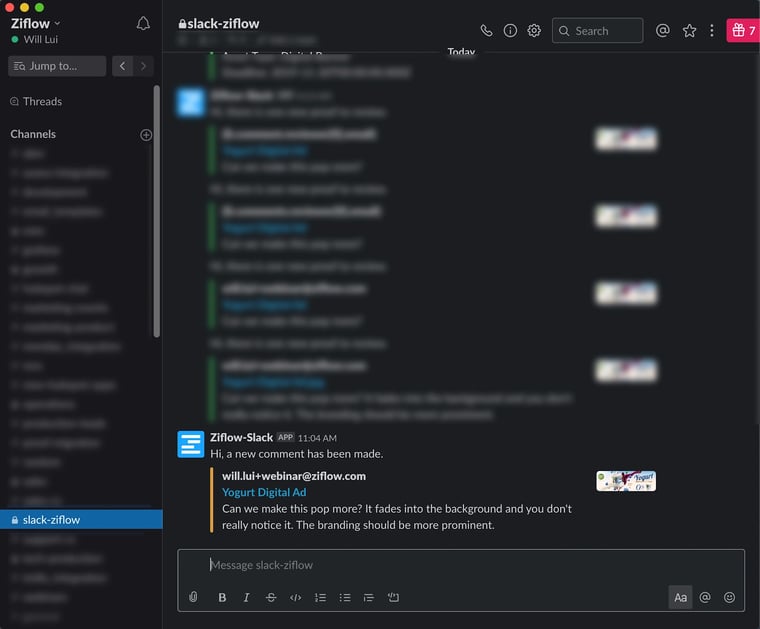
An example of how we select and use the right software tools to make remote collaboration more efficient across the many different digital workspaces our team uses. Here, we can use Ziflow to push notifications about new proofs directly into our teams’ Slack chat channels.
Zoom: As noted above, we use Zoom for all our video calls. It’s easy to share a join link so internal and external collaborators can quickly jump on a call without a lot of setup or planning. Plus, we can link Zoom and Google Calendar meetings directly into our Slack channels, enabling our employees to join meetings right from the chat conversations they’re already having and receive reminders about upcoming meetings in one place.
Chrome: Everyone uses a browser, but I prefer Chrome because its people feature allows you to run different instances that don’t share a session. I find this very useful when trying to keep work and personal sessions separate or for screen share/demo purposes.
Crowdstrike: We use Crowdstrike to provide endpoint security to our production systems as well as our team members’ workstations. We looked for a solution for a very long time, and this is such a simple idea, but yet very effective.
Sentry: Sentry provides proactive monitoring and error tracking, Sentry quickly tells us if exceptions occur within our application. Along with logz.io, it provides us quick access to logs and error information.
Grafana: We track everything in our production environment and push this to Grafana dashboards. This works great on desktop and mobile devices.
Tip 5: Make Every Minute Count with Clear Expectations
At Ziflow, we obsess over efficiency and having the utmost respect for our team and customers’ time as well. The right hardware and software can greatly assist your team in getting the most value out of digital collaboration, but ultimately, management has to set the tone here when it comes to a company’s stance on remote work culture.
The example I repeatedly use with our team at Ziflow is that a minute lost on a conference call due to waiting for latecomers or someone’s setup not working should be multiplied by the number of people on that call. That’s the real time loss!
What led me to this realization was feeling this pain myself: I worked with a CPO at a previous company who habitually showed up late to meetings--every single meeting. I called him on it one day, explaining that our team was losing valuable time. His response floored me. He felt that the start time of a meeting was simply a guide and that arriving up to ten minutes after the agreed-upon start time was acceptable. This is an extreme example, but this can so quickly become part of a company’s culture that it should be addressed immediately.
Once you grasp this simple formula of time lost and then further apply this to every meeting happening in the business, you soon realize this leaky bucket adds up to hours in a day, days in a week and so on, of lost productivity. You then start imagining all the product features that could’ve been realized had it not been for this lost time. Ouch!
Ensure the team has clear guidelines on meeting conduct and obsess over every minute. Another useful guideline we use: If team members are going back-and-forth on Slack or other chat apps and you reach about 10-15 messages in the conversation, jump on a Zoom call instead. It’s usually much more efficient at that point.
In Summary: Focus on the Basics that Work for Your Team
Working remotely does not suit everyone, but it is becoming a growing need for many sectors and companies. I love it, and the time it gives me back from not having to commute to the office gives me extra time to spend with our kids and even the occasional squash match during lunchtime.
Everyone has a part to play in making remote work successful, but management has to set clear expectations. Focus on one or two of these areas and get those right, then move on to the next item. Don’t try and revolutionize your processes on day one. Do the basics right first.
If you want more information on how we built two businesses entirely based on remote working teams, feel free to reach out to me at anthony@ziflow.com.
Learn more tips for remote work at our webinar: "Best Practices for Collaborating with Remote and External Team Members."