Virtually every brand or agency has worked remotely at some point over the past year. As the pandemic nears its end, many have seen the savings on the cost of paper and ink, the lack of commute, and other benefits of this model.
This means remote work is here to stay, which introduces new challenges for stakeholders working together to move projects forward. Working remotely, it’s impossible to walk to a colleague’s desk to help them troubleshoot an issue with a design they’re creating. Key processes such as client communication, internal management of edits, the review process, and internal communication need a rethink.
Building processes for cross-functional collaboration means team members across departments are able to work together to achieve the end goal of happy clients. In this post, we’ll cover the barriers to cross-functional collaboration, and introduce the best practices for implementing it.
What we'll cover
Table of contents
What is Cross-Functional Collaboration?
Cross-functional collaboration happens when team members from different departments join together to accomplish a particular goal. When team members collaborate well across functions, they develop innovative ideas, solve problems, and resolve conflicts in a fruitful way. Following are some cross functional collaboration examples:
- A UX designer, copywriter, and digital marketing manager are designing a landing page
- A graphic designer is working with a client’s marketing department on a graphic
- A creative agency is producing new website content for a client
- A creative director is working with a partner's legal team to approve content
To cultivate cross-functional collaboration, organizations need to leverage a centralized communication channel, plan workflows, and create definitive decision-making processes. With this foundation in place, team members are able to focus on their strengths while working together with other departments and clients in a fruitful way.
What Are the Barriers to Cross-Functional Collaboration?
The concept of cross-functional collaboration is straightforward, but the challenge is in the execution. Brands and agencies encounter numerous difficulties as they seek to execute projects that require input from different departments. Building an organization whose members work well across departments requires a systematic plan for overcoming these barriers. These barriers include:
- Remote working: When COVID hit, normal workflows fell by the wayside. For many teams, remote work is here to stay. Collaborating no longer is about going to the next cubicle. Moving projects between departments now means having a laptop and good WiFi. With teammates spread out across cities and time zones, keeping teams coordinated can be difficult.
- Poorly defined processes: Many organizations were caught off guard when they suddenly had to manage workflows remotely. They were immersed in the new work environment without the processes and templates in place to keep projects on track.
Without these processes in place, team members don’t know how to review and approve creative content. They don’t know where to share or store proofs, how to add comments and markups, how to reply to colleagues' comments, how to upload projects, how to grant access rights, how to compare different versions, and how to get the project to final approval. All these steps are necessary for effectively collaborating on projects, but without well-defined processes, projects aren’t manageable, and collaboration is nearly impossible.
- Scattered communication: Dependence on email makes it harder to track feedback, versions, and approvals across departments. When other communication methods like Slack, SMS, and phone are added in, it’s even easier to lose track of assets. It means having to track progress by directly contacting other team members.
Feedback sits in multiple places. Important comments get lost in long email threads. Errors occur, important steps get overlooked, and project deadlines fly by as teammates waste time going back through and sorting out comments. - Poor project visibility: Eliminating unnecessary delays is key to keeping projects on track and efficient. This is hard enough in the office, but remote work adds another layer to the challenge. When a lot of people across different teams are involved, and each step depends on other collaborators completing their tasks, there needs to be a way to give visibility to projects. Without this, team members don’t know the project timeline and when their work begins.
- Duplicate efforts: On top of project delays, poor visibility can lead to duplicate efforts and inefficiencies. For example, if someone comments on a project but forgets to email their collaborators or message through Teams or Slack, that feedback will fall through the cracks. Even if they do email the update, email overflow means it’s easy to miss a comment, which could result in duplicate tasks. Without consistent visibility into projects, these types of miscommunications and misunderstandings about workflows become major roadblocks to cross-functional collaboration.
- Workflow bottlenecks: Another side effect of poorly organized processes is bottlenecks in project workflows. Without effective processes in place, projects don’t easily move between departments. The process of reviewing versions and gaining client approvals is spread over communication channels.
It’s difficult to mark up, compare, or comment on versions. Reviews and deadlines are overlooked, since it’s impossible for managers to track where users are in the process. There’s no way to monitor the review process for specific reviewers when there are multiple stakeholders. Ultimately this delays project delivery. - No centralized platform: The impromptu shift to remote work often means assets are stored in too many places to easily track — Google Drive, Dropbox, hard drives, project management platforms, and so on. With files sitting across these platforms, team members have no consistent way to share PDFs, videos, live websites, and other projects. Collaborating with colleagues to review files is slow and frustrating. Comments and versions are shared and tracked in different manners, and inevitably, some get lost in the shuffle.
- Lack of platform integration: It’s impossible to work efficiently when team members have to jump between platforms due to a lack of integrations. Different functions end up using different tools for different steps of the process. Each time they make an update in one platform, they need to notify team members of that update, and often have to send files across platforms. Since you can’t always share markups between platforms, and not all platforms have the right tools to make edits, this can quickly end up in a situation where you have hundreds of versions flying around.
- Reluctance to adopt new methods or technology: Let’s face it: people have their own way of doing things. Developing new processes and workflows to support remote work means people have to adapt and learn new technologies. While modern technologies should accommodate how team members already work, communication and work processes need to evolve along with the technology. Some may find this process intuitive, while others have trouble and resist the change. They may resist change even if they know it's for the best.
What Are the Best Practices for Cross-Functional Collaboration?
Creative professionals love to focus on what they do best, but getting projects done requires working across functions to move everything forward. The good news is brands and agencies can overcome the barriers to cross-functional collaboration by putting the right systems into place. Here are the best practices they can use to foster collaboration in their organizations:
- Schedule daily stand-ups: Harvard Business School researchers discovered an interesting result about stand-up meetings while studying a Google software programming competition. Teams that had frequent stand-up meetings created products that were less innovative. The takeaway isn’t that stand-up meetings are useless. It’s that stand-up meetings need to focus on implementation, not ideation. For brands and agencies, this means keeping stand-up meetings focused on coordinating projects and reducing roadblocks, not idea generation. Scheduling 15-minute daily video meetings will help keep teams on track as they implement their ideas.
- Implement processes: Develop and document processes to help teams get started quickly on new projects. This should include technology considerations such as which platforms you’ll use for each step. Process planning should define who’s responsible for managing each step, and who’s responsible for intermediate or final sign-offs. Communication is critical: Processes should account for how to communicate with clients (through a middleman or directly?), who needs to see proofs and comments, and how to perform final sign-off. The goal is to have the processes in place so the team can focus on their core strengths.
An example of a centralized review process. Source
- Choose communication channels: It’s critical your team knows where to communicate. Ideally, this happens within a centralized platform. Defining what channels you’ll use to implement processes helps keep the team aligned. Make all communication transparent, so teams can keep up with changes and requests.
- Set up triggered workflows: Take the guesswork out of workflows by setting them up in advance. This requires establishing who’s responsible for each step in the workflow. Determine decision-makers, the flexibility each reviewer has, any necessary templates, the internal review process, and the client review process. Set due dates, then assign stakeholders. This will save hours on follow-ups, email back-and-forths, and micromanaging of approval processes. Building workflows in advance will also eliminate repetitive steps you may duplicate or forget.
An example of a preliminary workflow. Source
- Use version control: Ensure that when changes are made, they’re tracked along with a timestamp and a record of who made them. This will help prevent duplicate files. Version control ensures that clients and team members are always working with the most recent file.
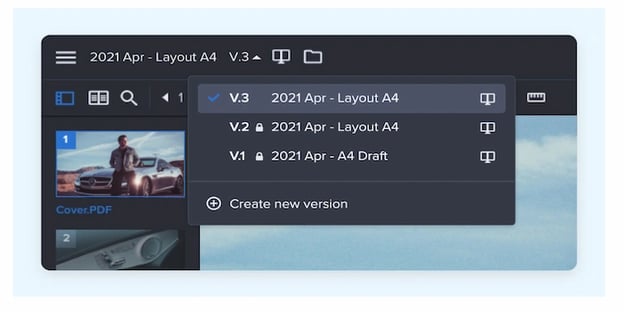
An example of version control. Source
- Automate the review process: Set up a system so that when one step is complete, the stakeholders for the next step are automatically notified. This may be automatic emails or notifications so clients know when they need to review or approve something. Automation helps ease friction between the team and clients, since notifications come from the software, not an individual. Be sure to set deadlines for each stage, lock the stage after reviews are completed, and automate email reminders before the deadline.
- Keep files in one platform: Keep assets in a cloud-based platform so team members can access files from anywhere. This gets you out of relying on emails for communication and sharing PDFs or other files. The right platform will help streamline workflows, keep track of the latest versions, and show change requests in one place.
- Integrate other platforms: Make sure the platform you use can integrate with your other important systems — think monday.com or other project management and daily chat software you use. When you integrate your project management and communication tools with your proofing software, your team can work more efficiently.
- Demonstrate the value of new technology: Once the technology is live, bring teammates on board by convincing them it will make their jobs easier and help them stay on track with timelines. Modern platforms are simple and straightforward for teams and clients to use. They’re built to make remote work and collaboration easy, and they serve as a single source of truth for all assets.
How to Choose a Platform for Cross-Functional Collaboration
There are many platforms that help organizations foster cross-functional collaboration. Generally speaking, these modern platforms are user-friendly, allow for real-time collaboration, and have a way to assign actionable feedback to keep projects moving forward. These are some key features of modern platforms:
- Version control that time-stamps changes and notes who made them
- A single place for collecting comments and feedback for full visibility into the project progress
- Tagging, which allows for communication to stay in-platform
- Integration with Adobe and other creative software applications
- An intuitive layout that makes it easy to onboard
- Built-in workflows for review stages that help you stay organized throughout the process
- Real-time notifications when team members comment on files
Ziflow makes it easy to transition to a better way of working, with robust features, settings, controls, and views. In addition to the key features available with modern platforms, Ziflow gives you the ability to edit video within the platform. It supports 1,200+ file types across many industries: video, print, GIFs, banners, audio, and more.
Ready to give Ziflow a try? Take it for a test drive.




