Adobe After Effects remains one of the most powerful tools for video editing, motion graphics, and visual effects. However, its true potential is unlocked when you complement it with the right plugins — tools that not only enhance creative output but also streamline your workflow and review process.
When your creative and marketing teams are tasked with delivering the goods, having a robust toolkit can mean the difference between a project that dazzles and one that drags on with endless iterations. We’ll walk you through 11 essential After Effects plugins that can supercharge your projects, boost productivity, and even simplify the review and approval process with seamless integrations.
What we'll cover
Table of contents
1. Ziflow
Ziflow is a cutting-edge collaborative proofing tool designed to bring clarity and efficiency to the creative review process. The Ziflow plugin for Adobe After Effects lets you streamline feedback right within your editing suite. By integrating directly with After Effects, Ziflow allows you to manage version control, annotate timelines, and automate approval workflows. This ensures that your creative revisions are both transparent and easily trackable, a critical advantage when working on complex projects.
Key features:
- Centralized feedback: Stakeholders can comment directly on your assets, with timestamped annotations that pinpoint precise moments needing attention.
- Automated workflows: Automatically route proofs for review and capture every revision without manual intervention.
- Version control: Keep all iterations in one place, so you’re never left wondering which file is the latest.
- Real-time collaboration: Multiple users can provide input simultaneously, ensuring faster turnaround times.
- Seamless integration: Works directly within Adobe Creative Cloud for a smooth transition between creative work and review.
2. Red Giant

Red Giant is a powerhouse suite for visual effects, color correction, and motion graphics. Known for its comprehensive toolkit, Red Giant helps you bring cinematic quality to your projects with minimal hassle. The suite offers robust tools for creative professionals to manipulate visual effects and transition seamlessly from concept to final output, making it an indispensable asset for filmmakers and motion designers.
Key features:
- Color correction tools: Fine-tune visuals with advanced color grading options that emulate film looks.
- Motion graphics templates: A vast library of presets to jumpstart creative effects and transitions.
- Visual effects modules: Enhance your footage with realistic effects that add depth and emotion.
3. Datamosh 2

Datamosh 2 is a plugin that gives your footage a distinctive glitch aesthetic, creating unexpected yet visually compelling distortions. This tool is perfect for artists looking to add a vintage or avant-garde flair to their projects. With Datamosh 2, you can generate unique compression artifacts and dynamic visual disruptions that elevate the creative quality of your work, whether you’re crafting music videos or experimental films.
Key features:
- Glitch effects: Produce controlled, artistic distortions that enhance visual storytelling.
- Real-time preview: Instantly view changes, allowing for rapid iterations and adjustments.
- User-friendly controls: Easy-to-use interface that makes advanced effects accessible to all levels of users.
4. FLOW

FLOW is designed to help you achieve smooth, natural animations by providing customizable easing curves. This plugin simplifies the process of creating professional-grade motion by giving you intuitive controls for fine-tuning animation timing. With FLOW, your keyframes transition seamlessly, adding a polished, dynamic quality to your projects without the trial and error often associated with manual adjustments.
Key features:
- Customizable easing curves: Control the acceleration and deceleration of animations with precision.
- Intuitive interface: Streamlined controls that allow for quick adjustments without disrupting your workflow.
- Integration: Designed to work flawlessly within After Effects for a seamless editing experience.
5. Duik Bassel

Duik Bassel is a versatile rigging and animation tool specifically designed for character animation in After Effects. Its user-friendly interface and comprehensive feature set allow animators to create complex character rigs and fluid motion with ease. Duik Bassel’s powerful automation capabilities help save time and reduce the learning curve associated with character animation, making it a favorite among both seasoned professionals and newcomers.
Key features:
- Advanced rigging tools: Create detailed character rigs for smooth, realistic movement.
- Automated animation features: Simplify repetitive tasks and achieve high-quality results faster.
- User-friendly interface: Intuitive controls that make it accessible for animators at all skill levels.
6. Overlord
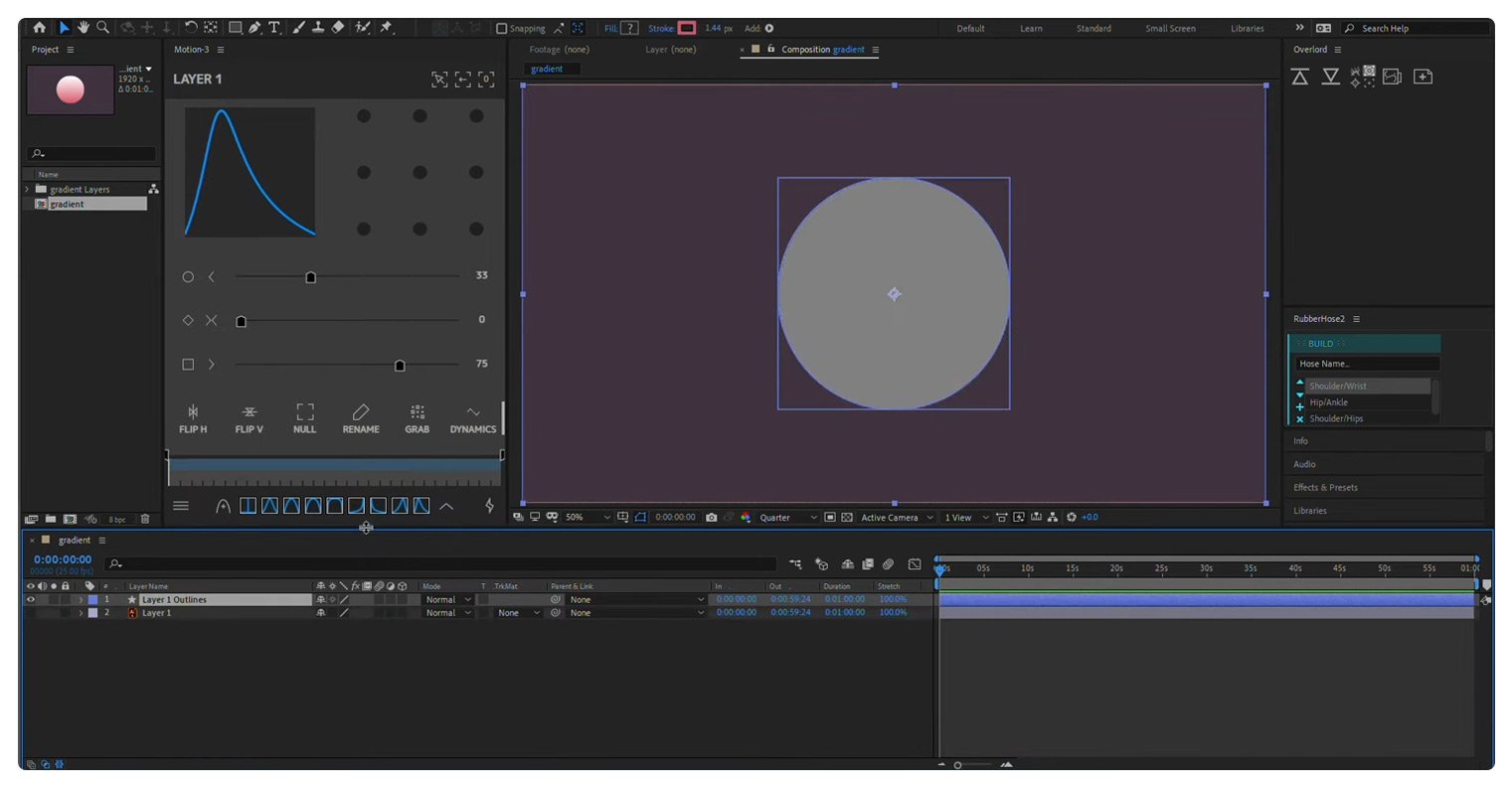
Overlord bridges the gap between Adobe Illustrator and After Effects, enabling seamless transfer of vector graphics directly into your compositions. This integration ensures that your designs retain their quality and can be animated with precision. Overlord is ideal for creative teams that require consistent design integrity throughout the production process, allowing you to bring Illustrator designs to life without worrying about losing detail or having to manually recreate elements.
Key features:
- Direct vector transfers: Import Illustrator files directly into After Effects with perfect fidelity.
- Preserved layer structure: Maintains the original organization of your files, saving time on adjustments.
- Streamlined workflow: Simplifies the process of updating designs and re-importing them as needed.
7. Workflower

Workflower enhances the organization and efficiency of your After Effects projects by providing robust project management features within the creative suite. This plugin is particularly useful for teams working on large, complex projects where keeping track of every asset and version is essential. Workflower helps you maintain a structured timeline, ensuring that every element is accounted for and accessible when needed.
Key features:
- Project organization: Streamline your project structure with easy-to-navigate timelines and asset management tools.
- Version control: Automatically track changes and iterations, so you never lose track of the latest version.
- Integrated collaboration: Centralize feedback and updates to keep your entire team aligned.
8. Autofill

Autofill is a creative plugin designed to generate dynamic fills and animations based on the shapes of your layers. It brings an organic feel to your designs, allowing for seamless transitions and eye-catching visual effects. This tool is perfect for adding a layer of sophistication to your animations without a lot of manual intervention. Whether you're looking to create fluid transitions or intricate motion graphics, Autofill can elevate your projects.
Key features:
- Dynamic fill generation: Automatically fill shapes with smooth, flowing animations.
- Customizable parameters: Fine-tune the intensity, speed, and style of your fills to match your creative vision.
- Seamless integration: Works directly within After Effects, ensuring a smooth editing process.
9. Shadow Studio

Shadow Studio specializes in generating realistic shadow effects in After Effects. It helps you add depth and dimension to your projects by simulating natural lighting conditions and shadow movements. Shadow Studio is particularly useful for creators who want to give their compositions a polished, professional look by enhancing the realism of their visuals without resorting to complicated manual techniques.
Key features:
- Realistic shadow rendering: Create dynamic and natural shadows that respond to changes in lighting.
- Easy integration: Works smoothly within After Effects to complement your other effects and transitions.
- Intuitive controls: Fine-tune shadow parameters quickly, saving time and improving output quality.
10. Orb

Orb is a specialized plugin that enables the creation of 3D planetary and spherical objects within After Effects. It’s a unique tool for adding a cosmic or futuristic touch to your compositions. Orb is ideal for projects that require 3D visualizations, whether you're producing sci-fi content, futuristic advertising, or simply want to add an extra layer of depth to your design work.
Key features:
- 3D object creation: Generate detailed and realistic spherical objects with adjustable textures and lighting.
- Customizable animations: Easily animate your 3D objects to create engaging visual effects.
- Seamless integration: Designed to work in harmony with After Effects for a smooth workflow.
11. Saber

Saber is a versatile plugin from Video Copilot that allows you to create energy-based effects like light beams, lasers, and glowing elements. It’s a favorite among visual effects artists for its ability to produce dynamic, high-impact visuals that add a touch of sci-fi magic to any project. Saber is not just for flashy effects; it can also be used to enhance title sequences and create compelling transitions that make your work stand out.
Key features:
- Energy effects: Craft stunning light beams, laser effects, and other energy visuals with ease.
- Real-time rendering: See your changes instantly and iterate quickly without sacrificing quality.
- Customization: Adjust parameters such as glow, flicker, and color to perfectly match your project’s aesthetic.
Transform collaborative review in After Effects with Ziflow
Integrating these powerful plugins with your After Effects workflow not only elevates your creative capabilities but also streamlines the review and approval process. Ziflow’s After Effects plugin lets you manage feedback and version control directly within your editing suite. This integration ensures that every creative change is tracked and that feedback is centralized, saving time and reducing the risk of miscommunication.
Whether you’re a filmmaker, motion graphics artist, or visual effects professional, these tools work together to deliver high-quality output while keeping your creative process efficient and agile.

With a track record that spans media giants like WarnerMedia, Viacom, and Google, Aaron's expertise shines through in multi-million dollar projects across various mediums, from traditional television to the dynamic realm of YouTube.




