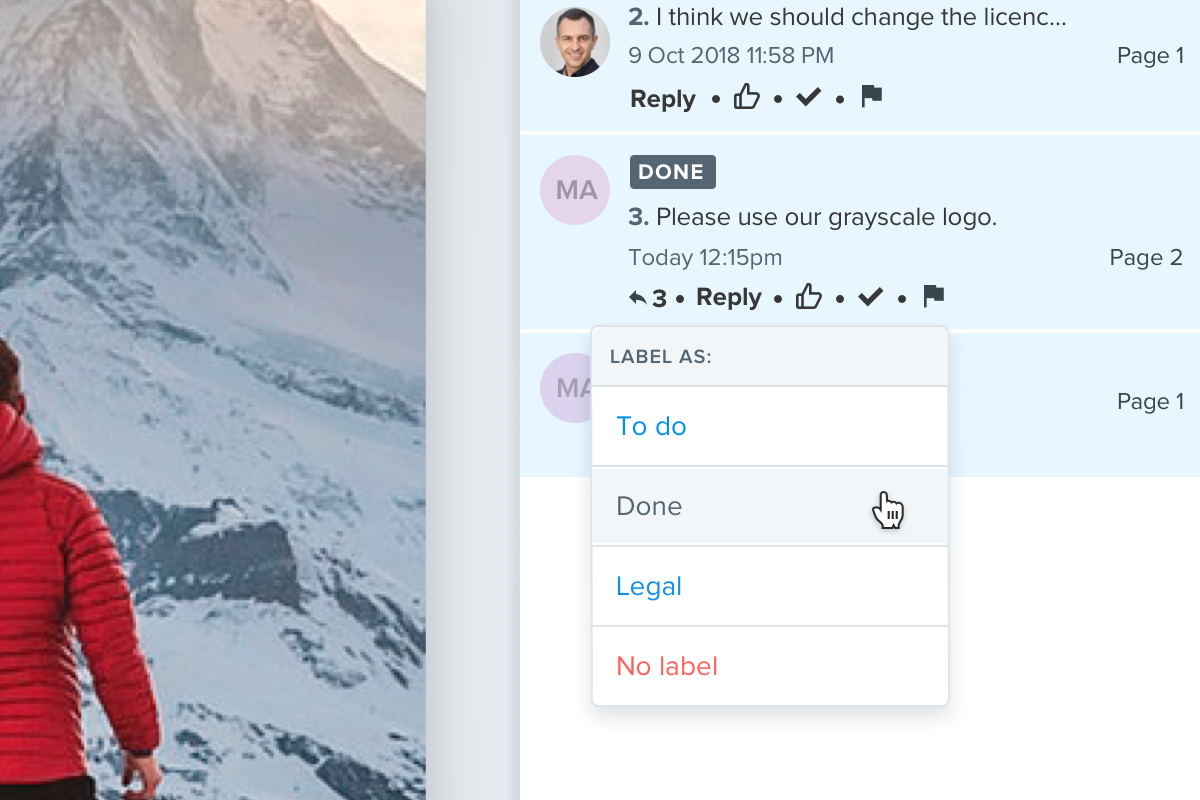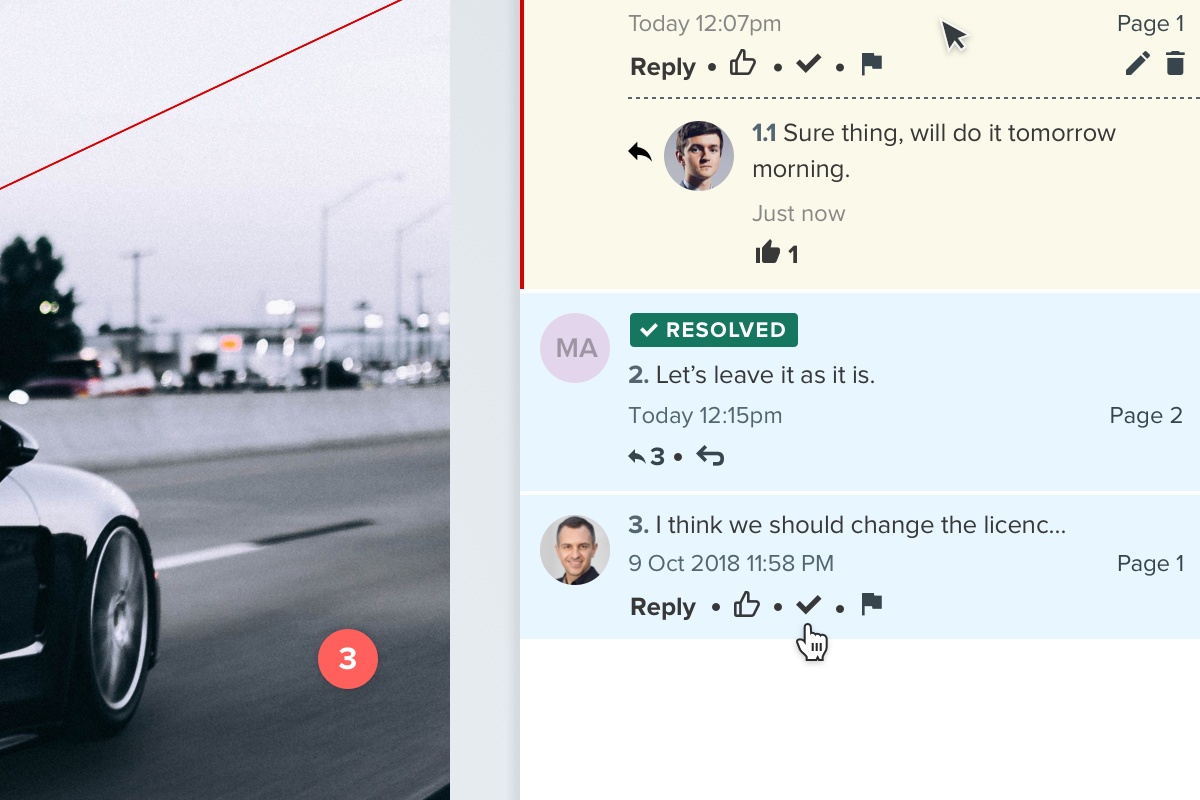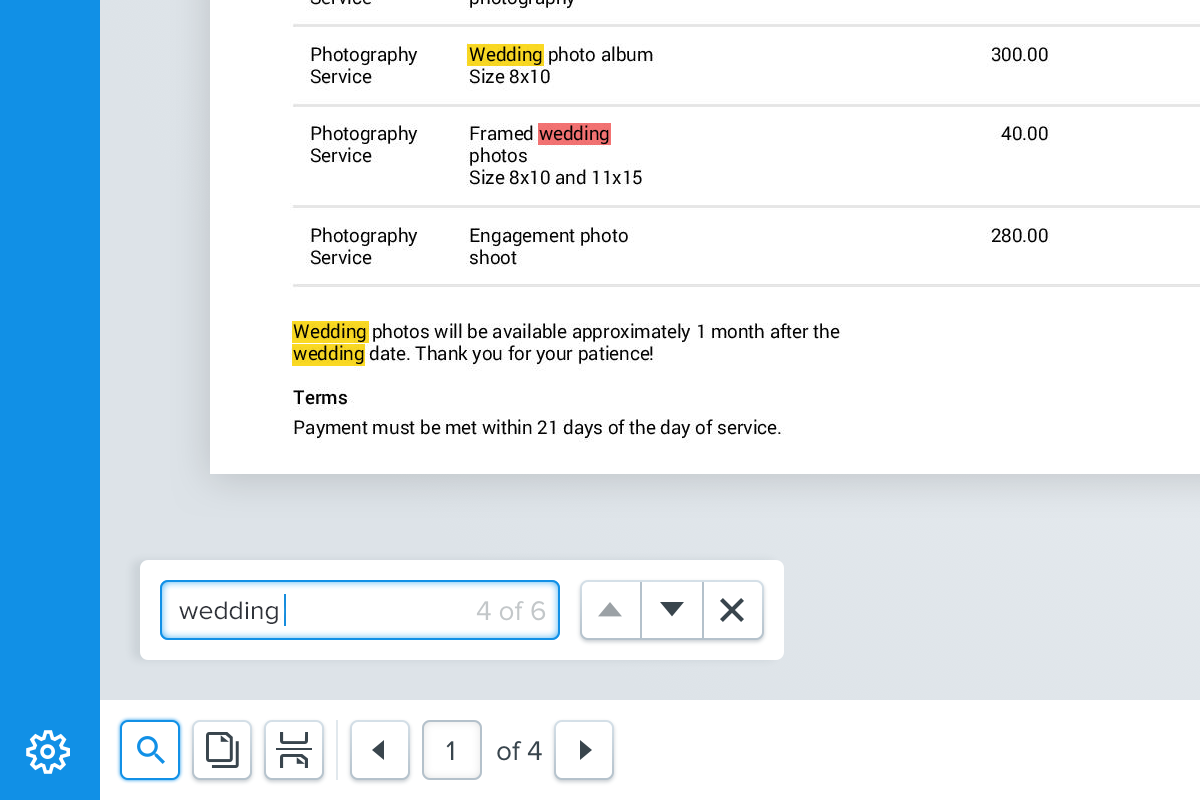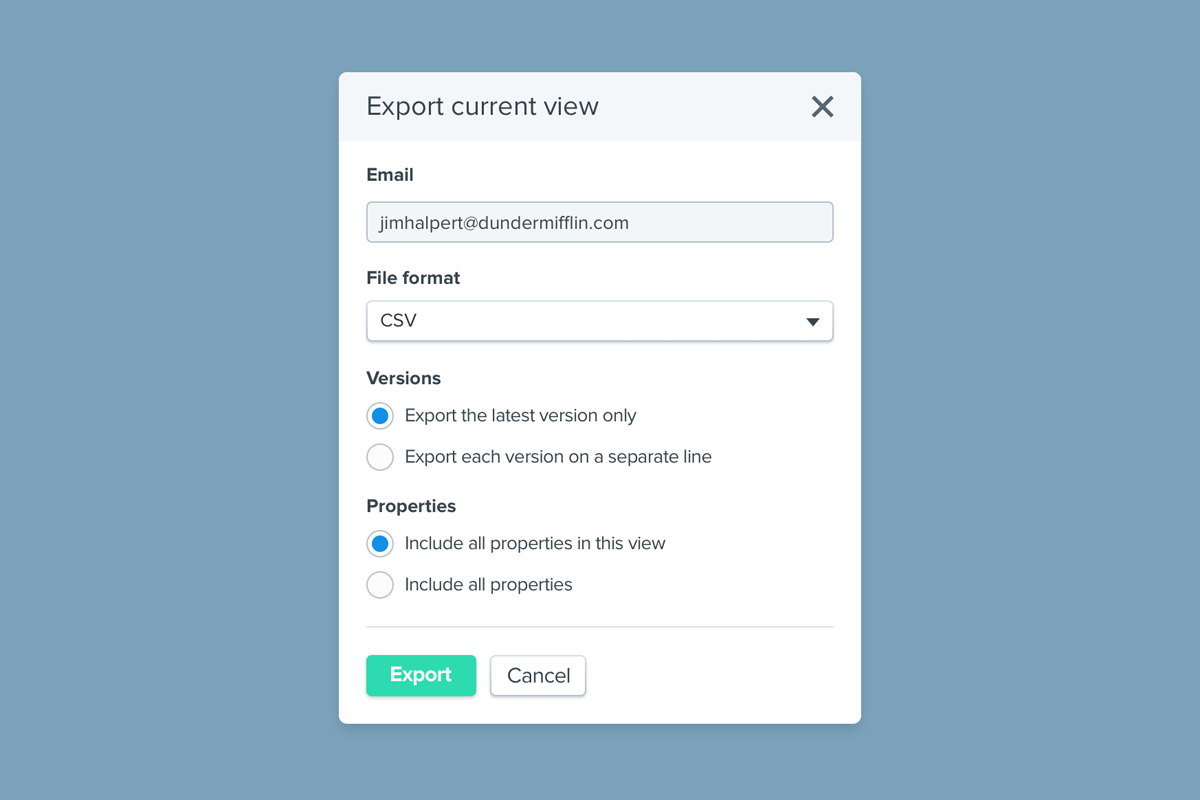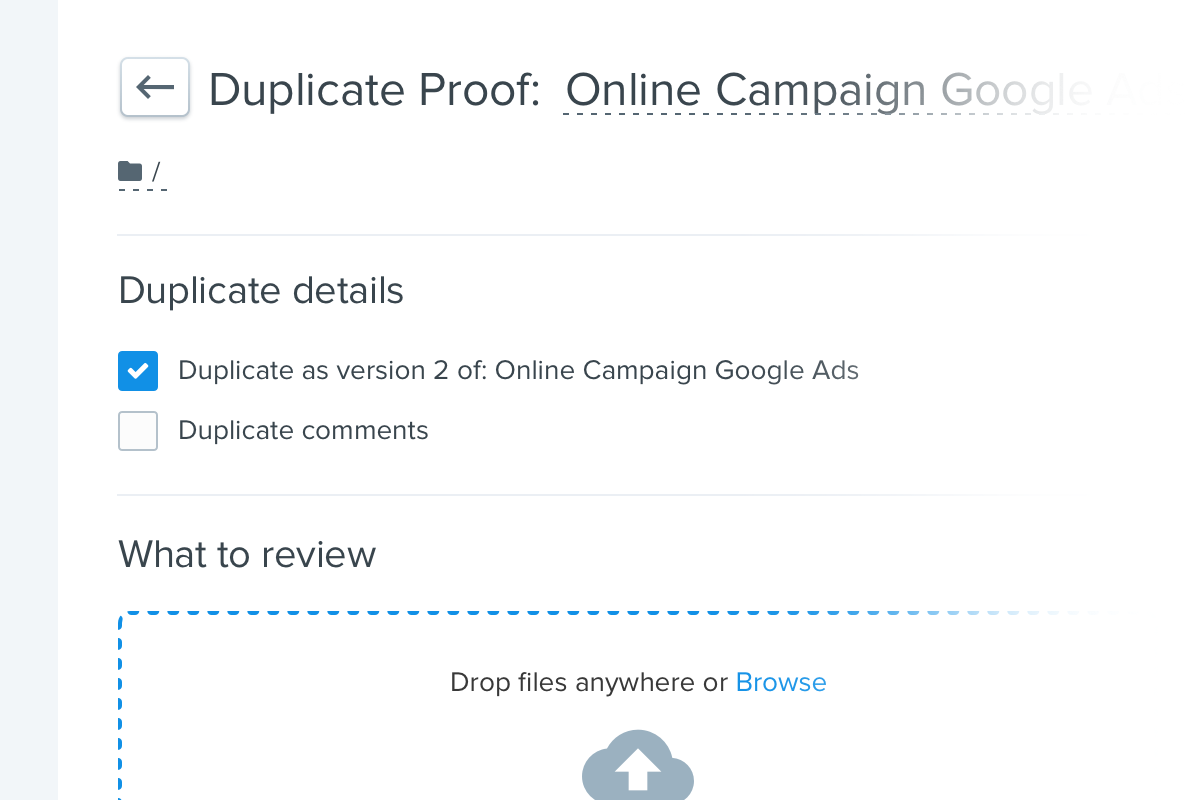This month's product enhancements include the ability to label & resolve comments (also known as actions on comments), search for text in a proof, export proofs to CSV and many more.
Label & Resolve Comments
Today’s release includes two new features related to comments.
Labels on comments allow you to define any number of labels that suit your workflow or internal processes. You can then label comments for action by your design team. Managers and reviewers can also filter comments based on their label.
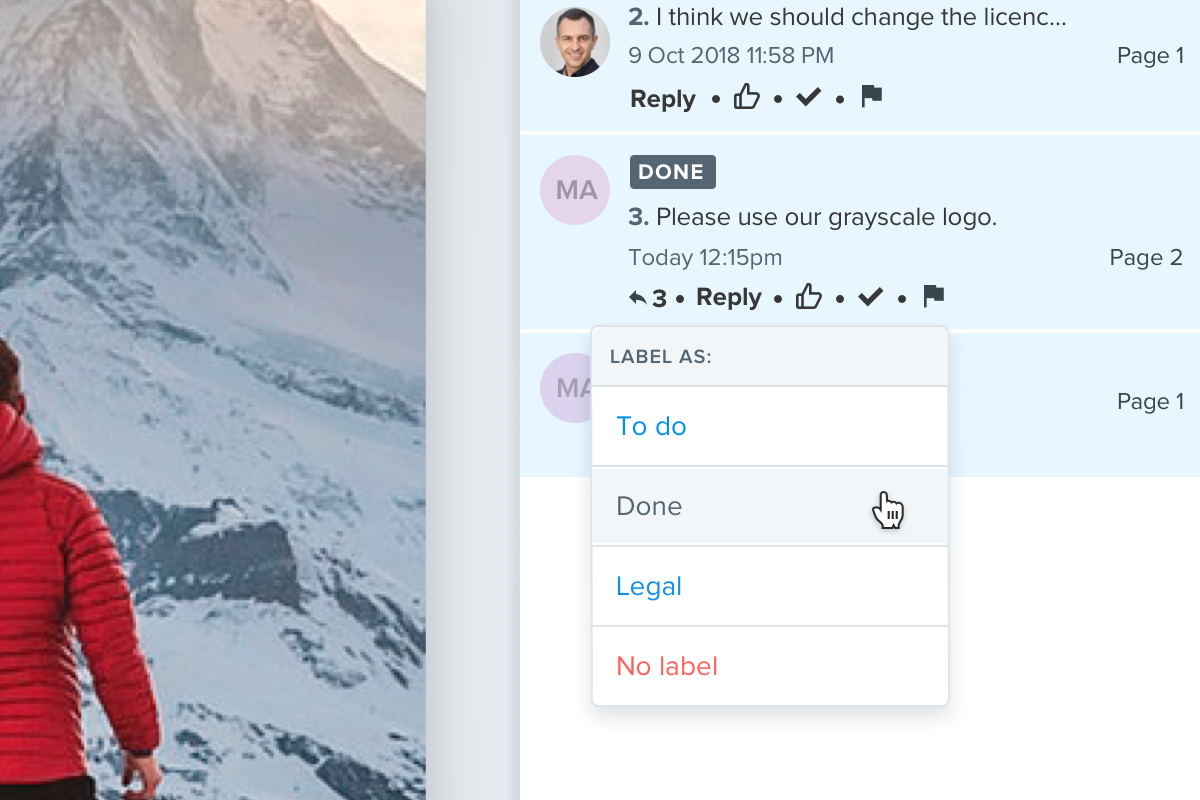
Resolving comments can be used to lock & mark comments as complete once they’ve been actioned. Comments can also be filtered based on their resolution status allowing you to quickly see which comments still need to be actioned.
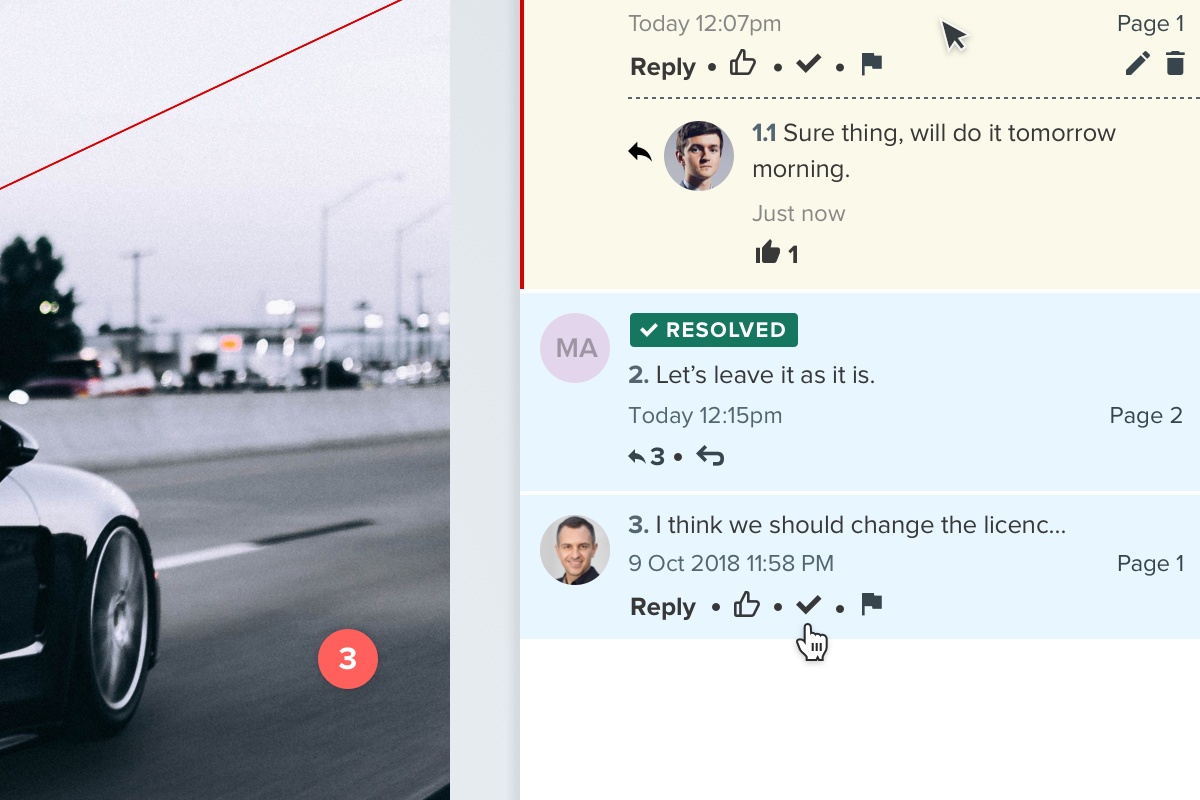
Granular permissions can be applied to both features so that you can determine who is allowed to label or resolve comments.
Search Text in Proofs
With our new text search feature, you can now quickly find specific words or phrases in documents or designs. This can be extremely helpful when you’re dealing with text-heavy documents and you need to confirm that the necessary disclaimers or footers are in place, or to identify potential repeated misspellings of words.
For the marketing ops and business analyst members of the marketing team, we've also made it easier to export your online proofing activity for analysis in BI or data visualization tools.
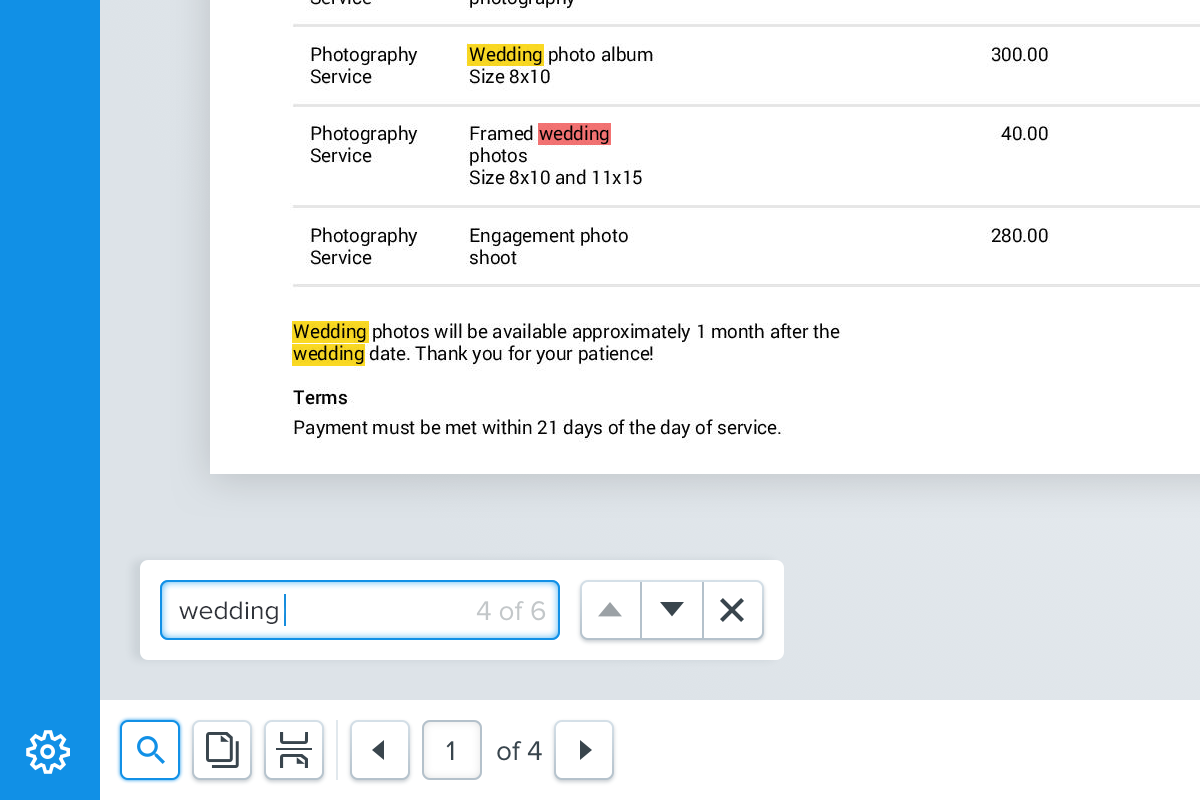
Export Your Online Proofing Data to CSV
Now it's easier to quantify and measure the work being done in Ziflow. With Ziflow's Export to CSV capability, you can now import your online proofing data (proof creations, comments, version histories, decisions, etc.) into your preferred business intelligence or data visualization tools to report on your ROI from Ziflow. This is great for generating insights on your review and approval workflow performance and additionally act as another audit-readiness benefit.
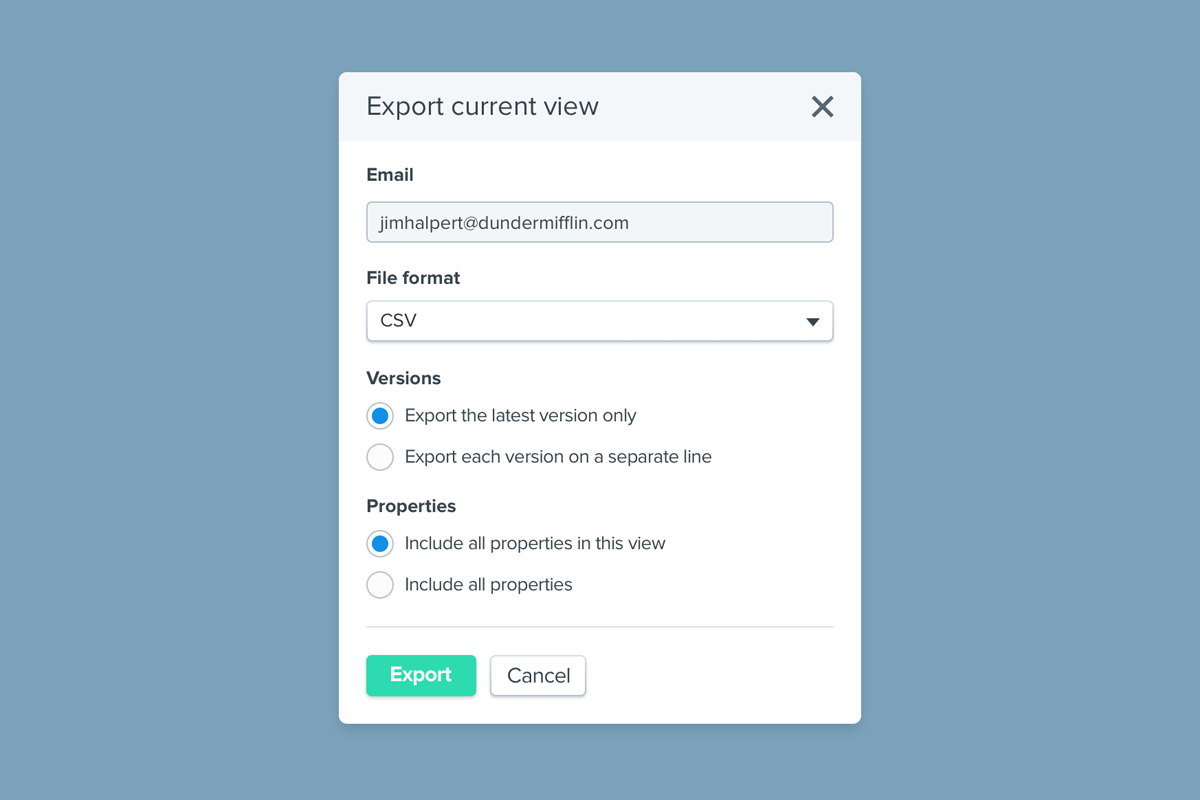
Duplicate Proof Version
With the “Duplicate Proof” feature, you can now duplicate a proof (or version) including all the proof’s settings, workflow, custom properties and comments. This is useful if the same proof needs to be reviewed again.
Not only can you duplicate an existing proof, but you’re also able to insert new pages when doing so. Up until now, you had to create a new version of that proof, insert the missing pages and restart the review and approval workflow. With the new duplicate proof feature, proof managers are able to update the incorrect proof with the additional pages, while still retaining all the comments.
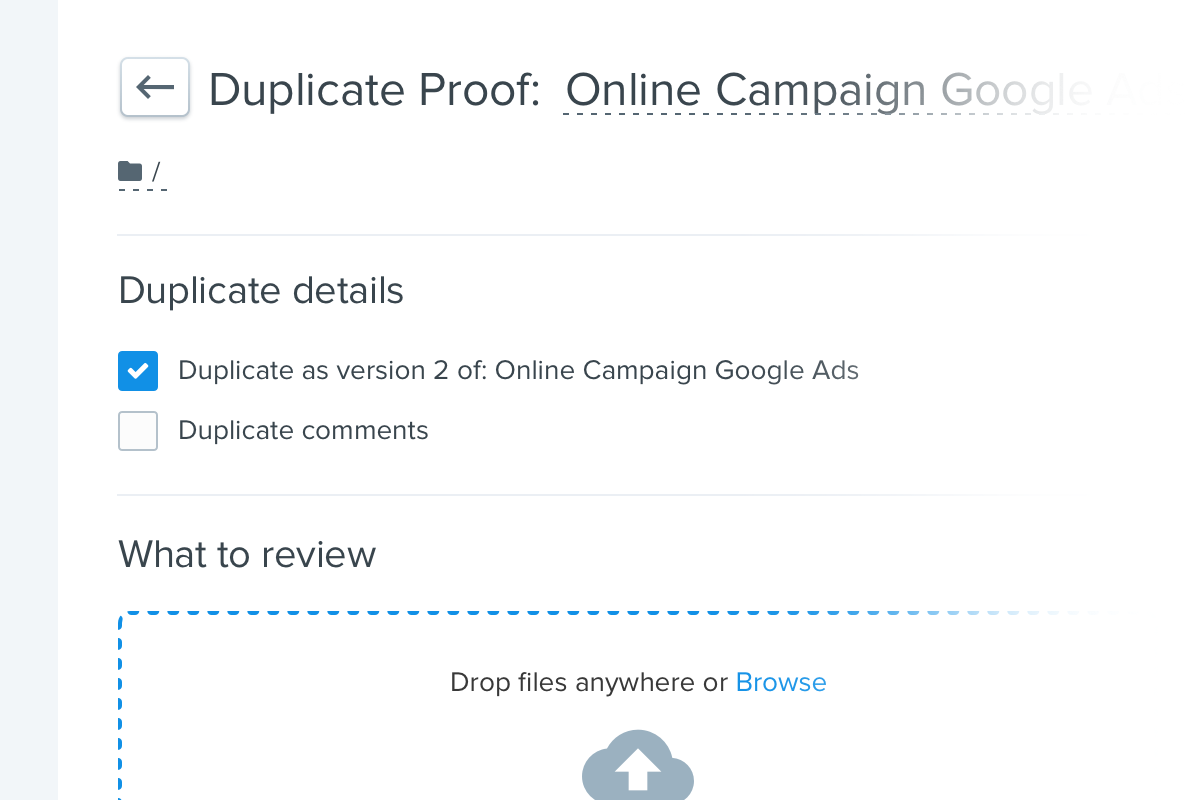
More Enhancements
We've improved a few areas throughout the application, including;
- Branding - Page Title: A new branding capability which allows administrators to change the page title from “Ziflow” throughout the application.
- Filter proofs by version: A new filter allowing you to filter proofs by their version number.
- Sticky proof bulk actions: The bulk actions menu which appears when checking one or more proofs will remain in view while scrolling through proofs.
API Enhancements
For Ziflow customers & partners which are using our API to integrate review and approval into their or 3rd party applications, we've made some API enhancements as well:
- New GET /proofs/{proof_id}/proof-url
- New GET/PUT/POST/DELETE /comment-labels
- New PUT /proofs/{proofId}/comments/{commentId}/labels
- New PUT /proofs/{proofId}/comments/{commentId}/resolve
- Update POST /proofs/{id}/comments - include resolved and labels
- Update GET /proofs/{id}/comments - include resolved and labels
- Update GET /proofs/{id}/comments/{comment_id} - include resolved and labels
- Webhooks include labels and resolved events
These new capabilities are live in the product now. Current customers, and those on 14-day trials can start taking advantage of them right away.
If you haven't yet tried Ziflow, there's no better time to check out the industry's best online proofing solution.