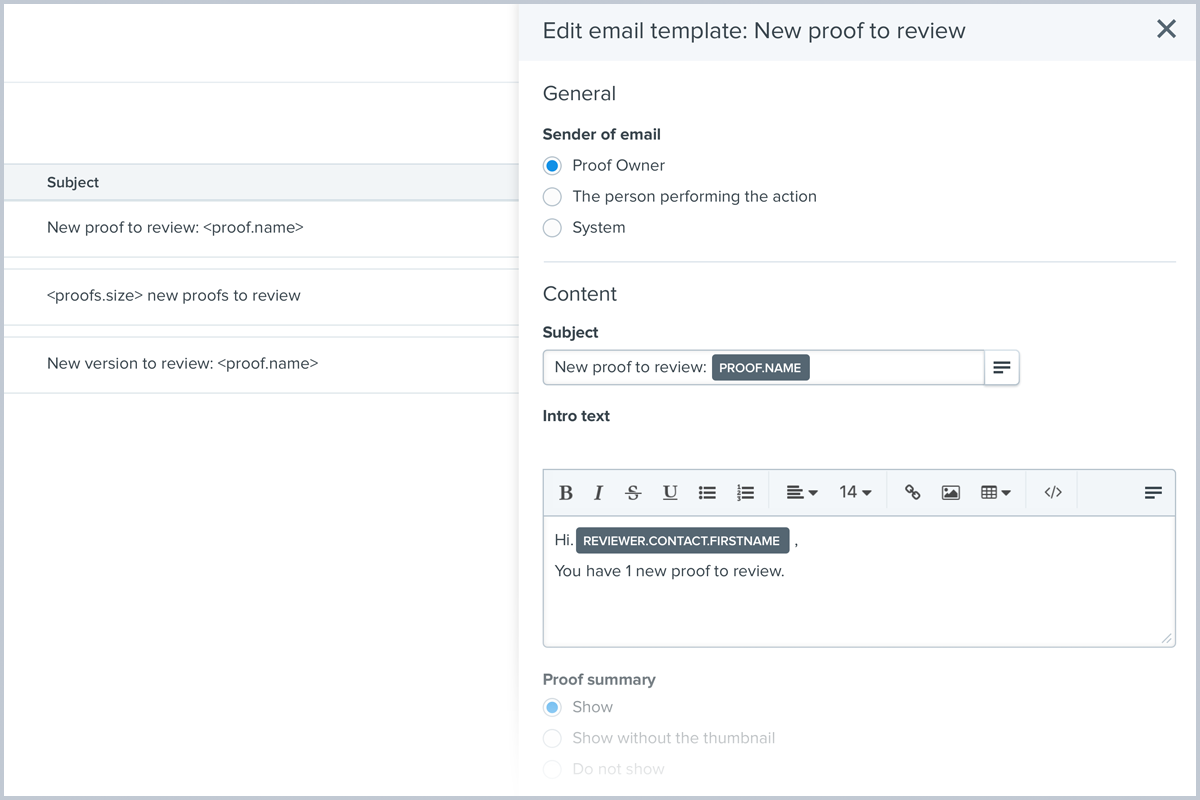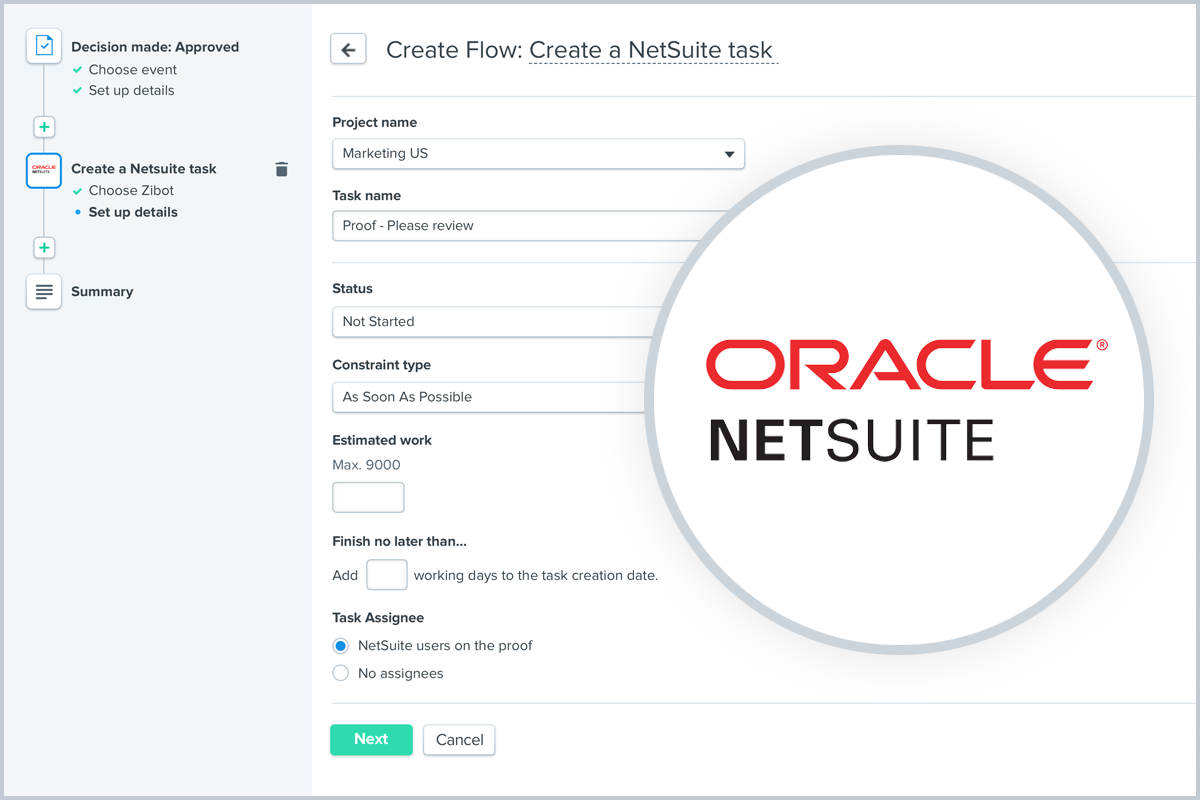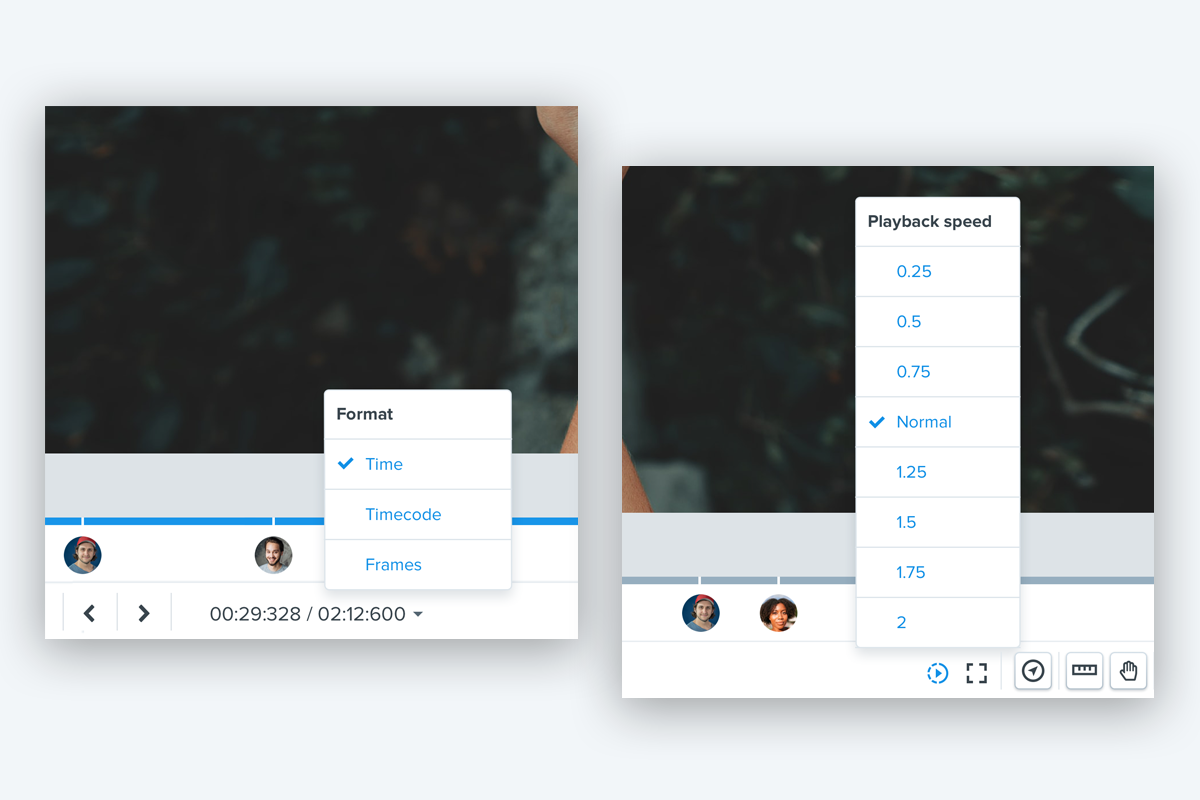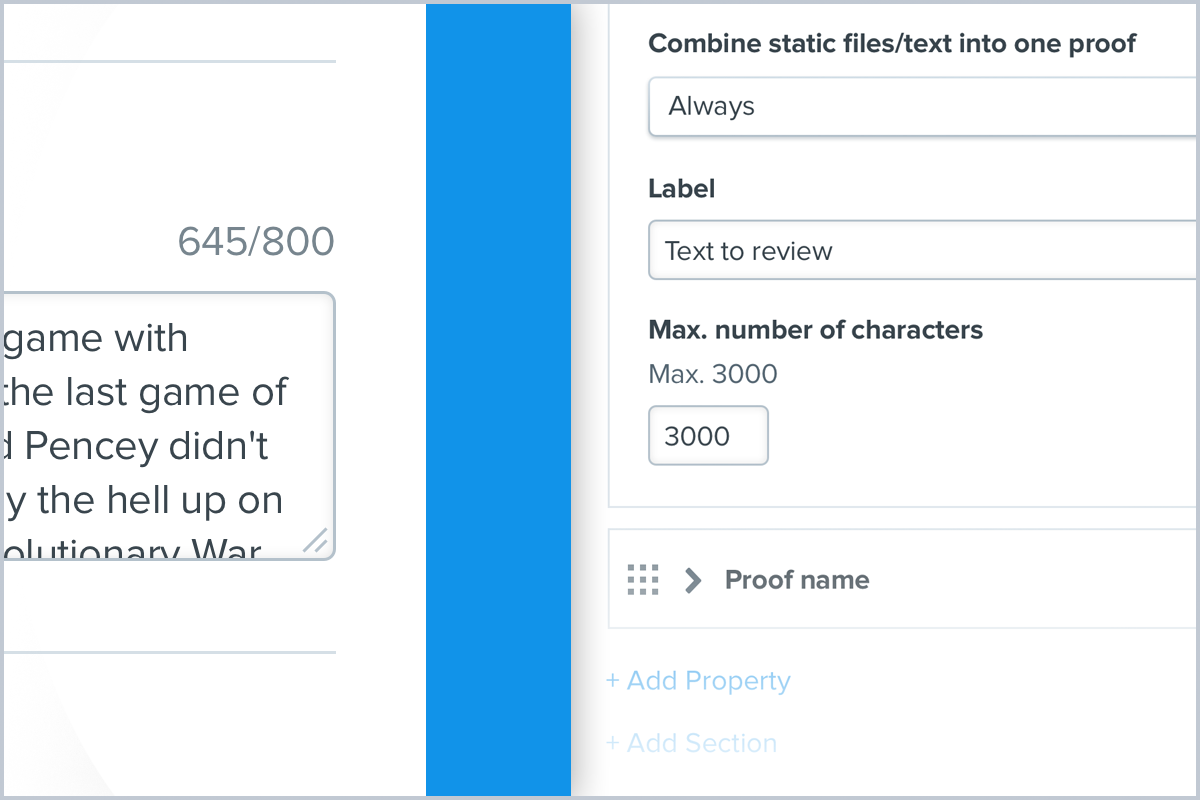Our latest product release is now live. Highlights for this release include a new integration with Oracle Netsuite, customizable email notification templates, advanced video proofing capabilities, and additional updates to intake forms. Read on to learn more!
Tailored Email Templates for Proof Notifications
To help ensure that only the most relevant, appropriate proof data is sent to reviewers, we’ve expanded the customization options on Ziflow email templates for new proofs and new versions.
On these templates, administrators can now modify and style the text, proof details, stage sections, and other proof-related data contained in the email notifications for proofs.
We also recognize that there are often instances where information within proofs, such as images or stage details, might contain confidential information or details that shouldn’t be accessible to all reviewers. Administrators now have the option on the templates to exclude these proof summary elements from email notifications.
Oracle Netsuite Integration: Trigger Review Tasks in CRM
We’re happy to announce a new Ziflow integration with Oracle NetSuite that simplifies task creation between Ziflow and your CRM environments. Instead of toggling between systems, we’ve made it even easier to connect your proofs to your CRM/ERP activity.
Using the NetSuite Zibot, you can now trigger proof review and approval project tasks directly in the NetSuite platform when new proofs or new versions are created. When a new proof or version is created, the Zibot will pass the following task data into Netsuite:
- Task name with simple text and JSONPath data
- Status
- Constraint type
- Estimated work
- Finish no later than
- Assignees
Video Proofing: New Playback Options
Reviewing video content can be a big challenge for creative teams. Video editing software isn’t conducive to team-wide sharing and review; yet, the multimedia options in other content hosting systems often provide reviewers with reduced playback quality.
To make video proofing as effective as possible, we’ve added new viewing options for audio/video proofs in the Proof Viewer. When reviewing video proofs, users can now choose to watch the content in different time formats and different playback speeds. We’ve also made it possible to toggle between frames, making it even easier to review video components and provide frame-by-frame feedback.
Intake Forms: Set Character Limits
We’re continuing to add even more functionality to Ziflow Intake Forms to streamline the collaboration process with external partners. With this release, we’ve now made it possible to set a character limit on how much content a user can type into an open text field on an intake form.
Don’t miss our upcoming webinar on using intake forms: “Intake Forms: Online Proofing's Newest Innovation for Marketing & Creative Teams."
We’ll be demonstrating three ways how to set up Ziflow intake forms to capture new and revised versions of co-branded content from partners, creative briefs from clients, artwork from freelance designers, and more.

Other Highlights:
- API Enhancements
- Allow to define returned information from/search request
- Allow to archive and unarchive folders
- Allow share permissions on guest reviewers
- The ability to nest JSONPath in the Webhook Zibot
- Overall system performance updates
These new capabilities are live in the product now. Current customers and those on 14-day trials can start taking advantage of them right away.
If you haven't yet tried Ziflow, there's no better time to check out the industry's best online proofing solution.