Every creative project is an iterative process that can go through many changes. After all, art doesn't appear fully formed; it starts with an idea that is expanded and refined until it's ready to share with the world. Sometimes, this can take a tweak or two. Others, it could require hours of rework, revision, and molding until the final product is just right.
For creative teams, that poses an administrative challenge. When multiple people work on the same creative asset, it risks incompatible changes or errors (overwriting each others’ work, conflicting edits, duplicated efforts, etc.). And that's before you take into account client feedback, brand compliance, and regulation.
How can creative teams balance the need for iterative collaboration without muddying the waters between individual efforts?
The solution is version control, which involves tracking every draft in a project. But even established version control systems can be unwieldy for creative teams that work fast and flexibly.
More and more creatives are using client proofing software to overcome the hurdles of tracking iterations throughout a project’s lifecycle. These software platforms support editing, feedback, compliance, review, and approval processes — with built-in, automated version control.
Here's how to make it work for your creative team.
What we'll cover
Table of contents
What is a version control system?

Version control originated in the world of DevOps and evolved to simplify source code management for software teams.
If you're a software engineer writing the code that takes astronauts to the Moon, you don't want to load the wrong file by mistake. So it’s no surprise that development teams created tools for code version control, such as Perforce and Mercurial.
Cut to a few decades later and creative teams are adopting version control with their own creative-friendly tools and collaborative proofing software.
Version control is essential to creative operations. It helps team members collaborate, and makes it easier to collect and organize feedback from clients and stakeholders.
Before we get into the details, though, let's establish some baseline definitions.
- Version control software is a tool for managing current and earlier versions of files, tracking revision history, and more.
- A version control system (VCS) is a type of workflow that describes how you use version control software.
Benefits of version control systems for creative teams
![]()
If your team isn't used to a version control system (or if they're used to a more lax version), then it might be a hard sell at first. But version control saves a colossal amount of time and trouble.
Your creative team might think it's faster to simply flag an edit via Slack, email an updated version, or call the client and see if they have feedback yet… Spoiler: it's not. These methods of communicating changes are difficult to track and are often overlooked, leading to confusion and project delays.
In other words, if you don't have a centralized version control system, you’re essentially creating chaos.
Here are a few ways that creative version control will make your life easier.
Enhanced collaboration
A primary function of version control is to allow contributors to make concurrent changes to the same asset — without overwriting each other's work.
There are different types of version control, so the process for this might vary. In the most traditional system, people check out a master file, save their changes under a different file name, and then manually merge the edits at the end.
But there are simpler options, especially for hybrid or distributed teams. With cloud-based, collaborative proofing software, everyone can work on the same file simultaneously without creating separate copies. Continuous integration supports multiple edits in real time.
History and revisions tracking
Similar to collaborative functions, cloud-based software can be used to manage changes in creative assets. It's not just a version control system, but a revision control system.
Collaborative proofing software will track changes and log each edit in a central repository. This enables team leads to monitor progress, review changes, compare previous versions, and revert to an earlier file version if necessary.
Reduction of errors and conflicts
Version control was designed to reduce errors, conflicts, and incompatibilities. However, the conventional method of file version control still didn't completely eliminate these risks.
More advanced version control software maintains a file history and allows users to branch and merge different file versions. A clear history protects changes and helps resolve issues when they arise.
Secure backup
An often overlooked aspect of version control is file security. When the whole team works on a creative asset, the last thing you want is a lost or corrupted file.
Most modern version control software offers automatic back-ups. Even if hardware breaks or someone hits "delete" by mistake, your work should still be retrievable.
Essential components of an effective version control system
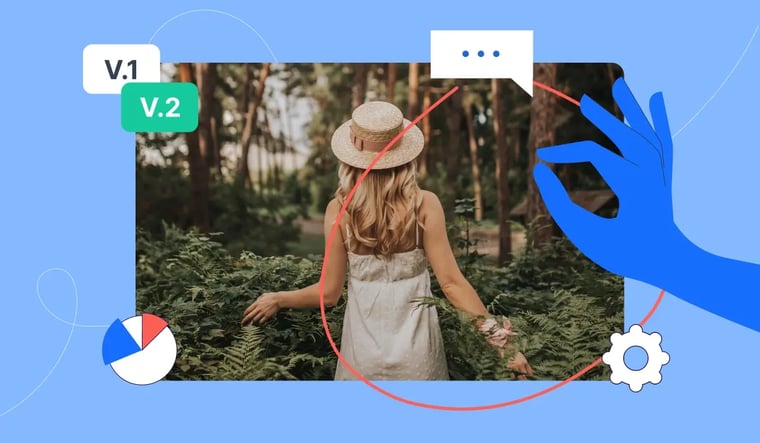
There are plenty of version control tools on the market — but which one is the right fit for your team?
First, you'll need software that is designed with creative teams in mind. Version control for software development is highly advanced, but it may not offer the range of features, multimedia, and integrations that you need for creative work.
Here are the most important features to look for in a version control system.
Centralized feedback
It's easier to collect, review, and act on feedback on a single platform. Cloud-based version control tools keep feedback on a single server instead of accumulating comments across multiple files, emails, or chats during the creative development process.
Annotation and markup
Annotation is a key functionality in version control for creative teams. Clients, stakeholders, and team members need to pinpoint feedback, often on multiple types of media. Otherwise, you spend a lot of time figuring out what "that box between the first two sections with a blue edge" is referring to.
Version comparison and history
Version history means that you can always revert to earlier iterations of a project if something's not working out. It also means that you can compare versions side by side to decide which one is better, to see whether changes were made, and to check the impact of edits.
Automation
Eighty-two percent of creatives say that they spend 25% of their time on routine project-management tasks, instead of the ideation and iteration that produces their best work. Automating your version control system frees up your team to focus on creativity. No more labeling file versions or tracking edits!
Electronic signatures at approval stages
The most common bottleneck in creative projects is approval. But even though it's a known issue, few creative teams have a standardized approval process. So things move more slowly, opportunities are missed, and productivity stalls.
Version control systems that require signatures hold people accountable. They set up a formal system for approving work and let you see who's holding up the process.
Audit trails
Every file open, edit, and comment should be recorded in a comprehensive audit trail. This is crucial for most businesses, particularly those in the healthcare, financial, and manufacturing sectors (among others). Knowing who did what and when helps maintain transparency and accountability throughout the creative development process.
Access controls and permissions
File security is a key concern for creative teams and brand asset management. You need to share your work with everyone from clients to marketing managers, but you also need to protect assets from freestyle changes or deletions. In some cases, you might also be handling sensitive data or assets that are subject to industry regulation.
Look for version control software with robust access controls and permissions. These ensure that files are only viewed and edited by the right people. And, combined with an audit trail, they'll protect you if anything goes wrong.
Integrations with your existing tools
The best version control system is the one that your team will actually use. Set them up for success by choosing version control software that integrates with your existing tech stack. This will make it easier to use the version control system and will save you a lot of time and effort.
How to set up an effective version control system step-by-step

Creating an effective system requires much more than choosing the right software. If only it were that simple! In reality, your team will need support to start using the system, possibly including tutorials and training.
You can make the transition as easy as possible by following these steps.
Step 1: Choose the right platform for version control
Check out the points above to find version control software that fits your team's needs. Remember that version control for software development environments is very different from version control for creative assets.
Step 2: Plan your repository structure
Set up naming conventions for creative projects, folders, and files with a logical structure to match. Your team members should be able to find what they need intuitively. They also need to understand the system so they don't disrupt it by misnaming or misfiling new assets.
Step 3: Establish roles and responsibilities
Be clear about who works on what. Version control software can help you with permissions and tools designed to track and monitor which team members can access specific projects and files.
Step 4: Map out your creative workflows
Document your creative process, from brainstorming to creating prototypes, collecting feedback, making changes, and getting approval. If that sounds daunting, workflow management software is available to help you figure out the most efficient path through projects.
Step 5: Configure approval stages
Once you've mapped out your basic workflows, you can explore the review and approval process more deeply. Remember that this is often a bottleneck for creative teams, so you really need to nail down your process.
Step 6: Integrate with your other tools
Version control systems work best when they function seamlessly alongside other tech and processes that your team already uses. If your version control software integrates with project management tools and creative tools, get it set up right away.
Step 7: Monitor and optimize the process
Every new system takes some time to establish, especially if people are used to doing things differently. Monitor the version control system so that you can handle any issues and make improvements to encourage adoption. It's meant to streamline your work, so if the system is still slowing you down after implementation, then something needs to change.
Discover how to optimize your version control system with Ziflow

Version control undoubtedly makes creative teams more efficient. It's a single system that helps you manage edits, collect feedback, and run the approval process more smoothly.
The most effective version control systems are built on the right tools. Ziflow is collaborative proofing software that handles version control for you — with automated tracking, centralized feedback, audit trails, and approval workflows.
Find out how version management works better with Ziflow.

With a track record that spans media giants like WarnerMedia, Viacom, and Google, Aaron's expertise shines through in multi-million dollar projects across various mediums, from traditional television to the dynamic realm of YouTube.



